Three of the better file managers for Android
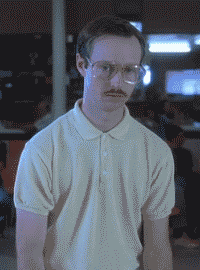
We rounded up the better ones for you right below.
Solid Explorer
Download (14-day free trial)
Although it's not the most out-featured file explorer out there, it's a pretty potent app that is seemingly a perfect embodiment of form and function. Its interface is styled after Google's Material Design guidelines, which means that those who favor Android's new looks will feel just at home with Solid Explorer. You can also customize the UI with different themes and color schemes to better suit your needs, as well as adjust accent colors and icon packs. There are a lot of plugins available for the explorer - you can download a casting, FTP, and USB OTG module to pair with this file manager. However, you want be able to use the whole shebang for free - the app ships with a 14-day free trial and afterwards you will need to purchase it if you want continue using it. Definitely worth it, if you ask us.
ES File Explorer
Download (free)
ES File Explorer has a plethora of advanced and noteworthy features that set it apart from its simpler alternatives. For example, it comes with a multimedia explorer, built-in cloud storage functionality, an application manager, remote file manager that allows you to manage files from a computer that is on the same network, FTP server, baked-in ZIP/RAR file support, a backup tool for apps that requires no root, encrypt and decrypt files, a built-in Recylce Bin, a root explorer, and many other features that make it one of the most functional apps of the type.
Astro File Manager
Download (free)
Another interesting file manager is the lightweight Astro File Manager. Some of its more important features are, but are not limited to, "organize, view, and retrieve all of your pictures, music, videos, & documents; built-in app backup & task killer; manage all your files regardless of where they are stored". One of its functionalities that is often neglected, yet we find particularly useful and awesome is the built-in SD card analyzer feature. You get all of the above for free.
Follow us on Google News













Things that are NOT allowed:
To help keep our community safe and free from spam, we apply temporary limits to newly created accounts: