You will be greeted by this notification upon installing Twilight on Android O
There is a number of Android apps that draw (or display content) on top of everything else on the screen. Such is the case with popular blue light dimming app Twilight, which applies a color overlay on top of other apps and the system UI, as well as status bar “replacement” tool Status, which enhances the status bar with a host of neat features. Twilight and Status are just two of the most popular examples, but there are other Android apps that also take advantage of the permission to draw over everything else on the screen.
However, with the arrival of Android O, such apps will be severely limited in functionality, if not flat-out broken, due to a change in system behavior that restricts apps from drawing over portions of the system UI. The TYPE_SYSTEM_OVERLAY window type has been replaced with TYPE_APPLICATION_OVERLAY, which allows applications to display windows and content over other applications, but not over the system interface,
Android Police reports.
In the case of Twilight, this means that the app won't be able to apply its warming filter over the status bar, nav bar, lock screen, and notification shade, among other parts of Android's interface. Status, on the other hand, becomes completely useless, as the app draws exclusively over the status bar.
A Google rep has already confirmed that this is in fact Android O's intended behavior and not something caused by a bug. If no way around this is found, Status developer James Fenn says he may be forced to discontinue support for his app on newer versions of Android.
This is not something that's going away for the final release of Android O and has likely been done with security improvements in mind.
sources: Google (
1) (
2);
James Fenn via
AndroiPolice
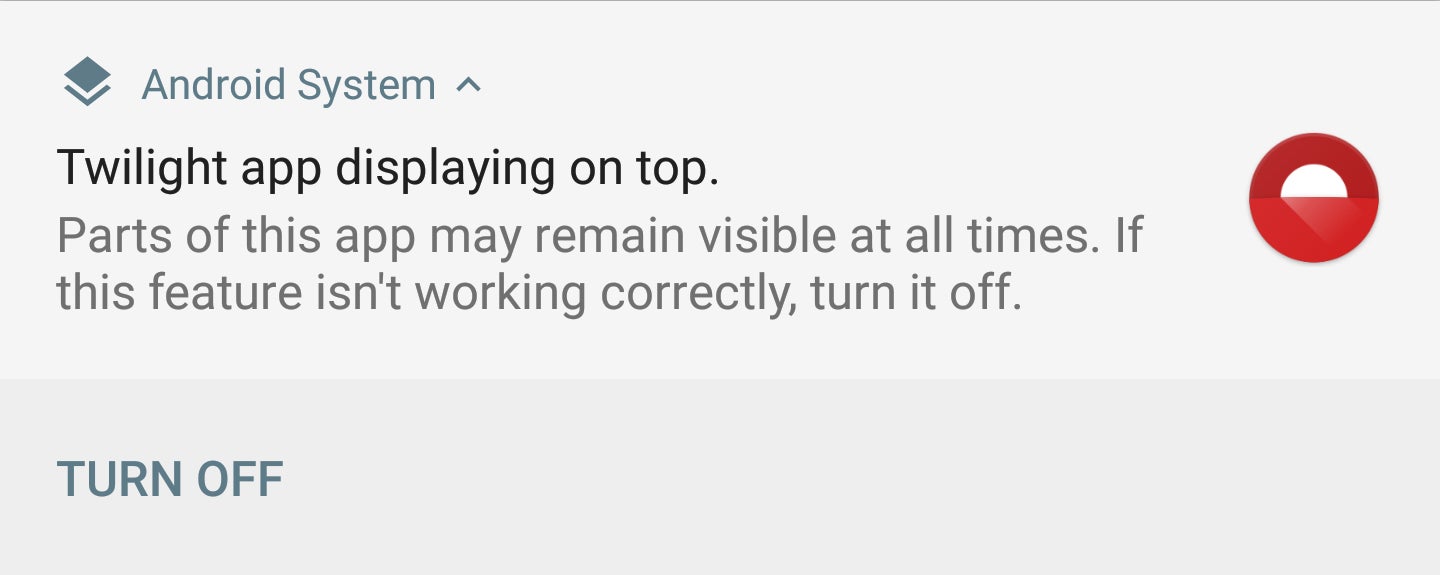












Things that are NOT allowed: