Gemini live is finally getting the one feature it always needed
If you've ever been interrupted by background noise, this upcoming mute feature is for you.

Gemini Live is getting a much-needed mute button, a feature users have been requesting for a while. This small change finally makes using the conversational AI in noisy places a whole lot less awkward.
If you’ve ever tried to have a "natural" conversation with Gemini Live, you know it’s a pretty slick experience... until you’re in a noisy room. Now, it looks like Google is finally fixing one of its most annoying quirks. A new report, based on a teardown of the latest Google app, shows that a mute/unmute button is on the way for Gemini Live.
This new button is set to appear right in the main conversation screen and even in the Gemini Live notification, making it super easy to access. It’s a simple toggle, but one that could fundamentally change how you use the feature.
This much-requested button does replace the current "hold/resume" key. But let's be honest, that’s a worthy trade. The old hold button paused the entire session, output and all. A mute button is smarter, letting you silence your mic to prevent background noise from interrupting, while still allowing you to hear Gemini's response.
This isn't just a minor tweak; it's a huge quality-of-life update. Users (including tech experts) have been pointing out this obvious omission for months. Trying to use Gemini Live in a coffee shop or on a windy street has been a bit of a mess, with the AI constantly getting tripped up by sounds it mistakes for speech.
This move also shows Google is paying attention to the practical side of AI. OpenAI's ChatGPT voice feature has its own polished interface, and for Google to compete, Gemini Live needs to be just as seamless, if not more so. A feature isn't "natural" if it fails the real-world test, and the real world is noisy. This mute button, combined with other recent additions like live captions and app integrations, proves Google is serious about making Gemini a practical daily companion, not just a cool tech demo.
Frankly, this is one of those "finally!" features. It seems so basic, but the absence of a mute button could be a major pain point for many. This update is for everyone who actually wants to use Gemini Live outside of a perfectly quiet office. It’s for the person walking down the street, the one with kids playing in the background, or anyone in a shared space.
What’s new with Gemini Live?
If you’ve ever tried to have a "natural" conversation with Gemini Live, you know it’s a pretty slick experience... until you’re in a noisy room. Now, it looks like Google is finally fixing one of its most annoying quirks. A new report, based on a teardown of the latest Google app, shows that a mute/unmute button is on the way for Gemini Live.
This much-requested button does replace the current "hold/resume" key. But let's be honest, that’s a worthy trade. The old hold button paused the entire session, output and all. A mute button is smarter, letting you silence your mic to prevent background noise from interrupting, while still allowing you to hear Gemini's response.
Why this is a bigger deal than it sounds
Google is working to add a mute button to Gemini Live. | Images credit — Android Authority
It's about time
Frankly, this is one of those "finally!" features. It seems so basic, but the absence of a mute button could be a major pain point for many. This update is for everyone who actually wants to use Gemini Live outside of a perfectly quiet office. It’s for the person walking down the street, the one with kids playing in the background, or anyone in a shared space.
Follow us on Google News
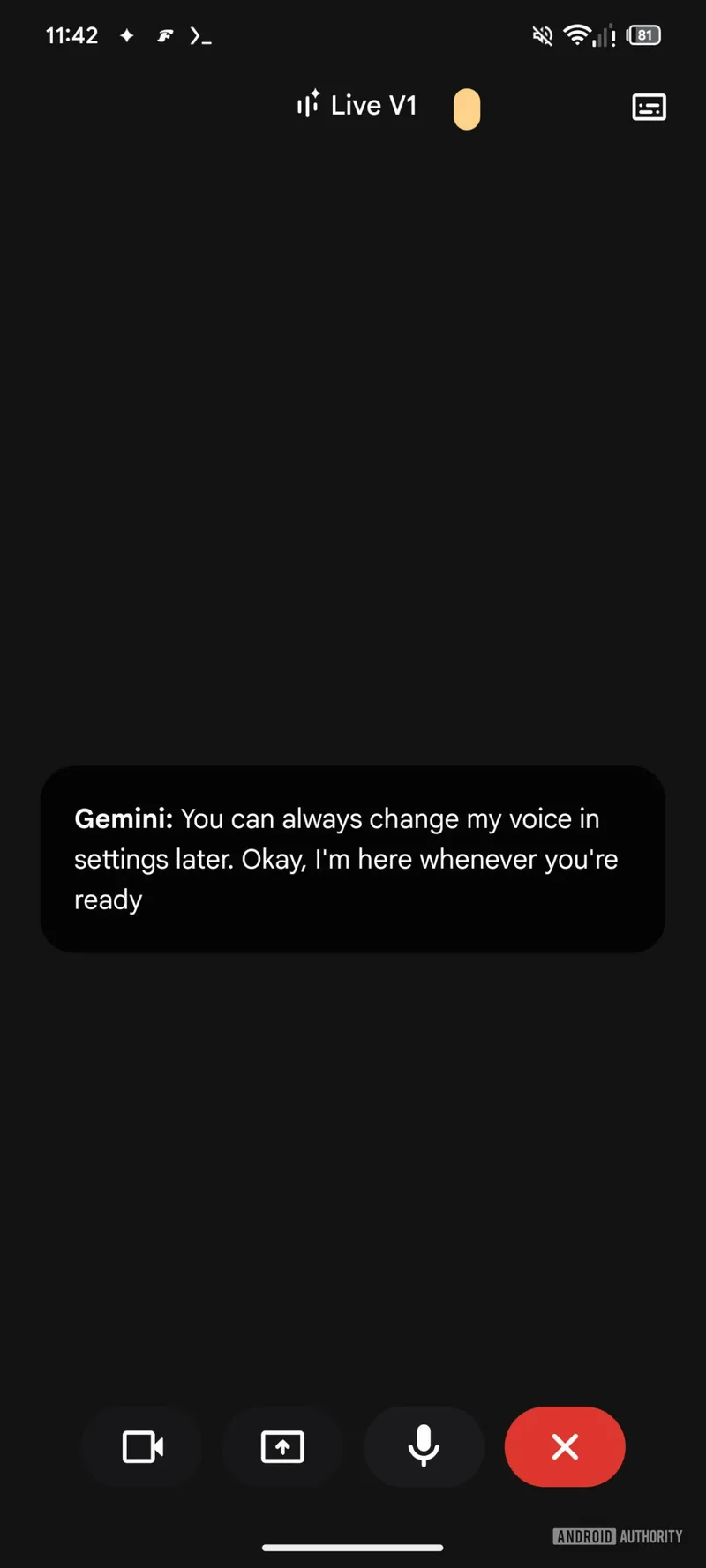
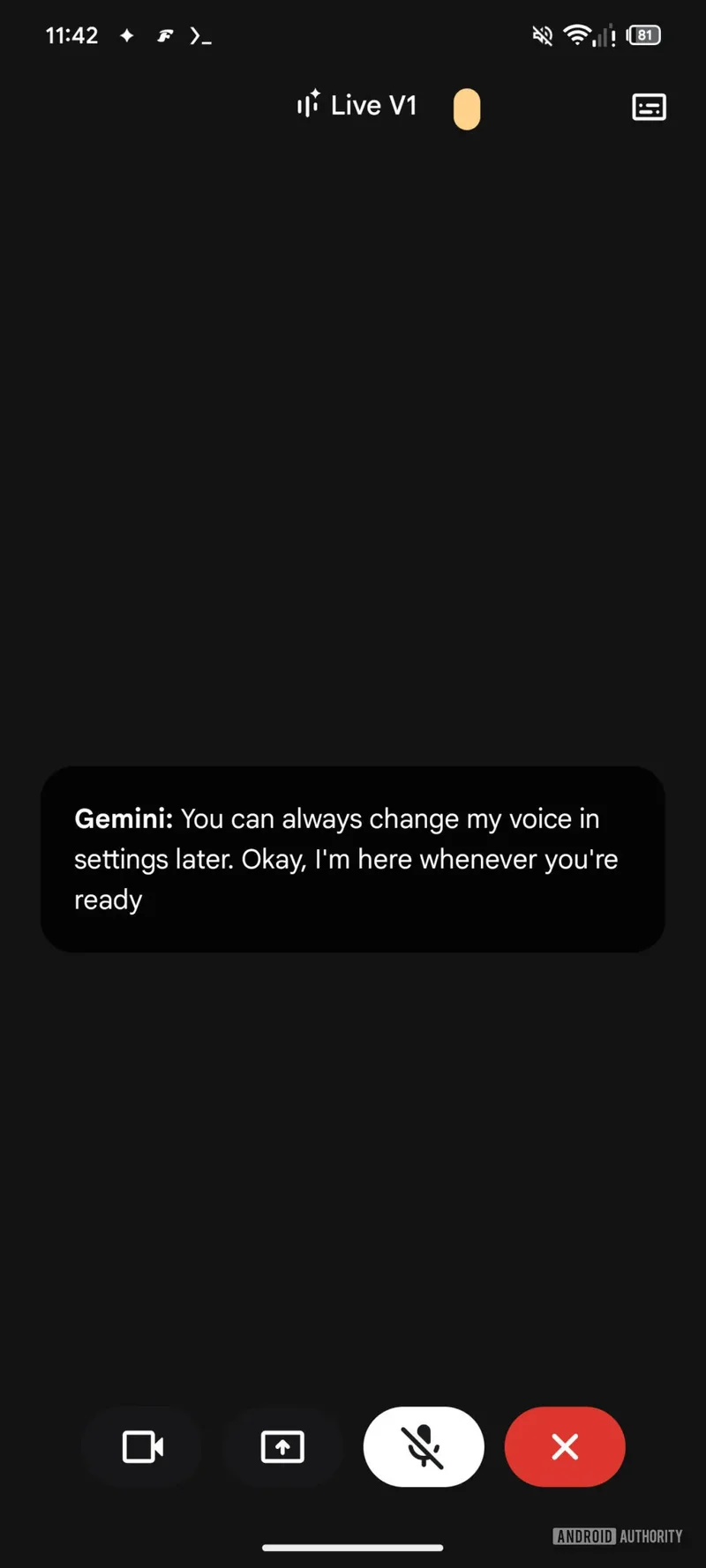
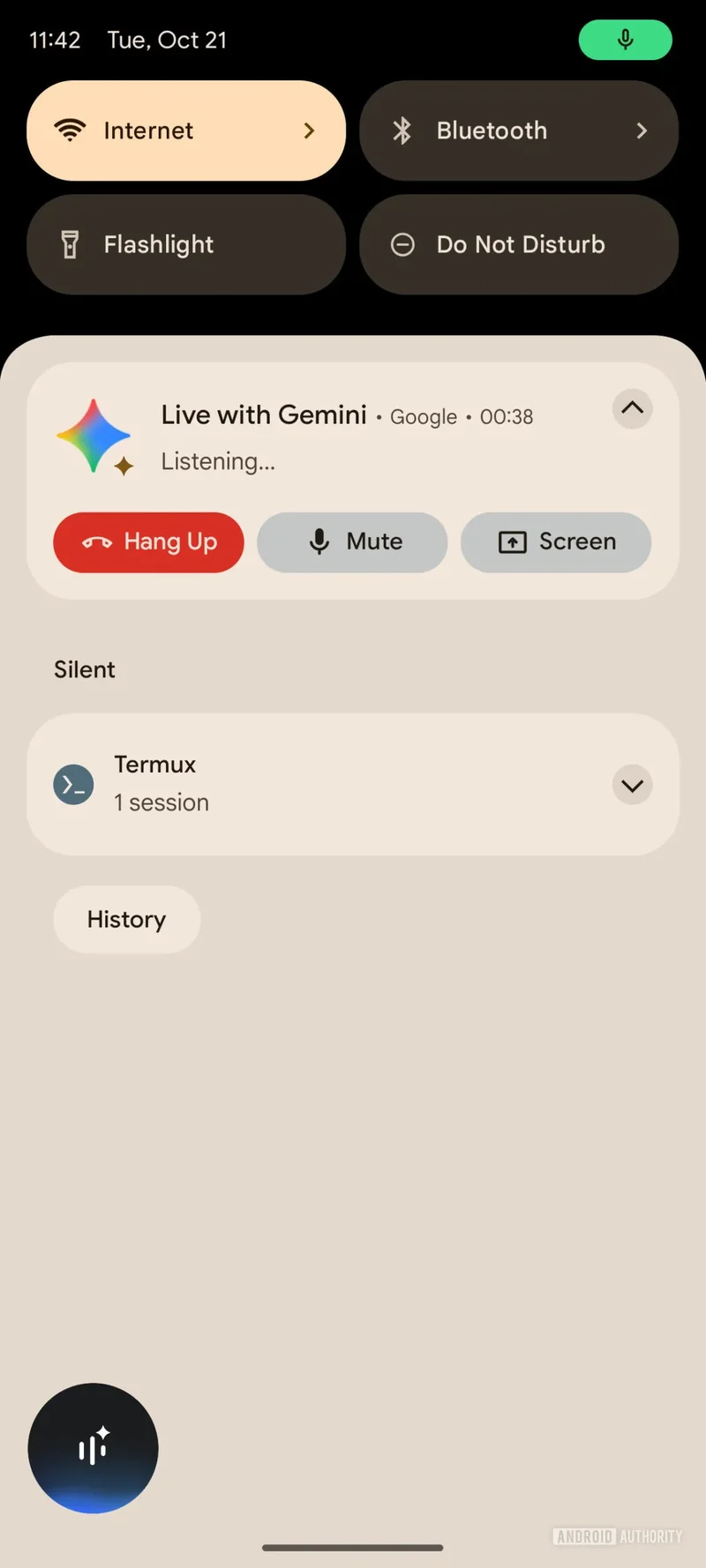
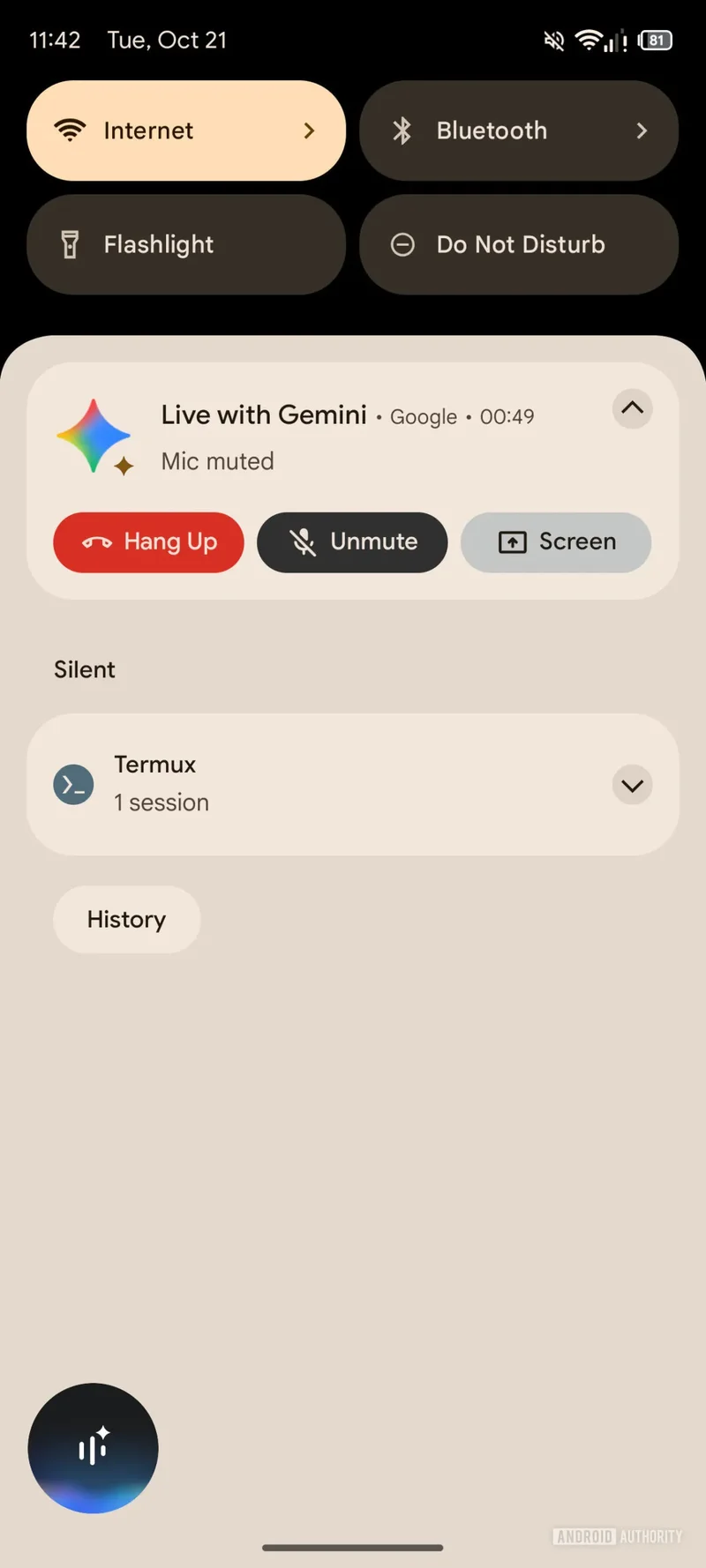













Things that are NOT allowed:
To help keep our community safe and free from spam, we apply temporary limits to newly created accounts: