Here's how Gemini can save Android and iOS users much time and effort
Add appointments to Google Calendar without typing or opening the app.

Gemini Live is a mode within the Gemini app that allows the user to engage in a back-and-forth conversation with Gemini. With Gemini Live, you might never feel alone again. For example, I just had a five-minute conversation with Gemini Live about whether my Florida Panthers could win a third-straight Stanley Cup. The conversation flowed freely, and Gemini was up to date on all aspects of the conversation.
This feature is available on both the Android and iOS versions of the Gemini app. To activate Gemini Live, tap the very last button on the right of the "Ask Gemini" box at the bottom of the display. It shows a waveform with the Gemini "sparkle" on the top right. To get the Gemini app on your Android device, tap on this link. To install it on your iPhone, tap on this link to download the app from the App Store.
Google has been rolling out to both Android and iOS the ability to use Gemini Live to work with several apps, including Google Calendar and Keep Notes. For example, let's say that you want to add an appointment on the Google Calendar app. Open the Gemini app and activate Gemini Live following the directions I gave you in the paragraph above. When prompted to start the conversation, you can say something like, "Please add to Google Calendar an appointment I have on August 10th with Captain Crunch at 2 pm."
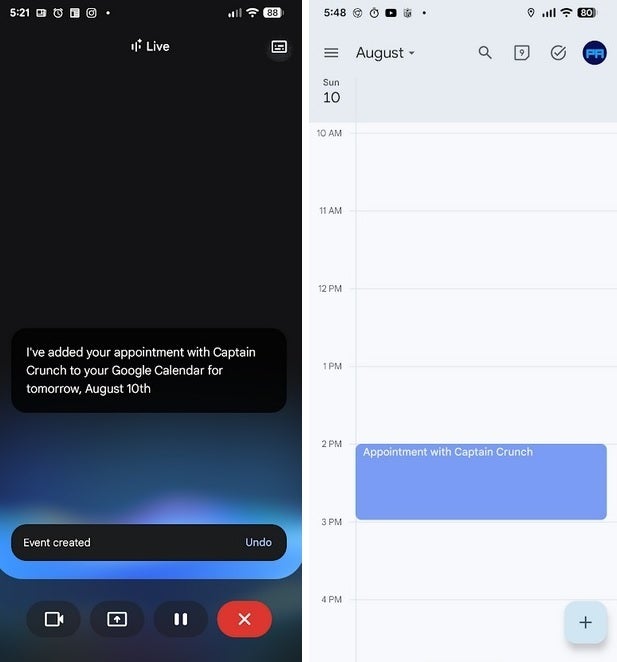
Adding an appointment to Google Calendar using Gemini Live. | Image-PhoneArena
That's all you need to do as Gemini does its thing. You can also add new notes to the Keep app or even edit a list already created. For example, I already have a shopping list on Keep that I created. So I opened Gemini, went to Gemini Live, and asked to have cat food added to my shopping list, which was added immediately.
This feature is also supposed to work with the Tasks app, although when I tried to create a reminder to take out the garbage, Gemini told me that it couldn't do it. Yet, when I opened the app, the task was right there, along with a button to press once the task is completed.
Just a reminder that these features are also available for iOS. If you don't have Google Calendar on your iPhone, tap here to download it on your handset. If you don't have Keep, click on this link to install it on your iPhone. Lastly, the Tasks app can be loaded on your iPhone by tapping right here.
Google Live integration on these apps is a great way to get things done quickly, without having to type or visit any app except for the Gemini app.
Follow us on Google News


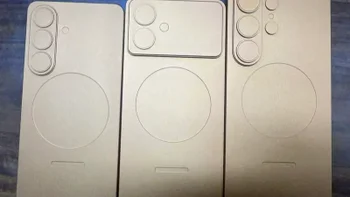










Things that are NOT allowed:
To help keep our community safe and free from spam, we apply temporary limits to newly created accounts: