Check the Calendar. It's time for this app to get its Material 3 Expressive makeover
If you're looking for dates, this redesigned app is for you.

If you're looking for a date and go to apps like Tinder or eHarmony, it's possible that you're looking on the wrong app. After all, no app has access to more dates than Google Calendar. And now the Android version of the app is going through its Material 3 Expressive redesign. While some of the changes are hard to find, you can really see the new look in the Month view, where the days are separated with rounded corners as opposed to the straight lines used in the previous version.
Do you like the new look for Google Calendar?
Yes. It brings a fresh, new look to a utility app.
29.17%
No. It looks too crowded and messy.
29.17%
I don't know. It looks the same to me.
41.67%
Also in the Month view, the Google Calendar Material 3 Expressive redesign uses the Dynamic Color feature to bring in colors that are prominent in your phone's wallpaper. Days of the week that need more letters to spell correctly are now abbreviated.
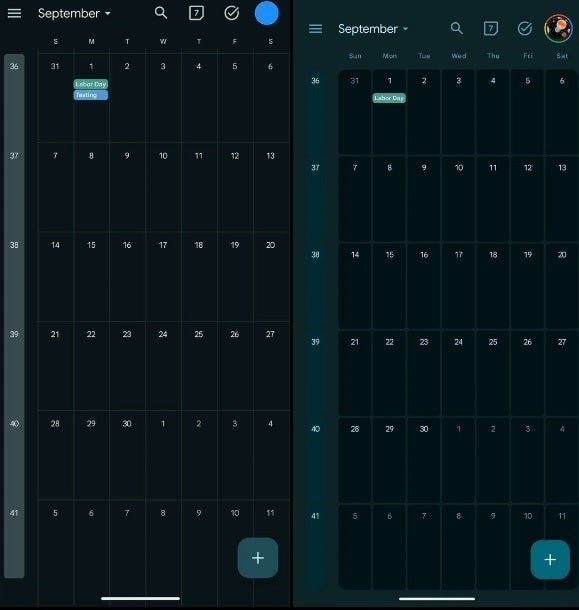
The redesigned Monthly view of Google Calendar on the right. | Image-credit-9to5Google
In the Day view, the redesign adds containers for the time slots. These lines show up better than the thinner, harder-to-view lines used for the version of the Google Calendar app pre-Material 3 Expressive redesign. The background uses a primary shade of Dynamic Color, which is based on the wallpaper on the user's device.
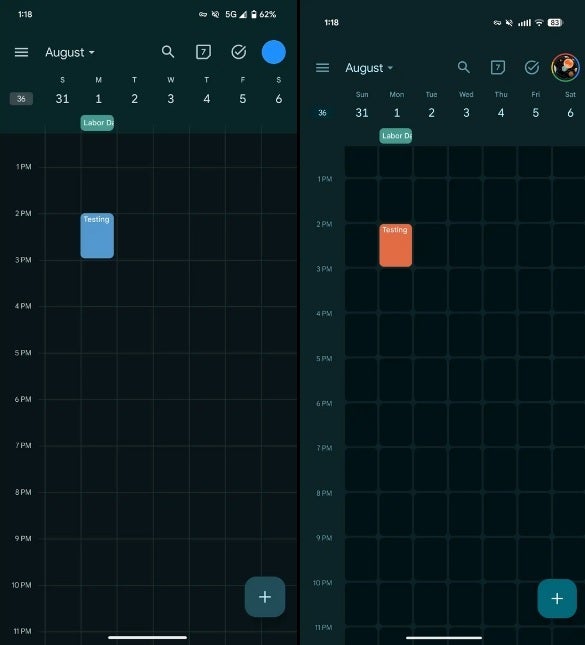
The redesigned Weekly view of Google Calendar on the right. | Image credit-9to5Google
The Agenda View (known as Schedule on the mobile app) has not been changed. This option, which you can access by tapping the hamburger menu icon on the upper left of the screen next to the Month, and tap on Schedule. This shows you your future schedule, including tasks entered into the Google Calendar app. Again, the background hue is based on the Dynamic Color.
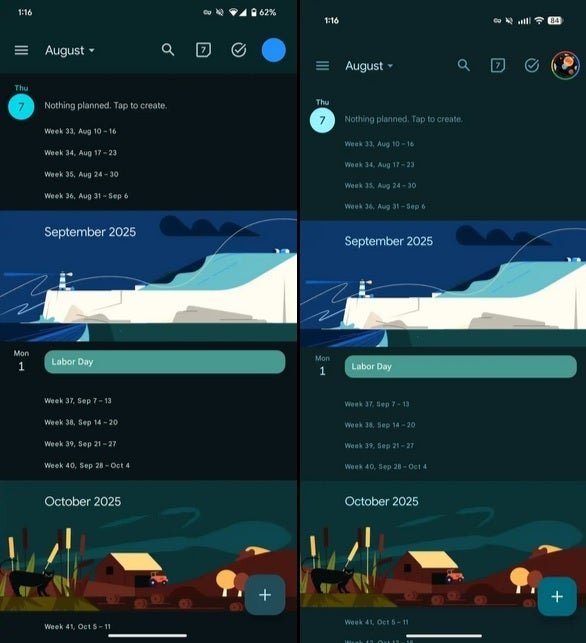
The redesigned Agenda view (aka Schedule in the mobile app) on the right. | Image credit-9to5Google
This redesigned Google Calendar is showing up with a version with a server-side update to version 2025.30.x. My Pixel 6 Pro running the latest release of Android 16 QPR1 Beta has the right version of Google Calendar, but not the makeover. That suggests that Google has to flip a switch to activate a server-side update. To see which version of Google Calendar is on your Android phone, go to Settings > Apps > See all xxx apps. Scroll to Calendar, tap on it, and that takes you to the apps "App info" page. Scroll all the way tot he bottom and you'll see the version number listed.
Follow us on Google News














Things that are NOT allowed:
To help keep our community safe and free from spam, we apply temporary limits to newly created accounts: