By the end of this year, Pixel 3 and Pixel 3 XL users will be able to save Call Screen transcripts
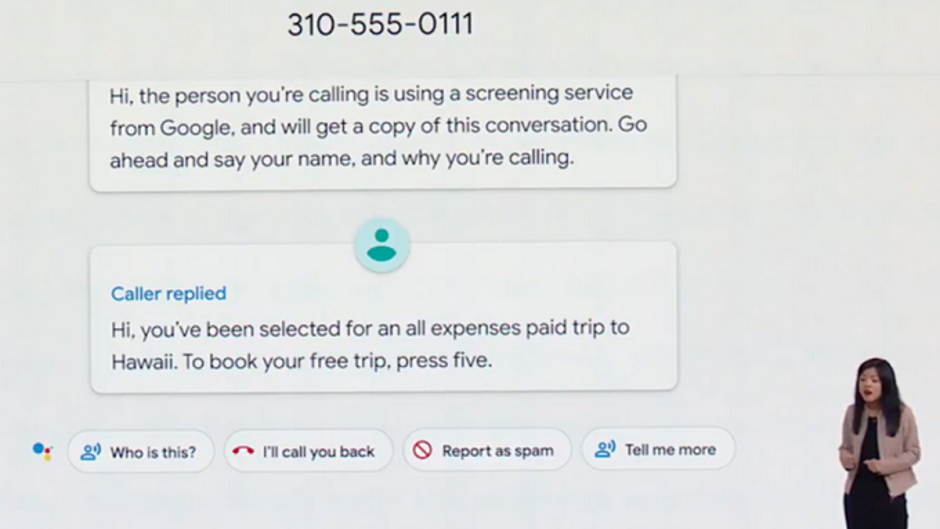
Google's Call Screen feature, which comes out of the box with the Pixel 3 and Pixel 3 XL, started rolling out last week to the Pixel 2 and Pixel 2 XL. By the end of the month, it will hit the Pixel and Pixel XL. Call Screen allows Google Assistant to screen an incoming call from an unfamiliar number, asking questions to the caller. The phone's user can monitor the conversation as it is being transcribed real time on the handset's display (see image at the top of this article), and decide whether to pick up the phone, report it as spam, or respond with a quick reply.
Paul Dunlop, a Project Manager for Call Screen, noted on a Google support page (via Piunikaweb) that later this year the transcript created during a Call Screen experience will be saved automatically on a Pixel 3 and Pixel 3 XL. Once the call has ended, the transcript will be found in the user's Call Log and can be accessed "via the Call Details section of an individual call log item." Public beta testers will get the first crack at saving the Call Screen transcripts, followed by all Pixel 3 users before the end of December. For the moment, it doesn't appear that Pixel 2 and OG Pixel owners will be able to save their Call Screen transcripts.
"I'm happy to confirm that we will be launching support for saving the transcript later this year. The transcript for the screened portion of the call will be automatically saved in your Call Log once the call has ended. You will be able to access it via the Call Details section of an individual call log item. This will be available to our public beta testers first, and then all Pixel 3 users later in the year."-Paul Dunlop, Project Manager, Google Call Screen
Google's Call Screen feature is available only in the U.S.
Follow us on Google News













Things that are NOT allowed:
To help keep our community safe and free from spam, we apply temporary limits to newly created accounts: