How to disable Flipboard Briefing on a Samsung Galaxy Note 4 or Note Edge
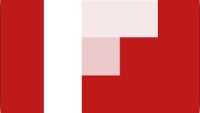
Samsung has had a My Magazine feature on its smartphones ever since the Galaxy S5. It's a panel, which is filled with news from various sources, personalized to the phone owner's taste. My Magazine was later renamed to Flipboard Briefing and permanently resides in the leftmost homescreen.
If you like to get your news delivered to you this way – it's a great tool, for sure. However, users that don't read Flipboard will soon find the panel to be a bit of a nuisance. It's very easy for one to swipe to it by mistake, which usually creates a second or two of delay while the phone loads the headlines up. It also places hard limits on how far left or right you can swipe, whereas, if it's disabled, the user can flip through homescreen in an endless succession.
So, disabling it is easy and here's how to do it on a Galaxy Note 4 or Note Edge.
Follow us on Google News













Things that are NOT allowed:
To help keep our community safe and free from spam, we apply temporary limits to newly created accounts: