Samsung Galaxy S II Photo editor and Video maker apps review

Back in January, Samsung released two apps for photo and video editing, which were intended for the Samsung Galaxy S line. We find the Photo editor on the Samsung Galaxy S II as well, with a slightly different interface, and the video editing app has been renamed Video maker, but otherwise it stayed the same. We'll do a quick overview of the functions coming with these two simple on-phone multimedia editing apps:
Photo editor
The picture editor is quite finger-friendly. You can't make precise Photoshop-style actions with it, of course, but it has options like selection circle size, copying the selection to this or another image, or inverting it.
This Photo editor app is mostly suited for cropping out stuff, adjusting contrast, brightness and saturation, or applying various effects to the photo or selection. You can do warping, or impose a number of "laughing mirror" effects, like lens blur, or ghosting. And, if you are not satisfied with the result, the two undo/redo arrows on the right are always at your disposal.
Video maker
The video editing app on the Samsung Galaxy S II is more versatile, and it packs some serious power, combined with the fast chipset and large, vivid display on the phone. You can choose a theme for your project from the get-go, with different framing and background music for each of the six available - Conference, Home video, Movie, Party, Stage and Travel. Or, you can just start from a blank canvass.
The Video maker app automatically lists all videos on the handset that it can edit, and these are anything 720p and below. No 1080p video editing for us here, the app is the same one released for the Galaxy S. There is a time strip at the bottom, where you can drag the video clips you want to edit, and then you can start inserting pictures before or after them, apply various transitions like Fade in-between, effects like Sharpen or Emboss, or split and trim the resulting project to your liking.
You can also add background music, and adjust the volume for it separately from the sound in the video. When it's time for taking your pet project out in the wild, the whole thing can be exported in up to 720p in .MP4 format, and gets saved in the dedicated Video maker folder in the memory.
Overall, Picture editor and Video maker are nifty additions to the already excellent Samsung Galaxy S II. You can't do wonders with them, but for quick on-the-fly editing they are always with you on the phone, so it's great that Samsung decided to integrate them directly in the TouchWiz 4.0 UI, as found on the Samsung Galaxy S II. Have a look at the media editing apps in action in the video below:
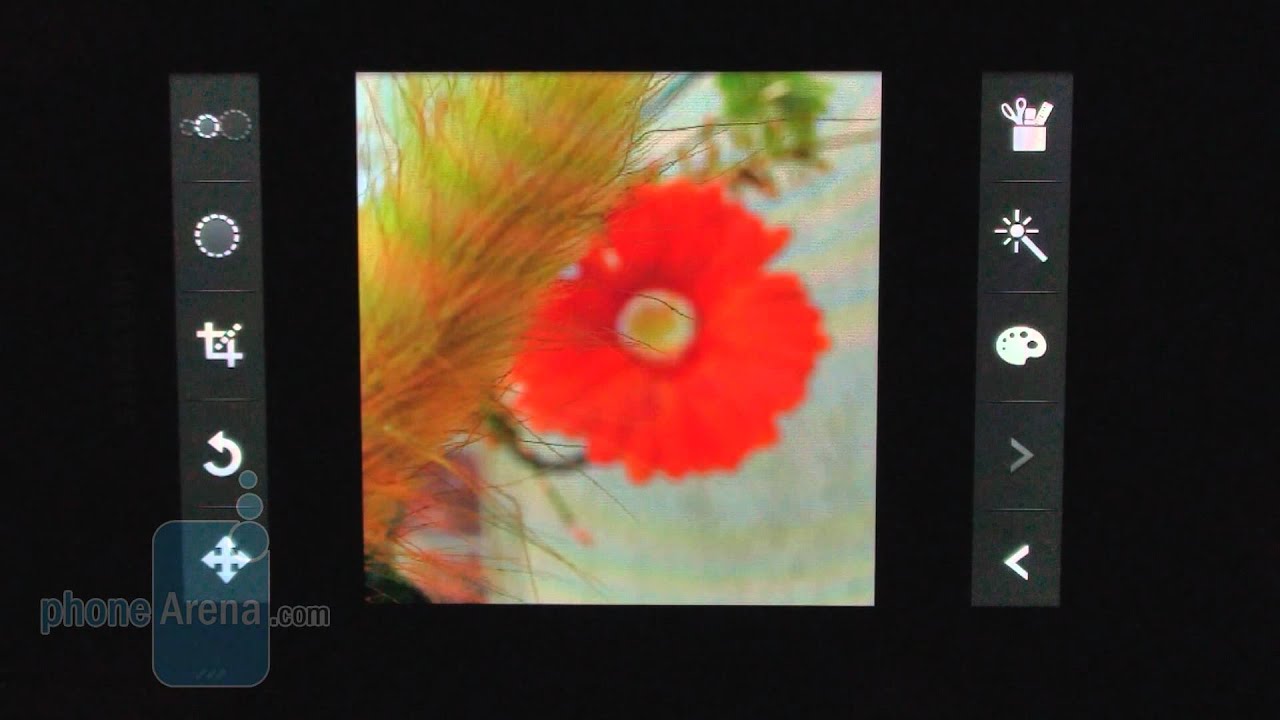
The picture editor is quite finger-friendly. You can't make precise Photoshop-style actions with it, of course, but it has options like selection circle size, copying the selection to this or another image, or inverting it.
This Photo editor app is mostly suited for cropping out stuff, adjusting contrast, brightness and saturation, or applying various effects to the photo or selection. You can do warping, or impose a number of "laughing mirror" effects, like lens blur, or ghosting. And, if you are not satisfied with the result, the two undo/redo arrows on the right are always at your disposal.
Video maker
The video editing app on the Samsung Galaxy S II is more versatile, and it packs some serious power, combined with the fast chipset and large, vivid display on the phone. You can choose a theme for your project from the get-go, with different framing and background music for each of the six available - Conference, Home video, Movie, Party, Stage and Travel. Or, you can just start from a blank canvass.
The Video maker app automatically lists all videos on the handset that it can edit, and these are anything 720p and below. No 1080p video editing for us here, the app is the same one released for the Galaxy S. There is a time strip at the bottom, where you can drag the video clips you want to edit, and then you can start inserting pictures before or after them, apply various transitions like Fade in-between, effects like Sharpen or Emboss, or split and trim the resulting project to your liking.
Overall, Picture editor and Video maker are nifty additions to the already excellent Samsung Galaxy S II. You can't do wonders with them, but for quick on-the-fly editing they are always with you on the phone, so it's great that Samsung decided to integrate them directly in the TouchWiz 4.0 UI, as found on the Samsung Galaxy S II. Have a look at the media editing apps in action in the video below:
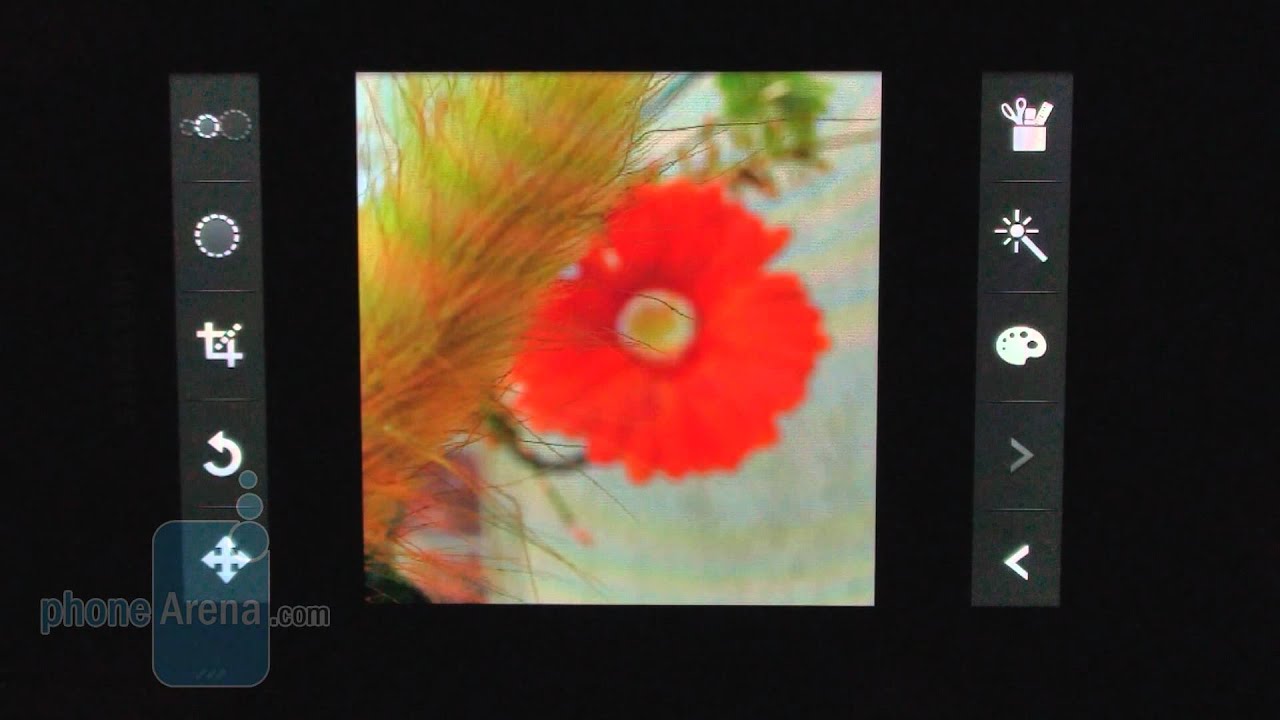
Follow us on Google News












Things that are NOT allowed:
To help keep our community safe and free from spam, we apply temporary limits to newly created accounts: