iPhone 15 Pro vs iPhone 15: Is the regular iPhone experience now sufficient?
We may earn a commission if you make a purchase from the links on this page.

Intro
Every iPhone generation raises a new question for potential customers: should you upgrade to the Pro version or is the regular iPhone version adequate for your needs?
While the iPhone 15 Pro has a dedicated telephoto camera and a new titanium design, it's considerably more expensive than the regular iPhone 15 model. Let's dive deeper in the details to see if it's worth paying more for the Pro model or not.
Oh, and by the way iOS 26 is out, learn more about the new features in the ‘performance’ section of this article!
iPhone 15 Pro vs iPhone 15 Differences Explained:
| iPhone 15 Pro | iPhone 15 |
|---|---|
| $1,000 starting price | Prices start from $800 |
| Faster A17 Pro chip | Slightly slower A16 chip |
| Supports Apple Intelligence (8 GB RAM) | Does NOT support Apple Intelligence (6 GB RAM) |
| 6.1-inch screen with thin bezels | 6.1-inch screen, but with thicker bezels |
| 120 Hz ProMotion (smooth scrolling) | 60 Hz refresh rate (might look choppy when scrolling) |
| Same screen brightness | 1,000 nits typical brightness |
| Titanium build | Aluminum build |
| Slightly heavier at 187 g | Lighter at 171 g |
| Telephoto camera with 3X optical zoom | No telephoto camera |
| Customizable Action Button | Regular mute switch |
| Slightly smaller 3,279 mAh battery | 3,349 mAh battery |
- Read more in our iPhone 15 Pro vs iPhone 15 specs comparison
In September 2024, both the iPhone 15 Pro and the iPhone 15 were succeeded by the iPhone 16 Pro and iPhone 16, respectively. If you are curious about how those two stack up, check out our iPhone 16 Pro vs iPhone 16 comparison.
Table of Contents:
Design and Display Quality
Finally, Apple reduces the weight of the iPhone 15 Pro to match the regular model, and the 15 Pro also gets smaller screen borders and new Action button
Both the iPhone 15 Pro and iPhone 15 come with the same 6.1-inch screen size, which makes these phones quite compact in comparison to the Pro Maxes and Ultra phones of the world. We find that they are mostly OK to handle with one hand, but will require a double grip from time to time — these are definitely not iPhone mini levels of compact.
While the screen sizes are the same, the 15 Pro has slimmer bezels so it looks more modern with that edge-to-edge styling, and it is also physically just a tiny bit narrower. Thus, a tiny bit easier to handle, though we found the matte frame and the titanium itself can feel a bit slippery against dry hands — something we notice during the current winter cold when we use the phone without a case.
Here are the exact sizes of these two:
| iPhone 15 Pro | iPhone 15 | |
|---|---|---|
| Thickness | 8.25 mm | 7.8 mm |
| Height | 146.6 mm | 147.6 mm |
| Width | 70.6 mm | 71.6 mm |
| Weight | 187 grams | 171 grams |
As you can see, the iPhone 15 Pro is still a tiny bit heavier as well, but nowhere nearly as much as the previous Pro models. And this is actually our favorite new feature of the Pro, just how much lighter it has gotten!
This is thanks to the new titanium frame, instead of the stainless steel used in the past. Titanium is just as strong, but much lighter. Still, it's worth noting that the inside of the iPhone 15 Pro's frame is aluminum, and then there's about a millimeter (0.04") of titanium fused to it as an "outside shell". Despite this hybrid approach, you do get the benefit of dent protection and less fingerprints that titanium brings along!
The regular iPhone 15 model, on the other hand, uses a familiar aluminum frame which is noticeably softer than titanium, but assures the phone is light and easy to handle. Plus, it comes in a variety of fun colors, whereas the titanium models have a few muted options — even if they have that cool brushed finish.
Interestingly, the back of the regular iPhone 15 now has a smooth matte glass (previous vanilla iPhone models had glossy surface on the back). In fact, the iPhone 15's back is very similar to the matte glass on the back of the 15 Pro models.
One feature that only the iPhone 15 Pro gets, however, is the new Action Button, while the regular iPhone 15 still uses the good old mute switch. The new Action button is programmable, so you can set it to do a number of things. It defaults as a mute key, but the difference is that you can set it to start the camera, or even start any app or do something more complex via the Shortcuts app. You simply can't do that with the mute switch on the regular iPhone 15.
It's worth noting that the Action Button can only do the one thing though. It only accepts a "press and hold" gesture which gets assigned to whatever app or feature you pick for it. So, if you choose to have the Camera bound to the Action Button, you lose that on-demand muting function. Thankfully, there's a new Mute toggle found in the Control Center (swipe down from the top-right of the display).
On the bottom, both phones feature a USB-C port, a welcome change from the Lightning port that Apple has been using for years. That's great news as this is the same cable most other electronics use as well, so you no longer have to carry multiple cables. Awesome!
The catch, however, is that only the 15 Pro uses this port for faster USB 3 transfer speeds of up to 10Gbps, while the vanilla iPhone 15 is still limited to USB 2 speeds (0.5Gbps). Now, this is not issue if you don't have to transfer files via a cable very often, which is probably why the feature has been made a Pro-model exclusive.
That being said, even if you buy the Pro model, you will have to separately purchase a USB 3 compatible cable to benefit from the faster speeds as the cable that comes in the iPhone 15 Pro box does not support USB 3 transfer rates.
Thankfully, you don't need an Apple-branded cable for that. Any USB 3 cable will do — we tested the USB 3 transfer speeds of the iPhone 15 Pro here, where we confirmed the transfer speeds Apple claims its new Pro iPhones can achieve, and concluded that uploading to the cloud was no longer the only option for transferring files from your iPhone!
And finally on the design front, both phones have identical IP68 water and dust certification, just in case you were wondering.

(Image Credit - PhoneArena) The Pro model has slimmer bezels
Next up, the screens. Both use a 6.1" OLED panel and while resolution and colors are about the same on these two iPhones, one very important feature is missing on the regular iPhone 15 - 120Hz ProMotion! We wonder how long will Apple stick with a 60Hz screen on the regular models, but while we don't know the answer to that we do know that scrolling still feels a bit choppy on the iPhone 15 compared to the smoothness on the 15 Pro.
That being said, if you have only been using phones that have a 60Hz refresh rate (which is most likely the case if you are coming from an older iPhone, especially a non-Pro one, then you won't even address this as a problem. Then again, once you go 120Hz you can hardly go back, and you will definitely not regret it as it improves the whole experience of using your phone.
Display Measurements:
Our display benchmark tests show that both the iPhone 15 and the 15 Pro are now much brighter compared to their predecessors, and hit roughly the same peak brightness levels between each other.
It's great to see even the less expensive iPhone 15 model get that brighter display for a more comfortable outdoor viewing experience. One thing, however, which we wish was better is the minimum brightness. It remains at around 2 nits, which is not quite as dim as other rival phones can get, and you may notice this if you use your phone at night in bed.
And when it comes to biometrics, there is no difference: both phones use Face ID, which works great.
Performance and Software
A17 Pro is faster, but its main advantage may be improved power efficiency
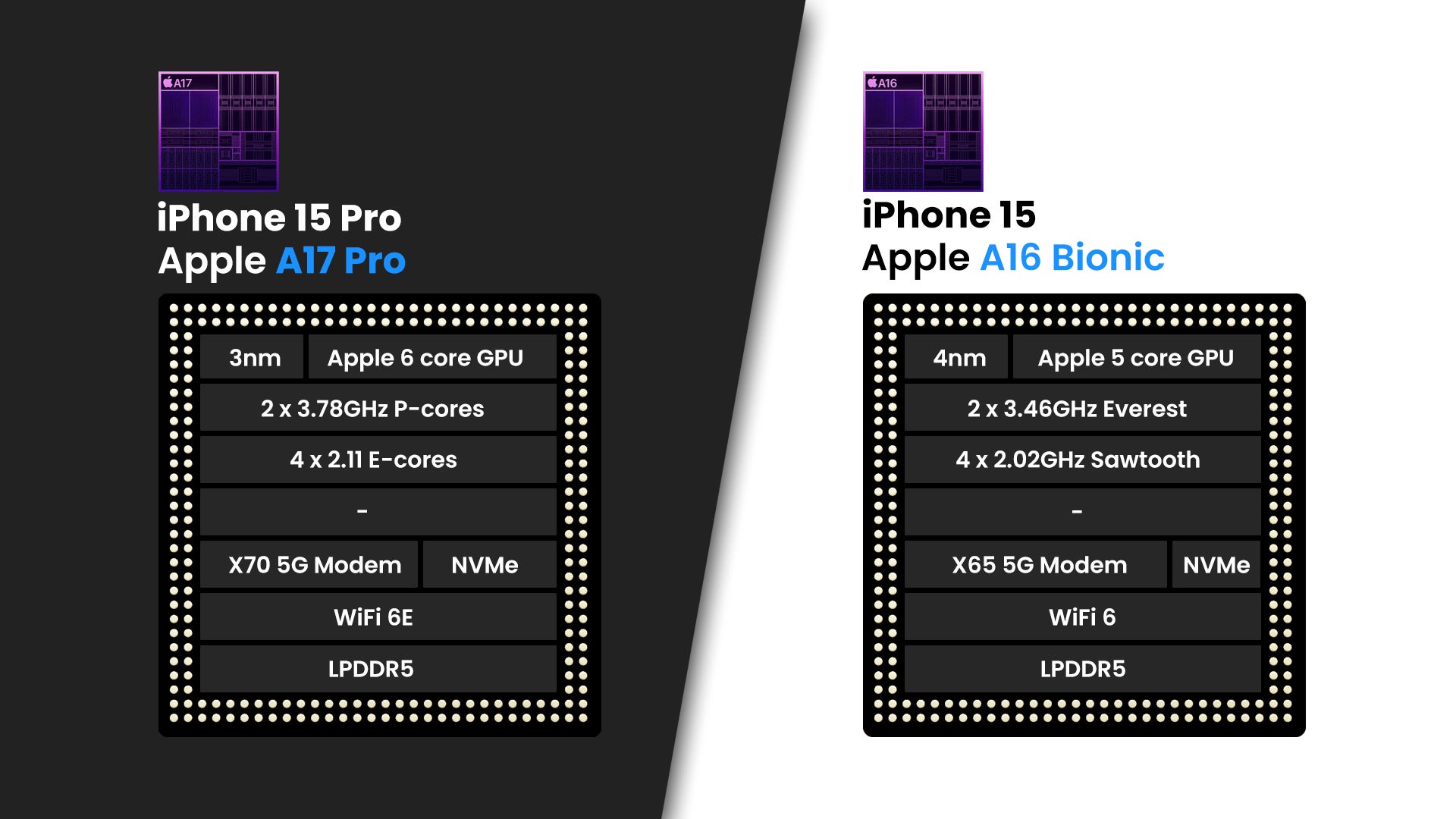
The iPhone 15 Pro has the new A17 Pro chip, while the iPhone 15 uses the previous-gen A16 Bionic.
The new A17 SoC is a generational leap forward. Chips improve every year, but we rarely have a transition to a new manufacturing process and that is exactly what we have with the A17 Pro. It's the first smartphone SoC to be manufactured on a 3nm process, so there are more transistors, more power and better efficiency in the same die size.
Is the new A17 Pro chip alone a reason for upgrade? Probably not, as both the A17 and A16 are plenty fast, but it adds more headroom and bragging rights for the Pro owners.
According to the benchmark tests that we conducted, the iPhone 15 Pro is the clear winner here with significantly better performance than the iPhone 15, as one could imagine. Gamers will also be excited to know that the A17 Pro comes with hardware-accelerated ray-tracing, and that major game titles like Assassin's Creed: Mirage and Resident Evil 4 Remake are coming to the iPhone 15 Pro and iPhone 15 Pro Max.
Now, while the A17 Pro does wow us with great performance bursts, it does throttle effortlessly — Apple had some issues with thermal management early in the iPhone 15 Pro's life but subsequent iOS 17 updates tuned the performance curve a bit. Stress tests show this to be drastic, but our daily use still feels fast, snappy, and confident.
CPU Performance
We expected a more stark difference in our benchmark performance tests, so it is a bit surprising to see that the iPhone 15 Pro is not that much faster than the standard iPhone 15 in processing power.
GPU / Graphics Performance
When you look at the gaming performance, though, you can see the 15 Pro has a bigger advantage. After 20 minutes of an intensive graphics load with the 3D Mark benchmark, the 15 Pro runs at nearly 50% faster frame rates than the regular model.
The 15 Pro also makes the jump to 8 GB RAM, while the iPhone 15 has 6 GB. This won't change your productivity much, but it matters for Apple Intelligence. Since 8 GB RAM is the minimum requirement for it, it only runs on the 15 Pro model.
As for software, both the iPhone 15 Pro and the vanilla iPhone 15 arrived with iOS 17, but will receive updates for years on end. But we have big news!
Welcome to the biggest visual change in a long, long time. iOS 26 is here, and so is the new Liquid Glass design skin. If you're not that keen on the new "Clear Look" that brings in some Windows vibes, you can stick with the default look after the update, but if you like things "glassy and transparent," then this visual update will please your eyes.
There are some cool new features alongside this visual overhaul as well. The new dynamic wallpaper moves to make room for incoming notifications and also adapts the space to fit the time in the best way possible.
The Camera app has been significantly redesigned, and we would say simplified. Now you get only two main modes—photo and video—and you can access them by swiping left or right, respectively.
The Photos app is now back to normal with much easier access to albums. The most useful features, however, can be found in the Phone and Messages apps.
iOS 26 gets a new security feature called Call Screening, and it works in a similar way to the one found on Pixel phones—it will alert you about potential scammers and telemarketers or suspicious calls in general. Oh, and by the way, this feature also works in Messages.
Speaking of which, Messages is much improved now with typing indicators and custom backgrounds for chats, and you can also add polls in your group chats.
We shouldn't forget the new Live Translate feature, one that most Android flagships already have. It will try to translate between different languages in real time, bridging the language gap in calls and during meetings.
And speaking of translation, there's another cool feature that lets you transcribe and translate lyrics in Music.
There's a slew of smaller updates and changes as well. Apple Maps will now try to monitor your routines and suggest alternative routes to avoid traffic jams or accidents. Check out our dedicated iOS 26 article for more detail.
The Camera app has been significantly redesigned, and we would say simplified. Now you get only two main modes—photo and video—and you can access them by swiping left or right, respectively.
The Photos app is now back to normal with much easier access to albums. The most useful features, however, can be found in the Phone and Messages apps.
iOS 26 gets a new security feature called Call Screening, and it works in a similar way to the one found on Pixel phones—it will alert you about potential scammers and telemarketers or suspicious calls in general. Oh, and by the way, this feature also works in Messages.
We shouldn't forget the new Live Translate feature, one that most Android flagships already have. It will try to translate between different languages in real time, bridging the language gap in calls and during meetings.
And speaking of translation, there's another cool feature that lets you transcribe and translate lyrics in Music.
There's a slew of smaller updates and changes as well. Apple Maps will now try to monitor your routines and suggest alternative routes to avoid traffic jams or accidents. Check out our dedicated iOS 26 article for more detail.
Apple is known for having some of the best software update policy in the industry, and both these phones are expected to be updated for the next five or even six years. Although Google and Samsung have now committed to seven and four years of updates, respectively, they just don't have the track record to prove it yet (the timer hasn't ticked away). Whereas, we have a history of iPhone models getting 5 years of support consistently.
Finally, for connectivity there is no difference between these two as both support 5G bands and both have the cool new Emergency SOS via satellite feature, which might just be a lifesaver in areas with no cellular coverage. Emergency SOS is supposedly going to become a paid subscription in the future, but Apple has not disclosed details when and how much it will cost, so users can still enjoy it for free.
Camera
Big camera upgrades for the regular model, but 15 Pro also has a few new tricks

(Image Credit - PhoneArena)
Camera aficionados know that one of the bigger reasons to choose the iPhone15 Pro over the vanilla 15 model is that 3X zoom camera which gives it more zoom versatility and helps with Portrait Mode shots.
Of course, there is also the fact that you can shoot in a RAW format with the iPhone 15 Pro, which gives you higher-quality shots with more information, making the editing process so much more powerful. However, if you don't want to tinker too much with your photos, than the big 24MP default photos of the regular 15 will do.
Similarly, you can also record in a log profile with the iPhone 15 Pro, which is somewhat similar to what RAW photos are, but for video. Again, this is a feature that will mostly be appreciated with enthusiasts and professionals that are invested in cinematography and photography.
Main Camera
The regular iPhone 15 this year, however, is getting a big upgrade with a 48-megapixel main camera sensor, which is good news. This will not quite be the same sensor as on the iPhone 14 Pro, but it does support 2X optical-grade zoom (the camera crops into the high-res sensor) and allows for 2X portraits, a very welcome feature.
As for the Pro version, it made the jump to that higher res 48-megapixel sensor last year, and this year, it seems to use the same 48MP sensor. It's worth noting that, even though the resolution is the same, the Pro's sensor and lens are different. Nevertheless, the pictures that come out from both these phones are very, very limilar.
Both phones can also now shoot Super High Res photos at a 24-megapixel resolution. This is a great middle ground between low-detail 12MP shots and high-detail but very large sized 48MP pictures. Great idea, Apple!
Sensor Crop vs Digital Zoom
Not just this, you get new focal lengths only on the Pro with optical-grade quality: 1.2X (aka 28mm) and 1.5X (aka 35mm). These are great focal lengths that give you a lot more versatility, and are bigger upgrades than you may think initially.
Zoom Quality
At 2X zoom, the iPhone 15 Pro and iPhone 15 get a very similar amount of detail, but when you go to 3X zoom or further, you really start to notice the difference with cleaner detail on the Pro model.
The maximum zoom level on the iPhone 15 Pro is 15X, while on the regular iPhone 15 you get up to 10X zoom.
Ultra-wide Camera
Both have a very similar ultra-wide camera, at least when it comes to daytime shots, however, in low light the one on the iPhone 15 Pro captures slightly cleaner shots, but the difference is not huge.
Low-light Photo Quality
There is not a huge difference in image quality in low light between these two, unless you want to nit-pick
The more noticeable difference is with the ultra-wide camera where you occasionally get a noisier picture on the regular model.
Video Quality
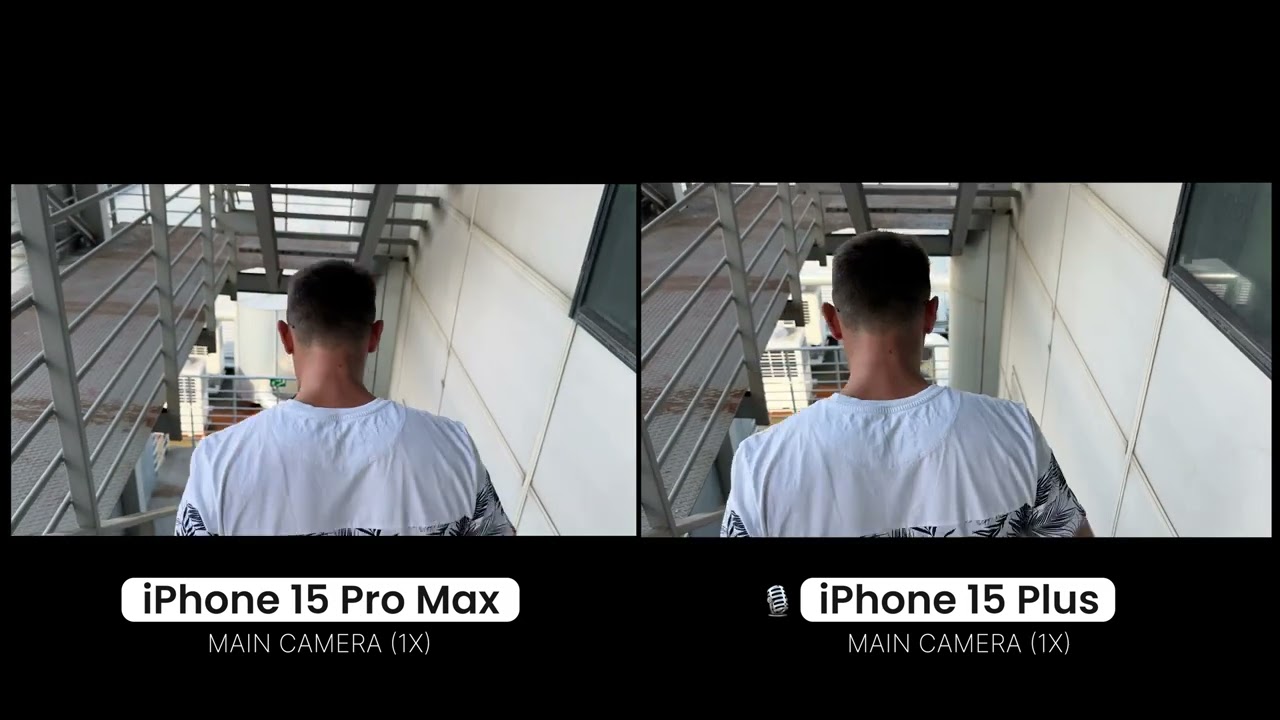
We did not see a difference in video quality: colors, stabilization, detail, everything looks practically identical on the two.
The only area where the 15 Pro has the upper hand is when zooming, and it can go up to 9X zoom compared to just 6X zoom on the regular model.
The 15 Pro can also record ProRes video. This is a feature that only few pro users will use simply because the files sizes are enormous and you need to edit the files to be able to use them, which most people won't bother doing.
ProRes video can be color graded and theoretically should have slightly better dynamic range than regular video, but in our view the only real advantage of shooting ProRes is that videos don't have the added sharpening that you get with the default video option, and this alone is a big difference when you view them on a larger screen. But again, this is a niche feature and with those huge file sizes, we doubt it will be of much use to the regular user.
Here's a summarized look at the iPhone 15 Pro vs iPhone 15 cameras, through the lens of our new in-depth camera rating. Each camera has a specific score which contributes to the overall score of the phone's camera system.
PhoneArena Camera Score Comparison
If you want to find out more about what we do during our camera tests and how we rate the camera system of each phone, you can check out our PhoneArena Camera Score benchmark page.
Audio Quality and Haptics
With a bottom-firing speaker and an amped tweeter in the earpiece, these have a similar hardware, but the iPhone 15 Pro model sounds a tiny bit better: the regular iPhone 15 has a bit less "punch", and highs are just a bit less clean compared to the 15 Pro. It's not a huge difference by any means, but we did it notice it when listening closely.
Neither of these has a headphone jack, as expected, and let us also remind you that you can use the new USB-C port to connect wired headphones with USB C.
No differences in the haptics department too. Both phones come with the Taptic Engine that Apple has been using for years and it has excellent response time and clicky feel.
Battery Life and Charging
The A15 Pro has slightly longer battery life

(Image Credit - PhoneArena)
The iPhone 15 Pro actually comes with a slightly smaller battery size than the regular iPhone 15 model. We guess that difference is explained by the larger camera system on the Pro version which takes up more space.
You get a 3,274 mAh battery on the iPhone 15 Pro and a 3,349 mAh battery on the iPhone 15, but despite that small difference, Apple official estimates say battery life on the iPhone 15 Pro is a bit better than the regular iPhone 15 when it comes to video streaming. The regular iPhone 15 however lasts a bit longer for audio playback.
In our own battery tests, the iPhone 15 Pro scores higher in our web browsing test, while the iPhone 15 outlasts it in our YouTube video streaming test. We always conduct our battery tests with the displays set at 200 nits of brightness in order to get an even playing field for all devices.
As you can see, in real life, we found that you can expect around 6 hours of screen time on an average day on both phones, which should get you through to the evening, but not much more.
PhoneArena Battery and Charging Test Results:
Speaking of charging, know that you don't get a charger in the box, but only a USB-C charging cable (a braided one for better durability). Unfortunately, charging speeds have not improved, and it would still take you around 1 hour and 40 minutes to charge these iPhones from zero to full.
One thing that has improved are transfer rates, but only on the 15 Pro model which now supports USB 3 at speeds of 10Gbps. With a caveat, though! The provided cable in the box won't give you those faster speeds, you need to purchase a thicker cable for that and that will cause you extra.
Thanks to the 15W MagSafe support, we didn't find the slow-ish charging via cable to be too much of an issue — a MagSafe charger on your work desk or in the car ensures that the iPhone gets extra percentages while not in use.
Specs Comparison
And here is an overview of the specs differences between the Pro and non-Pro models:
| iPhone 15 Pro | iPhone 15 |
|---|---|
| Size 146.6 x 70.6 x 8.25mm 188 grams | Size 147.6 x 71.6 x 8.25mm 171 grams |
| Display 6.1" OLED 120Hz ProMotion | Display 6.1" OLED 60Hz |
| Processor A17 Pro 3nm | Processor A16 Bionic 4nm |
| Models 8/128GB 8/256GB 8/512GB 8/1TB LPDDR5 | Models 6/128GB 6/256GB 6/512GB - LPDDR5 |
| Cameras 48MP main 12MP ultra 12MP 3X zoom 12MP front | Cameras 48MP main 12MP ultra - 12MP front |
| Battery 3274 mAh | Battery 3349 mAh |
| Charging USB-C MagSafe | Charging USB-C MagSafe |
Also, check out our in-depth iPhone 15 Pro vs iPhone 15 specs comparison where we provide more information about every individual hardware component.
Summary and Final Verdict

The 15 Pro has ProMotion and a zoom camera, but it costs more (Image by PhoneArena)
At the end of the day, the iPhone 15 Pro and iPhone 15 are more similar than different, which makes the choice between the two very tough.
As for the Pro model, we like that Apple has addressed our the biggest concern with the reduction in weight.
The iPhone 15 Pro main advantages remain the 120Hz ProMotion for smooth scrolling, as well as the 3X zoom camera, and that new Action button is a nice little convenience (but nothing more).
However, the iPhone 15 is indeed very similar. It can look a bit choppy sometimes as it still runs at 60 Hz, but the processor is fast and unless you need a telephoto camera, you probably won't notice much of a difference in image quality.
Honestly, we have a really hard time choosing between the two, but if there ever was a time to save $200 and get the non-Pro model, it's this year.
Follow us on Google News


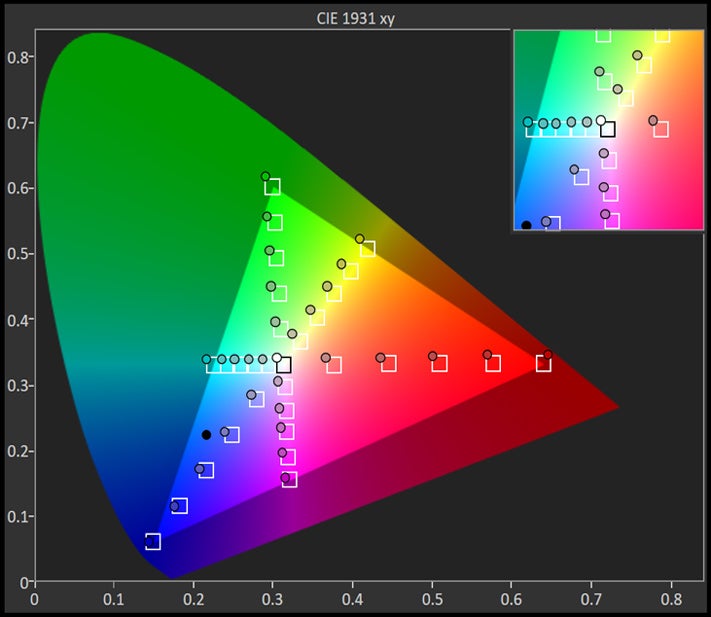
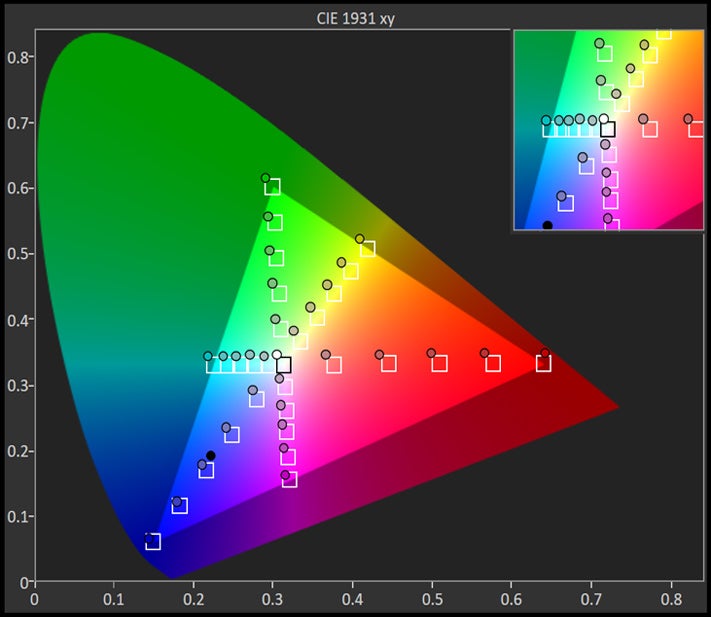
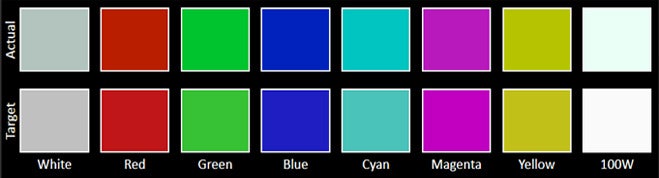
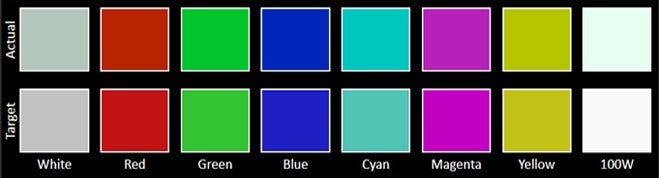
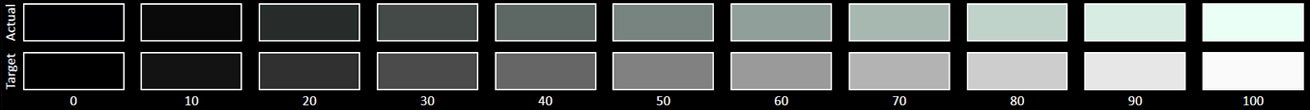
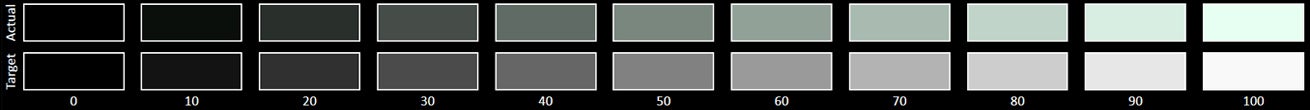





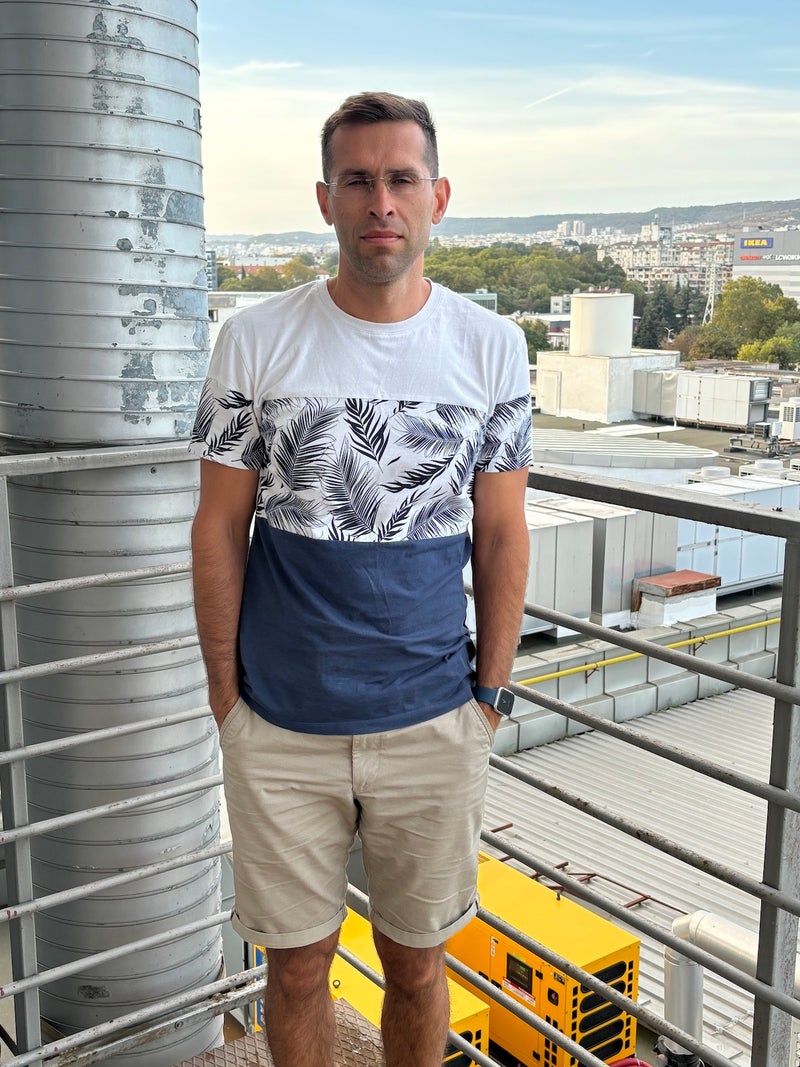


























Things that are NOT allowed:
To help keep our community safe and free from spam, we apply temporary limits to newly created accounts: