LG G6 Review

Update: Read our LG G7 ThinQ review!
Introduction
Smartphones are changing. And not in the sort of standard “slightly faster than last year, and with a marginally better camera” way that ends up defining so many popular handsets. With the fresh crop of 2017 flagships just beginning to land, we're seeing the arrival of a new direction for one of the most familiar, fundamental components of a smartphone's hardware makeup: the display. And while it may not turn your day-to-day interactions with your phone on their head, changes are coming that threaten to tweak the way we hold our phones, operate them (especially one-handed), and consume media.
Add to that things like a no-compromise, full-resolution wide-angle camera, and Google's latest software and services, and we've got what looks (on paper, at least) like one of the most compelling new smartphones to land so far this year.
In the box:
- LG G6
- USB Type-C to standard-A cable
- Quick charger
- SIM tool
Design
LG finds success by being willing to try a bold new look for its flagship
The LG G series has long been one defined by its design. From the G2 (the first to drop the old “Optimus” branding) through the G4, that meant lots of unusual rear-mounted hardware buttons, including the volume rocker. And even though LG returned to more traditional volume controls for the G5, the rear power button remained – while upgrading to pick up an integrated fingerprint scanner.
But with the LG G6, we're looking at a company that has decided “enough with the past.” Sure, we've still got that rear power button, but to a very large extent, LG has decided to tackle the look and feel of the G6 from the ground up. And as it would happen, that's a very good thing.
We're going to pivot back around to LG's crazy-wide-screen display in just a moment, taking a closer look at what it offers (and why), but it's impossible to talk about the design of the G6 without putting the phone's screen front and center. While this isn't a phone that strives to offer a stunning bezelless or otherwise over-the-edge display, it's still one that's particularly eye-catching if only because of the spectacular job that screen does at filling the phone's face.
The rest of the G6's body is similarly refined. A solid-feeling metal frame helps you get a good grip on the handset, and while the phone's back looks like brushed metal, as soon as you pick it up you'll realize it's protected by a pane of glass. Yet while the G6 is glass front and back, it's not a model that suffers a lot as a result; the phone still feels surprisingly durable, and resists showing off stray fingerprints – helping to keep it looking as premium as possible.
Display
The G6 feels like it's more screen than phone – and we love it
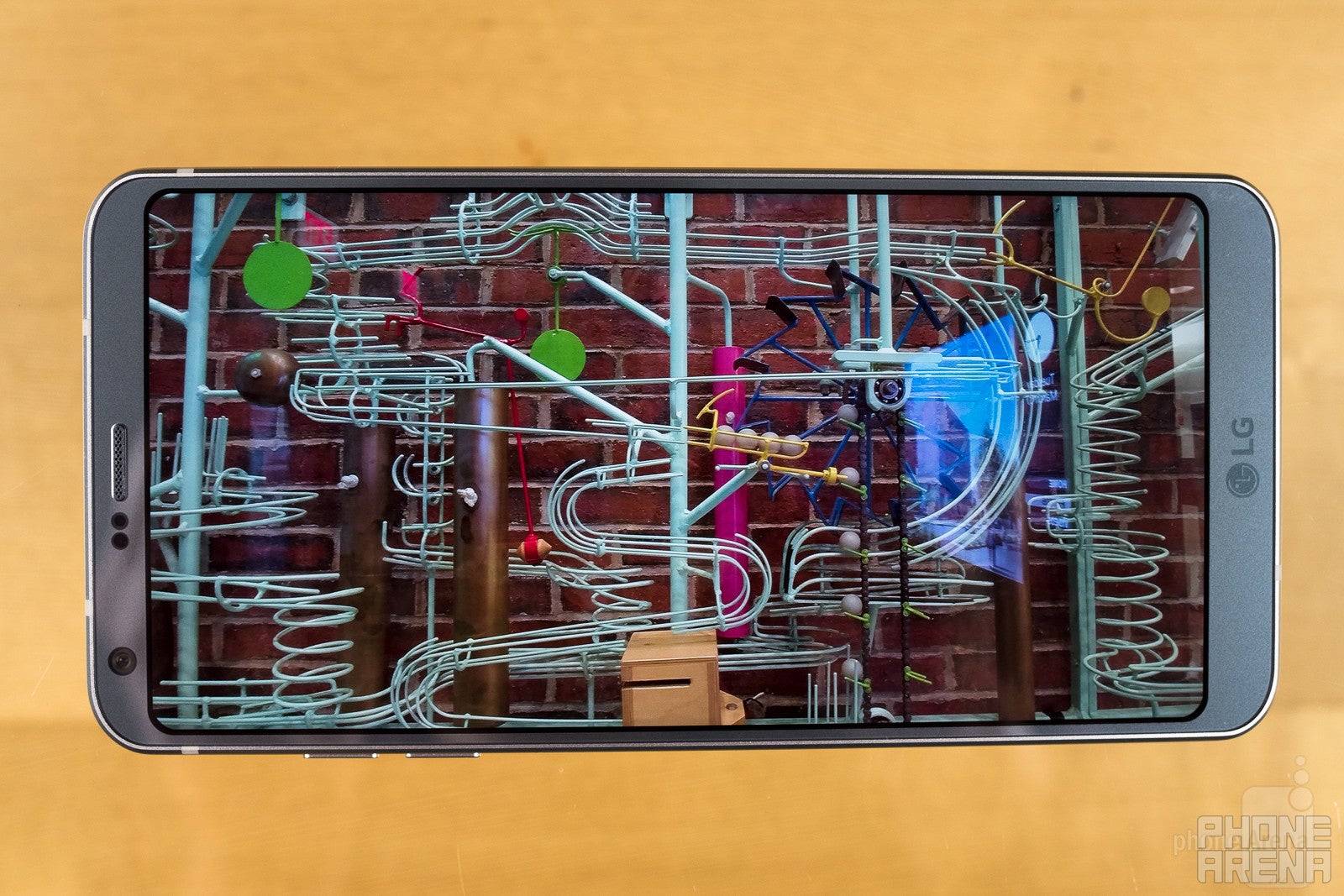
LG's flagship phones have played around with screen sizes for years, usually bouncing around the low-to-mid 5-inch space. With the G6, though, we step up to a panel that's solidly in phablet territory – though you might not appreciate that to actually use the phone.
We could spend this entire review just talking about the unusual new display LG chose to use on the G6 – what's changed, why that matters, and how it all ultimately impacts how you'll use the phone – but because there's a lot more to this smartphone that just its screen, we're going to try and show some restraint.
First, though, we've got to talk about the shape. This 18:9 aspect is arguably more properly called 2:1 – that is, the screen's exactly twice as tall as it is wide. Your typical 16:9 phone screen, by comparison, is a bit too short to have the same said about it.
The situation with apps is a little tricky, as few are explicitly designed to be used on a screen like this. Thankfully, LG includes an easy-to-use settings panel that lets you dictate how apps are scaled to the screen. And if you don't like how one option looks, it's simple to switch to another. Really, though, we didn't run into many issues with how apps use the screen – though it's very nice to know that LG has gotten ahead of the potential problem, all the same. The main downside is that you can only adjust the scaling for downloaded apps – not pre-installed software (like most of your Google titles).
But then we sat down and talked to LG about what was going on here, and the story began to make more sense. See, this isn't just some weird software trick to give the G6's screen a (more) interesting look. And you can't turn those curved corners back on in software; the screen really is clipped. But it turns out this is about way more than just aesthetics. By avoiding hard right angles, LG is trying to mitigate screen damage caused by drops and other impacts. While the shock wave from such incidents has a bad habit of traveling along the screen, being concentrated in right-angle corners, and causing breakage, this new design supposedly lessens that risk. And though we're not about to go intentionally dropping our G6, the company's own tests with actual hardware seem to support the idea that this change really is making a difference.
Color reproduction in general also isn't superb, and while it's better than many phones, there's a touch of AMOLED-style (which this LCD panel very much is not) over-saturation at the top of the screen's output range. At least, that's our experience with the UI, but the phone does claim to offer a wide color gamut with its support for HDR video, including both Dolby Vision and HDR 10 formats.
Interface and Functionality
Split-screen app usage was absolutely made for 9:18 displays
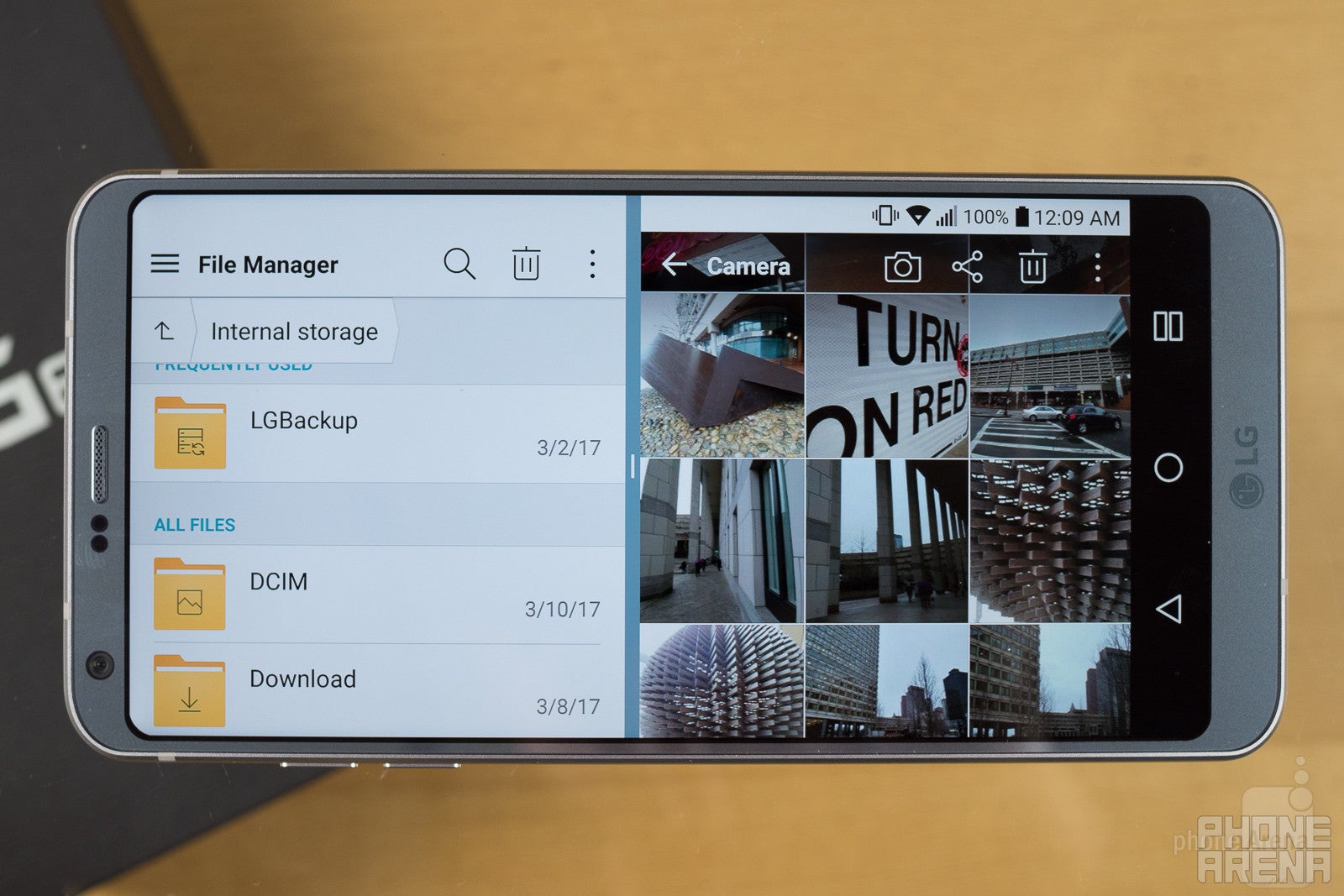
LG's Android interface is one of clean design, powerful customization options, and sensible layout. Running atop Android 7.0 Nougat, the UI never feels heavy or that it's forcing you do something in a way you may not like. Don't dig having all your apps cluttering the home screen? Toggle back on a classic app drawer. Not a fan of having system settings broken up across tabs? You're just two taps away from switching back to the familiar all-in-one list view. LG gives you options upon options, and those efforts go a long way towards making the G6 – a phone that's at high risk of seeming “weird” or just different from every other Android you've ever held – feel more like your own.
Well, we've touched on some of issues already when covering the display, talking about the phone's software controls for changing app scaling and their aspect ratios in order to keep things functional and natural-looking on the G6's 18:9 screen. That's one big part of the equation, but we also see how existing Android functionality takes full advantage of this new screen geometry. Take multi-window for instance: while split-screen on phones always ran the risk of feeling more than a bit cramped, the shape of the G6's display helps two apps exist side-by-side in just a bit more comfort.
All that said, the screen on this phone is tall, and there's a good chance you won't be able to reach it all at once in one-handed operation. That's made slightly more frustrating by the presence of only very sparse explicitly one-hand-enhancement UI tweaks. Admittedly, the screen isn't so wide as to cause many problems, but the height can be an issue; you may end up shifting the G6 around in your hand as you go from interacting with Android navigation buttons to pulling down your notification shade.
Processor and Memory
As we peer closer, LG's hardware sacrifices begin to reveal themselves
For 2017 Android flagships, there's one question on everyone's mind: is the phone running the hot new Snapdragon 835? While Sony can say “yes” to that with the Xperia XZ Premium, and all indications point to Samsung going with the chip for the Galaxy S8, LG isn't quite ready to hop on that same train when it comes to its own phones. Instead, the G6 runs the Snapdragon 821, a slightly faster version of the insanely popular Snapdragon 820. It's a very solid chip, but it's also decidedly a 2016 model, and in a market where image matters, and the perception of performance is nearly as critical as raw speed-test figures, that's a decision that could later come to haunt LG.
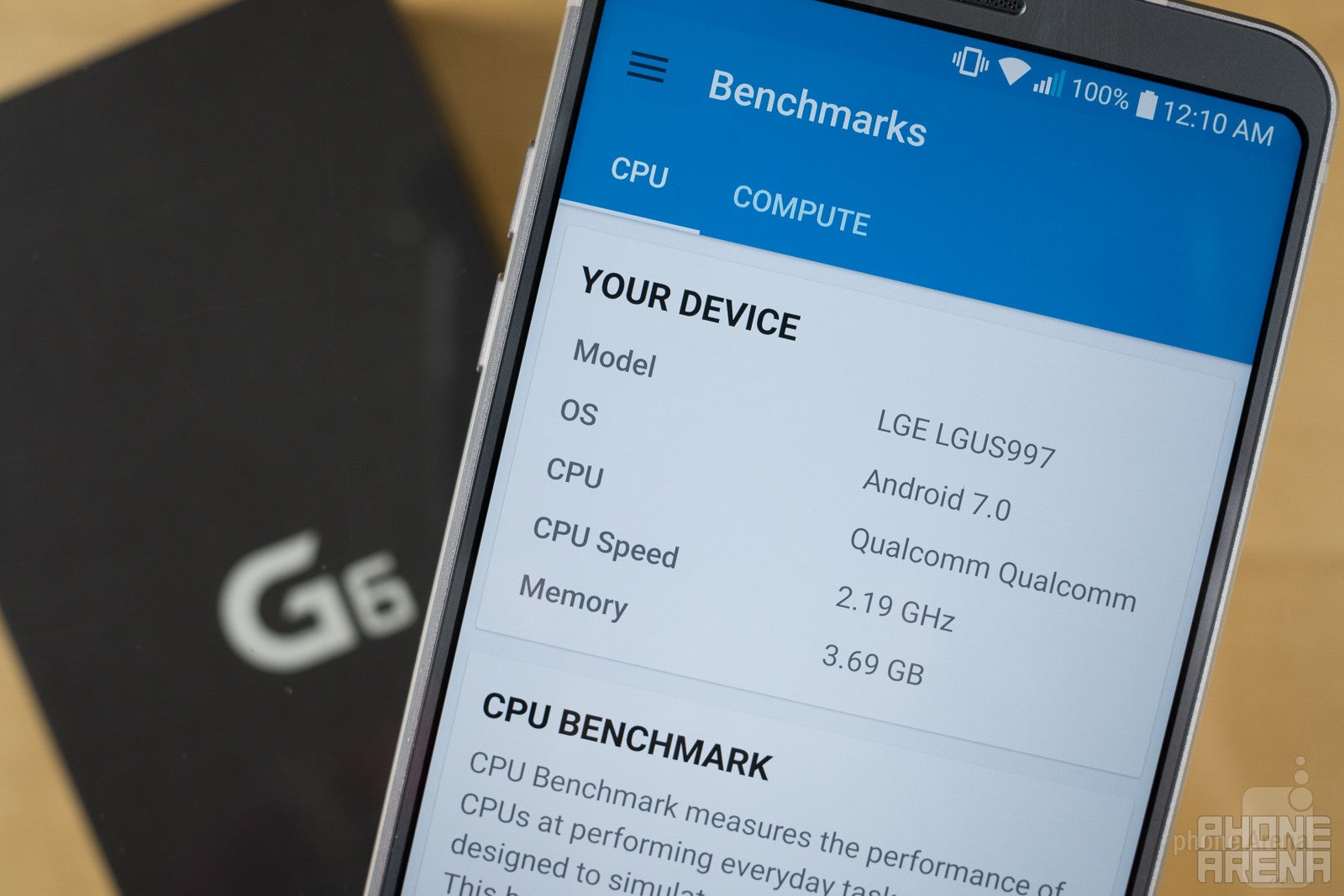
Now, in full disclosure, we evaluated some early LG G6 handsets, and while we're looking at what sure appears to be final hardware, further software tweaking could have a pronounced impact on both qualitative and quantitative performance.
Using the phone, everything feels appropriately smooth, whether stretching an app to fill the G6's extra-tall screen, or running a pair of them side-by-side. While that's promising, we can't help but raise an eyebrow to certain benchmark tests that bring in lower framerates than we'd expect from this configuration of hardware. It's possible that some further tweaking may enable LG to squeeze some more performance out of the handset, but we wouldn't go into buying the phone with the expectation that there's going to be a drastic improvement right over the horizon.
At least there's micro SD expansion, and like the G5, LG's back with another unusual side-by-side tray for the memory card and SIM. That tray's now protected by a prominent gasket, reminding us of the phone's water-resistant upgrades.
Connectivity
Slightly fewer whistles and bells than previous years, but nothing we'll really miss
There's nothing too surprising about the G6's connectivity options, supporting tri-band LTE-A Carrier Aggregation for its cellular radio, 802.11 a, b, g, n, and ac for Wi-Fi, as well as NFC and Bluetooth 4.2. We're not really sweating the lack of dual-SIM compatibility (though that may matter more to some users).
LG was already an early adopter of USB Type-C, and we see the reversible wired interface make an expected return here. Not every connectivity option has returned, though, and while the LG G5 could interact with your home electronics over its infrared link, the G6 lacks such a feature.
Camera
LG's latest-gen dual-camera system is an absolute joy to use

Dual-camera smartphones are old news by now, and it seems like there's nearly as many different ways to implement such dual-camera systems as there are phones taking advantage of them. Do you merge the data from both sensors? Should they have similar properties, or attempt to each capture unique image information?
LG has already zeroed-in on the idea of giving its phones camera with very distinct lenses: one standard (or perhaps telephoto, at least by comparison), and one wide-angle. That was the case with the G5, as well as the V20, but with both those cameras, the wide-angle lens was paired with a lower-resolution sensor. For the G6, LG puts its cameras on a closer-to-even playing field, making both of them full 13MP components.
That's not to say that they perform the same, and beyond the obvious field-of-view distinction between the standard and wide-angle cameras, the former gets a wider f/1.8 aperture (letting in more light) and gets to enjoy the presence of optical image stabilization. The wide-angle lens, meanwhile, has an f/2.4 aperture and no OIS. Still, we're just hugely happy to see them come in at the same resolution, and swapping between the two is so fast, it's easy to choose the right camera for any particular shot.
Image quality
As you should be able to tell from that breakdown of G6 camera hardware, LG has made a real commitment to making this phone a serious contender when it comes to smartphone-based photography. And while the images it produces aren't maybe as effortless as those shot with a phone like the Pixel or even an iPhone 7, we're still generally satisfied with what we were able to get out of the G6's cameras.
A big appeal there is the easy transition between standard and wide-angle shots, and it can be a bit stunning just how pronounced a difference that choice in framing makes.
Shooting with HDR set to auto, we found the G6 not taking advantage of that processing option maybe as much as it should have, but especially when it did, our shots looked great. Without it, there was a little less certainty we'd get the tonal balance we were looking for, but few pics came out really disappointing.
Night shots also look quite nice, but here in particular we start to notice the differences between the two cameras; with both OIS and a larger aperture, the narrow-angle camera produces noticeably superior low-light photos than those available in wide-angle mode. The selfie cam also supports standard and wide-angle shots, though that's physically just a single wide-angle camera. Unsurprisingly, we preferred the native wide-angle option.
Finally, we have to talk about some of more gimmicky shooting modes LG's cooked up for this weird 18:9 screen. Since that 2:1 ratio means you can have two perfect squares side-by-side, LG's built its camera software to take advantage of that geometry. For instance, you can shoot one square picture and then match it up with another square for some juxtaposition fun, or take a series of four pics that add up to create their own square (with the other half of the screen acting as a viewfinder). There's nothing wrong with any of this, but nor does much of it feel particularly valuable – take it or leave it.
Video recording
With as oddly-shaped a screen as the G6 has, potential buyers are bound to start asking, “where can I get some video content that matches the dimensions of my screen?” And while there's a growing list of 18:9 productions available through streaming services, sometimes the best answer really is “just make it yourself.” To that end, in addition to the expected assortment of video recording modes, the G6 also includes a couple 18:9 options.
Those cover both HD (1440 x 720) and FHD (2160 x 1080) resolutions, but you do miss out on some fancier extras when filming in 18:9. There's no buttery-smooth 60fps mode, for one, as well as no 18:9 equivalent for 4K UHD shooting. Those concessions aren't too, too bad, and while we absolutely love having 18:9 filming options at all, it would have been nice to get one that can record at the full resolution of the phone's screen.
Video shot with the G6 looks pretty darn good, and the phone did an admirable job at managing exposures, refocusing on new subjects, and capturing intelligible audio even when fighting against some serious wind. One big plus is the ability to toggle between zoom and wide cameras while you're right in the middle of filming, and while there can be a very brief period where the camera has to recompute its exposure levels, it's still impressively seamless. We also really enjoyed the video stabilization mode, helping to remove a bit of the “this was clearly shot on a handheld device” jitters.
Multimedia
If only LG paid as much attention to sound as it did to the G6's fancy new screen
Maybe the trickiest thing about enjoying media on the G6 – and enjoying it in its fullest – is simply getting access to that content. We just talked about shooting your own 18:9 video, but you've also got streaming options, and if you subscribe to a service like Netflix, you'll find series such as Stranger Things or House of Cards all ready to be viewed full-screen, with no black bars to be found.
At least, that's possible, but getting there can be less than intuitive. Even after firing up Netflix, and identifying and tracking down some 18:9 video, it still wasn't quite filling the screen. It took a moment to hit us: the app has to be manually set for 18:9 mode in the G6's system settings. Once you make that adjustment, everything falls into place nicely.
As we mentioned, the G6 supports both Dolby Vision and HDR 10 high-dynamic-range video standards. We'd love to try some of that action out for ourselves, but Netflix restricts such footage to only its highest-end tier. If you're already on the four-screens plan, though, you should be good to go.
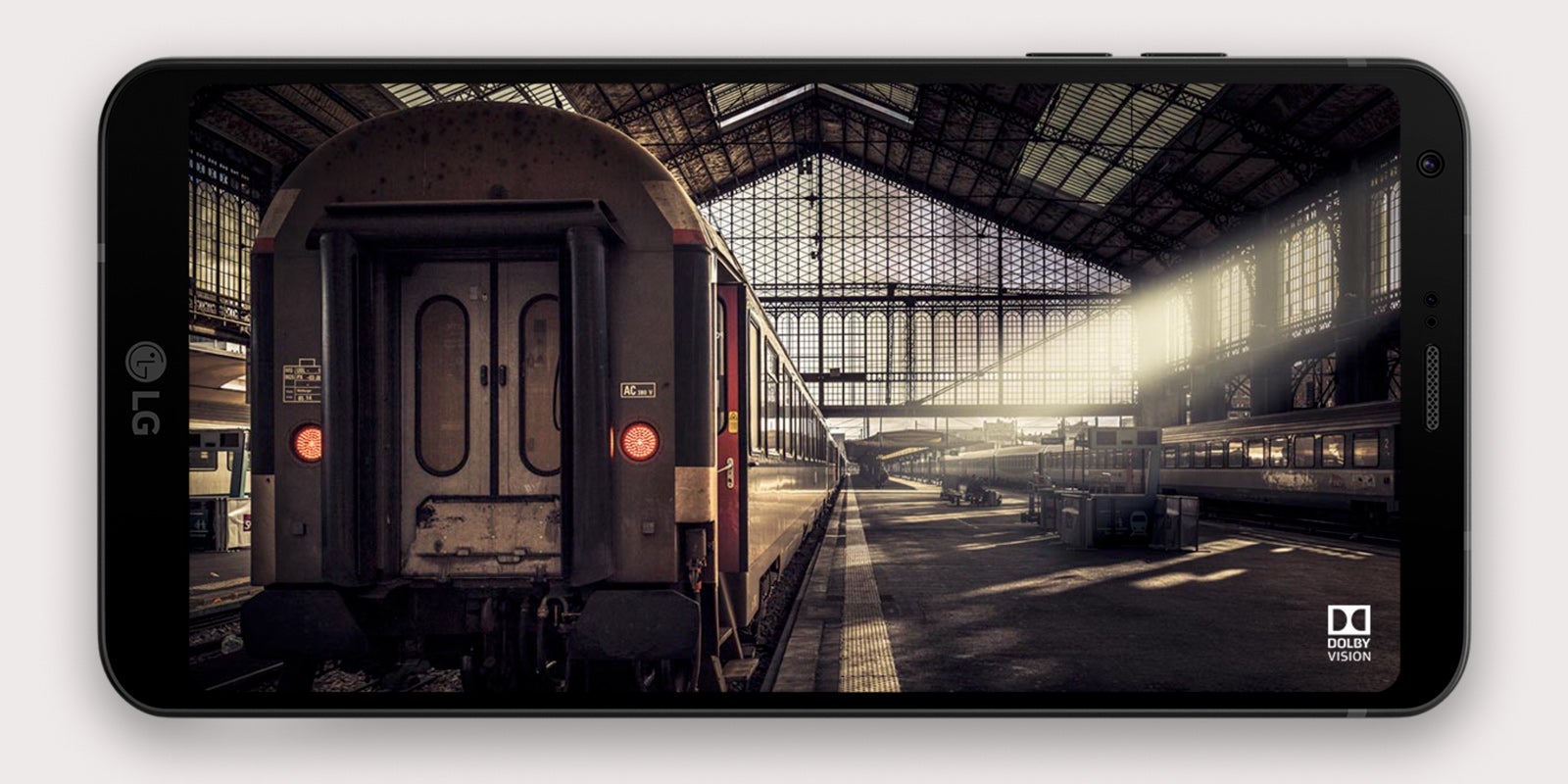
Watching video with other apps can be similarly tricky. VLC ended up working quite nicely, letting us scale our video to fit the G6's screen as we chose. You Tube was a bit less successful, and especially when we were dealing with footage already in a wider-than-16:9 ratio, often ended up with a windowboxed result: that is, video with black bars on all four sides around it. Two sides are acceptable. Four mean that you're wasting screen real estate. We're not trying to throw around blame here, but it's still worth pointing out a common use-case where the G6's screen-fitting tools let users down.
As for sound, the single speaker on the G6's bottom edge is slightly quieter than some of its peers, but still very much capable of the kind of output levels we demand. We found ourselves wishing we could pair this big, beautiful screen with some stereo sound, but sadly LG doesn't use the phone's earpiece as a second speaker.
Headphone output does a bit better than the internal speaker, but even this isn't without an upset: in some markets, the G6 will get a fancy 32-bit Hi-Fi Quad DAC for its audio output, just like we saw on the V20. Unfortunately, that list doesn't include the US.
Call Quality
A surprisingly comfortable-to-hold phone feels built with voice calls in mind
When using the G6 as a handset for voice calls, audio quality was very nice, and the phone's extra-tall shape subtly helps improve its ergonomics for such tasks. But while general call-making didn't leave us wanting for any major improvements, we can't say the same for the G6's speakerphone, where audio quality took a bit of a dive. Perhaps this is one of those features that will get better as LG finalizes the phone's software, but for now we'll be leaving the speakerphone off.
Battery Life
The jury's still out overall, but there's little denying that wireless charging is a welcome arrival

The decision to launch the G6 without a removable battery is going to be a controversial one, especially with LG as one of the last hold-outs offering such a feature on its flagship phones. But all is not lost, as while the G6's battery is baked-in, it's also much larger than the 2,800mAh component from the G5, now topping out at a very phablet-level 3,300mAh.
Even better, the G6 now supports wireless charging. Well, that's the case in the US, anyway, though LG has foolishly decided that international markets won't appreciate wireless charging in quite the same way, so they'll have to do without. Radio differences between markets – that we get – but varying feature sets are enormously frustrating. First the Quad DAC, now this...
Battery life on the G6 is a bit of a double-edged sword. On one hand, standby times can be really, really good, and if you're not spending a lot of time actually interacting with the G6, you probably won't have a problem picking up the phone at any moment and finding plenty of battery capacity remaining, even several days after a charge.
But actually use the G6 for any appreciable period and you're going to see battery life start dropping – and sometimes, fast. Our tests saw the phone managing just minutes over six hours of screen-on time before running dry. That puts the G6's endurance at an hour or more behind a lot of its flagship competition. It's not necessarily a deal-breaker (like if we were looking at five hours of screen-on time), but there's a real chance that the G6 won't quite have enough juice to address your power-user needs.
With support for Qualcomm QuickCharge 3.0, recharge times, at least, weren't bad, and we got the G6 back up to full capacity in a bit over 100 minutes. Between that and the wireless-charging support, it gets a little easier to give the G6 some leeway with its battery-life issues – but still, another hour of raw endurance would go a long way towards making us feel better about the whole situation.
Conclusion
The LG G6 is a phone that wears its ambition on its sleeve. It's not afraid to say, “to hell with the past; this is the way things are now.” It doesn't look like a G4 or a G5, nor does it feel like one. And while that kind of departure from the status quo can be enormously risky, the vast majority of our interactions with the G6 suggest that it's a move LG was wise to make.
Maybe the new screen shape won't be nearly as controversial as us hardware nerds make it out to be, and the app and media issues will largely pass users by unnoticed. But even if they're not thinking about pillarboxing or aspect ratios, they're absolutely going to pay attention to the way the G6 feels like the entire thing is one big screen.

LG does a lot right with the G6, but it's also not a slam dunk. We can't help but wonder what performance and battery life would look like if LG only had some slightly different priorities going in to making the G6, and there's going to be a not-unexpected period of adjustment as content creators adapt to this new 18:9 era.
Pricing is another serious concern, with the G6 going for about $650 to just over $700 from the various carriers. While that's very much flagship-level, it's also just a bit cheaper than you'll pay for Samsung's Galaxy S8; then again, Samsung's got some tempting freebies available for pre-ordering customers, like a full Gear VR setup with motion controller.
Right now, the thing most shoppers will be wondering about as they consider picking up a G6 will be how the phone stacks up against the Galaxy S8. Samsung's still recovering from the Note 7 PR nightmare, and we can already see LG turning the screws on Samsung a little in its G6 promotion. For the moment, it's easy for LG to get a few shots in, but if the S8 is half as good as it's looking, that window could be closing soon.
If you want to jump on the G6 now, by all means, go ahead: it's going to be hard to feel let down. But if you're always wondering “what if,” it couldn't hurt to sit things out at least through the end of the month and see if Samsung steps up in the way we're expecting it to.

Update: Read our LG G7 ThinQ review!
Follow us on Google News








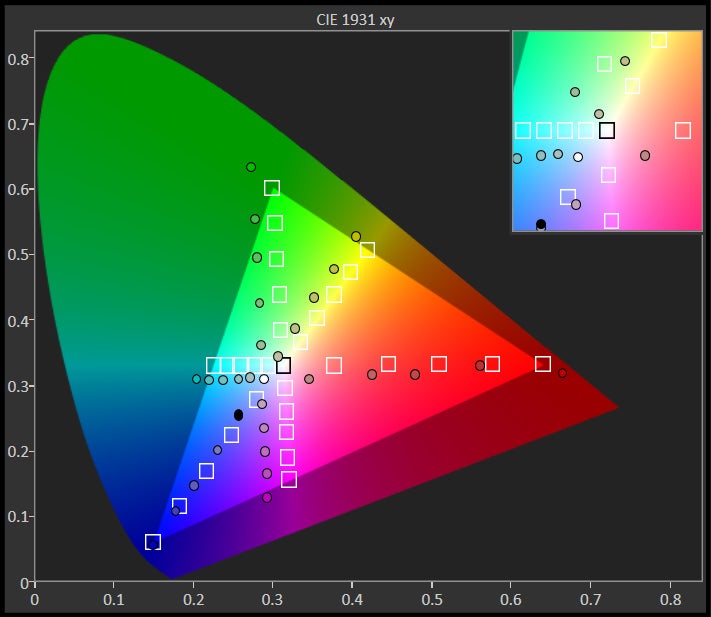
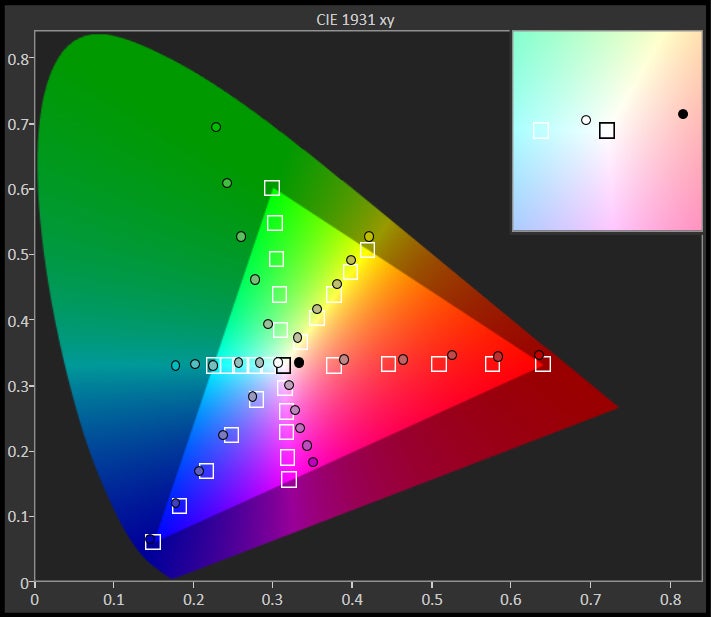
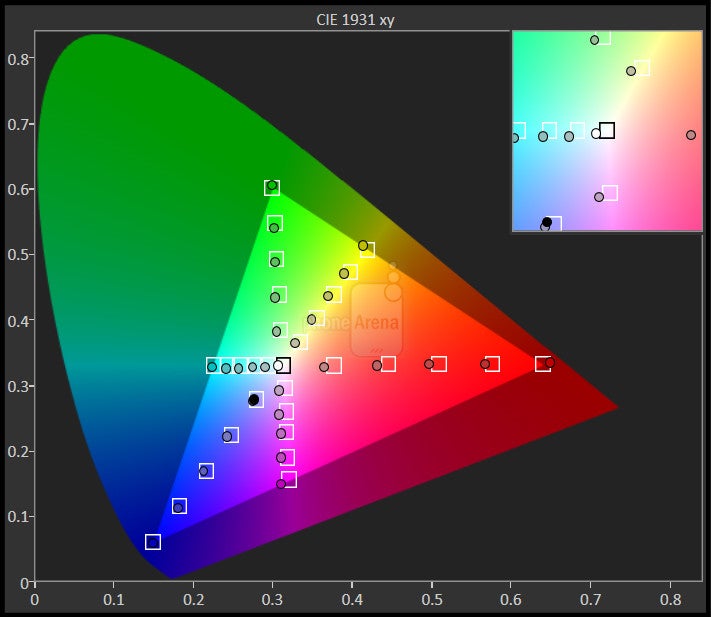
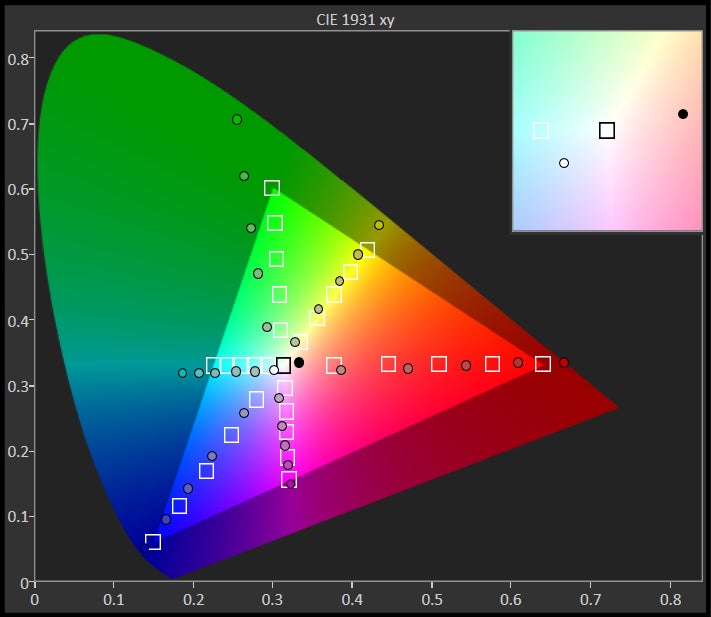
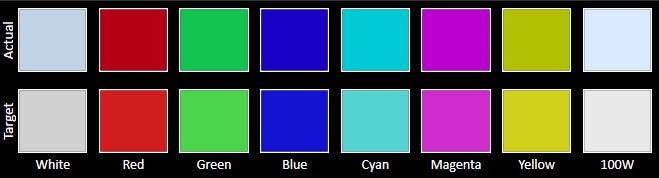
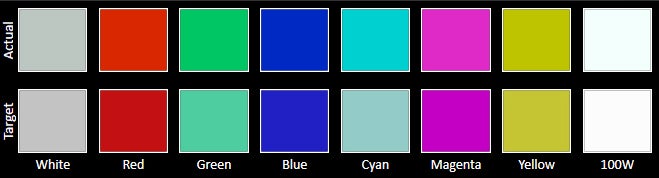


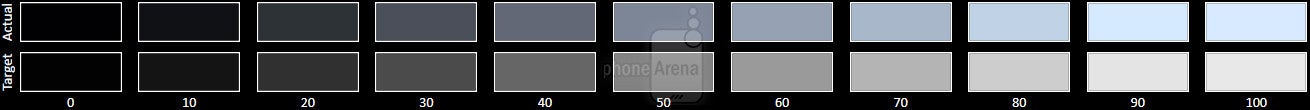
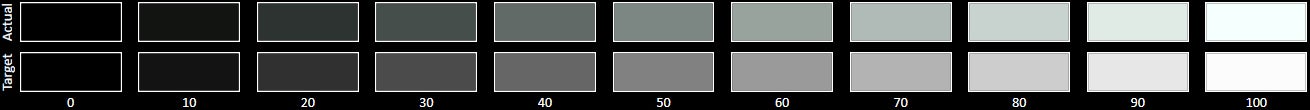
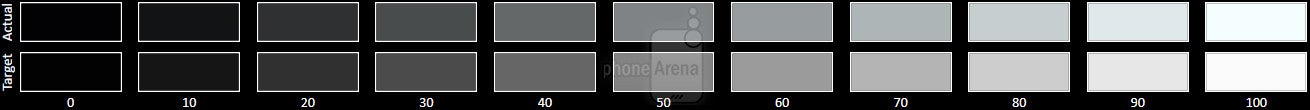
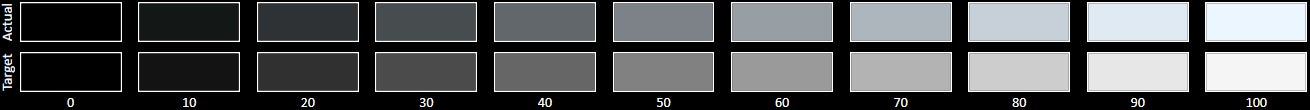











Things that are NOT allowed:
To help keep our community safe and free from spam, we apply temporary limits to newly created accounts: