How to create your own Alexa skills with Amazon Blueprints

There's over 15,000 skills available for Amazon's Alexa, and they were all written by people with at least some coding experience. Up until now, you couldn't just make your own, unless you knew a thing or two about programming, and unfortunately, this meant the majority of people could not join in on the fun. This changed last week, however, with the introduction of the Alexa Blueprints initiative.
Blueprints allow just anyone with five spare minutes on their hands to create their own, custom Alexa skill and enable it on their Amazon Echo smart speakers and other connected devices. The process is very simplified although, depending on what you want to do, you might find yourself spending upwards of 20 minutes, tinkering with some of the more involved templates. But we'll get to that in a minute.
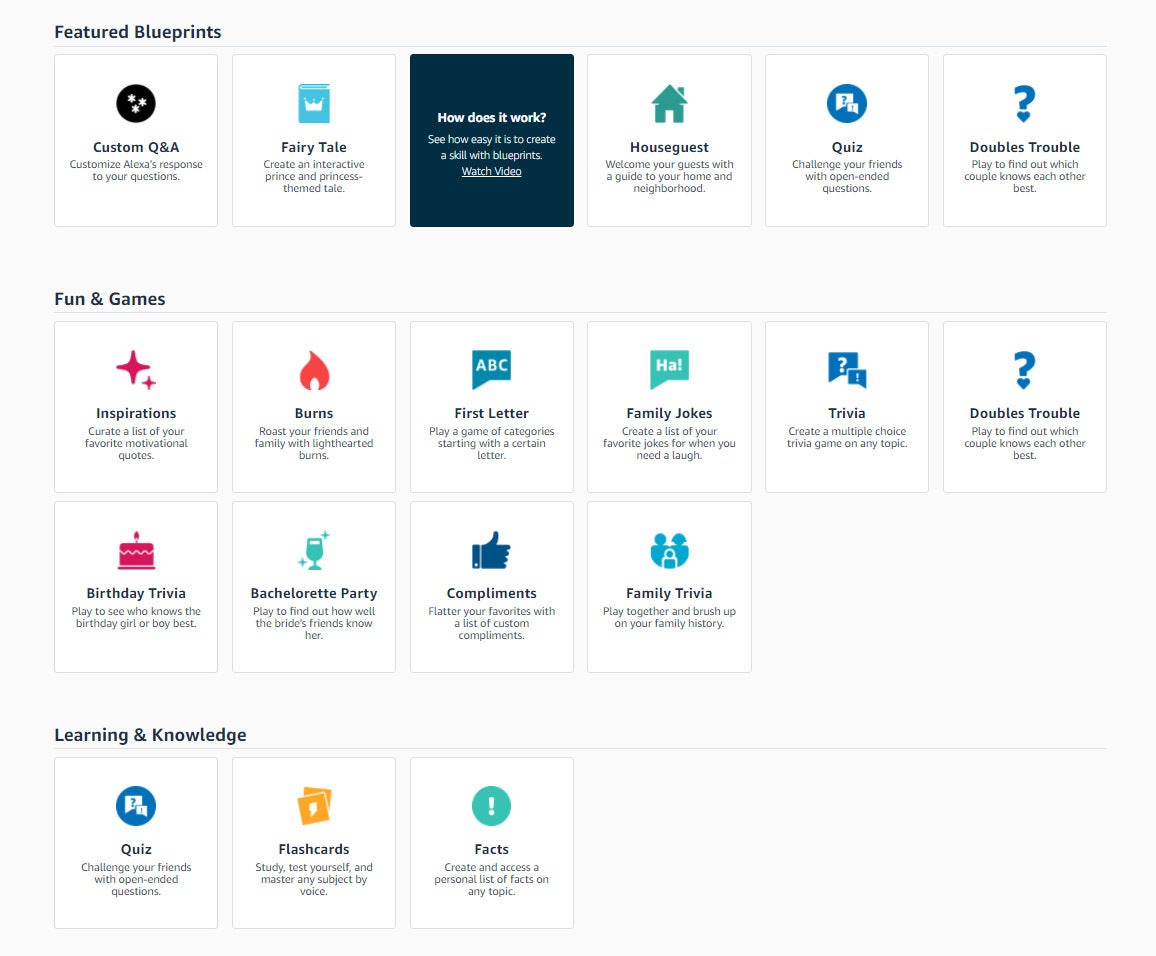
Blueprints are text-based templates that allow you to create custom Alexa skills
First thing you want to do is head over to blueprints.amazon.com and log in with your account. Once you've done that, you can go ahead and take a look at the list of Blueprints available. These are basically templates that you can use to create your own Alexa skills and they work on a fill-in-the-blanks basis. That is, they are presented in text form and contain examples and descriptions of everything you can do. You just need to fill in the blanks with what you want Alexa to say.
For example, if you want to make Alexa drop some sick burns on your closest ones, you can go ahead and try the Burns Blueprints. It's just a matter of adding a bunch of your own witty lines, naming the skill, and saving it. However, if you want to make a trivia game with your own questions, or an interactive adventure with multiple choices and outcomes, prepare for a lot more involved process. It's still pretty simple, so anyone can understand what their doing, just takes more time. After you're done creating the skill, all that's left to do is punch the "Create Skill" button to save your work. This will, in turn, roll the skill out to all Alexa-enabled devices associated to your account.
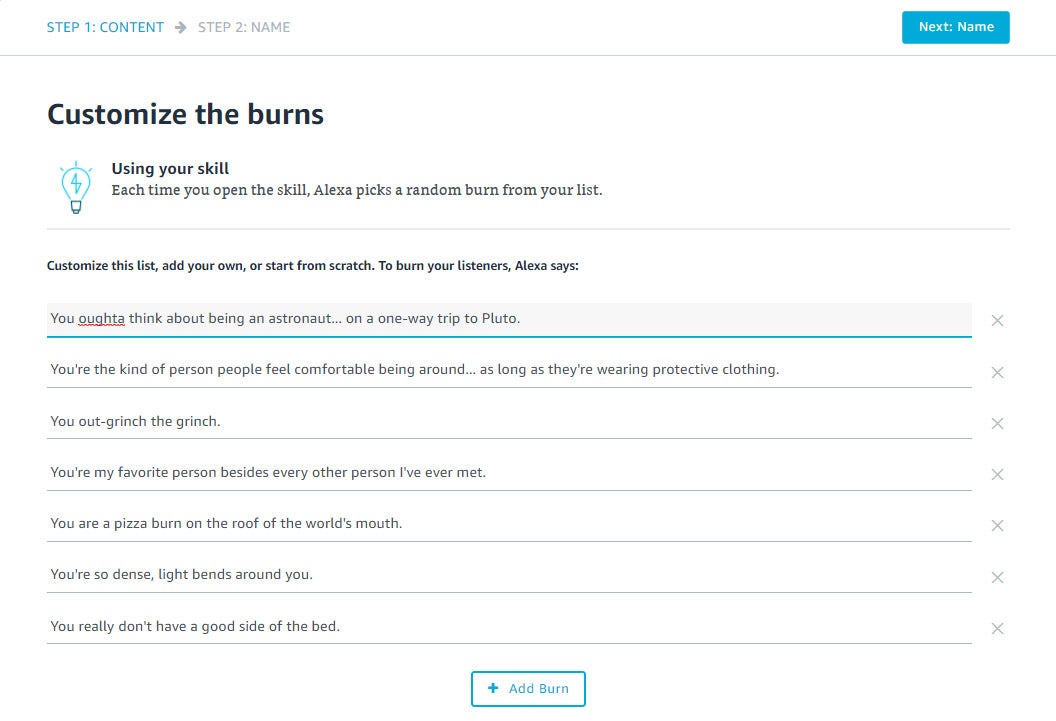
Creating custom burns is always fun and easy
As you've probably already gathered, all your custom Alexa skills are are limited to the tool set available in Blueprints. That said, there's actually a lot of templates available to play with, so you're likely to find a way to implement your ideas one way or another. When Alexa Blueprints becomes too small for you, well, the next step would be to learn how to code and unleash your creations on the world!
One downside of Alexa Blueprints—or upside, depending on how you look at it—is that you can't share your custom skills on the Alexa Skills marketplace. This storefront is still reserved for skills made by programmers only. That can be disappointing, if you were looking to share something neat you made, but could also be a good thing, because you don't want accidentally sharing skills that contain personal information. After all, Alexa Blueprints are meant to enable each Echo user to create skills that they need in their household. It's a rather personal affair. We wouldn't rule out the possibility of Amazon enabling skill sharing in some form, at some point in the future, but for now, you'll have to keep your sick burns to yourselves.
And if you don't really feel like spending any time creating your own, custom Alexa skills, check out our list of the best Amazon Alexa skills available for echo devices!
Follow us on Google News












Things that are NOT allowed:
To help keep our community safe and free from spam, we apply temporary limits to newly created accounts: