Latest Android beta update has me looking at my Pixel 6 Pro in a new light
The Pixel 6 Pro is much improved following the installation of Android 16 QPR 1 beta 1.

Most of you probably think that I've always owned an iPhone since the OG model was released in 2007. Yes, the first iPhone was my first smartphone, but after that, the vast majority of my phones have been Android models starting with the Motorola DROID which was released in late 2009. What a glorious time it was to be a smartphone enthusiast as manufacturers were putting out new models quickly.
One of my favorite phones of all time was manufactured by HTC
One underrated phone I bought was the DROID DNA made by HTC. When a problem developed with the phone, HTC sent me a One (M8) as a replacement. You could have knocked me over with a feather. The One M8 remains one of my favorite phones of all time. The unibody aluminum build was solid and the front-facing stereo BoomSound speakers were loud and clear. Eventually, I picked up the Pixel 2 XL which was another extraordinary Android phone.

Boy, do I miss my HTC One M8. | Image credit-HTC
When Google introduced the new design and improvements for the Pixel 6 series, I was hooked. Like most Pixel models at that time, there were several bugs discovered following the release of the phone. Google, as usual, eventually exterminated the bugs including a temperamental under-display fingerprint scanner. One problem that Google tried its best to resolve via a software update was the poor 5G modem from Samsung that would sometimes drop connectivity with the network. Battery life was also nothing to write home about.
Finally, I had enough and went back to the iPhone 11 Pro Max that I owned before the Pixel 6 Pro. I followed that up by purchasing an iPhone 15 Pro Max after testing review units that Apple had sent us. My Pixel 6 Pro was headed for the dusty drawer of death since it was scheduled to lose support from Google after Android 15 was released. But we were among the first to wonder if Google would add support to Android 16 for the Pixel 6 line after giving the Pixel 8 series seven years of system updates.
After confirming that the Pixel 6 series would get Android 16, the next month Google added Android 17 support to these phones increasing the number of system updates to five from the original three. And this turned out to be important. I kept the phone around, running on Wi-Fi, mostly to grab images I could use for Android articles. But following the update to Android 16 QPR 1 beta 1, my Pixel 6 Pro is a new phone.
Still limited by the original Tensor application processor (AP), which is based on the Exynos 2100, the phone has been improved thanks to some changes in the UI made by Google in Android 16. One small example is when you delete notifications from the screen, you previously had to scroll down to see them and then scroll up to the end where a tiny button that said "Clear all" needed to be tapped to erase and clear the notifications. Because of the size and location of this button, this was not such a simple task. After the latest beta update, the "Clear all" button has moved from the right corner to the middle of the screen. It also is much bigger making it much easier to tap.
The under-display optical fingerprint sensor now works quickly and accurately every time I press on it. What a huge difference from a few years ago! More importantly, the performance of the device is better. Yes, there is no doubt that the original Tensor AP holds back the phone. But the scrolling is now a little smoother although I did encounter a couple of laggy moments. Overall, there is an improvement. Battery life is also improved although the phone will never last as long as you'd expect for a device sporting a 5000mAh capacity battery.
How to install the Android 16 QPR 1 beta 1 update
Google has added new sounds, and there is a new look for the volume slider. A new feature adds animated weather (like rain or snow) to a photo you've snapped to use as wallpaper. Keep in mind that this is a beta release so there will be some bugs. Still, if you want to install Android 16 QPR 1 Beta 1, which includes the September Pixel Feature Drop, tap on this link and click on the rectangle that says "View your eligible devices."
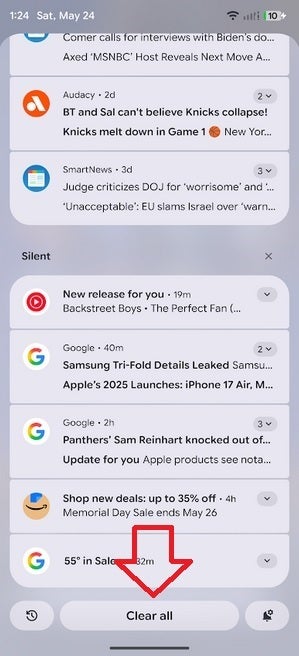
The larger and centered Clear all button on Pixel 6 and later models. | Image credit-PhoneArena
This will take you to a page with a small photo of the Pixel model you own. Underneath is a place to tap on "Opt-in to Android 16 QPR 1 beta 1." Press on that link and soon you will get a software update with the new beta. Make sure to back up your phone before you install the update.
When it comes to smartphones, my philosophy has always been that the grass is greener on the other side. After using an iPhone for a few years, my Pixel 6 Pro is beginning to look greener each day. Perhaps it really isn't perfect daily driver material (that might have to wait for me to upgrade to the Pixel 10), but it is a surprisingly welcome breath of fresh air.
Follow us on Google News













Things that are NOT allowed:
To help keep our community safe and free from spam, we apply temporary limits to newly created accounts: