Pixels get cool new custom wallpaper features with Android 16 update
The Android 16.4 beta allows Pixel users to create AI-generated animated wallpaper based on the weather.

The Android 16 beta is coming to an end with one rumor calling for the stable version of the operating system to be released on June 3rd. One of the changes that Pixel users will notice in the latest Android 16 beta takes place with photographs you snap and use as custom wallpaper for your device. For example, you can take a picture of anything, such as your Significant Other (SO) for example, and have it set as the wallpaper on your Pixel. But now you can add animated AI-generated weather effects (rain, snow, fog, and sun) to make it appear as though your SO is getting pelted by rain or snow.
Even better, there is a "local" setting that allows you to use the wallpaper as a way to see the current real-time weather conditions outside. So instead of looking at a weather widget, you can look at the wallpaper on your Pixel and know that if it is raining on your SO, you need to grab an umbrella before you walk out the door. It's pretty cool, but there is more. Another effect will create a solid background for the wallpaper using a red, blue, purple, brown, or gray background. In the middle is a cut-out that the subject of your photograph will fit through. You choose the shape of the cut-out from options that include a hexagon.
If you get queasy from motion, the last option, called Cinematic, is not for you. It turns your wallpaper photo into a 3D image by moving the background of the photo when you move your phone to the left or right, and up or down. When Apple released iOS 7 in 2013, it included a parallax effect for the home screen that made the wallpaper appear to shift slightly behind the icons. Complaints came in from users who were getting motion sickness from the effect and Apple eventually toned it down. If you're prone to motion sickness, skip this option.
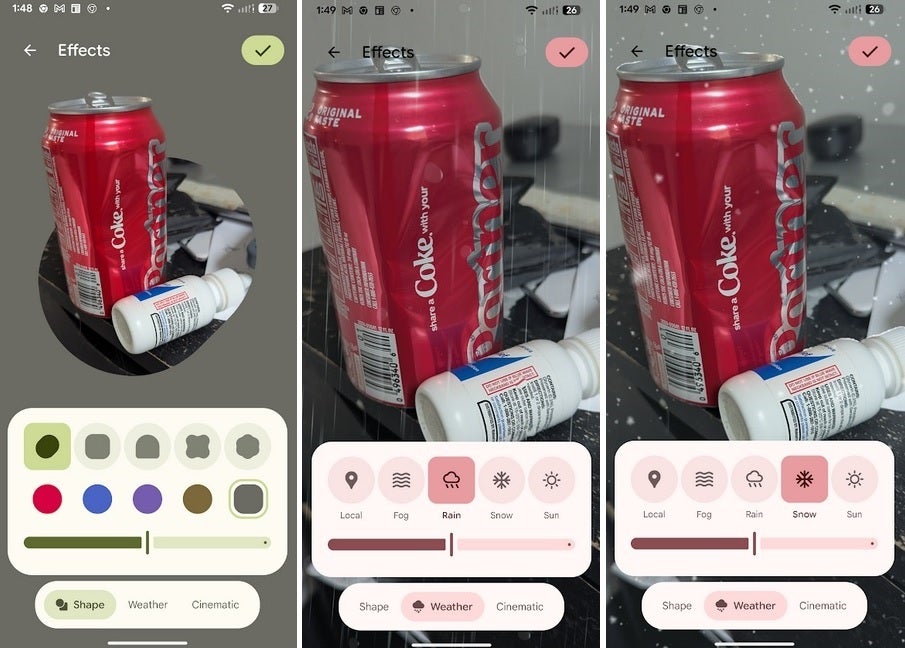
New custom Pixel wallpaper options coming to Android 16. | Image credit-PhoneArena
To use this new feature on your Pixel 6 or later model, you'll need to be running the Android 16.4 beta now or wait for the stable version of Android 16 to be released next month. Use the camera app and take a photo that you want to use as your next wallpaper. After snapping the shot, press the instant preview circle on the camera app. When the photo appears on your screen, tap the three-button icon in the upper right of the display. That will take you to a page with a carousel on top. Swipe to "Set as wallpaper."
That takes you to a Preview screen with a link on the bottom that says "Effects." Tap on that and you will see the three options at the bottom of the screen: Shape, Weather, and Cinematic. Use whichever one you want to create a custom wallpaper that can even show your local weather conditions.
Follow us on Google News













Things that are NOT allowed:
To help keep our community safe and free from spam, we apply temporary limits to newly created accounts: