Microsoft starts testing SMS Connect for Skype on Android devices
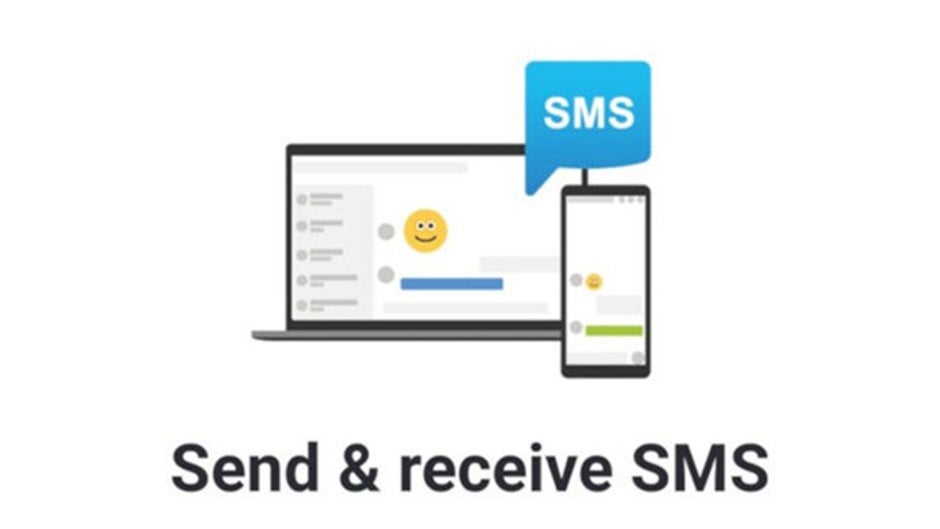
Microsoft will soon allow Skype users to receive Android-based text messages on their PCs by using a new feature called SMS Connect. Starting today, Skype Insiders will be able to test SMS Connect assuming they already have installed 8.30 builds or higher.
SMS Connect allows users to pair their Windows PC or Mac to their phones in order to start getting SMS conversations to their desktop. Basically, you won't have to open your phone to read a new SMS or reply to it since you'll now be able to do both operations from your desktop.
Here is what exactly you can do with SMS Connect on either your PC or Mac:
In order to be able to take advantage of the new feature, you'll have to tap on your profile picture in the Skype app on your Android phone, and head to Settings / Messaging / SMS / Enable SMS Connect. Simply follow the step-by-step guide to pairing your desktop with your phone and that's it.
SMS Connect is not yet ready for primetime, as Microsoft mentions it's still working on a number of improvements, which will be provided through future Insider builds.
- Read & respond to 1:1 and group SMS conversations;
- Receive MMS content (photos & videos);
- Start new conversations.
In order to be able to take advantage of the new feature, you'll have to tap on your profile picture in the Skype app on your Android phone, and head to Settings / Messaging / SMS / Enable SMS Connect. Simply follow the step-by-step guide to pairing your desktop with your phone and that's it.
SMS Connect is not yet ready for primetime, as Microsoft mentions it's still working on a number of improvements, which will be provided through future Insider builds.
Follow us on Google News







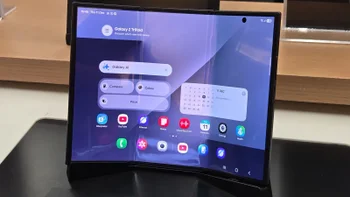





Things that are NOT allowed:
To help keep our community safe and free from spam, we apply temporary limits to newly created accounts: