Here's how to get Google's new file manager for Android, Files Go
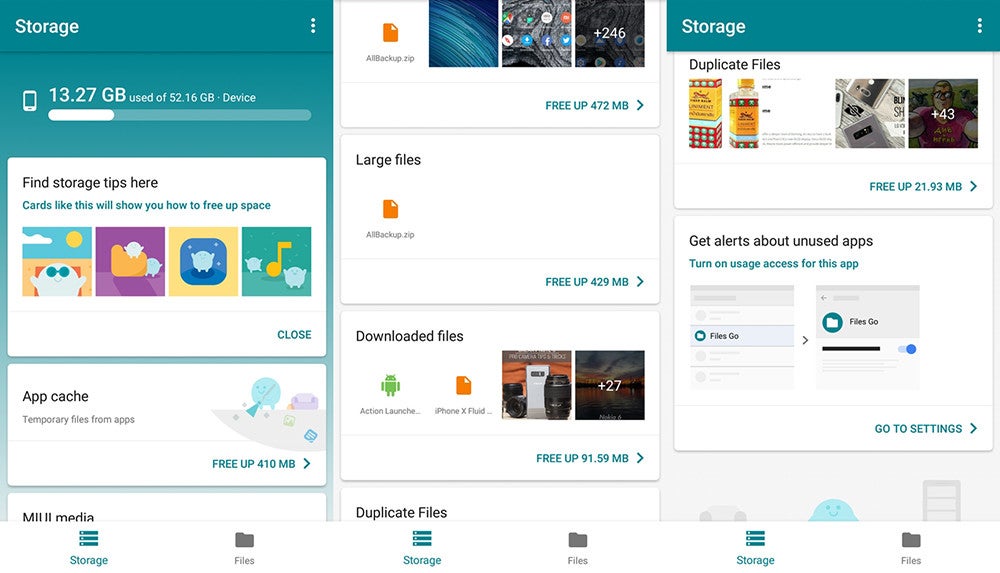
Earlier today, we told you about Google's own file manager app for Android, but it got pulled down from the Play Store. Well, if you're eager to try it out, we have a workaround for you.
Yes, we know, file managers for Android have been dime a dozen for years, with almost every device wither having one of those pre-loaded. Additionally, the Play Store is chockfull of custom file explorers, but it seems that Google itself is trying to get on board with a file manager of its own.
Dubbed Files Go, the app is still not officially released on the Play Store and is still in early beta on top of that, but the APK has surfaced on several online repositories, where it's available for download.
Files Go will greet you with a surprisingly friendly interface that's card-based and gives you quick insights about all the files and folders on your device. The app automatically scans for duplicate apps and allows you to ditch the redundant ones, identifies large files, and gives you different tips on how to save some extra storage out of your phone. Of course, you can use it as a regular file explorer and browse your files, though it lacks the sophistication of third-party apps like Solid Explorer.
You can use it on your device provided it's running Android 5.0 or higher. Download it right here.
via: Reddit
Follow us on Google News











Things that are NOT allowed:
To help keep our community safe and free from spam, we apply temporary limits to newly created accounts: