By resetting the code sent by Google to services, Assistant users can't be recognized by them
In the wake of the recent scandal that has engulfed Facebook, Google apparently is going to rename a privacy and security feature available now with Google Assistant. First, let's start by discussing the revised user interface for the virtual assistant's setup process. The first time that new Assistant users open the app, they will be greeted by a series of animated screens that show what the app can do. At top of each page is the Google Assistant logo followed by the phrase, "The new way to talk to Google." Near the bottom of each page, a feature of Google Assistant is mentioned. These include Play music, Text mom, Tell me about my day, and Check traffic to work.
Now let's talk security and privacy. Based on screenshots of the new UI, Google says that it sends a unique code to services you talk to. The search giant says that this is done to allow these services to remember your preferences. However, a feature called "Forget me" will allow Google Assistant users to reset the code for each service. This will make you appear as someone new next time you open the app. While "Forget me" is not yet live, you can still accomplish the same thing right now by going to the list of used actions and clicking on "reset app."
The revised setup UI has already been spotted on both the regular Google Assistant app (version 7.25) and the Google Assistant beta (version 7.26).
source:
9to5Google
Read the latest from Alan Friedman
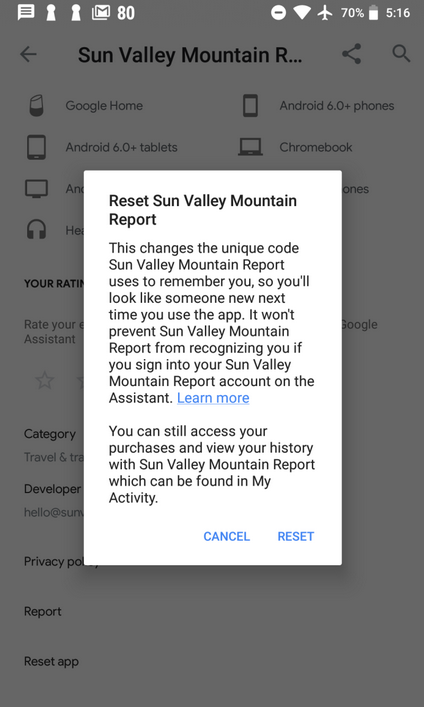
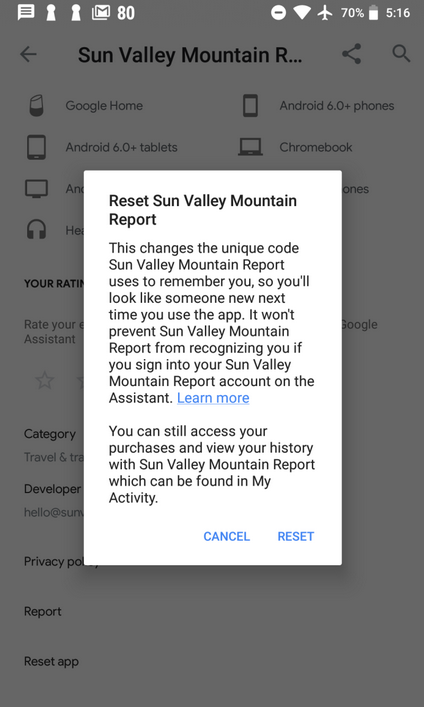
Things that are NOT allowed:
To help keep our community safe and free from spam, we apply temporary limits to newly created accounts: