Envying the Note 4's Screen Write? Here's how you can draw on your screen on any Android device
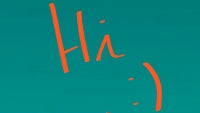
Hey there, droids. Now, most of you are probably aware of the Screen Write function that was introduced by Samsung with the Galaxy Note 4 / Note Edge. Basically, it creates a screenshot of whatever you are viewing on the handset right now and allows you to doodle over it, presumably to annotate important points in the image, and send it off as a guide for a friend, or just save it for personal needs.
Well, thanks to a little app called Draw on screen, any Android phone can now get this function. Well, you can try it for free while, unfortunately, the settings that make it really useful are behind a $1.69 pay wall, though, should you feel the need for such a feature on your smartphone – the price is quite fair. Especially since we found the drawing to be quite responsive and pleasing on our Nexus 5. So, check out the app and its settings below:
Follow us on Google News


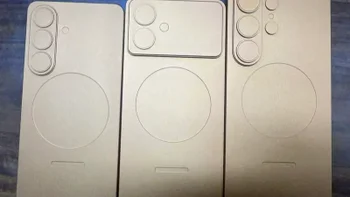










Things that are NOT allowed:
To help keep our community safe and free from spam, we apply temporary limits to newly created accounts: