Apple Pay Cash is now live
On Saturday morning, Apple sent out an update to iOS 11.2 to put a end to the December 2nd date bug that was putting some iPhone models on a continuous crashing loop. Along with the bug killing, Apple pushed out faster wireless charging, additional live wallpaper options for the Apple iPhone X, and enabled Apple Pay Cash in compatible models. Several iPhone users attempted to use Apple Pay Cash, but could not get it to run. As we pointed out yesterday, that was because
the service was not yet live. Apple had planned on pushing out iOS 11.2 some time this week, and only because of the bug did it have to release the new build early.
The good news is that the gang in Cupertino have now flicked the switch turning on Apple Pay Cash. To begin using the feature, you need to go to Apple Wallet, tap on Apple Pay Cash, and follow the routine to add a debit card. If you use a credit card, there is a 3% fee on each transaction, which can be avoided altogether by using a debit card. If you're using a debit card for Apple Pay, iOS 11.2 will recommend that you use the same one for Apple Pay Cash.
Apple Pay Cash allows for peer-to-peer money transfers over the iMessage app. Both parties to the transaction must have it enabled on their iPhone or Apple Watch. A balance in Apple Pay Cash can be transferred to a connected bank account and can also be used to pay for transactions inside stores or online using Apple Pay. You can ask Siri to make a payment by saying something like "Apple Pay 25 dollars to Mary for dinner" or "Send 25 dollars to Mary."
To see a demonstration of Apple Pay Cash in action on an iPhone, click on this
link.
source:
Apple
Read the latest from Alan Friedman
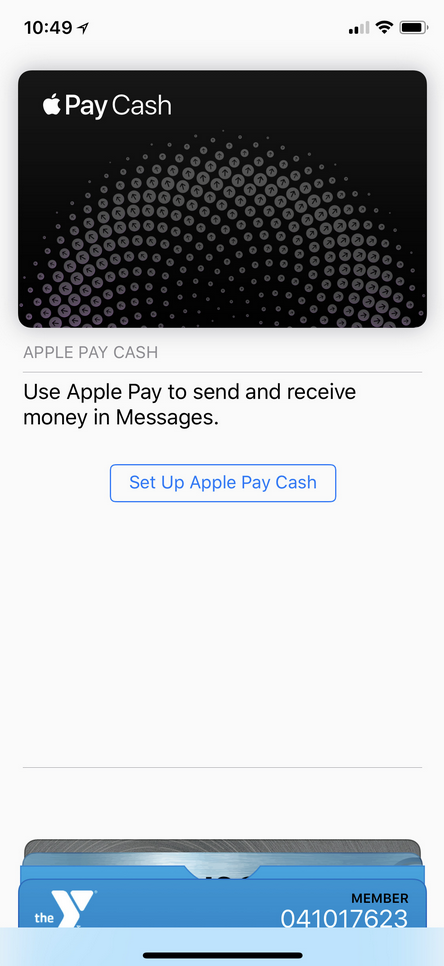
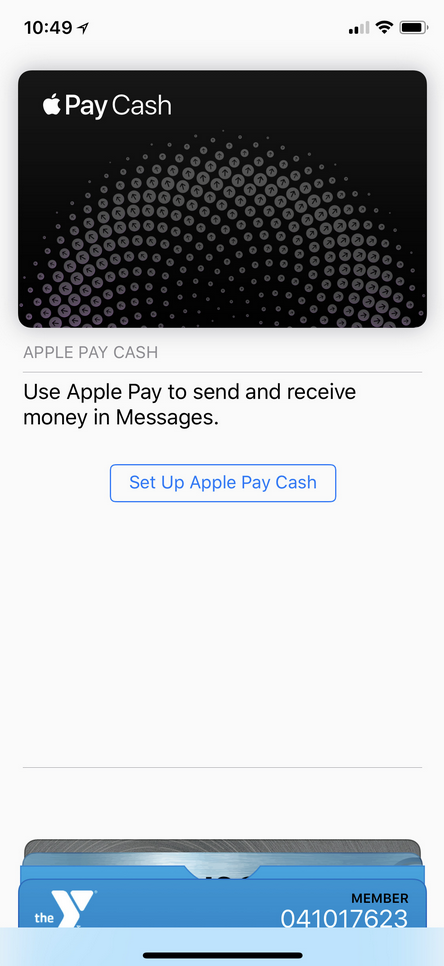
Things that are NOT allowed:
To help keep our community safe and free from spam, we apply temporary limits to newly created accounts: