Put a file manager on the side of your Galaxy S7 edge with the EHZ panel
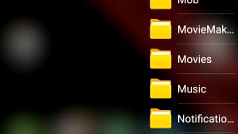
Samsung said that it will open the Edge UX interface for its phones with curved displays to third-party developers, who will inevitably contribute to its usefulness, and that's certainly a commendable decision, given the power of crowdsourced imagination.
A living and breathing proof of the wisdom to open the curved sides of the edge displays to third-party apps is a file browser that the developers from EHZ Studios created for the side of your phone with flexible display. It adds one more tool to the standard ruler, compass and so on that Samsung has placed in there, and presents all files and folders in an easy to scroll and pick, hierarchical format.
To get the EHZ file explorer for your S7 edge or other curved Samsung phone, go to Settings > Edge screen > Edge panels > Download, and find it in the deficated Samsung Apps section for edge displays. Prepare to part with the equivalent of €1.36, though, good things don't come free.
source: SamMobile
Follow us on Google News




![Some T-Mobile users might be paying more starting in March [UPDATED]](https://m-cdn.phonearena.com/images/article/176781-wide-two_350/Some-T-Mobile-users-might-be-paying-more-starting-in-March-UPDATED.webp)









Things that are NOT allowed:
To help keep our community safe and free from spam, we apply temporary limits to newly created accounts: