OneDrive for iOS update brings deeper functionality with Siri Shortcuts

In between bug squashing and adding new features, OneDrive benefits from a steady flow of updates meant to enhance user experience. The latest update brings support for specific features aimed at iPhone users like Siri Shortcuts. You can turn on shortcuts by heading to Settings / Siri & Search, which will allow you to use your voice for various tasks.
For example, you can say “Hey Siri, scan a business card” and the app should do it for you. Of course, you can scan anything from a document or photo to a whiteboard if the need arises. But Siri Shortcuts is not the only new addition to this OneDrive build.
The official changelog mentions that the VoiceOver experience in the Shared paged has been fine-tuned, which means it should now behave a little more human and more accessible. Also, a minor issue in the iMessage where the app's icons were showing up pixelated has been addressed.
The final change introduced in the update targets business users, but something rather minor. The name of the Sites view has been changed to Libraries, but that's about all there is, the feature should work the same.
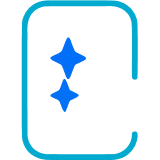













Things that are NOT allowed:
To help keep our community safe and free from spam, we apply temporary limits to newly created accounts: