How to change vibration intensity, length, and pattern on the Samsung Galaxy S6/S6 edge

Vibrator motors in phones as a concept is nothing new – even your decade-old Nokia featurephone – and they serve many purposes. The main one, undoubtedly, has to do with notifications: incoming calls, new text messages, or even a new like on Facebook! But not all phones have as much a say in terms of how that motor works as does the Samsung Galaxy S6 and S6 edge.
One of the most common complaints we seem to get when users unpack their brand new Galaxy flagship has to do with the strength – or intensity – the default setting is just too bothersome, even if you like being notified about new events in more ways than just sound. So you have the option to lower the inensity.
That's not all, however. You can also tweak vibration strength for particular groups – notifications, calls, etc – along with the vibration pattern and even allow/disallow the vibrator to produce feedback when tapping software navigational elements on the screen or the keyboard. Here's how to make use of all these options:
Follow us on Google News












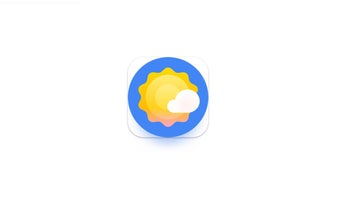
Things that are NOT allowed:
To help keep our community safe and free from spam, we apply temporary limits to newly created accounts: