Get the most out of your Galaxy S8 with tips and tricks from Samsung
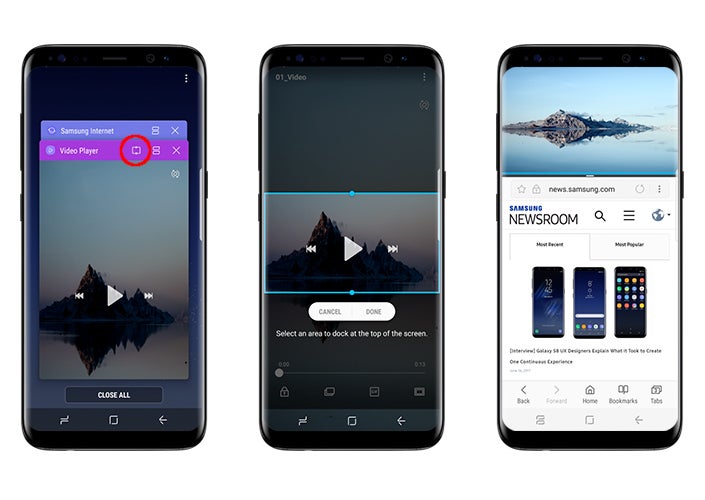
The Samsung Galaxy S8 and S8+ are some of the most popular handsets of 2017 and with good reason. Apart from their stunning looks and powerful specs, the two flagships also feature a custom user interface on top of Android Nougat that is designed to make the most of the bezel-less curved displays while keeping things clean and organized.
The UX (user experience) of the S8 is labeled as convenient and intuitive by Samsung, but let's be honest, the sheer quantity of functions present on any modern smartphone can be a bit overwhelming. It looks like the Korean tech giant is aware of this fact, as it recently released its very own list of tips and tricks for its high-end handsets.
The list contains instructions on how to use some of the key functionalities of the flagship duo, such as the navigation bar, Edge Screen, power button and fingerprint reader shortcuts, split-screen multitasking, and more.
You can check out the complete list in the source link below. If you want to dive even deeper and learn more tips and tricks for the Galaxy S8 and S8+, feel free to give our own articles a look, which are also available in video.

source: Samsung Newsroom
Follow us on Google News












Things that are NOT allowed:
To help keep our community safe and free from spam, we apply temporary limits to newly created accounts: