Augmented Reality with the LG Ally and IM2 Comic Book

Remember earlier this month when the LG Ally VS740 smartphone was announced and there was a tie-in with the Iron Man 2 movie? Now that the phone is no longer in "Pre-Order" status and is being shipped out, we know more of the details. Customers who purchase the LG Ally, enV Touch, or Chocolate Touch can visit the LGIM2 web site with their PC, click on the NAV icon and then Gift with Purchase. You're then prompted to enter your contact information, as well as the UPC Code and MEID ESN number from the Ally, enV Touch, or Chocolate Touch. After you submit it, you'll have to wait for a special Limited Edition (of 7500) LG Iron Man 2 Comic Book to arrive in the mail.
Once you have the Comic Book you can use the LG Ally to visit the LG2IM web site in the phone's web browser and download a special application for the phone. (The app is only for the Android-based Ally and will not work on the enV Touch or Chocolate Touch). Once it's installed, you can launch the app on the Ally and use the front cover of the Comic Book, as it will show a 3D Iron Man suite hovering around the screen on the phone. You can move it around or zoom in and out by moving the phone closer or further away from the Comic Book.
It you happen to have a web cam on your PC, you can download two computer programs from the LGIM2 web site. The first is Iron Man Yourself, where you use the front cover of the Comic Book and hold it up to the web cam, which will transform yourself into Iron Man on the monitor. The second computer program is the Sky Thruster Game, which uses the back cover to move the Iron Man around in the game.
The Augmented Reality app for the LG Ally and two computer programs are pretty cool, and so is the Limited Edition Iron Man 2 Comic Book. The only thing we feel that is missing is a true "Iron Man 2" version of the LG Ally, like there was last year with the Transformers LG Versa, that would have a special theme with wallpapers and sounds.
LG Ally VS740 Review | Specifications
Once you have the Comic Book you can use the LG Ally to visit the LG2IM web site in the phone's web browser and download a special application for the phone. (The app is only for the Android-based Ally and will not work on the enV Touch or Chocolate Touch). Once it's installed, you can launch the app on the Ally and use the front cover of the Comic Book, as it will show a 3D Iron Man suite hovering around the screen on the phone. You can move it around or zoom in and out by moving the phone closer or further away from the Comic Book.
It you happen to have a web cam on your PC, you can download two computer programs from the LGIM2 web site. The first is Iron Man Yourself, where you use the front cover of the Comic Book and hold it up to the web cam, which will transform yourself into Iron Man on the monitor. The second computer program is the Sky Thruster Game, which uses the back cover to move the Iron Man around in the game.
The Augmented Reality app for the LG Ally and two computer programs are pretty cool, and so is the Limited Edition Iron Man 2 Comic Book. The only thing we feel that is missing is a true "Iron Man 2" version of the LG Ally, like there was last year with the Transformers LG Versa, that would have a special theme with wallpapers and sounds.
LG Ally VS740 Review | Specifications
Follow us on Google News
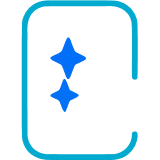













Things that are NOT allowed:
To help keep our community safe and free from spam, we apply temporary limits to newly created accounts: