Samsung E715 and E710 is actually the same phone, but with support for different frequencies. The E715 model supports 900 (Europe/Asia) / 1900 (US) MHz while the E710 supports only European/Asian frequencies - 900/1800 MHz. In the USA, the E175 is currently sold only by T-Mobile.
If you listen to Samsung the phone is "Offering everything from a wide variety of camera functions, to 40 melodious ring tones. Introducing, the best mobile phone equipped with advanced functions." If you ask me, the phone has attractive and stylish design with interactive GUI. That is all. It lacks many basic functions, let alone advanced ones.
I like clamshell phones - especially the ones with no antenna. Samsung E715 / E710 fits very comfortable in the hand, feels very sturdy and overall have very good build quality. The casing is all plastic with silver and deep gray accents. This is the first phone sporting OLED display that I test. That type of display is supposed to be the next big thing. Organic Light-Emitting Diode (OLED) is a display made by placing a series of organic thin films between two conductors. When electrical current is applied, a bright light is emitted. This process is called electro phosphorescence. When used to produce displays, OLED technology produces self-luminous displays that do not require backlighting. These properties result in thin, very compact displays. The displays also have a wide viewing angle, up to 160 degrees and require very little power, only 2-10 volts. OLED displays have other advantages over LCDs as like increased brightness, faster response time for full motion video, lighter weight, greater durability and broader operating temperature ranges. Unfortunately, they are still too expansive and are used only as secondary displays.
|
| E715 external
OLED display |
| | |
The external OLED display is split in 2 parts - the lower part is gray scale (16 shades) and is used for the caller ID or when making a self-portrait picture. The upper part of the display has different color icons displaying notifications of received messages, battery status, signal strength and the clock. Because of the nature of OLED, the display is very bright and lit up all the time.
Situated above the external display is the camera sensor, the LED flash/flashlight and the service lights. The LED flash is supposed to illuminate the surroundings when it is dark and help the camera. We'll discuss this in detail later. The color of service light can be chosen from a list of 7 different ones. It lights up in different patterns depending if have received sms, missed calls etc.
There is a rocket switch on the left side used for volume up/down when the flip is opened and used to turn on/off the flashlight when the flip is closed. Below the switch is the infrared window, and above it is the 2.5mm headset jack.
The right side of the phone features a dedicated camera switch which has to be pressed for like 4 seconds before the camera application is activated.
The top of the phone has a lanyard opening and the bottom features the charger plug-in.
|
| E715 left side. From top to
bottom:
2.5mm jack;
Rocket switch;
IR; |
| |
| |
Once the flip is opened, it reveals a 128 x 160 TFT 65k color display. It is very bright with good contract and very saturated colors. What I noticed was the screen looks grainy compared to even lower end Samsung E105 or high-end Motorola V600.
 | Samsung E715 screen |
| Empty images list  | Motorola V600 screen |
|
(click on the images to view higher resolution pictures)
The internal keypad system consists of two soft-keys and four way directional keypad. The usual complaint about the Samsung's directional implementation is that the key in the middle does not function as a select key, but as one designated for starting the web browser. This is very inconvenient, since you have to move your finger every time to make a selection. Other then that, the keys are easy to press and give good press-response.
|
| Samsung E715 / E710
compared to other phones |
| |
The GUI is the same as in the most recent Samsung phones - very interactive with an animation for almost any action or condition. The whole menu system is consistent and very easy to use. Once in a menu, every sub-menu option has a number next to it. Pressing the number enters this particular sub-menu. I have found this feature to be very time saving. For example, once in Text Messages, I can press the number 3 to enter the Write New sub-menu which saves me three clicks.
Phone Book is one of the most used menus and for that reason is very important. All recent Samsungs have very easy to use Phone Book.
Feature that should not be left out from any phone is the search capability. Lack of search feature was my main gripe in Motorola V600 review. Samsung on the other hand, has made it very easy for the consumer and placed option Search to be the first in the Phone Book. Very helpful when you try to find someone within the 250 phonebook entries I have.
Caller Groups are also supported. They allow you to organize your Phonebook entries in groups so that the phone alerts you in a specific way when a person from one of your groups calls you. There is total of ten groups and every contact can be added to a group. Then different ring tone, graphic and SMS tone are assigned to the different groups - making it easy to distinguish who is trying to reach you without having to look at the caller ID screen.
The Speed Dial option allows you to dial a contact by just pressing and holding a key.
The E715 also supports multiple numbers per contact. You can have Mobile, Work, Home or E-email address for every contact.
What I didn't see was a Copy All function - allowing you to copy your entire contact structure from the SIM to the Phone memory, or vice versa.
Text messaging application is very easy and straight forward. You have your Inbox, Outbox, Write New, Templates, Settings, Delete All, Memory Status and Voice Mail.
As with most Samsung phones, if you want to keep a copy of your sent messages, do not use SEND ONLY, but rather SEND and SAVE. A problem what I could not overcome was that T9 predictive text input can not be turned off. Every single time you start typing a message, T9 is On by default. You have to press the right soft key to turn it off for every message. This is very inconvenient for people whose language is not supported by the T9.
Picture Messages (MMS)
Unlike the Motorola V600 where both MMS and SMS were under one menu, Samsung E715 / E710 has separate applications dealing with MMS and SMS.
In addition to plain text, in a MMS message you can add picture and sound. The message then can be sent to a phone number or e-mail address. Around 100kb is the maximum size of a picture message, which comes to about three pictures taken at maximum resolution of about 640 x 480. Like the SMS implementation, the MMS is very easy to use and I did not find any problems with it.
Call Records
Call records shows you a history of who did you call, who called you etc. Up to 20 numbers are kept in the Missed, Incoming and Outgoing calls.
Camera
Samsung E715 / E710 comes equipped with VGA (640 x 480 pixels) digital camera with flash. The picture quality was on the average side - better then Motorola V600 and worse then Nokia 3650. The user can change the brightness and supposedly use digital zoom. I could not find what key combination activated the zoom. In addition, there are several digital effect supported - like Gray, Negative, Sephia, Sketch and Emboss. Different frames can also be selected.
|
 | View finder |
|
 | External
Dispay
used for
self-portrait |
|
What surprised me was the Multi-shot functionality - allowing you to snap multiple picture very fast one after the other. This can be done at High Speed or Normal speed. At High Speed the camera snapped around 6 pictures in 1 second - very impressive. In normal mode it took around 3 seconds to take 6 pictures. Picture rotation and self-timer capability are also available
If you want to take a self-photo, you can close the phone's flip and press and hold the camera key for 2-3 seconds. Doing so will activate the external OLED display and you will be able to see yourself on it.
Initially, I was very skeptical about benefits from the built-in flash. First let me say that it is not a real flash - it is just a very bright LED. Nevertheless, in dark situations it really helps if the object is in close proximity to your phone. The other use of the flash is as a flashlight - it is turned on my pressing and holding the volume rocket switch. The phone has around 1.4 Mb of user available memory, which translates to around 40 high pictures at the maximum resolution.
See the pictures above and judge for yourself.
Empty images list  | Samsung E715 / E710 |
| | |
 | Motorola V600 |
| | |
| | |
Samsung E715 / E710 sports 40 voice polyphonic ring tones, meaning that up to 40 instruments can be played at the same time. To listen to some polyphonic ringtones played by E715 click on this link.
Four different ring styles are supported - Light Only, Melody, Vibration and Vibra+Melody. What I hate about Samsung (and Motorola) is how their Vibra+Melody ring style works - the phone can not ring and vibrate at the same time. It first vibrates and then starts to ring - and as result I have only few seconds left after I hear it, before the call goes to voicemail. Also the phone lacks ring profiles - the ability to have different rings/sound settings. E715 only has a silent mode - when all sounds are turned off.
The additional sound settings are:
- Keypad tone - Off, Cool, Piano, Tone or Beep
- Message tone - SMS Tone - choice of around 10 tones; MMS Tone - again choice of the same 10 tones
- Folder tone - Off, Future, Crystal
- Power On/Off tone - Classical or Cheerful
- Extra tone - Error Tone, Minute Minder and Connect Tone
Phone Settings
The Phone Settings menu tweaks the following:
- Infrared Activate - activated the IR
- Display Settings
- Wallpaper - changes the default wallpaper. All the built-in wallpapers are animated and range from Ships, Eagle, Turtle to Digital Clocks (showing the actual time), Calendars etc. Text Color - changes the color any text shown on the screen.
- Menu Style - choice of Bar style of Page style
- Back Light - sets up the duration of main screen's illumination
- Auto Light - allows you to set up specific time frame during which the display will be illuminated with extra light - helps save the battery life
- Service Light - changes the color of the blinking service/event light on the front.
- Front LCD display - basically just changes the screen saver which can be active for 15, 30 or 60 seconds. The screen saver can be Date display or Analog clock. The only permanent information shows on the external LCD display is the signal strength, battery condition, time and several other options like alarm, vibration or messages waiting
- Greeting Message - changes the greeting text which is shown when the phone is powered on
- Own Number - shows your phone number
- Language - choice of English, French or Spanish
- Security - I will not go in deep detail - basically changes your PIN code, Phone Locks, Passwords etc
- Extra Settings - Enables / Disables Auto Redial, Active Folder (picks up the line when the folder is opened) and Anykey Answer
- Short Cuts - assigns functionality to the three directional keys (the forth one is reserved for the camera)
(different Animated wallpapers)The organizer application is again the standard found in most recent Samsung Phones. The alarm feature is better then the one found in most Nokia's but still additional functionality is desired. For example, E715 supports Once Alarm (alarm that will ring only once), Daily Alarm - (alarm that will ring every day at that time) plus Morning Call - alarm that can be set to ring only during the weekdays - Monday-Friday or Monday-Saturday. What I want to see is a lot more advanced alarm feature - allowing you to set up multiple alarms and have a lot more control on what days they ring etc.
The calendar feature is also nice. It allows you to enter a Memo, and set up an alarm. The days for which you have something scheduled are shows in green. What the phone lacks is weekly or daily views - it only shows the whole month.
Calculator feature needs some improvement also. Instead of using the left soft key for all the mathematical operation, Samsung can use the directional keypad for the different arithmetical operations (like the Motorola V600).
The TO DO list is very similar to the Calendar feature - allows you to keep a short notes what you have to do. Unlike the Calendar it lacks alarm, but has three different priorities you can choose from. Also any TO DO can be copied to the Calendar application.
The next Organizer feature is the Voice Memo. Every memo is up to 30 seconds. Total of 100kb are available to the user for Voice memos, which translates to 5 voice memos at 30 seconds each.
Currency Exchange is the last application from the Organizer menu. It simple helps you make currency conversions.
Network Services
Nothing worth mentioning here. It simple allows you to set up:
- Call forwarding
- Call Waiting
- Network Selection
- Caller ID
Funbox
Under Funbox Samsung E715 / E710 gives you access to any Java games/applications, Sounds, Images and Web browser.
The built-in web browser supports WAP 2.0, so you can view any xHTML sites in addition to the WML ones.
The phone comes with four games preinstalled - BubbleSmile, Fun2Link, Ultimate Gold and Mobile Chess. Total memory available for games is 512 kb.
Sound and Images gives you easy access to all your ring tones and pictures. Total memory available to those is around 600 kb.
Battery, Sound and RF performance
I am not sure what the reason is, but the phone drained the battery way too fast. With heavy use, it barely lasted from the morning to about 7pm. With normal use, it might last about 1.5 days. Overall, plan to recharge it every night and make sure you have a car charger. Another thing I noticed was the very short time between low battery warning and the time the phone powered itself off - about 2 minutes.
The RF performance (signal reception) was on the average side but this is normal for almost all Samsung phones. Nokia 3650 and Motorola V600 did better in my tests.
The sound quality was average. I did not notice any hiss even when the volume was set to maximum. The outgoing sound quality was about average also.
Conclusion
Samsung E715 / E710 is a small size stylish clamshell phone that features decent quality VGA camera with flash and no video recording, global roaming (only in 900/1900 Mhz) and very interactive GUI. Unfortunately, its style can not substitute the lack of many features - no email, no voice dialing, no movie recording. I think the phone will appeal mostly to teenagers and people with high fashion sense, who do not care about the phone's capabilities.

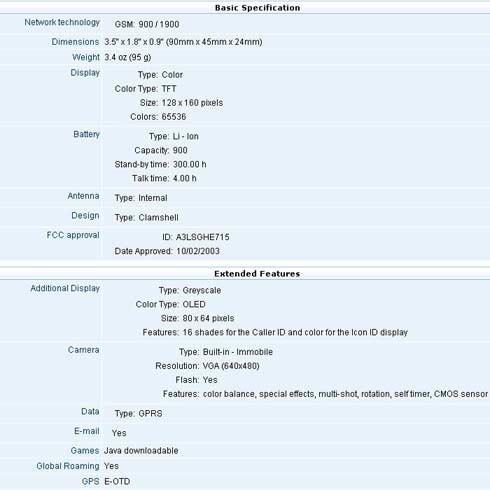
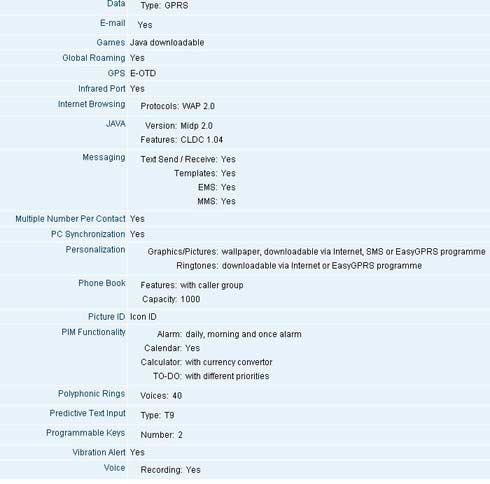





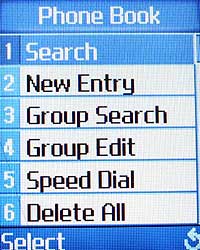
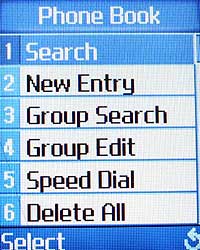
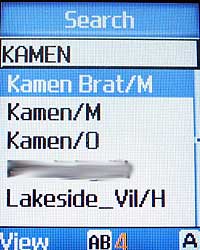
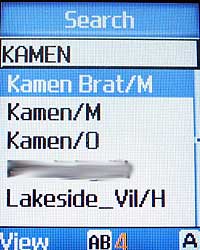



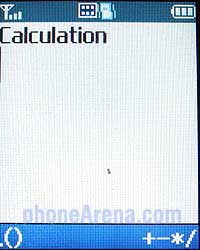

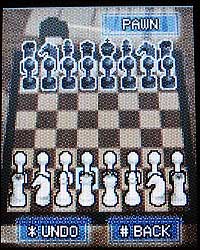



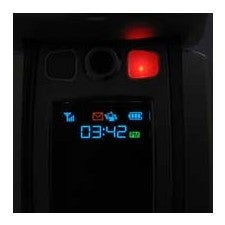






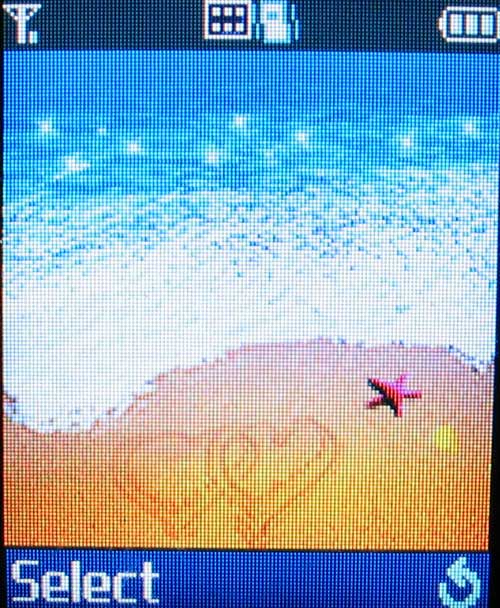
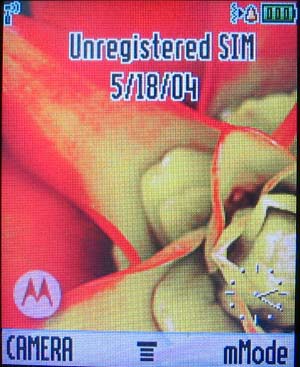






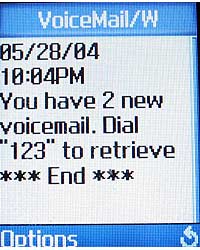





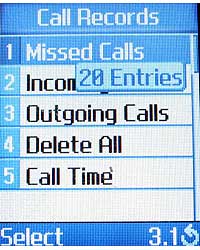
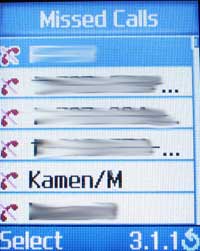
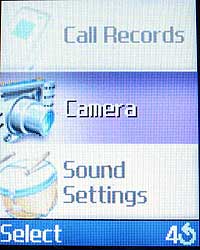
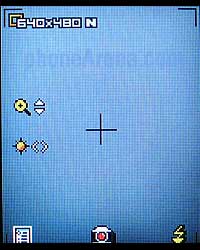











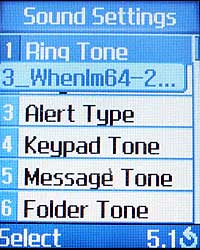


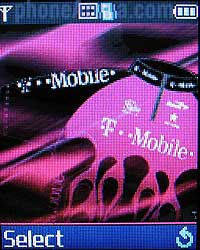
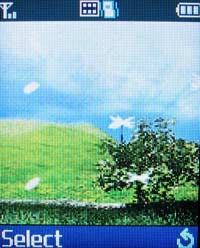
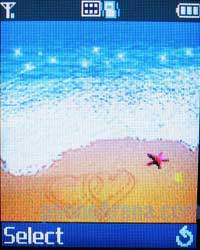

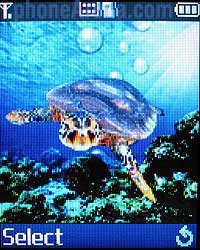

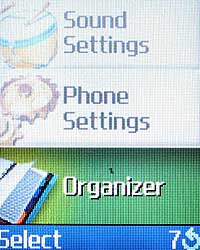
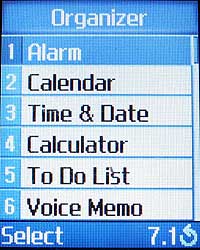

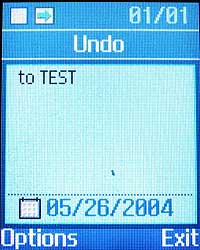


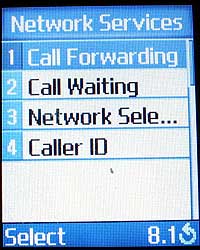
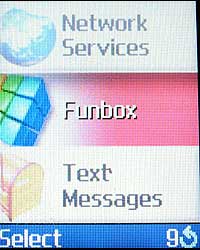
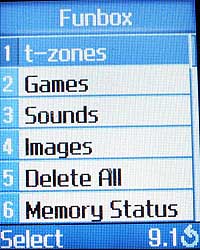











Things that are NOT allowed:
To help keep our community safe and free from spam, we apply temporary limits to newly created accounts: