Native iOS app is broken with iOS 18.5 update but here are some fixes you can try
Apple's iOS 18.5 update has broken one of the major native iOS apps. Here are some workarounds to try.

Usually, my iPhone and my Pixel are running beta versions of the iOS and Android operating systems respectively. For example, my Pixel 6 Pro has been acting like a new phone ever since I installed the Android 16 QPR1 Beta 1 update. It now has Android 16 QPR1 Beta 1.1 installed. With Apple's latest update to iOS 18.5, I was able to get off the iOS 18 beta program and install the stable iOS 18.5 update.
I will be looking to install the iOS 26 beta when Apple makes it available following Monday's WWDC Keynote which starts at 10 am PDT/1 pm EDT. Make sure that you back up your iPhone first before installing iOS 26 Beta 1. Keep in mind that beta software is very buggy and the first beta release belonging to a major new build is buggier than most. Certain features that you might rely on every day might not work.
Sometimes it isn't beta software having issues. For example, some iPhone users running iOS 18.5 have found themselves facing an issue with the native iOS Mail app. Apple released iOS 18.5 on May 13th loaded with security patches to fix previously discovered bugs. But starting on June 4th, Apple's community support site started to show posts from iPhone users complaining that the native iOS Mail app was frozen since iOS 18.5 had been downloaded.
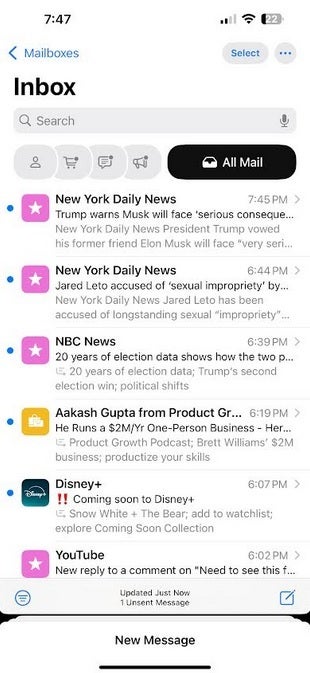
The iOS Native Mail app has been having issues since June 4th. | Image credit-PhoneArena
For example, user CPFC89 wrote, "Since I did the 18.5 update, the phone freezes every time I open Mail. It's ridiculous [that] I have to keep restarting the phone." He and his wife were experiencing the same problem on his iPhone 13 Pro Max and her iPhone 13 Pro. Other iPhone users confirmed that the issue with the Mail app started on June 4th and that prior to that date, everything was running fine using iOS 18.5. Other posts revealed that this issue was happening to more iPhones than just the iPhone 13 line.
On Reddit, iPhone users wrote that the Mail app wasn't loading anything and was showing a blank screen. Can you guess when the first post in that thread was written? If you said June 4th, you are absolutely right. Multiple posts contained iPhone users' words of woe although a few posts contained a workaround that has helped users. Shutting down the iPhone and restarting it can temporarily fix the issue say some iPhone users who were affected by the bug.
Apple Support had another suggestion and recommended a forced restart of the phone. To do that, quickly press the volume up button, the volume down button, then hold the power button until the Apple logo reappears. Another Apple Support employee suggested that users reset their Network Settings by doing the following once the Settings app has been opened:
- Tap General
- Tap Transfer or Reset
- Tap Reset
- Tap Reset Network Settings
If none of these workarounds fix the issue, others claim to have been successful by uninstalling the Mail app and then re-installing it. Hopefully, Apple will disseminate iOS 18.5.1 to fix this and some other bugs affecting iPhone users running iOS 18.5.
Follow us on Google News













Things that are NOT allowed:
To help keep our community safe and free from spam, we apply temporary limits to newly created accounts: