iOS 26 Public Beta hands-on: Liquid Glass is back in the front seat
You can now take Liquid Glass for a spin on your daily driver, but should you?
This article may contain personal views and opinion from the author.

Apple has just released the iOS 26 Public Beta. It's been a month and a half since Apple's latest software update with a newfound nomenclature broke cover at WWDC'25, giving us a sneak peek at the major design overhaul, spearheaded by the Liquid Glass restyling.
We've received four developer betas up until now, with the iOS 26 Public Beta and the latest Developer Beta 4 being pretty much identical in terms of features and changes in comparison with previous beta releases.
But let's not forget that this is what betas are for: to experiment and tune things before an official release. Who knows what future betas will bring to the mix, but I do hope Apple makes up its mind about how intense the Liquid Glass effect should be sooner rather than later.
As someone who loves Google's Circle to Search, I used to be envious of Android users who had such a simple yet powerful search tool right at their fingertips. Thanks to iOS 26, Visual Intelligence has been a blessing, fulfilling the same general purposes with just a few extra taps and button presses involved.
How does it work? Simple, just take a screenshot of your screen, and you're presented with a couple of very useful options at the bottom of the page. You get Ask, which uploads the screenshot directly into ChatGPT and asks it for context. There's also Image Search, which opens Google and shows similar images. You can also highlight the part of the screen that's relevant, but you can just use the full screenshot either way.
All in all, it's a genius way of leveraging existing iOS features and boosting their usefulness, even though the process of searching here is clunkier than Android's Circle to Search.
And changes, there have been plenty. With each developer beta, Apple has experimented with the strength of the Liquid Glass effect, which has so far varied from nearly transparent and lustrous to frosted matte glass. This has clearly shown that two major juxtaposing camps exist: those who simply adore the overexaggerated Liquid Glass effect, and those who call for a more moderate effect that tones down the Liquid Glass and feels more Apple-like.
In all honesty, I belong to the latter camp, as I'm averse to major changes in interfaces I'm accustomed to, but judging from the Public Beta/Developer Beta 4, it might be the other team that will be victorious this September when iOS 26 rolls out.
Liquid Glass is back with a bang, but is that a good move?
Well, if you loved Liquid Glass from the start, then strap in, as it's pretty much back. Gone is the frosted matte glass effect that served as a surprising change we welcomed in Developer Beta 3, substituted for a Liquid Glass look in its purest and most translucent form, mostly similar to Developer Betas 1 or 2. Can't say I'm a fan of it, but judging from the discourse online, I'm in the minority.
Navigation bars, buttons, and other interface elements are now generally less opaque and more translucent, which certainly makes some interface elements a bit less legible than what we saw in Developer Beta 3 and slightly hurts the accessibility of iOS as a whole.
Some notable changes between Developer Beta 3 and Public Beta/Developer Beta 4 are detailed below.
Photos is one of the stock apps that best showcases the changes to iOS 26's Public Beta. The navigation bar at the bottom appears significantly more translucent in the Public Beta in contrast with the more opaque one in the previous beta release. Here we can notice how the overall legibility drops inversely to the increase in the Liquid Glass effect.
The same can be observed in Apple Music. Although it looks slightly more interesting, the Liquid Glass navigation bar in the Public Beta is significantly harder to make out in comparison with the cleaner and significantly more legible in the DB3 release. I know for a fact that I'm significantly more inclined to pick DB3 as the better visual choice for iOS 26, but Apple's software design team clearly has other plans in tow.
The App Store navigation bar is another example of this effect that objectively hurts the accessibility of iOS 26. Sure, it looks new and fancy, but I can see it getting old really fast.
Good news for me and probably anyone else who is not that infatuated with the translucent appearance of Liquid Glass is that enabling the "Reduce Transparency" option in Accessibility > Display & Text Size gets rid of the Liquid Glass effect and makes all of iOS appear just like Developer Beta 3, with nicely legible navigation buttons, bars, and other interface elements.
The improved Visual Intelligence is probably my favorite new iOS 26 feature
As someone who loves Google's Circle to Search, I used to be envious of Android users who had such a simple yet powerful search tool right at their fingertips. Thanks to iOS 26, Visual Intelligence has been a blessing, fulfilling the same general purposes with just a few extra taps and button presses involved.
Visual Intelligence is Apple's answer to Circle to Search
Performance and stability have improved, but bugs persist
A great thing about Apple's public betas is that they usually fix many (but not all) of the major bugs and issues that have been introduced by the earlier developer betas. Performance and battery life are also much better as a rule of thumb.
That's precisely the case with the iOS 26 Public Beta. It performs much better than iOS 26 DB3 and lacks most of the annoying bugs.
However, some notable bugs still exist. Open any of your recorded videos in the Photos app, and the audio will continue playing in a loop even if you flick away the video itself. You can actually simultaneously play up to four audio streams at the same time, which is a serious bug. The only way to fix this currently is to manually play pause on any video you've finished watching, which is not the expected behavior.
It's definitely worth it to report whatever bugs you encounter in the Feedback app, it's the only way to get them fixed.
Performance- and battery life-wise, the iOS 26 Public Beta is definitely an improvement from previous betas. The UX performance is smoother, and the battery life is slightly better. I didn't notice the iPhone running the software get hot too often, which was sadly the case with earlier builds of iOS 26.
Conclusion: Should you install iOS 26 Public Beta on your daily iPhone?
Well, that's the question that in hindsight, I always say "no" to, but I always make the mistake of installing new developer betas as soon as they are available. That's why I'm probably not the person who should be telling you what to do.
That said, the iOS 26 Public Beta is decent. Performance and battery life are good, the bugs are annoying but not that major, and the Liquid Glass redesign is, well, an acquired taste, something you should experience yourself.
Apple gets a thumbs up for handling the iOS beta season this season, even though the zigzagging between the different levels of Liquid Glass intensity could have been handled a bit more consistently.
Follow us on Google News







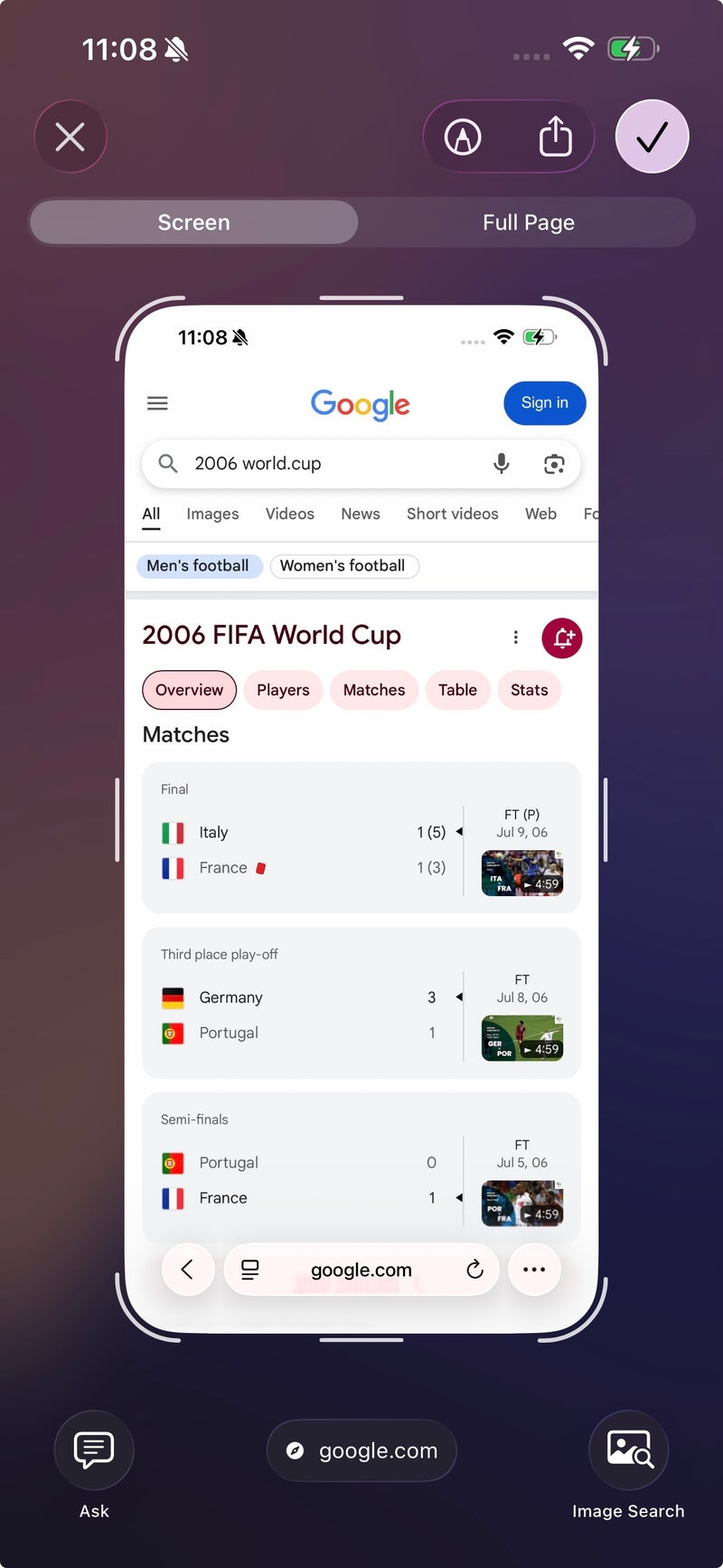
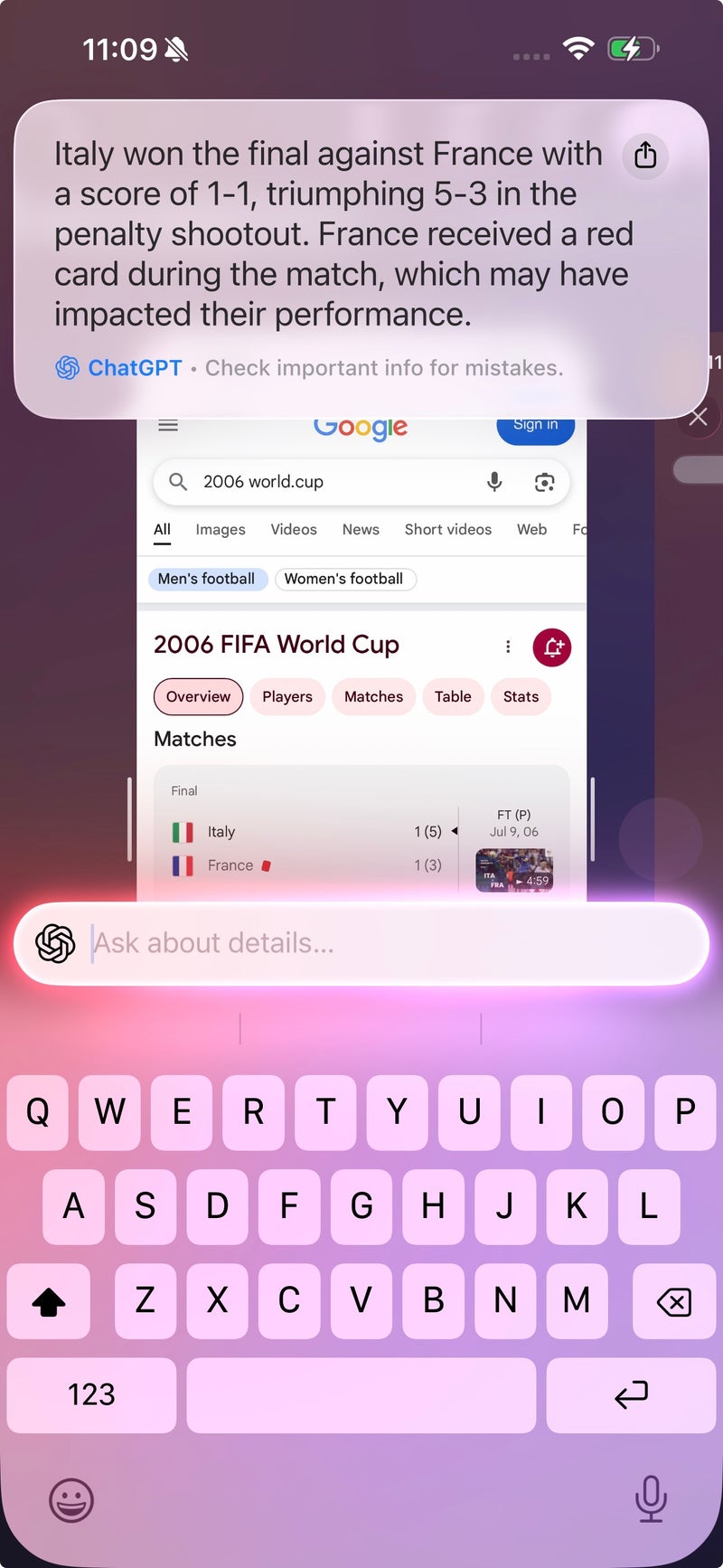













Things that are NOT allowed:
To help keep our community safe and free from spam, we apply temporary limits to newly created accounts: