The team behind Dropbox has just announced that their latest iOS application has been improved with new features that should make it more user-friendly either when working at a desk or while on the move.
First of all, Dropbox for iOS now allows users for sign PDFs right within the application. Furthermore, the developers added support for some iOS 10 features, so if you've been using Dropbox lately you'll be pleased to know that the application now enables files sharing in iMessage.
Thanks to the new iMessage integration for iOS 10, users will now be able to select Dropbox files from within iMessage and share them in-line with the conversation. Previously, users would have to switch back and forth between apps to be able to do that.
Another important improvement included in the update is the ability to create and view files without having to unlock your iPhone or iPad. A new Dropbox widget is now available after updating to iOS 10, which you can add to the lock screen. This way you will be able to create, view, and upload files, or even scan docs into Dropbox.
The new version of Dropbox sends notifications to your iOS device as soon as someone saves a new version of a file that you've previously viewed.
Also, the update introduces another useful feature: support for picture-in-picture. This means that you will now be able to watch videos from Dropbox while working in another app on your iOS tablet.
According to the developers, the application will be getting split-screen support as well, but that will happen in the coming weeks.
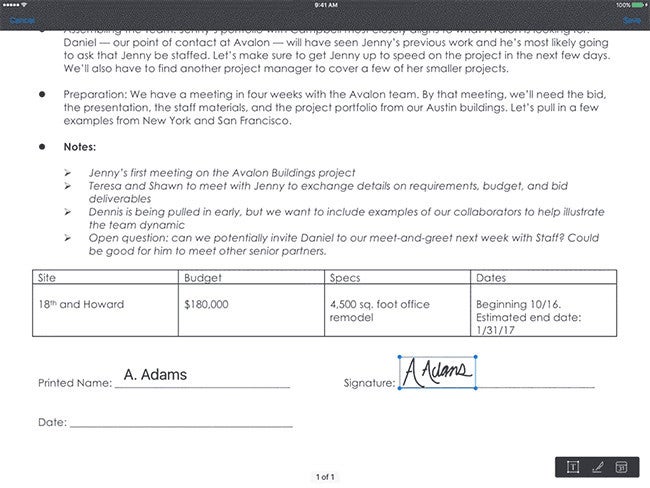














Things that are NOT allowed:
To help keep our community safe and free from spam, we apply temporary limits to newly created accounts: