Google Maps update introduces a handy shortcut to the 'Traffic Nearby' screen
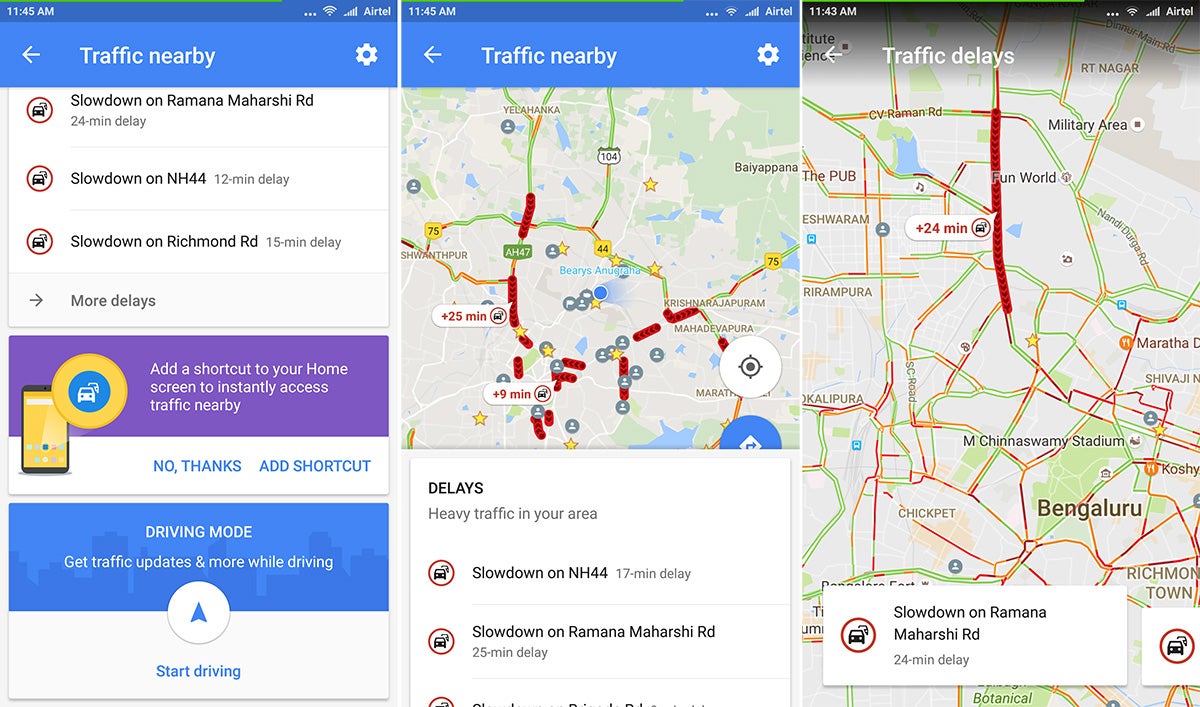
Version 9.39 of Google Maps for Android introduces a useful shortcut for viewing traffic information. Previously, users had to enter a destination or engage the ‘Driving Mode’ to view traffic information for their location. With the new update, the app now shows a ‘Traffic Nearby’ shortcut, which quickly directs users to the relevant screen.
At the moment, the new shortcut is only available for Android devices. Note that the update is rolling out in batches, so not everyone will see it available in the Play Store.
This new feature is just the latest in a series of updates designed to make Google Maps more useful for drivers. A few weeks ago, Google’s navigation app was updated with a range of advanced voice commands. Furthermore, through a previous update, users were also granted the ability to enter multiple stops for a single trip (a feature that was previously limited to the desktop version of Google Maps.
source: Google Play via The Next Web
Follow us on Google News













Things that are NOT allowed:
To help keep our community safe and free from spam, we apply temporary limits to newly created accounts: