Galaxy S7 devices switching to lower resolution after Nougat update, some users report
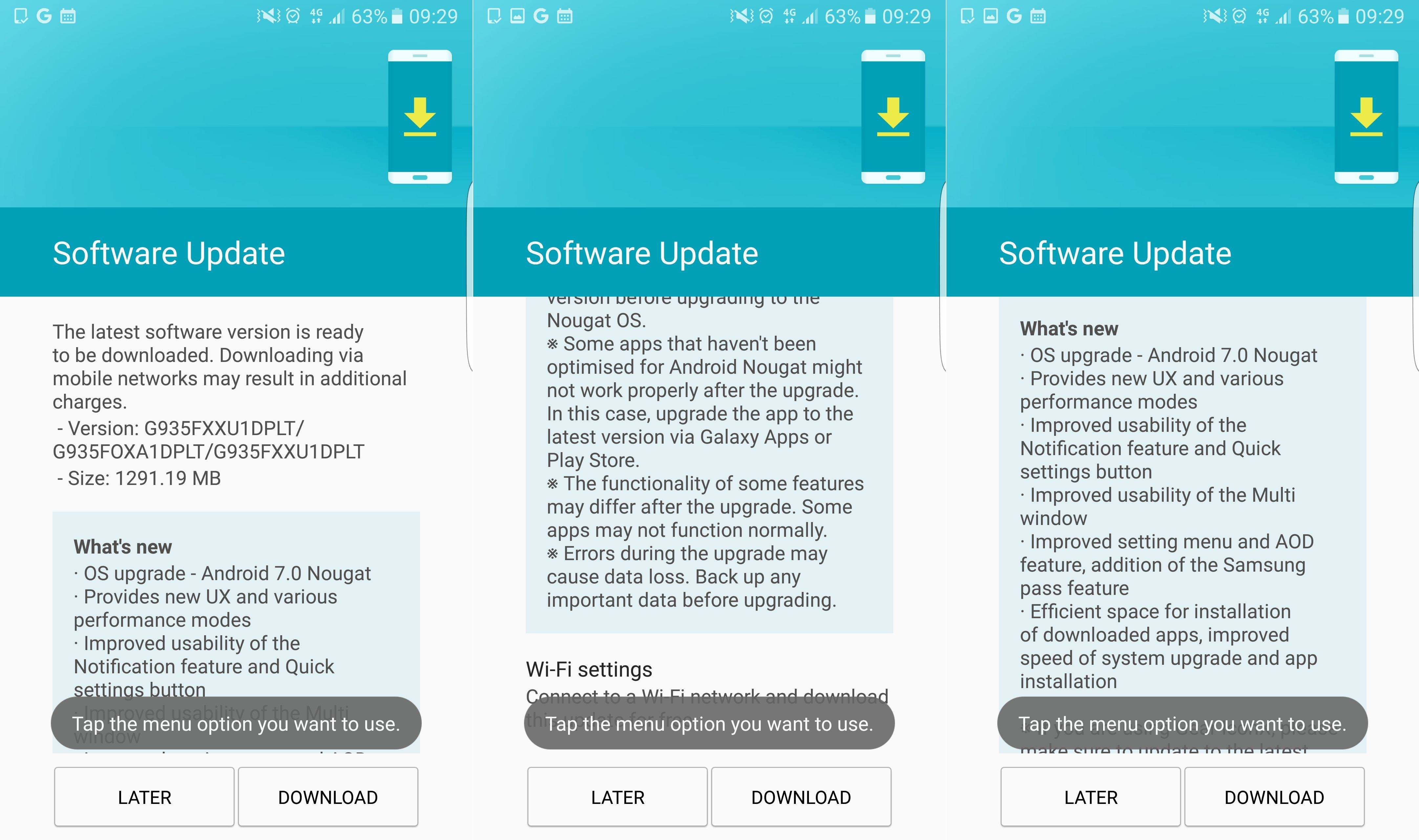
Finally, sweet Nougat on the Galaxy S7 and S7 Edge
However, it’s a mystery why the Galaxy S7 and S7 Edge default to 1080p instead of remaining on the native 2K resolution after the Nougat update. At any rate, the “issue” seems to currently be affecting only a limited number of S7 users, although many others might not have even noticed the drop in resolution yet.
If this happens to your device after installing the latest update, you can revert to the native resolution by simply going to Settings → Display → Change screen resolution, and moving the slider all the way to the right (to 2560 x 1440).
via SamMobile












Things that are NOT allowed: