The MCA-25 is the latest snap-on camera accessory introduced by SE. The camera is a little bit longer than its predecessor the MCA-20. The highlights of the camera are
large viewfinder
"take picture" button on the side
lens which are not plastic.
The camera comes with a nice leather casing.
 | back |
 front front | |
 | side |
I tested the MCA-25 with T68i and T300. If used with the latter, the camera supports software ZOOM and EFFECT features. To zoom in, move the joystick to the right. When in zoom mode, a small magnifying class appears next to the resolution icon.
 | Main menu |
 | Take picture menu |
The following limited settings are available:
1. Picture size
XL (640 x 480)
L (320 x 240)
M (160 x 120)
S (80 x 60)
2. White Balance
ON
OFF
3. Effects - total of ten effects, such as frames, bubbles, hearts etc
Capacity
The camera has built in memory for storing pictures. At 640 x 480 we were able to save total of 15 pictures. At 320 x 240 we saved 35 pictures.
MCA-25 camera
click on the image to enlarge | Canon A40 2.10 Mpix camera
click on the image to enlarge |
| |
| |
| |
|
| |
The picture quality was decent for the size and price of the camera. Most outdoor shots were not well exposed, but in focus and clear. The colors were distorted and not saturated enough (compared to $250 Canon A40).
The first shot (lake) has inaccurate coloration with greenish sky and yellow-red grass.
The second picture (house) shows white balance problem, which causes loss of detail.
The third shot (motorcycle) shows that the camera is easily overwhelmed by light and the main object is underexposed, which is reminiscent of old generation digital cameras.
The last picture (bushes) shows visible purple fringing.
The quality of the indoor pictures depends on the lightning conditions. If not enough light is present, the shot becomes very noisy and grainy.
A huge improvement was noticed in the speed of saving the images. It took around 40 seconds for the MCA-20 to save a 640x480 pixels image, while the MCA-25 took only 8 seconds! I guess SonyEricsson's engineers have used faster flash memory to archieve this speed increase.
The speed of trasnfering images from the camera to the phone is the same compared to the MCA-20, since it is limited to the speed of the system connector speed. It takes around 20 seconds to transfer 640 x 480 pixels to the phone's memory.
Picture taking
A picture can be taken by pressing the camera button or by pressing the joystick. Then you have to accept the picture. Next menu asks you to SAVE, SEND, ROTATE RIGHT or RORATE LEFT the picture that was just taken.
After the picture is saved, you can view it in the VIEW PICTURES menu.
The options available in the VIEW PICTURES menu are:
Send Allows you to send the shot via MMS or E-mail
Picture Info gives you the name of the picture , size and File Type
Copy to phone allows you to copy the picture to the phone memory
Move to phone - moves the picture to the phone memory (after that it can be sent over Bluetooth to your PC)
The MCA-25 has the following built-in effects:
Overall, I am satisfied with the overall quality of the MCA-25. It has contemporary design, a lot faster save picture speed and reasonable picture quality in bright light conditions but mediocre quality indoors. I do not care that much about the software zoom or the effects feature which I do not think are very usable. I hope that the manufacturers will start putting in a flash which should improve the quality of indoor pictures. I also hope for better noise reduction software built in the cameras and more options availabe to the users.





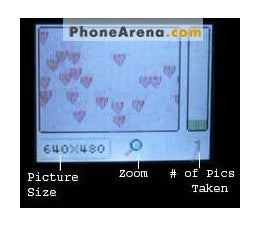
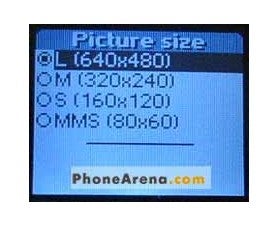
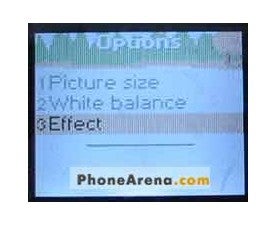
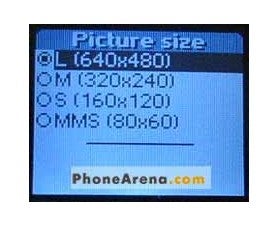
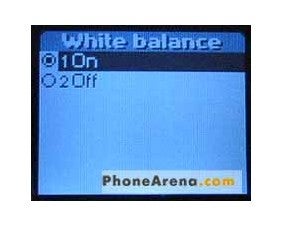
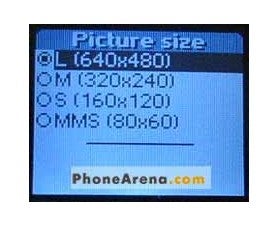
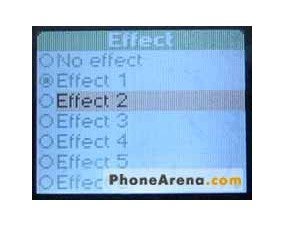
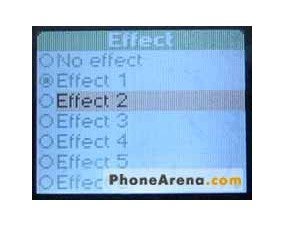

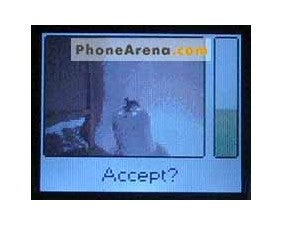
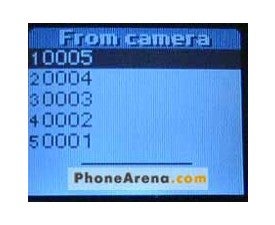







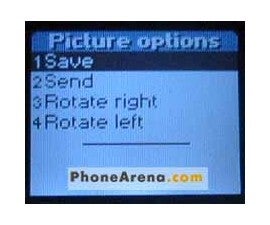
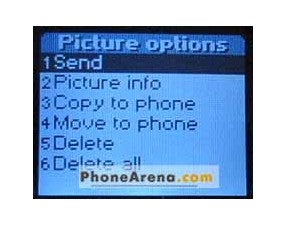
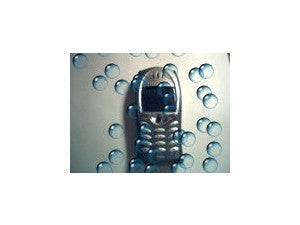

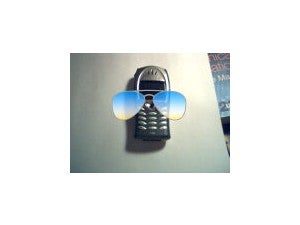
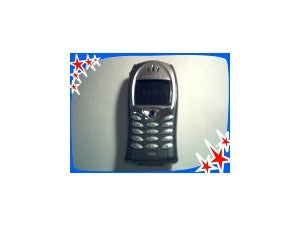
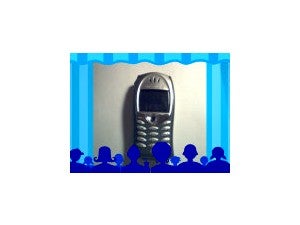
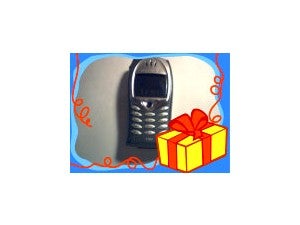








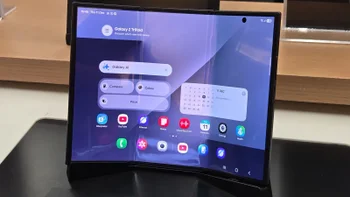




Things that are NOT allowed:
To help keep our community safe and free from spam, we apply temporary limits to newly created accounts: