iOS 16 Review

Intro
Gone are the horror days of messy iOS updates that were universally feared by the community - some of us still remember the controversial iOS 7 release, when you were more likely to encounter a trove of bugs. In this day and age, software development is a much more grounded affair, with companies taking significantly less risks.
Why us that? One might argue that we've probably reached software nirvana, where a mature ecosystem meets a fully-evolved operating system, and there's little to no reward in reinventing the wheel with each annual software refresh. Long-time users will likely grab the pitchforks in protest and look to spend their money elsewhere come holiday season shopping time, a dire possibility for any hardware maker.
Another possibility is that the times are just different. A decade ago, the phone market was still the virtual equivalent of the Wild West, a somewhat volatile and very dynamic space that had its main players actively vie for potential new long-term users by experimenting with the very foundations of the Android, iOS, or what have you, with the hopes of perfecting the formula and laying foundations for long-term development.
Update: iOS 17 was announced at Apple's WWDC 2023 developer summit. Some of the new features include overhauls of essential apps like Messages, Phone, and FaceTime, as well as improvements to autocorrect. New apps like Journal will let you keep tabs of how your days went, and charging your phone wirelessly will let you use the new StandBy feature.
Check out our iOS 17 review right here.
iOS 16: What is it?
The latest iteration of iOS, iOS 16, which was announced at Apple's WWDC'22 dev summit back in June '22, is the perfect example of an annual software update that doesn't aim to shake up the tree too much. Instead, we see Apple carefully fine-tuning the experience where it counts, and also emulating some of Android's greatest strengths in an arguably better way. It also finally brings some features that should have been introduced years ago, but overall, fulfills its mission: it keep the iPhone experience fresh and familiar at the same time. This cautious evolution is the leitmotif of Apple's recent iOS updates, and honestly, it feels like a winning move.
And the iOS 16 will go quite well with the latest iPhone 14-series, which was announced on September 7, 2022. Now that we've seen Apple's new Pro iPhones, some features of iOS start to make even more sense, being hidden in plain sight, like those subtle hints that we're getting an Always-On display functionality (exclusive to the iPhone 14 Pro and iPhone 14 Pro Max).
Many of the new changes introduced with iOS 16 influenced some changes in rival mobile platforms, like Samsung's One UI 5, which scored a similar lock screen customization and personalization UX, inspired by Apple's recent undertakings and stepping onto some core utilities of the GoodLock module.

iOS 16: What's the latest version?
iOS 16 was released as a developer beta immediately following the Apple WWDC'22 developer summit in June 2022. A public beta available to anyone with an eligible iPhone was released later on. Finally, Apple released iOS 16 on September 12, 2022, following an official announcement at the iPhone 14"Far Out" event.
Apple released iOS 16.2 to all eligible iPhones in December 2022. iOS 16.2 brought many small new features, including a new collaboration app called Freeform, opt-in end-to-end iCloud encryption for most of your iCloud stuff, Apple Music Sing that lets you indulge into karaoke straight from the Apple Music app, some new lockscreen widgets, improved Always On Display for the iPhone 14 Pro and the iPhone 14 Pro Max, as well as many optimization and bug fixes.
In late January 2023, Apple released iOS 16.3 with a ton of bug fixes that plagued some iPhones, most notably the iPhone 14 Pro Max, support for the recently released HomePod 2nd Gen, support for hardware Security Keys for Apple ID, and others.
iOS 16 lock screen customization: Eating Android’s lunch
iOS 16 certainly carries on the tradition of each iOS update focusing on a specific aspect of the OS and revamping it. This year, it's the lock screen's turn to get refreshed, and boy, is this refresh a major one!
The iOS 16 lock screen customization is absolutely neat, and possibly one of my favorite new iOS features in years. The new personalization functionality allows you to change almost any visual or functional aspect of the lock screen to suit your own liking any specific use case (apart from the two lock screen shortcuts, that's a big no-no). And yes, you can even utilize mini widgets up there, though the selection is limited to some stock Apple apps at the moment, but could potentially open up to third parties in the future (not very likely, if you ask me).
And options we have, considering you can now micro-manage Focus to work in accordance with your lock screens and have a unique one for each of your different modes. This is a great addition: it will allow for a greater visual distinction between, say, Work and Sleep focuses, where you can have a separate themed wallpaper and overall lock screen setup for each mode. I'll definitely be playing with that in the future, but so far, the opportunity for customization is more than welcome.
Be it a live weather wallpaper or an Astronomy one (which is awfully similar to Xiaomi's Super Wallpapers), any of Apple's new live wallpapers, you can go ham with customizing your lock screen. But my favorite one is definitely using a portrait photo as your lock screen, as it allows for some snazzy depth effects. You can't have those and widgets enabled at the same time, so it's a toss up between the two new features.
iOS 16 Notifications: Fresher than ever
Now, iOS notifications have certainly undergone one too many changes during the existence of iOS, and while they still miss some key functionalities that are found on Android, they are at their best right now. With iOS 16, Apple aims to make them less intrusive and a bit more discreet.
In my humble opinion, the change is definitely a beneficial one. Aside from greatly reducing visual clutter and overload, it also makes one of the main usability aspects of using an iPhone—interacting with notifications—a much more ergonomic affair. Single-handed usage is now much easier due to the fact that you no longer have to stretch out your finger to the upper middle of the device. Essentially, all the important lock screen controls are at the bottom—the torch and camera shortcuts, the unlock handle, and now, the notification stream with the media playback widget.
iOS 16 Messages improvements: What took Apple so long?
Looking at how wide-spread iMessage is, one would assume that features like editing and unsending messages should have been part of the ecosystem a long ago, and yet... here we are. Better late than never, as the saying goes, and the two new features work great, especially when you pair them with the refreshed dictation feature.
Adding to the improvements to Messages, Apple has thrown in some additional Memoji/Animoji customization options, which are definitely nice to have. Now, some people might find these absolutely great, while others would probably be hard-pressed to say what Animoji even is, but the bottom line is that the feature is slowly but quietly getting better with each iOS update, making it easier to express yourself with the cutesy animated avatars.
The fact that you can finally use Face ID in landscape mode to unlock your phone is one of the features that definitely didn't get enough airtime under the spotlight. Adding up to iOS 15.4's Face ID with a Mask, Apple's facial biometric is becoming more and more usable. The newly-fangled landscape mode for Face ID is supposedly working only with supported devices, which are the iPhone 12- and iPhone 13-series right now.
iOS 16: The essential quality-of-life improvements
There's tons of new stuff in iOS 16 that's benefitting the overall experience. We've rounded some of these as iOS 16 tips and tricks in our dedicated article right here!
The fact that you can finally use Face ID in landscape mode to unlock your phone is one of the features that definitely didn't get enough airtime under the spotlight. Adding up to iOS 15.4's Face ID with a Mask, Apple's facial biometric is becoming more and more usable. The newly-fangled landscape mode for Face ID is supposedly working only with supported devices, which are the iPhone 12- and iPhone 13-series right now.
One of the more controversial new changes to iOS is the new implementation of a battery charge percentage, baked right into the battery icon. And while the initial implementation wasn't ideal (the battery background always appeared as being full), iOS 16.2 brought a dynamically-scaling battery indicator that depletes visually alongside your actual battery.
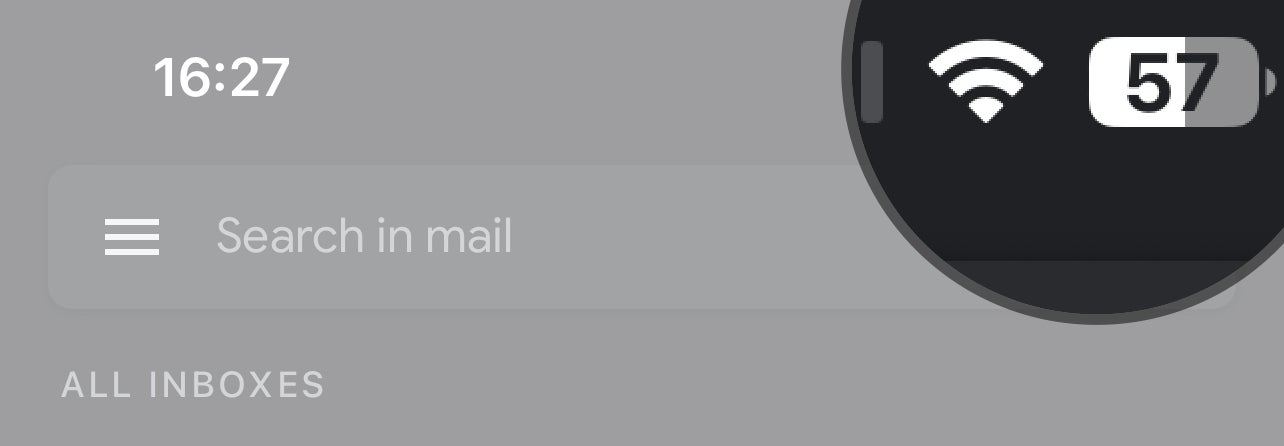
Dynamic battery indicator in iOS 16.2
There are multiple improvements to the stock iOS video player. Aside from a totally revamped interface that's mostly entirely gesture-based, which wasn't the case before. It now allows for video seeking by scrubbing any portion of the screen, a honestly great and user-friendly addition!

iOS 16 video player
You can also pause the video with a tap on the screen, regardless if the UI is shown or hidden, and pinching to zoom substitutes the Fill to Zoom button available before.
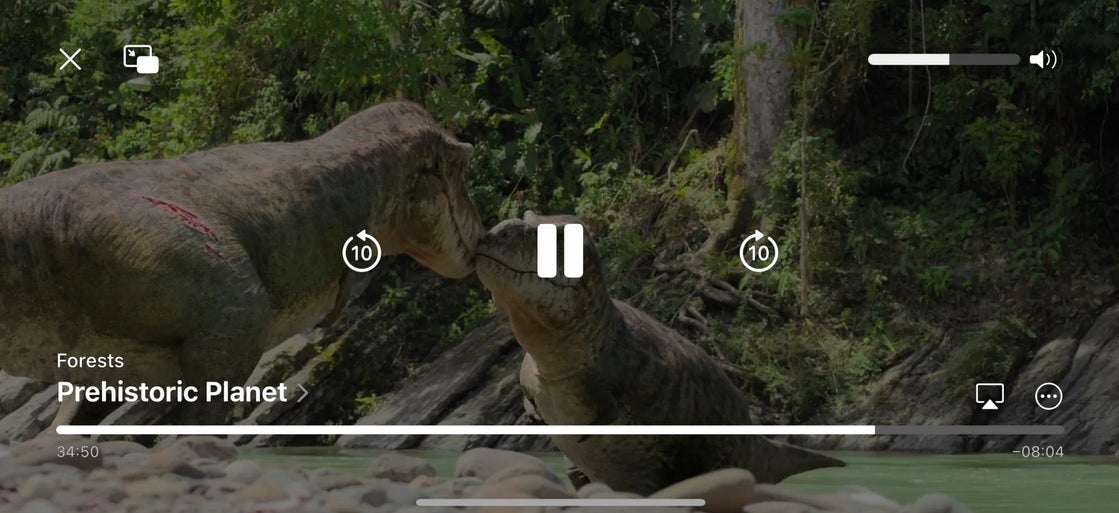
iOS 16 video player playback speeds
Although it didn’t get any time under the spotlight, one of the absolutely overpowered new features is Lockdown Mode, an extremely secure but optional security mode that severely limits apps, features, and hinders normal web browsing.
This will be extremely useful for individuals that suspect they are currently being the targets of a cyber attack. It locks down the whole system and while it is supposed to amp up security by a lot, it's hardly supposed to be used at will. Still, it's nice knowing you have such a potent security switch at your disposal, but hopefully, you'll never have to use it.
There's also a nifty new Spotlight Search shortcut on the home screen indicator, which gives you yet another way to access the system-wide query function. Don't worry - you can turn that one off if you wish.
Oh, and finally the stock iOS keyboard scores haptic feedback, a feature found on most third-party offerings that will finally be available on most iPhones near you!
Overall performance & stability
Now that the instability of earlier betas is thankfully behinds us, iOS 16 in its final official release is mostly stable and efficient. Gone are the times when customizing the lock screen will overheat your iPhone and eat up a few percent of battery charge: everything has fallen nicely into place and iOS 16 is, for all intents and purposes, as stable as it gets. The reality of the situation is that iOS 16 will run nicely on newer hardware, but some of the older iPhones that support it might not necessarily run it as smoothly as Apple's latest ones.
Final thoughts
With iOS 16, Apple continues to polish its mobile operating system and keep it fresh without alternating too much things at once. Admittedly, the lock screen customization is a biggie that should not only keep iOS users sated for yet another year, but also further opens up the possibility to see even more advanced customization options in the future.
Imagine if Apple turns its gaze to the home screen with iOS 17 and decides to allow for even deeper customization... That'd be something, for sure, not exactly something we'd have expected from the company just a few years ago, but the latest iOS releases clearly show that Cupertino is keen on enriching iOS with such features and functionalities. And I'll admit, if anyone had told me that I'd be able to deeply customize my iOS lock screen in ways Android doesn't just half a decade ago, I wouldn't have believed a single word.
Surely, there's tons of potential for further improvements to iOS that Apple is definitely aware of, and so are we, the users. All of these are most likely saved for future updates to the operating system, and they definitely can't come any sooner. Expanded widget functionality with live updates and more supported apps and features definitely comes to mind, as well as some solid overhauls of some core apps, like Phone, which looks a bit dated and somewhat "disconnected" from the rest of the shiny new interface. The Recent Apps task switcher definitely has potential for improvement, and how long till we get rid of the constraining, "top-left" mentality of the homescreen alignment?
Overall, iOS 16 feels like a big step in the right direction, even if you're not such a top fan of customization. As long as the user base gets spoiled with new and improved features, bring it on!
Follow us on Google News
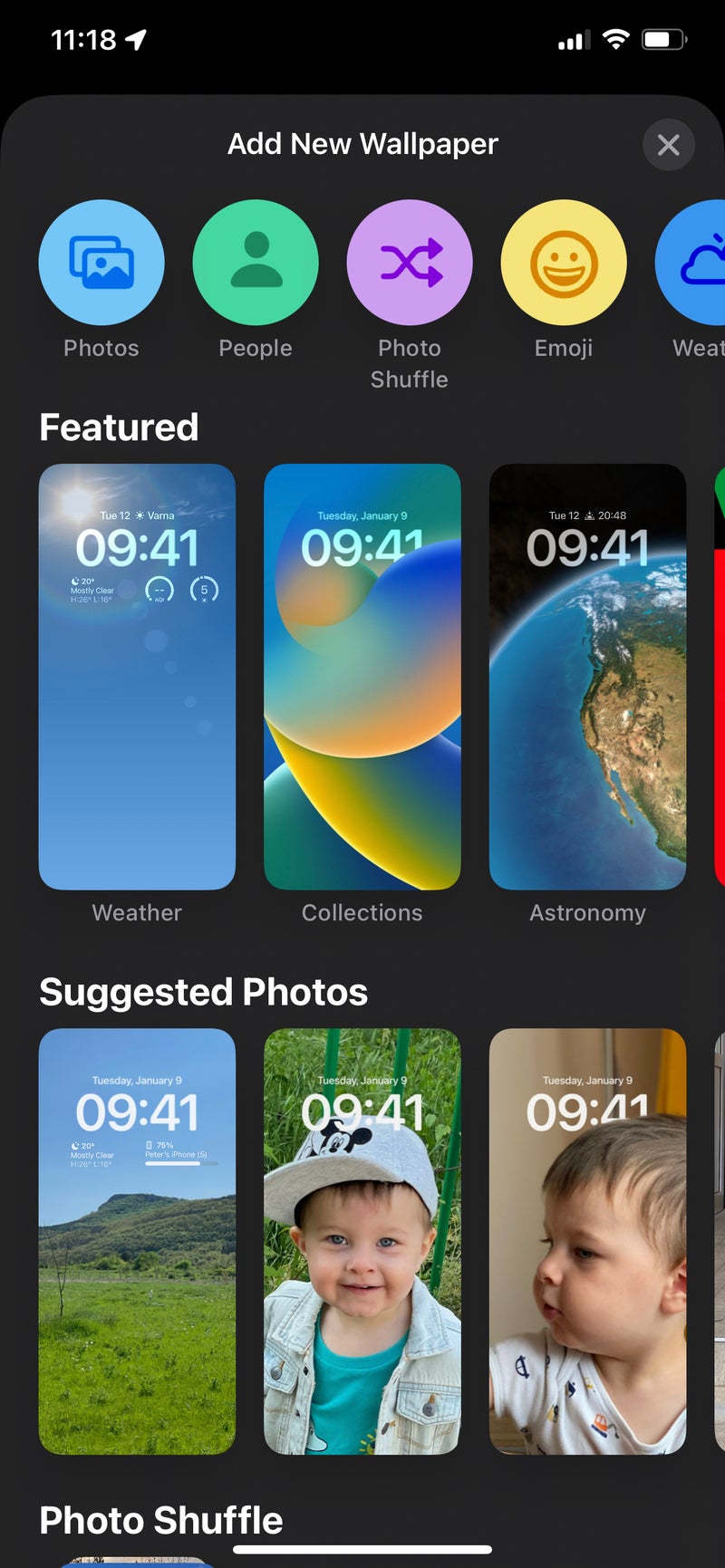
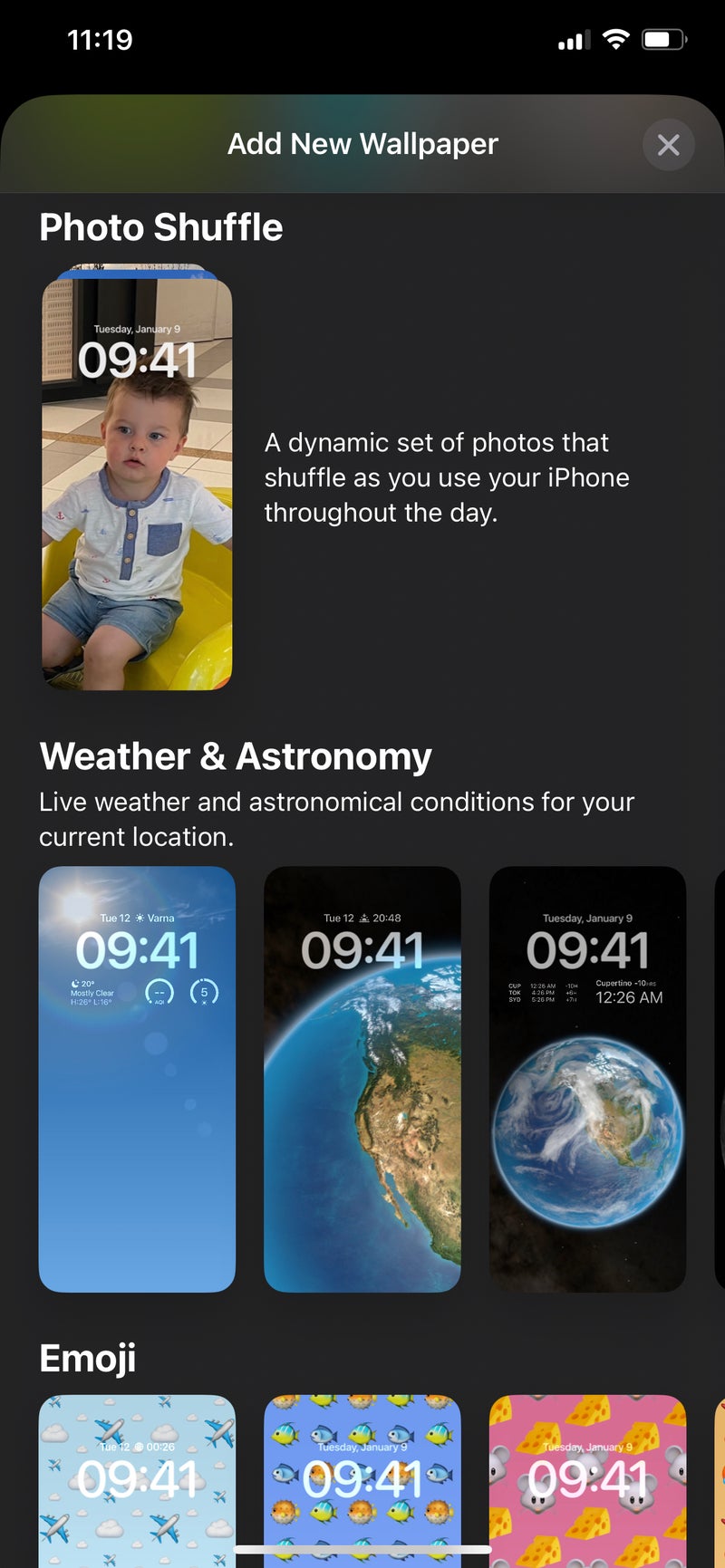
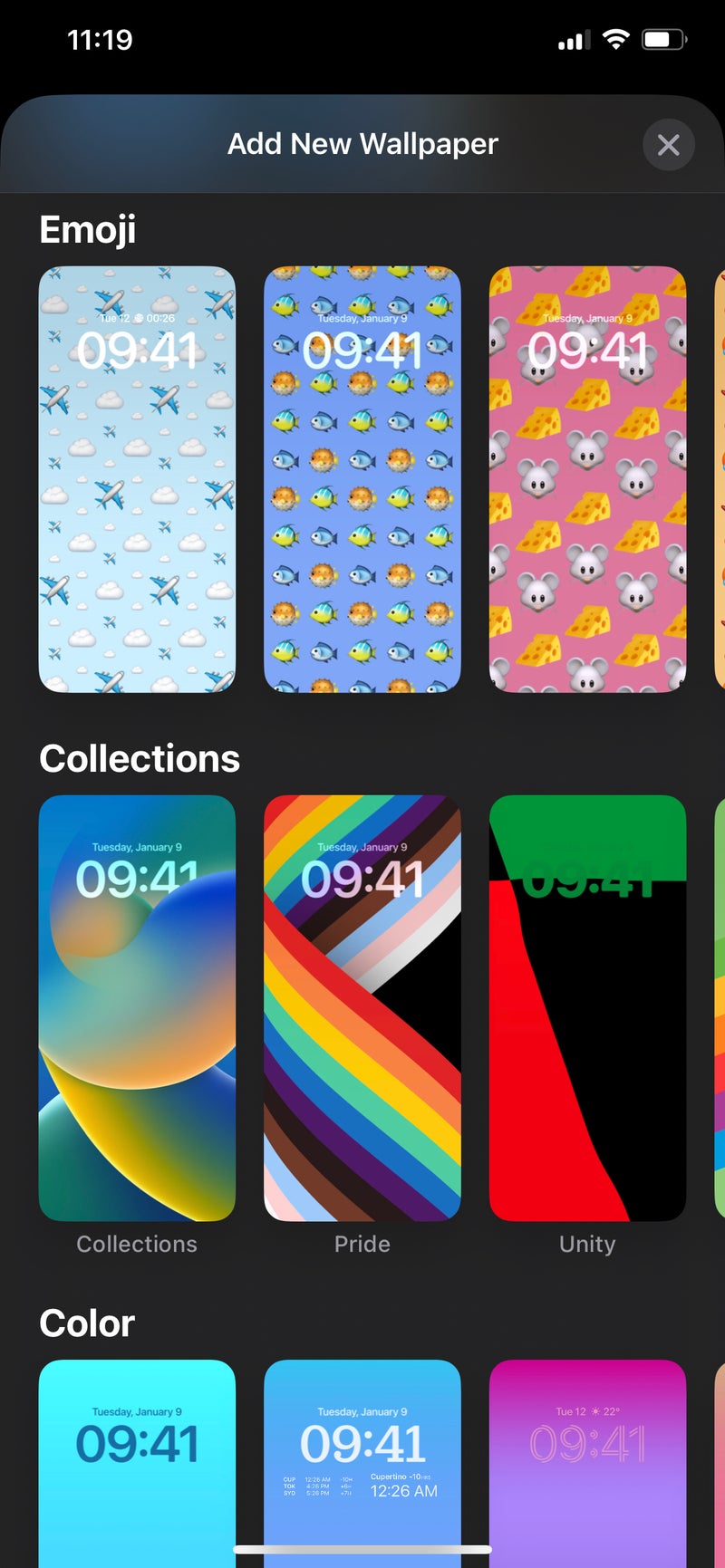
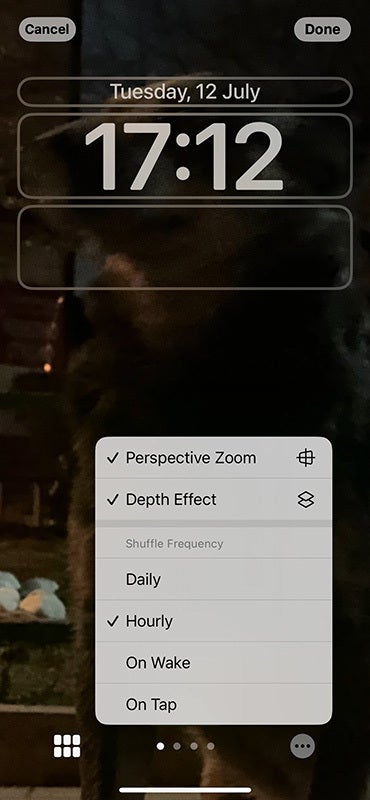





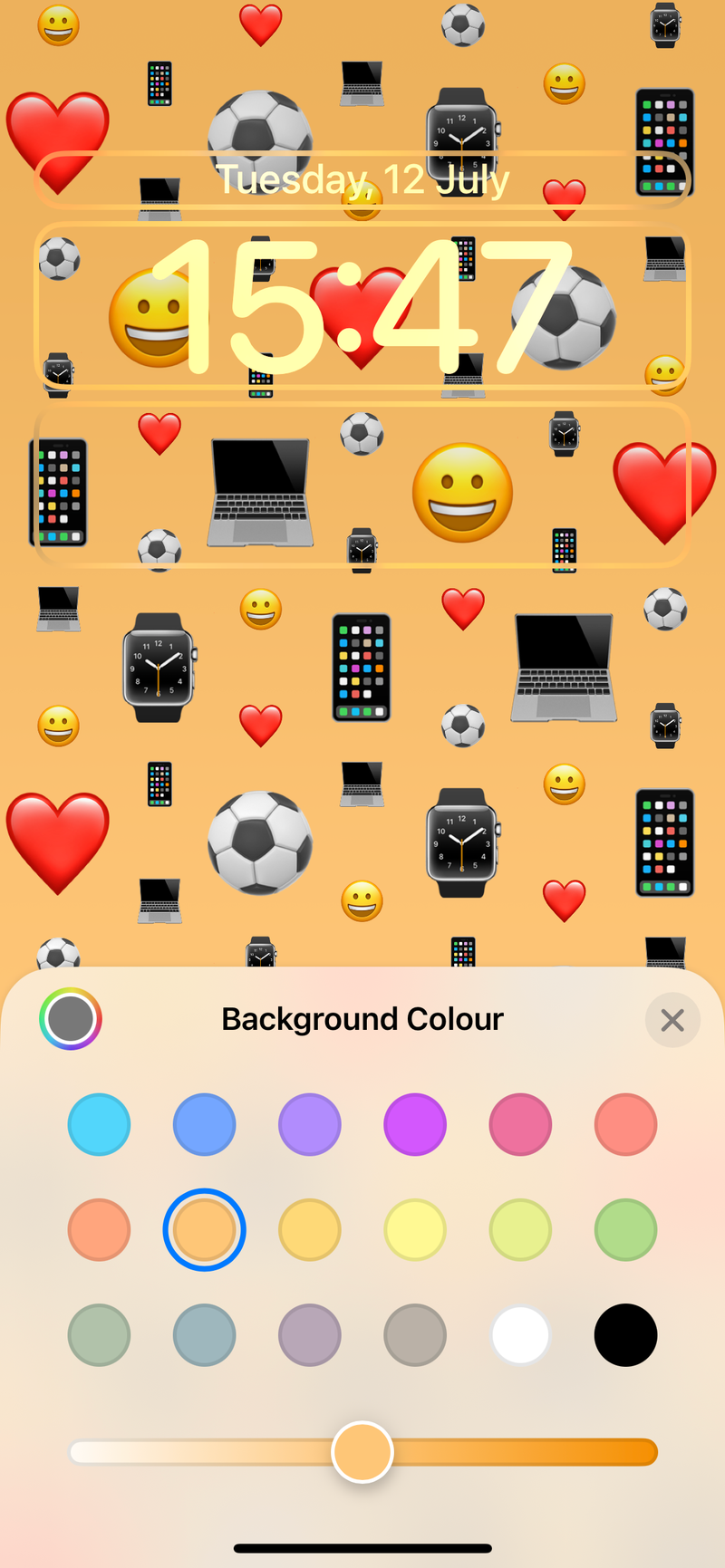
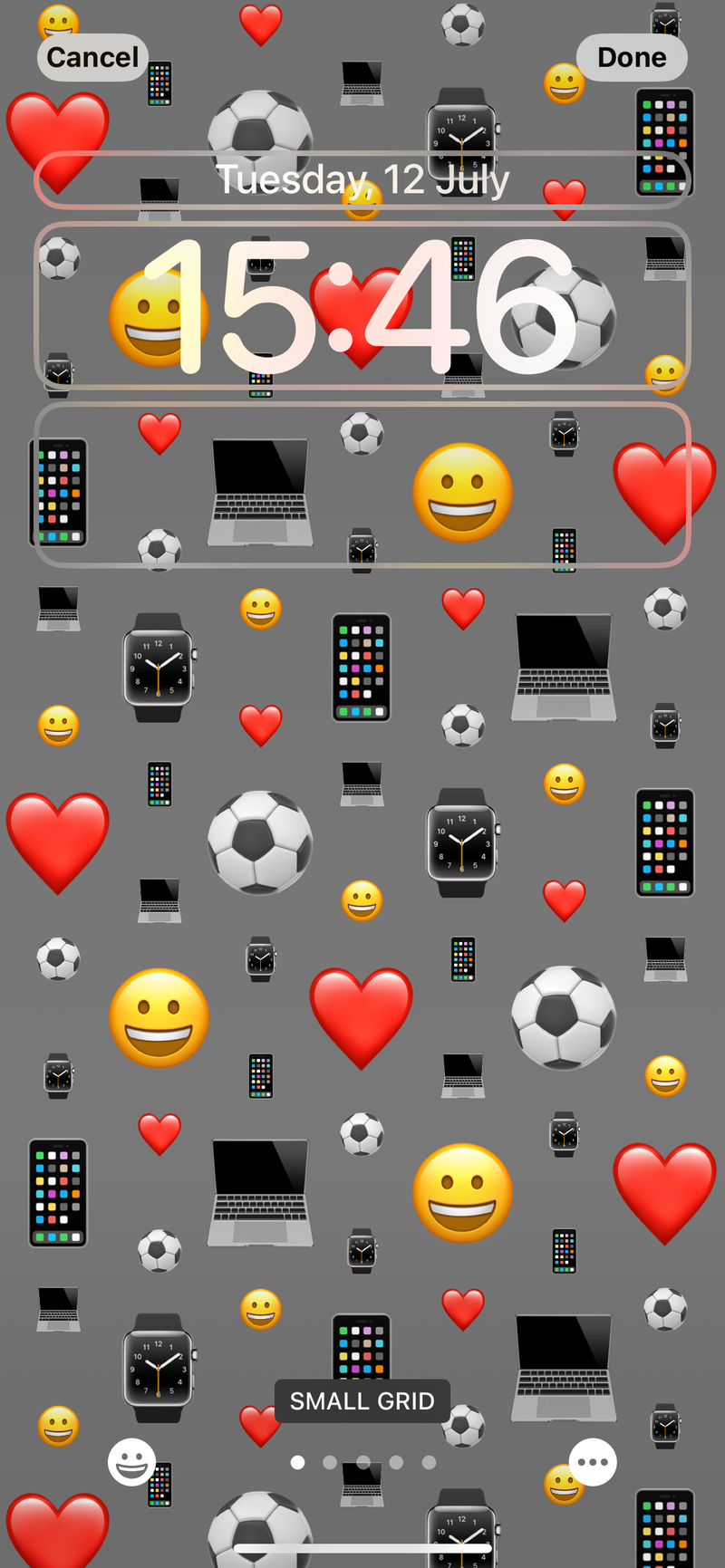

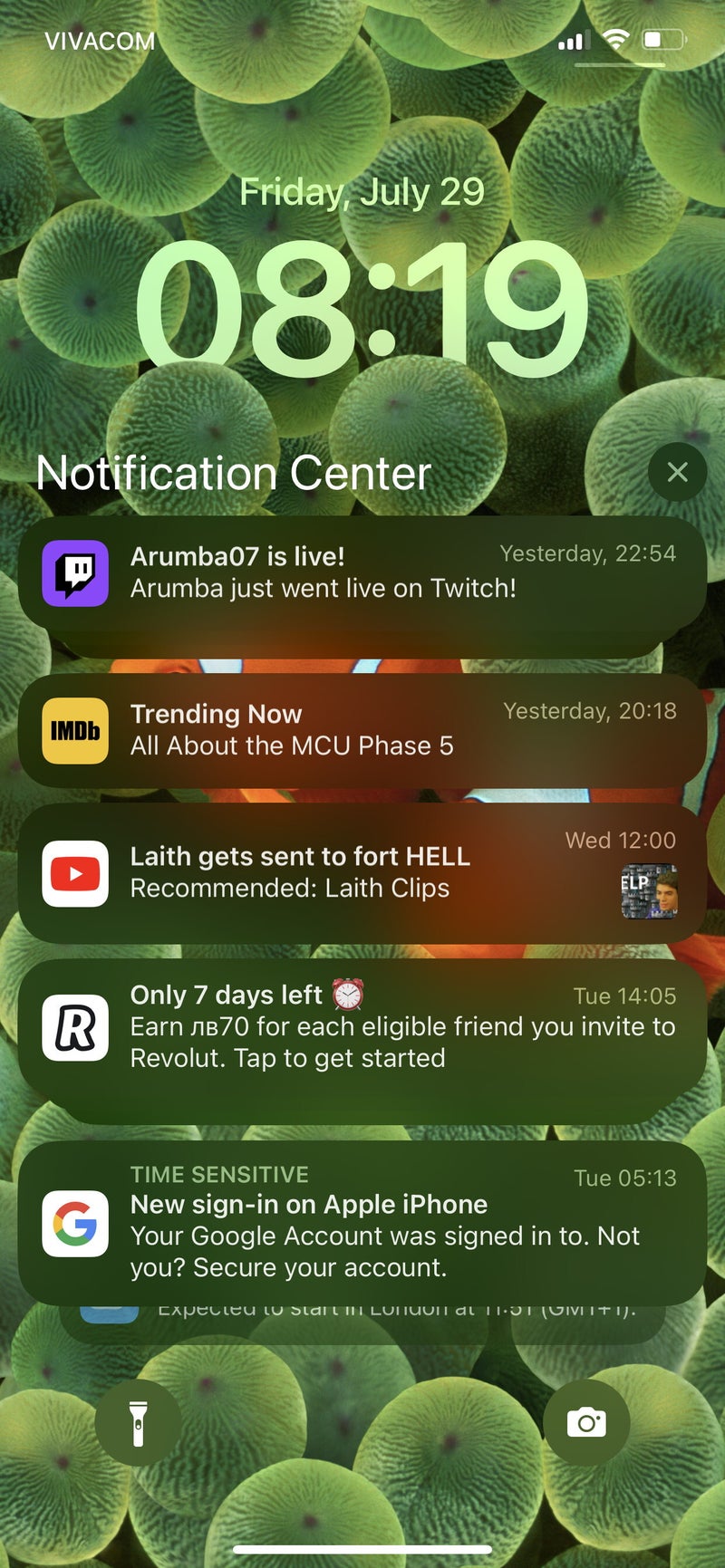
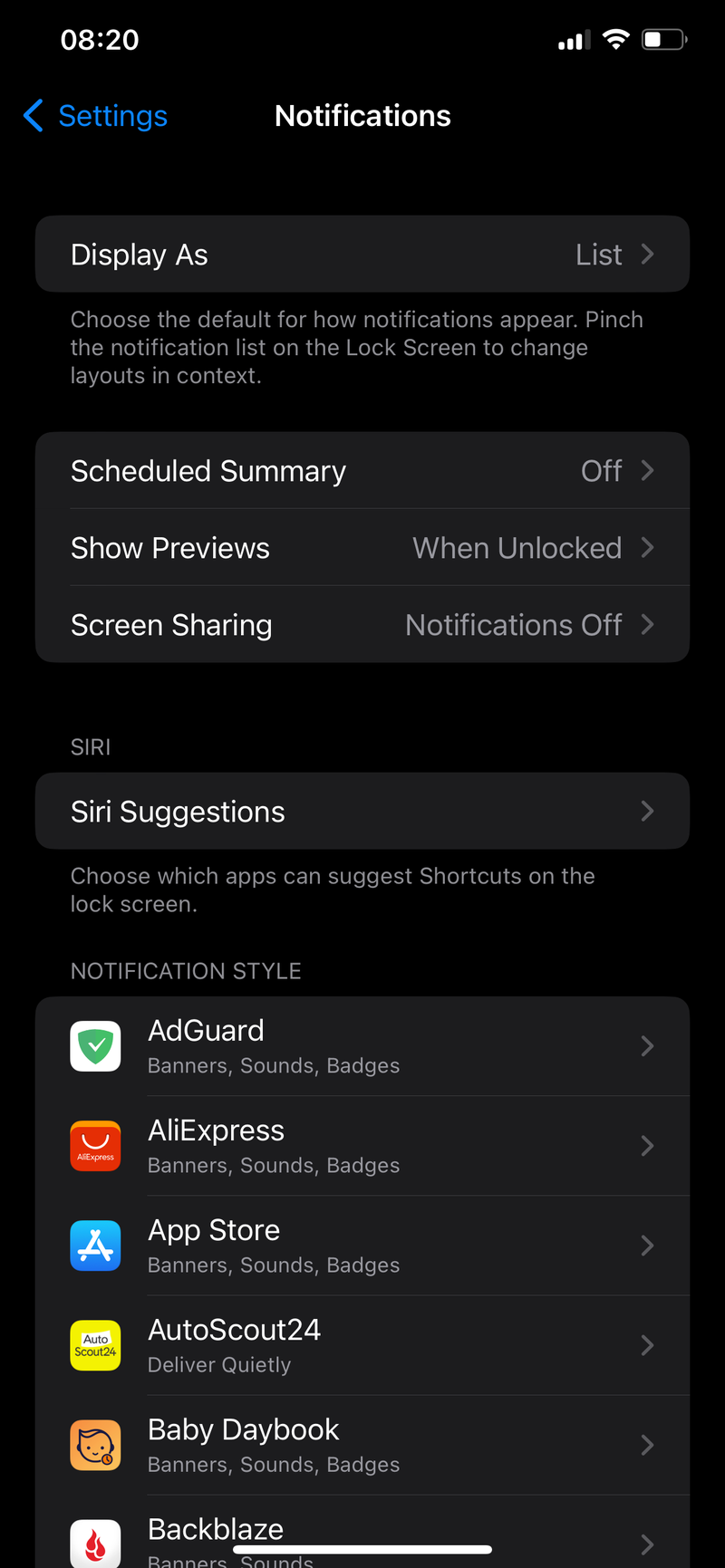
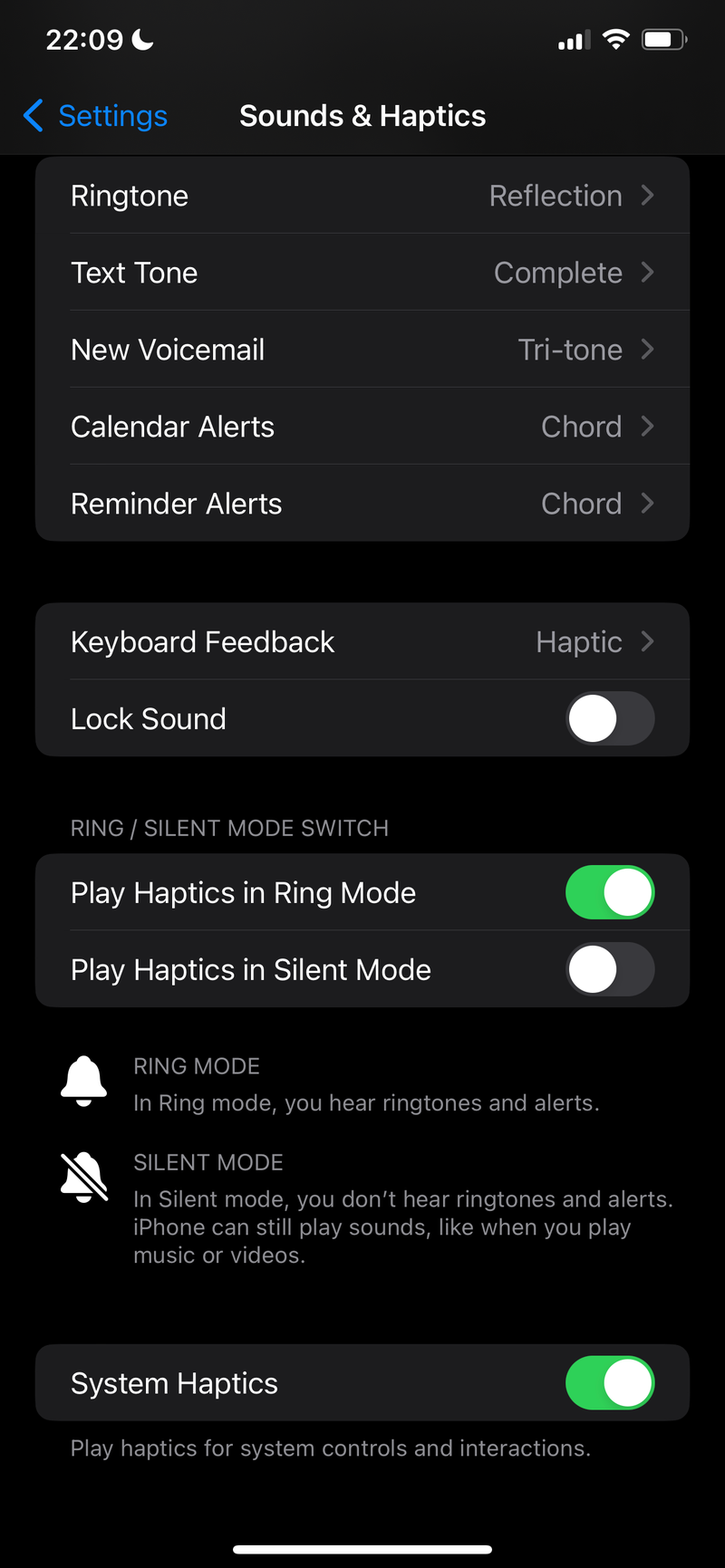
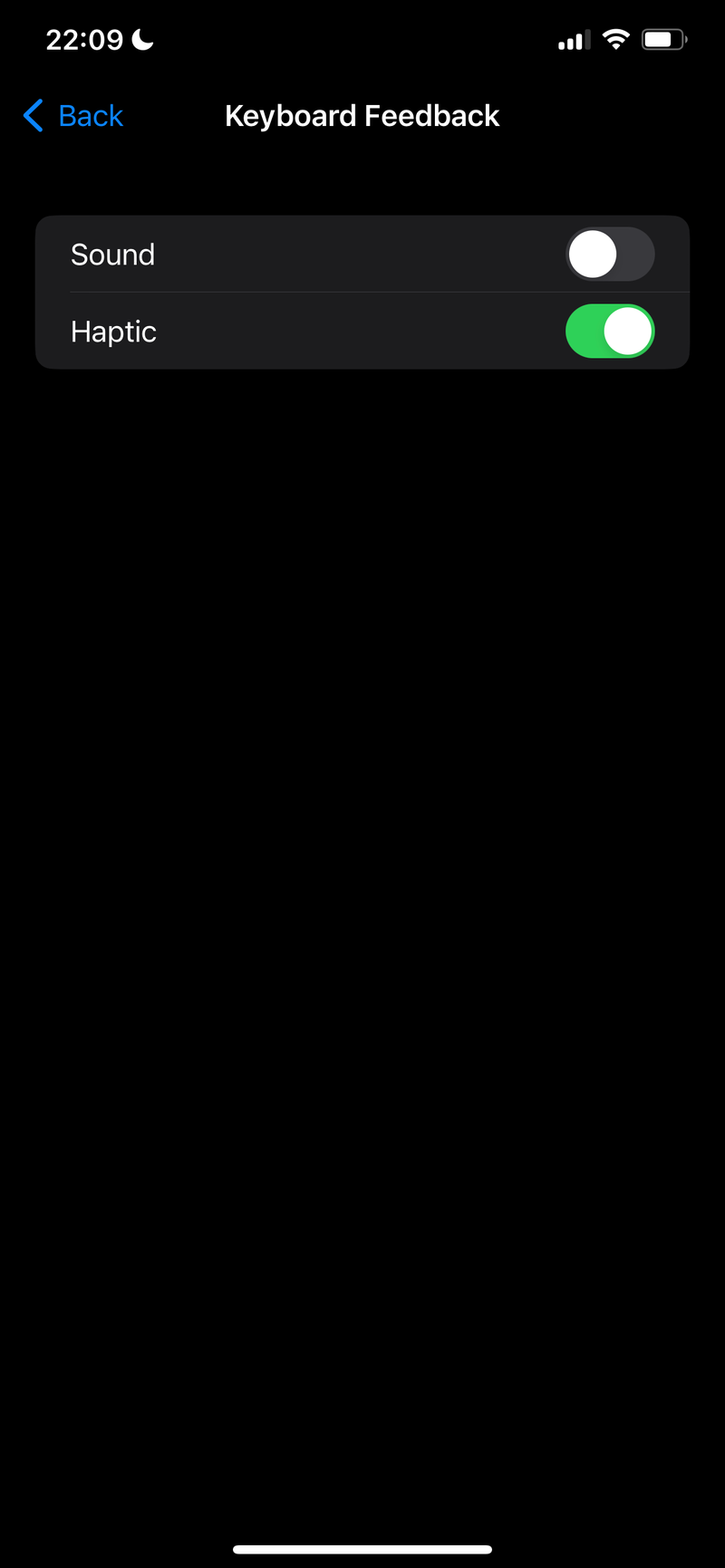
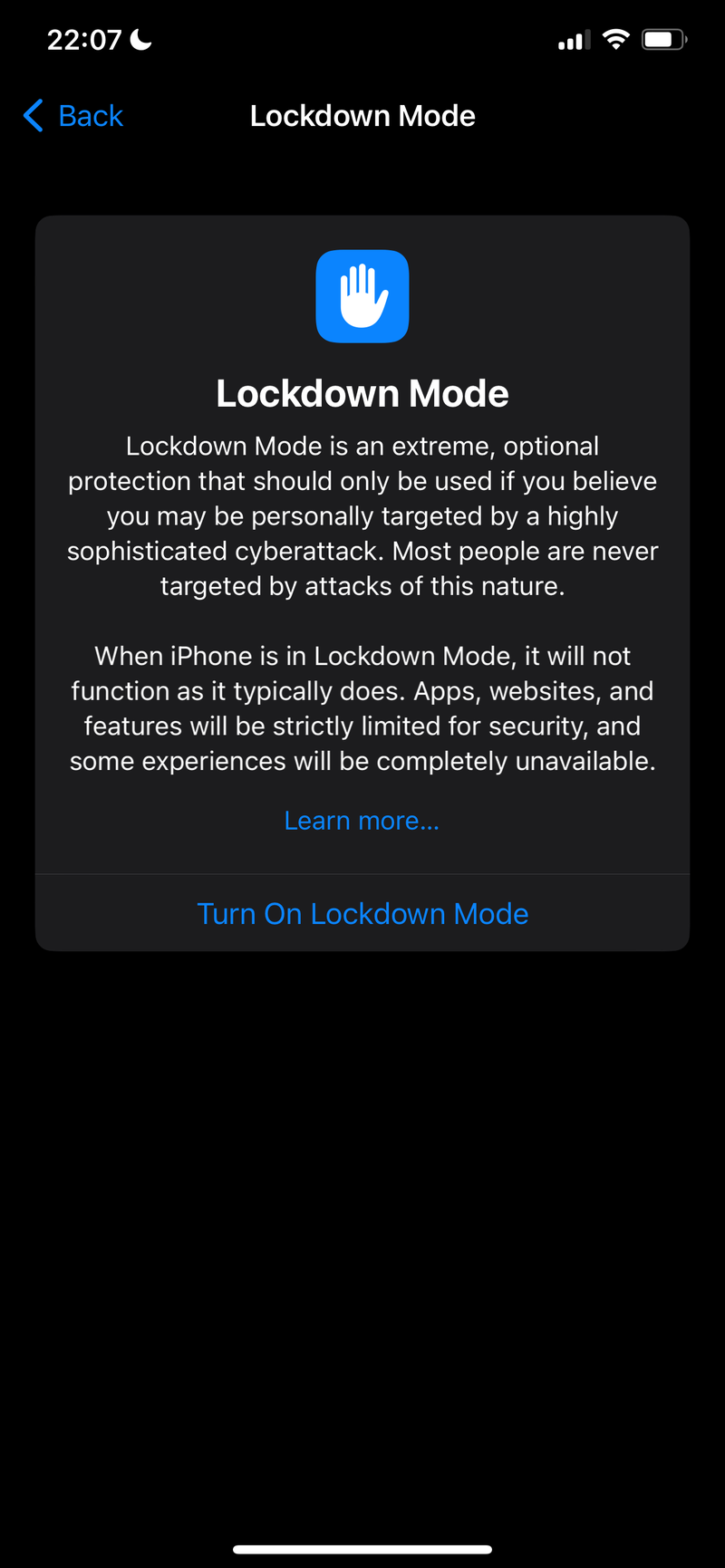














Things that are NOT allowed:
To help keep our community safe and free from spam, we apply temporary limits to newly created accounts: