Apple doesn’t innovate? Think again! Android users will be jealous of these iPhone 15 features
This article may contain personal views and opinion from the author.

Like many tech nerds, I share the opinion that Apple isn’t trying as hard as possible to push smartphone innovation forward.
For example, last year, Apple wowed everyone with the “Dynamic Island”. As silly as the name sounds, there’s no denying this is the smartest, cheekiest implementation of a display cutout we’ve seen to date. You also have iPhone X that gave the world advanced Face ID, iPhone 12, which introduced MagSafe, etc.
This year, it is the iPhone 15’s turn to prove Apple is capable of innovation, and (according to Apple’s standards), Cupertino has delivered big time. Again… just not in the ways you might expect.
iPhone 15 and iPhone 15 Pro prove Apple loves thinking outside the box: Apple’s idea of “innovation” isn’t as flashy as Android’s

Think outside the box: to think imaginatively using new ideas instead of traditional or expected ideas.
Cambridge Dictionary
At first glance, there isn’t much about the iPhone 15 and iPhone 15 Pro that looks new, and that’s because that’s true… for the most part.
However, if you forget about the fact that the iPhone has looked more or less the same for 4-5 years now, and dig a little deeper, you’d start realizing that Apple does indeed innovate. Just not in the direction you might expect.
So, here are the top new iPhone 15 and iPhone 15 Pro features/upgrades that we’ve never seen implemented on Android in quite the same way (or ever). They might be more than you expected!
iPhone 15 Pro’s primary 48MP camera brings four different “lenses”, and no Android phone has ever done that
Apple says the primary camera now equals four different camera lenses, and I can’t really argue with that because the iPhone 14 Pro doesn’t do a simple digital crop to achieve the new 28, 35, and 48mm focal lengths coming from the main 24mm shooter. Whether you’re taking photos at 1x, 1.2x, 1.5x or 2x, you are getting optical-quality 24MP photos (the new default resolution on iPhone 15) in both photos and videos.
iPhone 15 and iPhone 15 Pro’s genius 24MP photo mode will be copied by Android phones very soon
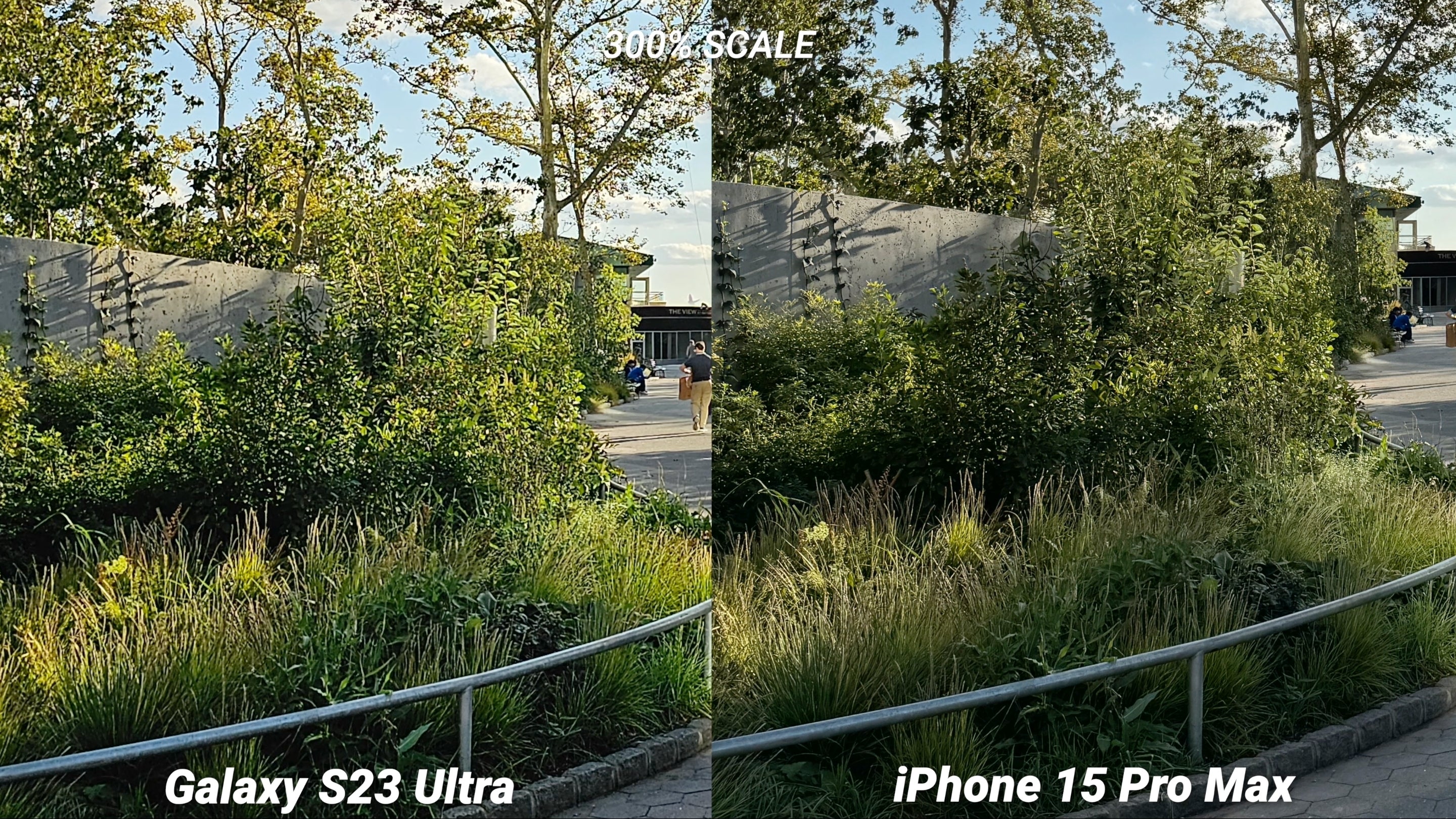
Without a doubt, the new 24MP default resolution for taking photos on iPhone 15 is the show-stopping feature of this year’s iPhone camera because it fixes so many problems I usually encounter with my iPhone 14 Pro.
The new 24MP photos coming out of the iPhone 15’s camera are leaps and bounds ahead of any default shooting mode I’ve ever seen on any Android phone. They offer much sharper, more natural detail, natural colors, great dynamic range, and they even take up less space than competition’s 12MP images from Samsung and Google phones.
The iPhone 15 Pro Max’s new 5x zoom camera is like nothing we’ve seen before (but only on the inside)

While not necessarily innovative from a user’s perspective, I decided I’ll add the iPhone 15 Pro Max’s unique 5x zoom camera to the list.
Sure, Apple is super late to the game here (Huawei launched the first modern smartphone with a 5x zoom camera in 2019), but Apple’s solution is particularly innovative on the inside. Unlike the periscope zoom cameras we’ve seen on Android, the iPhone’s 5x zoom shooter is far more compact and brings the brightest aperture we’ve seen on a 5x camera.
The valuable space Apple is able to save by developing a unique zoom camera means two things - more room for other components (space is a valuable commodity when it comes to phones), and the potential/expected addition of the 5x zoom camera to the smaller iPhone 16 Pro, which is rumored to have a 6.3-inch display, which would make it one of the smallest (if not the smallest) smartphones to ever feature a 5x zoom camera.
iPhone 15 Pro’s new Action button becomes a Magic button thanks to Apple's super-powerful Shortcuts app
@techmagnet Iphone 15 Action button ️ #apple #iphone15 #iphone15pro #iphone15promax #actionbutton #iphonehack #iphonetricks #lifehack #genius ♬ Another Love (sped up original sound) - Tom Odell
Thanks to Apple’s Shortcuts app, which allows you to combine multiple steps across multiple apps to create powerful task automations, you can assign the new Action button to do perform complicated series of actions like:
- Open your Google home app, then turn on the lights, turn on the air con
- Launch Google Maps, give you directions to a certain address, start playing music
- Open the camera app directly in selfie mode and start recording a video (if you’re a vlogger)
- Put your iPhone in mute, turn off the lights, set up your alarm for the morning, get the weather for tomorrow, play some relaxing music to fall asleep
I hope you get the gist of it. In a nutshell, the Shortcuts app allows you to perform a series of complicated actions without wasting any time, and the combinations are endless. With the new Action button, triggering your favorite shortcuts becomes instant, meaning you don’t even need to unlock your iPhone and click on the shortcut.
The only caveat right now is that (for whatever reason) the new Action button is limited to only one long press, meaning it can only perform one action of your choice. I struggle to see why Apple would limit the functionality of such an awesome feature that they push and advertise. I hope a future iOS update will let users double and triple press the Action button for more actions/shortcuts.
Samsung will borrow Apple’s idea of using titanium on the Galaxy S24 Ultra very soon

Bear in mind that titanium is light and stronger than stainless steel but it appears to scratch more easily.
As it turns out, titanium matters. The new titanium frame in iPhone 15 Pro isn’t just stronger than aluminium and stainless steel, but it finally makes iPhone 15 Pro and iPhone 15 Pro Max much lighter. This might be why the upcoming Galaxy S24 Ultra is also rumored to switch to a titanium frame.
I can’t stress this enough, but weight is a major deciding factor for me when buying a new phone, which is why I see Apple's progress as “practical innovation”. For example, to me the fact that the iPhone 15 Pro is 20g lighter than the iPhone 14 Pro matters more than having a zoom camera. And the reduced weight of the larger iPhone 15 Pro Max now makes it a somewhat viable option for me, which definitely wasn’t the case with the iPhone 14 Pro Max.
The iPhone’s StandBy feature mode will make the most loyal Android users jealous

StandBy mode turns your iPhone into a smart display. You don't need a stand either (but it looks better on a stand).
This one's interesting because it’s usually Android that gives users more than they asked for. Apple’s new StandBy mode feature lets you turn your iPhone into a nightstand clock, and that’s something we haven’t seen on Android - at least not in this very version.
Combined with Apple’s MagSafe tech, you can get a cheap $10-20 Amazon stand, which will hold your iPhone in a horizontal position and even charge it, while you’re able to see your clock, calendar, music app, and more in a practical and aesthetically pleasing layout specifically made made for StandBy mode.
Apple gives iPhone users the new features it thinks they need instead of the ones they want and that can be disappointing

Android should steal Apple's innovative new USB port too! Oh, wait...
As it turns out, with Apple, you have to expect the unexpected… upgrades.
And while this strategy certainly comes at the cost of some features many of us might want to see on iPhone, if it wasn’t in place today, we probably wouldn’t have awesome features like Face ID, MagSafe, the LiDAR scanner, Cinematic mode, etc.
That being said, it wouldn’t me if I don’t remind everyone that iPhone 15 and iPhone 15 Pro still managed to leave out a few universally desired features from the upgrade list:
- iPhone 15 and iPhone 15 Pro still charge slowly; no fast charging in sight for the iPhone - what is this, 2015?
- We still don’t have Reverse Wireless Charging on iPhone 15 and iPhone 15 Pro - what is this, 2020?
- Despite the vastly improved camera performance on iPhone 15, it looks like Apple is far from giving me the 1-inch primary camera I’ve always wanted - what is this, a non-Chinese phone?!
- And despite the incredible power of the A17 Pro chip, the iPhone 15 Pro is still not powerful enough to have real multitasking on iOS 17 - what is this, 2010?
Are you happy with the new features available on iPhone 15 and iPhone 15 Pro, or do you think Apple should try harder?
Follow us on Google News












Things that are NOT allowed:
To help keep our community safe and free from spam, we apply temporary limits to newly created accounts: