YouTube Gaming update brings live screencasting, watch later list and more

YouTube Gaming is still pretty early in its lifespan, but Google is putting a good amount of resources behind the platform, and that includes the Android app for the service. The app has been updated to version 1.1 and that bump adds live screencasting, screen recording, a watch later list, and an easier way to import subscription. This update was hinted at in some recent code found in the Google Play Games app, and it is now rolling out to users.
First up is screen recording and live screencasting. To start this, you just hop into the YouTube Gaming app and choose the "Go Live" option from your profile. After choosing if you want to record in 480p or 720p and adding a name and description, floating action buttons will pop up to let you record. While recording, you even have the option to turn on the front-facing camera so everyone can see the intense concentration on your face as you try to kill lizards in Nibblers.
The watch later list shouldn't need any explanation, both because it exists in the standard YouTube experience, and because the explanation is in the name itself. It's a list... where you watch videos... later.
Lastly, there is also an import tool, similar to the one you would find if you were to go to YouTube Gaming in your desktop browser. It basically searches your YouTube subscriptions for any channels that may include gaming content and lets you import those to YouTube Gaming. Pretty straightforward and useful.
The update is rolling out now to Android users.
img src: Android Police
Download: YouTube Gaming
Follow us on Google News
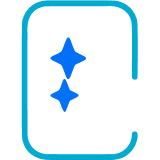












Things that are NOT allowed:
To help keep our community safe and free from spam, we apply temporary limits to newly created accounts: