Samsung Galaxy Note 3 vs Samsung Galaxy S4

Introduction

Design
With the Galaxy Note 3, Samsung introduced a slightly different design language that may make its way to some of its other product categories. Of course, we're referring to the leather-like back cover, which is still plastic, but gives a whole different look and feel to the device, as opposed to the smooth and glossy plastic of the Galaxy S4. We don't say that it's a better design, it's just different.
Buttons for volume and power are pretty much identical, which would mean that they get the job done, without being excellent in what they do. Both handsets feature a microSD card slot, but there is a notable difference when it comes to their microUSB ports. Samsung has equipped the Galaxy Note 3 with a USB 3.0-compatible port, which is why it's so big and different from the one on the Galaxy S4. In order to achieve the higher speeds of the USB 3.0 port, however, you'll have to use a compatible cable. You can still plug a regular microUSB cable and use it for charging and data transfer, but it won't benefit from the USB 3.0 characteristics. You also need to have a USB 3.0 port on your PC for this to work.
Display

S Pen
One feature that you won't find on the Galaxy S4 is the S Pen stylus. The Note 3's S Pen is pressure sensitive, enabling it to precisely know how much pressure is being applied. Therefore, strokes will have either more or less emphasis depending on how much pressure is applied. Additionally, the S Pen works in conjunction with the smartphone’s various Air View functions – something that comes in handy with the web browser. Although it doesn’t entirely replicate the pen/pencil & paper experience to the teeth, it’s as close as we can get with a smartphone at the moment.
Samsung Galaxy Note 3 360-Degrees View
Samsung Galaxy S4 360-Degrees View
Interface
While the Galaxy S4 is still stuck with Android 4.2.2, the Note 3 is enjoying the slightly newer, 4.3 version of the platform. Actually, this is, in part, what allows the Note 3 to work with the Galaxy Gear smartwatch. However, apart from some very minor graphic tweaks and the S Pen features, the TouchWiz user interface is basically the same on both handsets. The TouchWiz Nature UX is a reskinned version of Android, which looks and feels different from the stock UI. It runs very fluidly and is highly customizable, allowing the user to tweak almost all of its aspects. There's a good number of custom widgets, which make it easy for you to compose a useful and informative homescreen setup that has a relatively unified look. You can easily add shortcuts and widgets to your homescreen by going to the main menu, and then holding and dragging the desired item.
Visually, TouchWiz is not among the best UIs out there. It's mostly fine, though probably a bit too colorful, and it lacks polish. For example, icons don't have tap effects, while some apps, such as the settings, have an old look that doesn't really fit with the rest of the interface. Still, it's mostly a matter of personal preference, as the bright and colorful appearance of the software may actually be appealing for a certain part of the population.
Processor and Memory
There are a bunch of hardware configurations for the GS4 and Note 3, but the main difference is that the most widespread version of the Note 3 will sport the newer and more powerful Snapdragon 800 chipset, while the S4 is featuring the Snapdragon 600. Both are still wonderful chipsets, but the Note 3 is going to have an advantage performance-wise. There also seems to be less lag when using the general UI on the Note 3. There are also Exynos 5 Octa versions of both phones, but we can imagine those will be harder to find.
The Qualcomm Snapdragon 800 chip on the Note 3 also packs the newer Adreno 330 GPU, which should, in theory, deliver up to 50% faster performance compared to its predecessor, the Adreno 320, which is found in the Galaxy S4. Right now, you'll hardly notice any performance improvement in games and other apps, but as more resource-demanding apps start to populate the Play Store, the extra punch of the Adreno 330 will surely be appreciated.
Phonebook
As we said, most of the software on the Note 3 and Galaxy S4 is pretty much identical. This includes the phonebook, which sticks with its old-shool TouchWiz look, with a black background and suspiciously happy dummy images for those contacts who don't have their own picture assigned. There are lots of settings and options – you can enter a plethora of information about each contact, and you can also quick-dial or quick-message contacts by just sliding left or right over their names in the contact list.
Organizer
As you can imagine, the Note 3 and the S4 are chock-full of all kinds of organizer features. Still, the Note 3 and its S Pen come with the S Note application that's specifically designed to let you get the most out of the S Pen. You can still do regular text input, but the fun part begins when you take the S Pen out and start drawing. There are different drawing tools, which give your pen a different shape and behaviour. Of course, you can also change colors, paste and edit images, and so on and so forth. Meanwhile, over on the Galaxy S4 we have the S Memo app, which is also quite versatile and allows you to use your fingers to draw. It also gives you a bunch of drawing tools at your disposal, though they are just a tad more limited compared to what's available on the Note 3.
Aside from that, there's also the so called S Planner, which is basically Samsung's version of the calendar. It's a versatile app with tons of functionality, although we have to admit that it's a bit clunky. We tend to prefer the cleaner, stock Android calendar, and thankfully, you can download it from the Play Store.
The Clock application is where you'll set alarms, check out the world clock, or use the stopwatch or timer. The app is quite easy to figure out and offers all the options you'd expect out of it.
Messaging
The Samsung Galaxy S4 offers a standard smartphone typing experience. Its keyboard is definitely not among the most comfortable out there, but of course, you can always get a nice third-party one from the Play Store. On the other hand, while the landscape QWERTY keyboard of the Note 3 isn't really comfortable to use, due to its excessive width, the regular portrait QWERTY keyboard is great for two-hand typing. If you prefer one-handed typing, though, there's the option to tweak the keyboard's size and position so that all of its keys can be easily reachable with a thumb.
On the Note 3, you can also use the built-in handwriting recognition, though we can imagine that it'll take quite a bit of practice until one can start using this input method with the same ease and accuracy as when typing on the on-screen keyboard.
Camera
The camera sensor on the Note 3 is unchanged from what you'll get with the Galaxy S4. It's the same 13 MP camera module with 1/3.06" sensor size and an aperture of f/2.2. The Galaxy Note 3 does get some extra features courtesy of the Snapdragon 800 chipset, such as smooth 1080p video recording at 60 fps and 4K video recording at 30 fps, both of which of much-appreciated and could prove to be quite cool, especially the 60 fps 1080p recording, which is much more fluid than the regular 1080p recording at 30 fps that's present with the GS4.
When it comes to actual photo quality, the Galaxy S4 and Galaxy Note 3 achieve pretty much identical results, which is to say they are both great. In terms of details, there’s no shortage of clarity and sharpness, as images pop with attention to even the most miniscule things in the scenery – complemented further by the accurate colors that the handsets are able to replicate.
Thankfully, noise is kept at a minimum, which helps to place emphasis on the details. Colors are a smidgen more subdued when compared to the punchy tones that are exhibited when lighting is in abundance. And with the flashes, the phones do a fantastic job to balance out the color of flesh tones – while also being potent enough to light up subjects that are farther than 7ft away.
Both devices are also fantastic with their video recording quality, since they exhibit the same lovable elements we see already with their still capture quality. Just as long as there’s sufficient lighting around, the Note 3's and Galaxy S4’s videos come to life with their smooth recording, sharp details, accurate color reproduction, and clear audio recording. As we mentioned in the beginning of this part, the Note 3 excels in this area as it also allows you to record 1080p video at 60 fps, which is just mind-blowingly smooth. It also comes with a bunch of slow-motion modes, but those aren't as useful as the iPhone 5s' slow-motion video mode, because with the Note 3, you're forced to shoot the entire video in slow-mo, whereas with the iPhone 5s, you can select only those areas that you want to be in slow-mo. There's also 4K video recording with the Note 3, but obviously you'll need a 4K display in order to enjoy such footage in its full beauty.
Multimedia
As great as the Samsung Galaxy S4 is for video playback, the Note 3 is even even better with its massive 5.7" display of equal quality. Video literally comes to life on this larger than life display, especially with its lush and vibrant colors that may not be so true-to-life, but make visually-impressive clips such as music videos appear that much more exciting. Meanwhile, the Galaxy S4 will also let you enjoy video in a wonderful manner, so if you aren't really into gigantic handsets like the Note 3, you'll still have a terrific experience on your hands. The video player itself is quite fancy as it shows an animated preview of each clip stored on your device. The previews are short and aren't very smooth, but the effect is still useful. Additionally, there's also the Pop-up Play feature that enables you to have the video play in a small pop-up window that's always present on top of whatever application you're currently running.
In addition to the stock Android "Play Music" player, there's also the versatile Music Player by Samsung. It neatly organizes your music by Artists, Albums, Songs, Genres, Recent and Playlists. It displays large and beautiful album art (the album's art has to be beautiful for this to work), and features a bunch of “advanced” options like an equalizer with presets, including a custom one, as well as the "Music square," which lets you pick the songs you'll be listening to by describing your current mood.
Unfortunately, the loudspeaker of the Galaxy Note 3 is quite disappointing. The one of the GS4 isn't perfect as well, but it sounds significantly better. The tones coming from the Note 3 are just too distorted and deprived of any low or decent high frequencies. Oh well, at least it's OK in terms of loudness.
Call quality

Battery
It looks like the massive 3200 mAh battery of the Samsung Galaxy Note 3 is more than enough to enable the handset to deliver an impressive talk-time of 25 hours, as well as more than decent stand-by of 22 days. Meanwhile, the Galaxy S4's 2600 mAh unit is more than capable of powering the phone for a day of heavy use, but it's supposed to be slight weaker, according to Samsung's statistics, which claim a 17 hour talk-time and 15 days of stand-by. Bear in mind that these are theoretic times, so your actual battery life with either of these handsets may greatly vary depending on your usage habits.
Conclusion

Apart from the screen size (and overall size), though, the only other significant differences between the Note 3 and Galaxy S4 are the better chipset of the phablet and the lack of an S Pen stylus in the GS4. Still, we wouldn't say that the performance difference is really that big, so in case the ability to draw and take notes using a stylus isn't a must-have for you, don't be afraid to go for the GS4, in case the bigger size of the Galaxy Note 3 worries you. In case it doesn't, you'll be treated to an equally good experience with both, with the Note 3 taking things just a step further.
Software versions of the reviewed devices:
Galaxy Note 3: Android 4.3, Build JSS15J.N9005XXUBMI7
Galaxy S4: Android 4.2.2, Build JDQ39.I9505XXUAMDM

Follow us on Google News


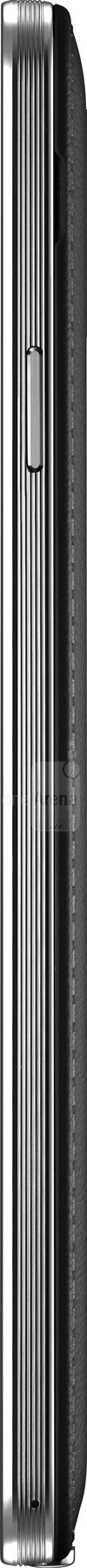

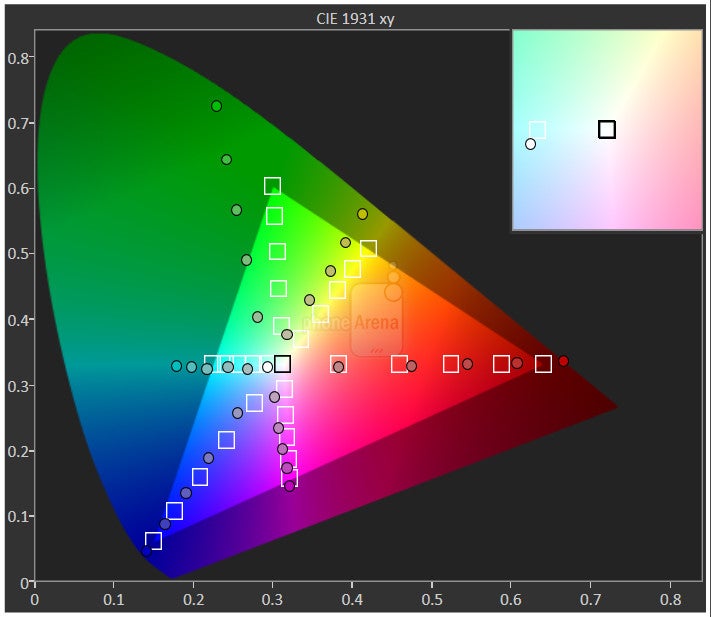
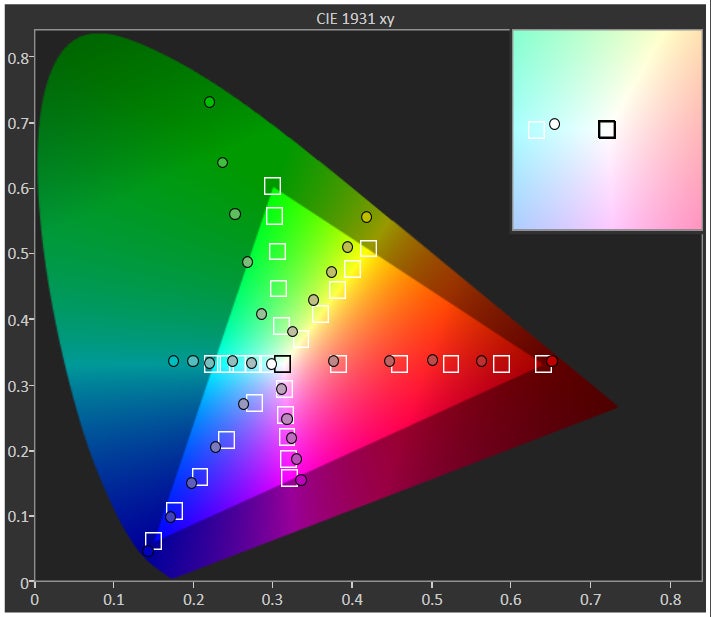

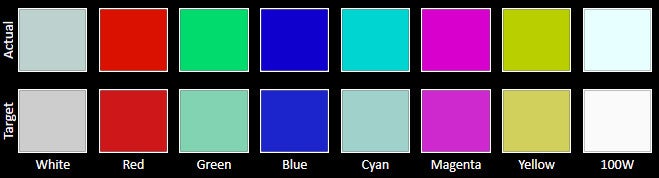
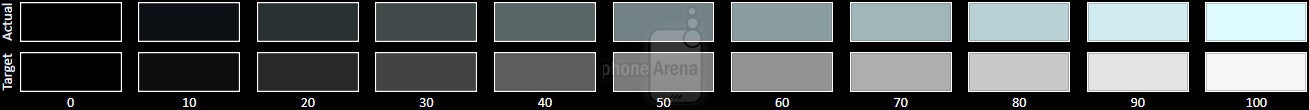
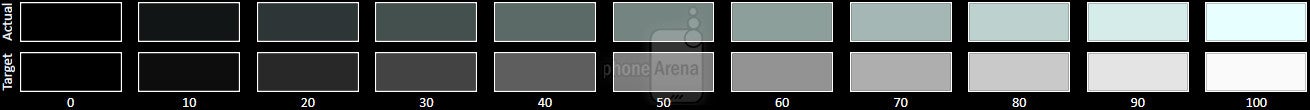


















Things that are NOT allowed:
To help keep our community safe and free from spam, we apply temporary limits to newly created accounts: