Sony Xperia Z3 Review
You can now read:

Introduction
"Oops, we did it again" should be Sony's slogan for the new Xperia Z3, as barely have six months passed since the Z2 introduction, and now we are getting a successor. The Xperia Z3 upgrades only slightly on the Z2, but exactly where it counts. Its screen brightness and processing power now rival or surpass those of the direct competitors, while its pretty unibody glass chassis is made even thinner, still keeping the high waterproof rating.
Granted, the phone is not as futureproof as, say, the Note 4, which has a Snapdragon 805 processor, and a QHD display, but it doesn't have to be. Its main rivals will still be the spring crop of flagships, like the Galaxy S5, or the HTC One (M8). Lets' see how it stacks up...
In the box:
- In-ear stereo headphones in select markets
- Wall charger and USB cable
- Warranty and information leaflets
Design
Z3 is the most comfortable and premium Sony Xperia flagship so far.
The Z3's dimensions are actually the biggest change from the Z2, at least on the surface, as the phone is measures 5.75 x 2.83 x 0.29” (146 x 72 x 7.3 mm), making it slightly shorter, narrower, and much slimmer than the Z2. Thus, the Z3 remains rather tall for its 5.2” screen diagonal, but less wide, so the phone's one-handed operability is decent, unlike its pocket-friendliness. The OmniBalance design language of the Xperia series here is stuffed in a very sleek tempered metal-and-glass unibody. In fact, with its tapered edges and rounded corners, the Xperia Z3 is the most comfortable Xperia flagship we've held so far. The white version we have doesn't stain with any visible fingerprints, but we'd wager to say that the darker variations might have issues in that regard, considering the all-glass back. The only design gripe is that the metal power/lock is again with a bit shallow feedback, and feels wobbly under your finger. The volume rocker is also thinner than what's comfortable to feel and press without looking.
On top of all that chassis premiumness, the Xperia Z3 sports a higher – IP65/68 - waterproof rating than, say, the Galaxy S5, allowing it to last for more than an hour in up to five feet deep in water. Furthermore, Sony provides two stereo speakers at the front, something you don't see every day. To ensure the waterproofing of the microUSB port on the left, and the microSD and micro SIM slots on the right, Sony covered them with protective flaps, painted in the color of the metal rim surrounding the sides. Unlike the Z2 flaps, these are pretty easy to pry open, and then close again firmly.
Display
Excellent outdoor visibility gets marred by cold, out-of-whack colors.
The Z3 screen remains a 5.2" 1080x1920 pixels Triluminos display, but Sony is now touting its ability to hit 600 nits of peak brightness. We can confirm that this is indeed the case, and even measured it to hit peak 713 nits, which ensures great outdoor visibility, as the screen reflection coating does a good job, too. The minimum brightness is also excellent, at just 4 nits, allowing for comfortable reading in bed..
When it comes to color representation, in the gallery and video player the colors could look as gaudy as with AMOLED panels, due to Sony's proprietary X-Reality engine, which boosts saturation and contrast over the top there automatically. In the Z3, however, those are now turned off by default, though you can bring them back from the display settings. Here we arrive to the Xperia Z3's screen biggest drawback. Our measurements showed the whopping 10324 Kelvins, which is very far from the reference 6500K white point, making the screen look very, very cold, with abundant blueish or greenish overcast. You can change the screen's white balance from the display settings menu, and Sony argues that the coldness is deliberate, throwing in some stats about people's perception of cold screens as brighter, but the fact is that the Xperia Z3 is off the reference white mark by default, and significantly at that. Moreover, the greens and reds are somewhat oversaturated, and all colors are widely off the reference marks for the standard RGB gamut, as you can see if you look at our color chart.It is really disappointing, especially when you know that the older Z2 offers much better color fidelity.
Viewing angles are decent, compared to some previous Xperias (looking at you, Z and Z1), though contrast and colors shift a bit more than what we've observed with the best IPS-LCD displays. The screen has a super-sensitive mode, that allows you to operate it with gloves on, should someone ring you while on the ski lift.
Interface and functionality
With function before form, the Xperia UI offers useful goodies like double-tap to wake, and Small Apps multitasking.
Running Android 4.4.2 KitKat, the Sony Xperia Z3 sports the Xperia user interface, which tends to be rather clean and minimalistic. It does change the look and feel of most of the stock UI and built-in apps, but does so in a stylish and uniform manner. Sony's homescreen is very easy to get used to. The manufacturer has done a good job at creating an intuitive experience that makes things like icon and widget placement (and resizing, too) easy as pie. Just like in Sony's other Android phones, the pinch-in gesture initiates homescreen editing, where you can easily add/discard pages, add widgets/apps, change the wallpaper, or the theme. A very welcome change that comes with the Z-series now, is the ability to use the double-tap-to-wake, so you don't have to constantly be looking for the smallish power key to unlock the display any more.
The otherwise standard-looking main menu has the ability to host folders, and an options panel that can be revealed at any time by doing a swipe gesture from the left edge of the screen. The panel lets you change the sorting or filtering of your app catalog, as well as to initiate the Uninstall mode. The execution of this options panel is not perfect, though, as you can accidentally reveal it while browsing through the menu. A very handy Google Apps folder in the homescreen dock debuts here, letting you have a quick access to all of Google's wonders in one place, without taking extra space.
Furthermore, Sony supplies its Small Apps suite, evoked with the current apps button, which pins windowed calculator, browser, notes and other apps, on top of anything else you are running underneath, for some rudimentary multitasking on the big screen. You can now run five of those at a time, and can freely resize, or move their windows around for added convenience.
Last but not least, we have built-in screen recording functionality out of the box, chosen with a simple long-press of the power key. There you can pick from 1080p or 720p video recording, and the phone will make a video from whatever you are doing on the display. This ability was introduced with KitKat, but it's nice to see a manufacturer optimizing it for its own overlay, as third-party screen recording apps are usually paid, and often glitchy.
Processor and memory
With barely a hint of lag throughout the interface, and plenty of RAM, the Z3 is well-equipped to meet its silicon challenges.
The Xperia Z3 is yet another phone that's powered by Qualcomm's technology. In this case, it is the quad-core Snapdragon 801 MSM8974-AC processor, which is the fastest in the 801 family, and is clocked at 2.5 GHz. In fact, this is the same processor that is ticking on the Galaxy S5, so the Z3 is slightly more powerful than its predecessor. Overall, performance seems to be great, both around the interface, and within apps, including 3D games. There isn't any occasional choppiness like the one in the Galaxy S5, but there's always just a small amount of lag that prevents the experience from having that instantaneous response that comes with the iPhone line, or the MIUI Android overlay, for instance.
Memory-wise, there are the generous 3 GB of RAM, which is still the highest number Android hits at the moment, while the basic onboard storage is 16 GB, of which just about 12 GB are user-available. Thankfully, there's a microSD card slot, which allows you to greatly expand the phone's storage space by installing a memory card of up to 128 GB.
Internet and connectivity
Chrome is the browser of choice for the Sony Xperia Z3, and it tends to perform lovely. As always, loading is super-fast, while navigation around pages, including scrolling and zooming, is very fluid and trouble-free. The browser was recently updated with a new interface, and souped-up performance, and we're definitely pleased with the overall browsing experience when using Google's Chrome for Android. Still, there are some viable third-party alternatives in the Play Store, which can display Flash content, as long as you sideload the latest version of Adobe's now discontinued Flash Player for Android.
LTE is supported across numerous bands, so as long as your carrier of choice offers 4G, the Z3 should deliver blazing-fast cellular data speeds. Actually, it supports LTE Cat4 for download speeds of up to 150 Mbit/s, and upload speeds of up to 50 Mbit/s, provided the network conditions are optimal. In the unfortunate (but widespread) case of having no access to LTE, the Sony Xperia Z3 will default to HSPA+ (up to 42.2 Mbit/s down and 5.76 Mbit/s up).
Further completing its full set of connectivity options, the Sony Xperia Z3 is also the proud owner of support for all the latest Wi-Fi protocols (802.11 a, b, g, n, n 5GHz, ac), Bluetooth 4.0, DLNA, MHL, and NFC. Whether you want to mirror your phone's display on a bigger screen, beam content or quickly pair with a Bluetooth accessory, the Xperia Z3 has you covered.
Camera
“Sony colors” no more, as the camera takes very natural-looking photos, while the software video stabilization rivals that of some OIS systems.
At first brush, Sony's newest flagship sports the same 20.7 MP 1/2.3” Exmor RS sensor with 1.12 micron pixels as its predecessor, the Z2, but Sony touts that the kit now has a new 25mm G Lens optics (f2.0), and other improvements under the hood, such as boasting up to 12800 ISO sensitivity. The most intriguing aspect of this camera package remains the large 1/2.3” sensor though . It is considerably bigger than the sensors found in most flagship smartphones out there. For example, the iPhone 5s and One (M8) have sensors of 1/3”, while the Galaxy S5's one is 1/2.6”. The massive Lumia 1020 has a larger 1/1.5” sensor, but it's way thicker and bulkier than the rest of the high-end crop. The Xperia Z3 camera records a shot, and is ready for another one almost instantaneously, for a fraction of a second. Since there is a two-stage shutter key on the right, you can also set it to fire up the camera app and take a picture from a locked screen, which takes just about a second or two.
The Sony Xperia Z3's camera user interface is mostly easy to use, especially when you're sticking with Sony's Superior Auto mode, which attempts to automatically pick the best settings for you, depending on the scene you're trying to photograph, and tends to be pretty accurate most of the time. By default, the Sony Xperia Z3's Superior Auto mode shoots at 8 MP. It does use the full resolution of the 20 MP sensor, but scales the pictures down - this way, the user ends up with high-quality 8 MP photos of 'easy-to-share' size that don't exhibit less visible artifacts when viewed in actual size. Furthermore, the Superior Auto mode enables you to use the camera's Clear Zoom feature, which produces good-looking, lossless-like digital zoom. Having in mind that one rarely needs a gigantic, 20 MP shot, we believe the Superior Auto mode is the more appropriate shooting mode for most consumers, due to its more easily manageable photos and the lossless zoom capability. Sony has also included a Manual mode, which allows you to shoot HDR photos, and tweak a variety of different settings on your own, and also lets you take 20 MP photos, if you happen to need this. We've used the Superior Auto mode to capture most of the sample images that can be seen in the gallery below, though at full resolution.
There are also some other interesting camera modes in the Z3. For example, there's Info Shot, which will attempt to give you useful information about the object that you're photographing. Or, there's also Social Live (powered by Bambuser), which lets you livestream up to 10 minutes of video directly to your Facebook feed. There is, of course, a number of picture effects, as well as the gimmicky AR (augmented reality) effects, which attempt to blend the real scene in front of you with a 3D scene of your choice. Some other cool shooting modes include Background Defocus, which aims to achieve the trendy shallow depth of field effect that's also possible with the HTC One (M8)'s Duo camera, or the Galaxy S5's Selective focus. Another nice feature is the Timeshift video mode, which lets you create slow-mo video. Sony's implementation of this mode is mighty fine, as it allows you to create 720p video with only certain moments of your choosing being rendered in slow motion. A couple of new regimes wiggle their way into the Z3 as well. Live on YouTube does exactly what it says, streaming up to 10 minutes of video directly to a YouTube channel in real time. The Multi Camera option allows you to record with another Xperia, or an NFC-equipped Sony camera, and see the scene from different angles simultaneously. Face in is another mode, resembling Samsung's Dual Camera, as it can record your face with the front camera, while commenting on something you shoot with the rear one, picture-in-picture style.
We were, frankly, surprised to see how natural the color representation of images taken with the Sony Xperia Z3 is. Sony usually boosts the color saturation and contrast a bit (or a lot), resulting in flashy hues, which are not representing the scene in front of the lens in a completely credible manner. With the Z3, however, Sony tweaked takes a what-you-see-is-what-you-get approach, producing natural colors. The automatic white balance measurements are valid with most every shot, leaving no weird overcasts in the scene. Last, but not least, the phone is able to grab a fine amount of detail..
Indoors, color presentation stays mostly natural. The images become a tad softer than they should be, and noise rears its ugly head, though not to a glaringly visible level. The LED flash does a decent job at illuminating a small scene in a fairly even manner, without casting weird shadows or changing the colors significantly.
The 2.2-megapixel front-facing shooter does a pretty good job when taking selfies, with natural colors, enough detail, and correct exposure most of the time outdoors. Indoors selfies become slightly softer and noisier, but are perfectly usable. We only wish that Sony had put a wide-angle front camera, as now it's only you and half of another friend's face that can fit in the frame comfortably, so it's hard to take the trendy “usie” group selfie with two or more people.
Multimedia
Sony separates itself in the audio department with Hi-Res quality upscaling, and active noise-canceling headphones support.
With the large, 5.2” IPS display, images, video and games really look gorgeous. The video player supports all the popular formats, and even if you manage to find a video that is not playable with the stock player, you should be able to fix this by downloading a capable third-party player from the Play Store.
The Walkman music player is quite cool and full with eye-candy. It sports some interesting features like ClearAudio+, which aims to give some more clarity to the sound, though it's basically a specific EQ preset. There are also some other sound enhancing tools like xLOUD, as well as a regular equalizer with many presents, including a custom option, allowing you to set your own equalizer, if you're feeling adventurous.
The Z3 includes Sony's DSEE HX (Digital Sound Enhancement Engine) technology for the first time, which allows it to upscale tracks (MP3, AAC) that aren't in Hi-Res quality. It's like analyzing and enhancing the files' frequency range, reducing noise and distortion. Of course, the results aren't as if the file wasn't heavily compressed at all, but there is an audible difference with low-quality tracks.
The picture and video galleries present the user with a pleasant experience. The apps have a fresh and consumer-centric design – typical Sony – though they don't skip on the editing options, which are built right into the gallery interface.
The Sony Xperia Z3 comes with front-facing stereo speakers, but don't hold your breath for HTC BoomSound-like volume and quality. Indeed, the tones coming out of the speakers are pretty decent and having some nice depth to them, but they aren't very powerful at all. It's always cool having a duo of front-facing speakers, but in this case, Sony should have worked a bit more on squeezing some loudness out of it, if it's at all possible with such thin waterproof speakers
In some regions, the Xperia Z3 ships with no earphones in the box, in others it could come with the MH-410c model, which is capable of reproducing fine sound. They also have a convenient form-factor that makes them usable even for longer periods of time. Also, the Xperia Z3 can take advantage of the more premium, MDR-NC31E noise-cancellation in-ear headphones, which sound very nice and bassy. And, of course, they'll use the smartphone's processing power to negate ambient noise.
In addition, you can use the phone as a remote screen to connect to and control your games on PS4 with the so-called PS4 Remote Play for the Xperia Z3 series. Thus, when the TV is occupied, you can hook up the handset to the PS4 via Wi-Fi, and game with the DUALSHOCK4 controller, while the Z3 is resting in front of you on the separate Game Control Mount accessory.
Call quality
The earpiece of the Xperia Z3 exhibits an average call quality, as it is powerful enough to hear in noisy environments, but the voices coming through sound a tad muffled, and slightly distorted at the highest volumes. The noise-canceling microphones, on the other hand, do a great job at weeding out the ambient noises, and relaying are voice loud and clear to the other end.
Battery
Sony's latest flagship smartphone has a pretty thin profile, but the company has still managed to fit in a large, 3100 mAh battery. With such a good capacity, the Xperia Z3 is officially said to remain operational for 16 hours of 3G talk time, or 37 days of stand-by time. Additionally, the handset should be able to deliver up to 130 hours of continuous music listening, or up to 10 hours of video playback, according to the company's specs sheet. These are respectable battery times, which should make it possible even for users heavily relying on their phone to have a no-compromise experience for a full day or two, depending on the user's activities and screen-on time. In fact, Sony advertises the Z3 as the “two-day battery” phone, and we can attest for this to be true.
The phone lasted for nearly nine and a half hours of screen-on time when we ran our grueling battery benchmark, putting it comfortably ahead of any other flagship big-screen phone or phablet we've tested at the moment, even beating handsets with huge batteries like the Ascend Mate7. The Z3 battery endurance is also better than the one of the Z2, which already has a great battery life, so kudos to Sony here - it managed to squeeze much more life out of a tad smaller battery, compared to the Z2, and make a truly "two-day battery". The charging time, on the other hand, is much longer than the average, at close to four hours with the paltry stock 850 mA charger.
At first read, one might scoff at the seemingly modest Xperia Z3 upgrades against its Z2 predecessor. We are kind of liking Sony's approach, though, as it allows the company to stay on top of the bi-annual Android cycle of spring-fall flagships, while experimenting and improving with greater frequency. The Z3 has a thinner chassis, faster processor, brighter display and better photo and audio quality than the Z2, while keeping everything else great intact. These might not seem significant upgrades each on its own, but the cumulative effect is pretty powerful. The only gripe we have with the phone has to do with Sony's signature thick top and bottom bezels, which makes it largish for the screen size, yet we are willing to let those slide for the waterproof certification, and the front stereo speakers you are getting.
If you are coming from the Z1, the Z3 is a worthy upgrade, as it will upscale your Sony phone in all directions. For the Z2 owners, the situation is a tad murkier, as you might not want to shell out two Benjamins more for a tad slimmer handset with a bit better outdoor visibility, and a more balanced camera. Looking at the chief Z3 competitors, these boil down to the usual suspects. The plasticky Galaxy S5 offers a 5.1” 1080p display, whose colors are every bit as inaccurate as the Z3's out of the box, and a camera of similar quality, with waterproof chassis as well. The HTC One (M8) has a very premium build, and flaunts stereo speakers as well, but its Duo Camera is the weakest in the flagship pack. LG's G3 brags with a high-end QHD display and optically-stabilized camera in a chassis only a tad wider than the Z3, but its battery life is shorter than the rest. This competitor trio, however, sports one important advantage before Sony's newest Xperia – it is now about a hundred or more cheaper, and the category is pretty crowded for the new Z3 to dent a lasting impression there.
Alternatively, you can eschew Android altogether, and take a dive in the iOS pool, as the new iPhone 6 now comes with a much larger display than before, thinner body, improved camera, Apple Pay, and is a better value-keeper, for roughly the same price as the Z3, though you'd have to wave goodbye to the waterproof wrapper, record battery life, and the stereo speakers of the Z3.
Software version: 23.0.A.2.93

Conclusion
At first read, one might scoff at the seemingly modest Xperia Z3 upgrades against its Z2 predecessor. We are kind of liking Sony's approach, though, as it allows the company to stay on top of the bi-annual Android cycle of spring-fall flagships, while experimenting and improving with greater frequency. The Z3 has a thinner chassis, faster processor, brighter display and better photo and audio quality than the Z2, while keeping everything else great intact. These might not seem significant upgrades each on its own, but the cumulative effect is pretty powerful. The only gripe we have with the phone has to do with Sony's signature thick top and bottom bezels, which makes it largish for the screen size, yet we are willing to let those slide for the waterproof certification, and the front stereo speakers you are getting.
If you are coming from the Z1, the Z3 is a worthy upgrade, as it will upscale your Sony phone in all directions. For the Z2 owners, the situation is a tad murkier, as you might not want to shell out two Benjamins more for a tad slimmer handset with a bit better outdoor visibility, and a more balanced camera. Looking at the chief Z3 competitors, these boil down to the usual suspects. The plasticky Galaxy S5 offers a 5.1” 1080p display, whose colors are every bit as inaccurate as the Z3's out of the box, and a camera of similar quality, with waterproof chassis as well. The HTC One (M8) has a very premium build, and flaunts stereo speakers as well, but its Duo Camera is the weakest in the flagship pack. LG's G3 brags with a high-end QHD display and optically-stabilized camera in a chassis only a tad wider than the Z3, but its battery life is shorter than the rest. This competitor trio, however, sports one important advantage before Sony's newest Xperia – it is now about a hundred or more cheaper, and the category is pretty crowded for the new Z3 to dent a lasting impression there.
Alternatively, you can eschew Android altogether, and take a dive in the iOS pool, as the new iPhone 6 now comes with a much larger display than before, thinner body, improved camera, Apple Pay, and is a better value-keeper, for roughly the same price as the Z3, though you'd have to wave goodbye to the waterproof wrapper, record battery life, and the stereo speakers of the Z3.
Software version: 23.0.A.2.93








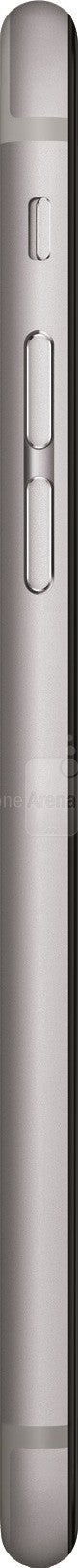
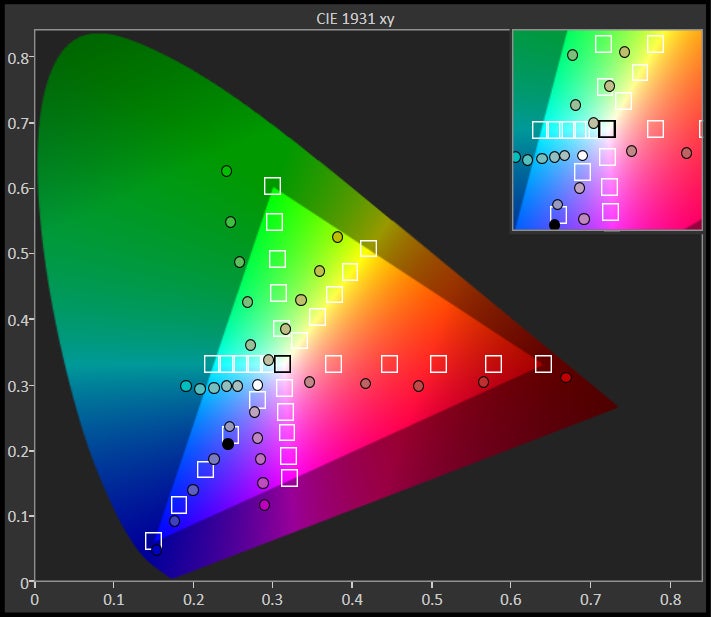
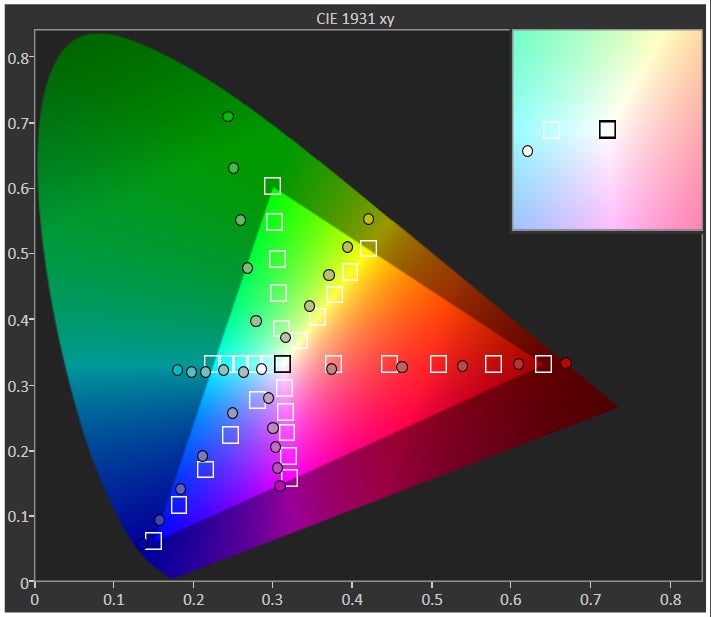
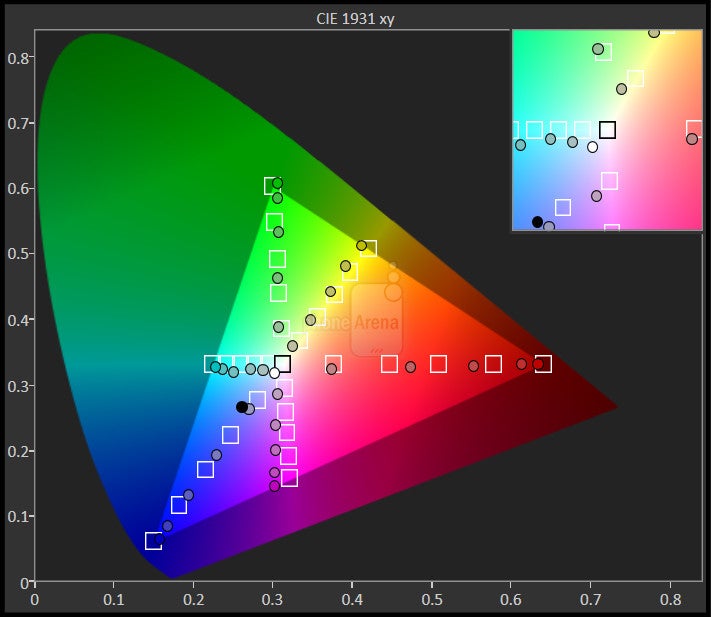
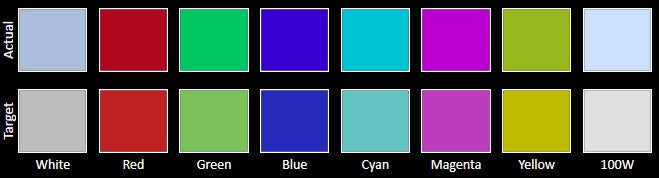
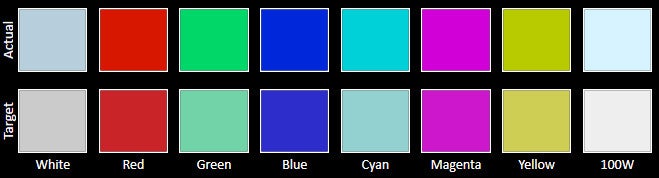

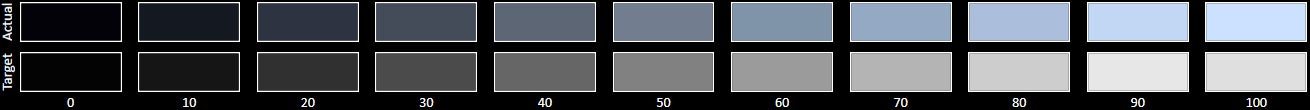
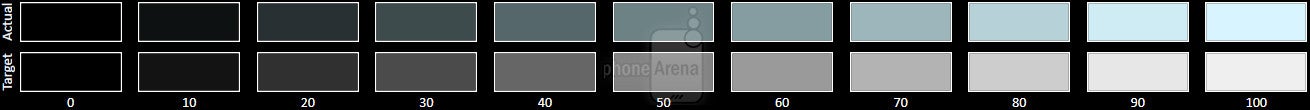
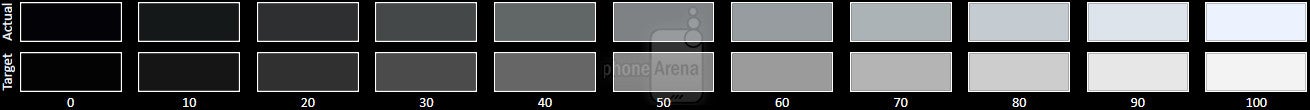





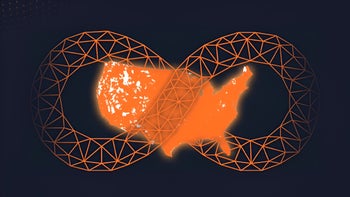
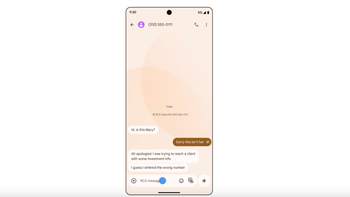



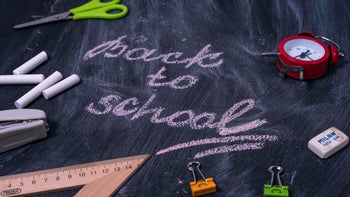

Things that are NOT allowed:
To help keep our community safe and free from spam, we apply temporary limits to newly created accounts: