"This is CNN"-in Dark Mode for both iOS and Android devices

CNN announced today that the cable news channel's iOS and Android apps now support Dark Mode. This means that instead of seeing the app with black text on a white background, the app will appear with white text on a black background. At night, or in dark places, users will be able to view CNN without feeling blinded by the blaring white background or distracting others who are in the same room or location and are affected by seeing the bright white background of the app.
CNN adds that "Dark Mode reduces blue light that can negatively impact sleep cycles, patterns and eyes and extends the battery life of devices — overall making the user experience of the CNN mobile app more enjoyable for the millions of users who are actively engaging with the app on a daily basis."
The CNN app on both my iPhone 11 Pro Max running iOS 17 RC and my Pixel 6 Pro running Android 14 Beta 5.3 support Dark Mode. When you open the CNN app on your phone and tap the Settings tab at the bottom right of the screen, a notice on the CNN settings page says, "You are currently viewing CNN in light mode. To switch to dark mode, adjust the display setting on your device."
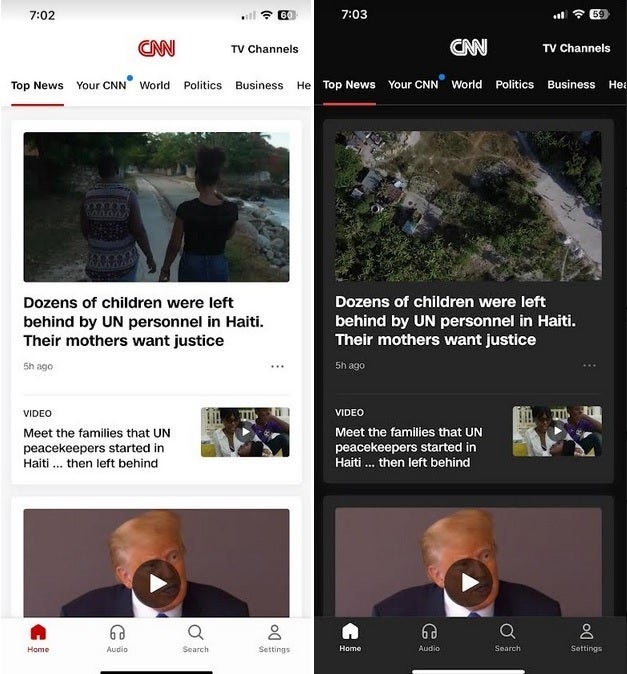
This is CNN in Light Mode and Dark Mode for iOS and Android
So to see CNN in Dark Mode, you'll have to set your entire phone to Dark Mode. On iOS, go to Settings > Display & Brightness and select "Dark." On Android, go to Settings > Display and toggle on Dark theme. Once this is completed, go to the CNN app and enjoy the news in Dark Mode.
Since CNN released the update today, if you find that Dark Mode (on iOS) or Dark mode (on Android) isn't working for you, you might need to update the app. On iOS open the App Store, tap the profile pix in the upper right of the display, scroll down the Update queue for CNN, and if you see it, tap on Update.
On Android, open the Play Store app, tap the profile pix in the upper right corner of the screen, tap on Manage apps & device, under Updates available press on See details. Look for CNN in the list of apps needing to be updated, and if you see it, tap on the Update button. I did have to follow this process to update the CNN app on my Pixel 6 Pro.
After it's all done, anytime you want to see CNN in Dark Mode, you'll just have to change the settings of your system, whether it is iOS or Android that you are running, from Light to Dark. To install the CNN app on your phone, tap on this link for iOS or tap on this link for Android.
Follow us on Google News














Things that are NOT allowed:
To help keep our community safe and free from spam, we apply temporary limits to newly created accounts: