Galaxy S22 series gains new astrophotography and multiple exposure camera features
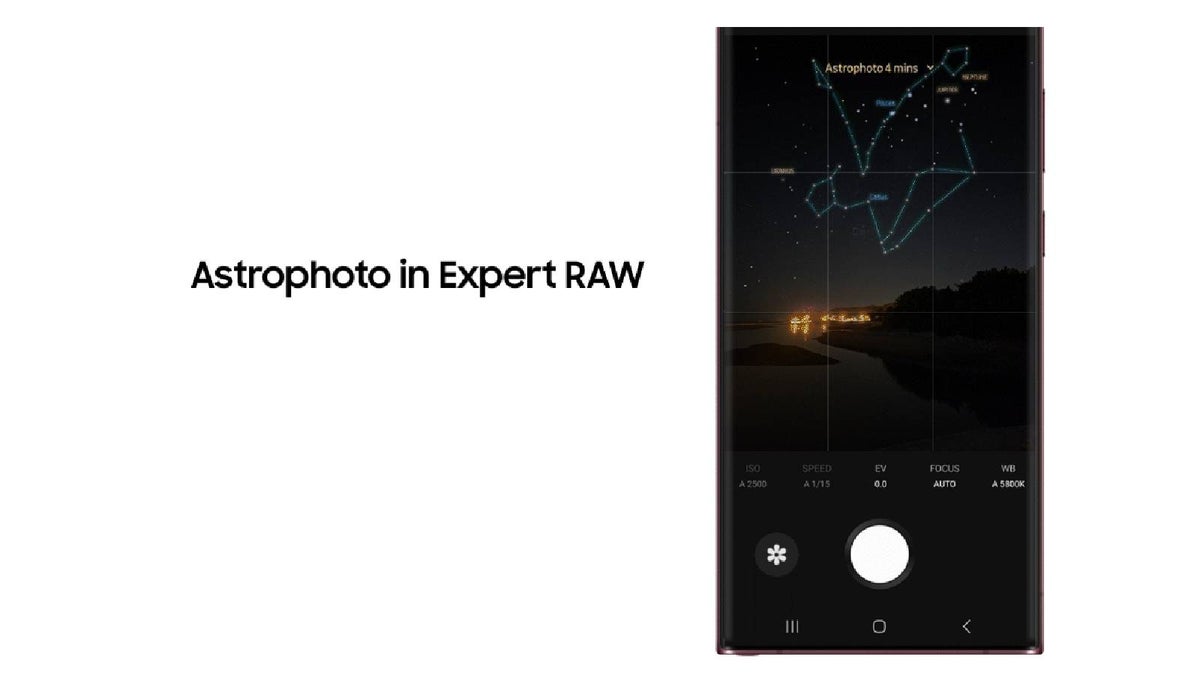
Samsung's Galaxy S22 series phones - especially the Galaxy S22 Ultra - are already amongst the best camera phones around. Last year, the company introduced an app called Expert RAW to give photo buffs greater control over the cameras for professional grade images and the app has now gained two new modes: Astrophoto and Multiple Exposure.
The Galaxy S22 family features high resolution, multi-sensor camera setups and while the default camera app might be enough for the average user, it leaves enthusiasts wanting more. That's where the Expert RAW app comes in, and today, two new features have been introduced, but they are in beta and only available to those Galaxy S22 owners who have downloaded Android 13-based One UI 5.0.
Astronomy photography or astrophotography was first introduced by Google in 2019 and lets you take images of the night sky. It works by taking multiple-exposure images and combining them together. Without a dedicated mode, you will need to fiddle a lot with settings and have extensive editing skills to churn out astrophotography shots.
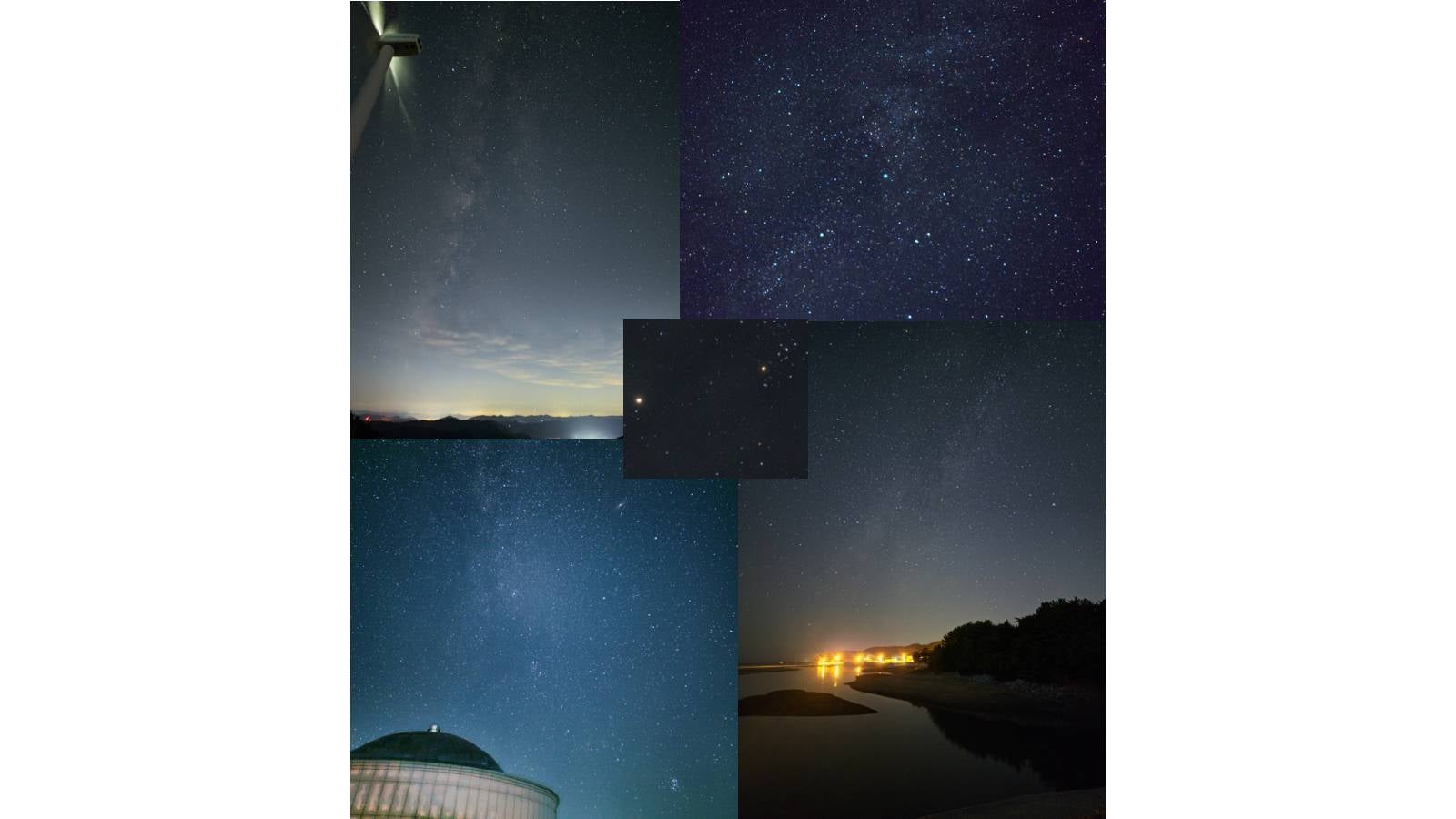
Galaxy S22 gets an astrophotography mode
The Galaxy S22 does have a Night Mode but it wasn't enough for detailed images of the night sky. Today, Samsung has updated the Expert RAW app to let you take crisp images of stars, nebulae, and dark sky activity.
All you'll need to do is turn on the Sky guide to pinpoint the location of "constellations, solar systems, groups of stars and nebula" and the camera will then use advanced AI segmentation technology and multi-frame processing to take pictures over a set time period. Keep in mind that a tripod will be needed for astrophotography.
For those who are artsy, there is also a new multiple exposure feature that let's you click several photos at once and superimpose them into one. Exposure, as you may already know, is the amount of light that reaches the camera sensor and a multiple exposure photographic technique overlays multiple exposures to create one final image. It's great for those who want to add a creative edge to their images.
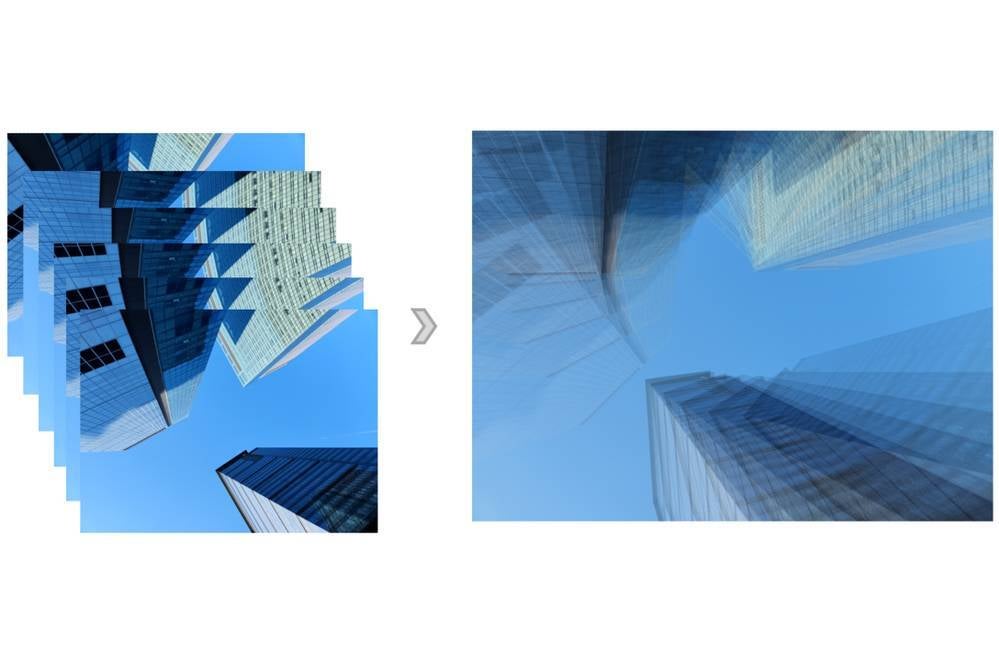
Galaxy S22 multiple exposure image sample shared by Samsung
The beta versions of Astrophoto and Multiple Exposure can be accessed by navigating to the Special Photo options in the Settings menu of the Expert RAW app.
Camera Assistant app is for a customized shooting experience

Samsung has also introduced a Camera Assistant app that can be downloaded from either Samsung's Galaxy Store or the Good Lock app. It will allow you to have the automated features you frequently use at the forefront and will let you turn certain features on and off such as Auto HDR, Auto lens switching, and camera timeout.
The Galaxy S22 is several months old at this point and in recent months we have seen Apple and Google introduce new phones with new camera features. The strategically timed camera update can help Samsung get people talking about the S22 again while it works on the Galaxy S23.
Follow us on Google News













Things that are NOT allowed:
To help keep our community safe and free from spam, we apply temporary limits to newly created accounts: