Spendbook for iPhone app review: meet one of the best expense trackers for iOS
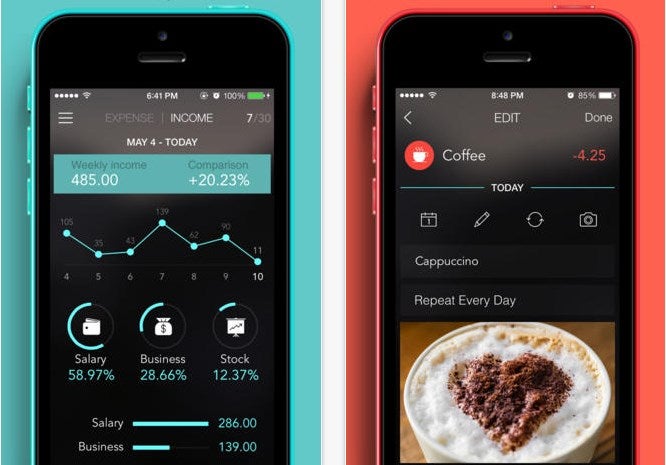
| Developer: Lab304 | Download: iOS (v1.1) |
| Category: Finance | Price: $1.99 |
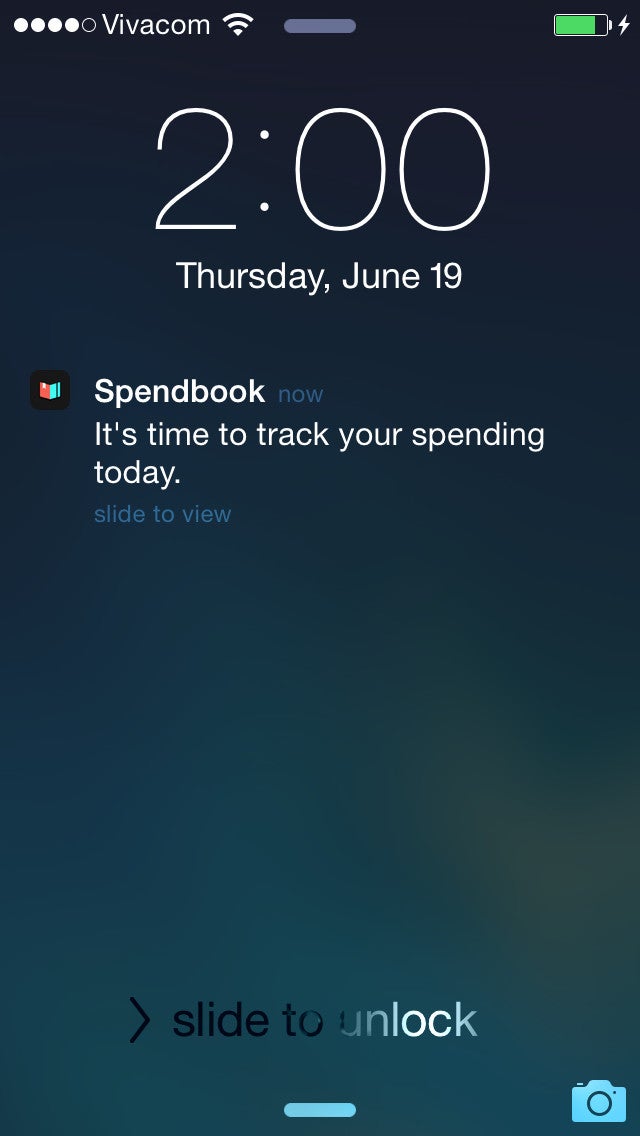
Spendbook's chief advantage is its feature-rich, yet clean and easy to master interface. On opening the app, you are greeted with an abundance of color-coded expense/income categories and subcategories that will cover most everything you can think of. If you are still not satisfied, you can edit, rearrange, or add new entries, too.
Expense entry is done by a simple swipe down or tap gesture, and you only need to enter the amount, then tap on the category to get the entry filed in its respective place - no more annoying scrolling through drop-down menus and tons of unneeded options.
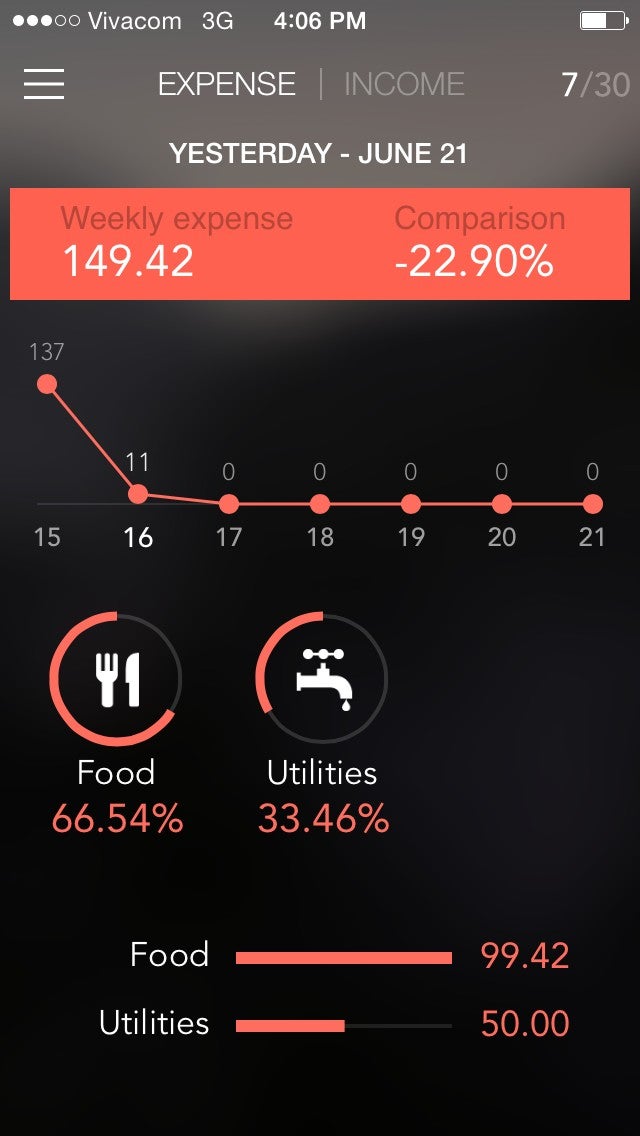
Still, you can view all of your upcoming expenses in a daily or monthly calendar layout (sorry, no weekly option), so you can better prepare for what lies ahead. Spendbook lets you easily add notes and even photos to the transactions, so you know exactly what cocktails are the culprit for that $100 tab from last night. Unfortunately, there is no built-in OCR for scanning your receipts, but the concept of Spendbook is to keep it simple anyway.
In addition to the photos, one can add short notes clarifying the expense, if all those (sub)categories don't suit. The app offers a few simple, but powerful charting options, too, which make following your budget development chronologically easy as pie.
All in all, if you are in the market for a great looking, simple to use expense and income tracking app for your iPhone, Spendbook is one of your best bets, as it combines a clean and easy to operate interface with a relatively rich amount of functions, plus it sports nifty charts and graphs that can visualize your reckless spending habits in utmost detail.
Invalid image meta
Pros
- Clean, quick and easy to master interface
- An abundance of preset categories and subcategories
- Swift expense adding and recurring mode entrance
- Rich editing options
- Exemplary charts and graphs
Cons
- No individual expense reminder option
- Weekly view would be a nice addition
| Developer: Lab304 | Download: iOS (v1.1) |
| Category: Finance | Price: $1.99 |
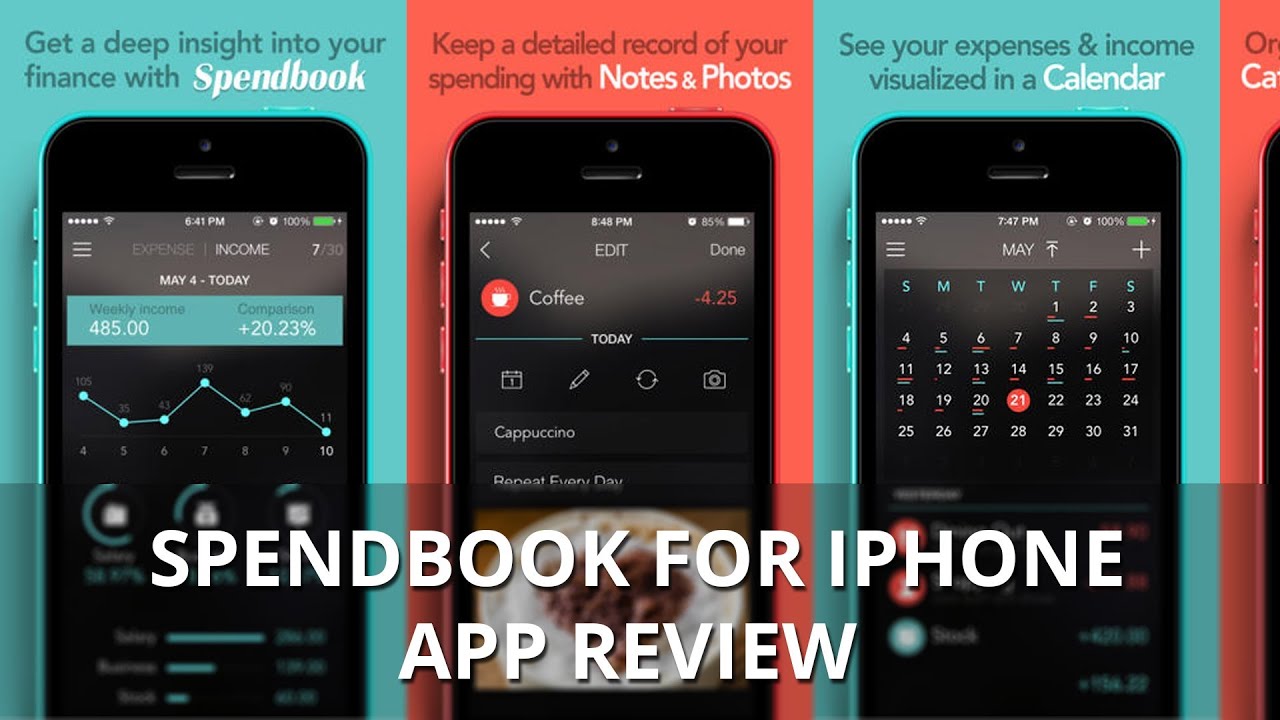
Follow us on Google News












Things that are NOT allowed:
To help keep our community safe and free from spam, we apply temporary limits to newly created accounts: