AirDroid lets you control your smartphone from your computer with zero hassle

| Developer: Sand Studio | Download: Android |
| Genre: Tools | Price: Free (with optional subscription) |
AirDroid is rich! That's all we want to say, but it will take a bit more than that to convince you to try it. What is AirDroid? It's a web-based platform to manage your smartphone through a desktop computer. It's the ultimate desktop app for any phone and a serious kick in the teeth to the bloated device management programs most devices come with. To their credit, they do have to deal with drivers and updates, but their usability universally sucks. We cannot say the same for AirDroid - it's extremely easy to use, because it doesn't offer any confusing or experimental features. It doesn't nag from the task-bar, take 30 seconds to load, or strain your eyes and patience. It does all its business in your browser of choice.
So here's how the whole thing goes. After installation, AirDroid asks you to register with an e-mail and password. You will also have to deal with setting some permissions for notifications and location usage, which is nothing painful to write about. When that's set up, you must open a website on your desktop and choose one of two login options - enter your credentials (boring!), or scan a QR code with your phone (awesome!). Once you're in, you can start looking at what AirDroid can do. In short - a lot!
On the upper side, you have a searchbar for apps, multiple desktop selector, a message editor, call maker, notifications shortcut, and settings for AirDroid. There isn't much to see here, so let's move to the row of icons to the left. Well, most of them are self-explanatory, and each one works exactly as expected. It's like getting a Windows-like interface for your smartphone's most common functions, and frankly, it's awesome! You have the ability to download and upload files and apps over Wi-Fi like your phone was connected through an USB cable, only everything is effortlessly going to the exact right folders.
To the right is where notifications from your phone pop up below the widget, which contains data about your phone's storage, and shortcuts to upload files and open URL's, a clipboard manager, and a drag&drop APK installer. Glorious!
If you enjoy AirDroid, you can use it for free, or subscribe for $19.99 an year. Subscribing will net you eight additional pieces of functionality, such as up to 1GB of data transfer between AirDroid and your phone a month (the free version is limited to 100MB), transfer files of up to 100MB, connect up to 6 devices to one account, remote camera, remote dial, and faster user support. Not too shabby!
If you enjoy AirDroid, you can use it for free, or subscribe for $19.99 an year. Subscribing will net you eight additional pieces of functionality, such as up to 1GB of data transfer between AirDroid and your phone a month (the free version is limited to 100MB), transfer files of up to 100MB, connect up to 6 devices to one account, remote camera, remote dial, and faster user support. Not too shabby!
Follow us on Google News




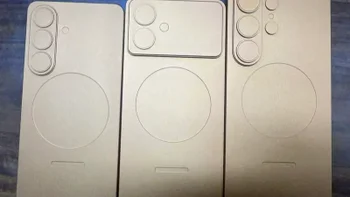








Things that are NOT allowed:
To help keep our community safe and free from spam, we apply temporary limits to newly created accounts: