Huawei Fit Review

Introduction
Last year Huawei burst onto the wearable scene with the launch of the Android Wear-powered Huawei Watch smartwatch. It was a little pricy, granted, and didn't really push the envelope on the Android Wear experience in general, but we couldn't deny that the available options offered some of the most stylish-looking Android Wear models we'd seen launch to date.
Now in 2016, Huawei's not quite ready for a second-gen smartwatch, but it is interested in expanding its wearable lineup into new product types, and today it's introducing us to its all-new fitness tracker, the appropriately titled Huawei Fit.

In the box:
- Huawei Fit
- Micro-USB cable
- Magnetic charging dock
- Quick-start guide
- Safety & warranty booklet
Design, weight, and fit
Why can't full-blown smartwatches look and feel like this?

With a slim metal body and circular face, the Huawei Fit sure doesn't look like your typical fitness tracker; if anything its design has much more in common with a more feature-rich smartwatch. And while some users might prefer a more utilitarian look, the way the Fit's design doesn't seem to be captive to its intended use ends up really working for the wearable; you won't feel out of place wearing this all day long, whether exercising or heading to the office.
While much lighter than a circular Android Wear smartwatch like the Moto 360, the Huawei Fit's more on par with something like the Pebble Time Round – but without such a huge bezel. At least, it's in the same neighborhood weight-wise (the model we checked out with an 18mm band came in right around 30 grams), and while it's slightly thicker than the Pebble, Huawei squeezes in extra hardware, like a heart-rate monitor.
One of the most striking things about the design of the Huawei Fit is that the wearable utterly lacks any physical buttons: no mode selector, no power button – nothing. There's a reset button that's part of the charging dock, but nothing like that actually on the wearable itself. As a result, the Fit relies primarily on touchscreen interaction: swiping up and down to select options, tapping to confirm, and swiping right to take a step back in the UI.
Waterproof to five atmospheres, Huawei expects users to wear the Fit all the time: sleeping, in the shower, you name it. And while we're still not quite used to the feeling of having something strapped to our arms while sleeping, we're getting there.
Display and outdoor visibility
Going black-and-white allows the Fit's screen to really excel in critical areas

The Huawei Fit's display is based on a black-and-white memory LCD panel – not unlike the kind you'll find on monochrome Pebbles. While the display tech is straight-up LCD, the screen incorporates its own video memory to allow it to retain an image without constantly being updated by the wearable's processor, saving on power.
At once, that decision ends up being one of the Fit's biggest benefits, as well something of a limitation. The major plus here is what a screen like that means for battery life – and while we'll cover that more just a bit later, the important takeaway is that we're talking about the kind of wearable you charge once or twice a week, not every day or two. But beyond that, the reflective nature of LCDs means that you're absolutely never going to get into a situation where you have trouble reading the Fit's display in bright sunlight – if anything, direct sun illumination only makes it easier to read.
The flip side to a reflective display is that you visibility takes a nose dive in low-light conditions (or even when your light source just happens to be positioned at an inconvenient angle), but the Fit compensates for this with an automatic backlight; a brightness sensor embedded at the bezel's 12-o'clock position detects when a little extra light is needed. The wearable's software also taps into the Fit's motion sensors for activating the backlight, so the screen won't be wasting power on it when your arm's hanging down at your side – it only lights up when you raise your arm to check the time.
The 1.04-inch screen has a resolution of 208 x 208, and while that's lower than some circular smartwatches, it gets the job done here without looking too pixelated.
As far as downsides go, the monochrome screen makes displaying shades of gray a pain, and while the Fit's UI attempts to offer grayscale tones with dithering, it doesn't end up looking that great. There's also an issue where some of the wearable's fonts don't seem to be appropriately scaled for this screen, with inconsistent line thickness. That's a more picky criticism, we know, but it's little things like this that help make a wearable feel really well-executed – or not.
Initial setup and compatibility
Quick and easy, like using Bluetooth accessories should be

The first step towards getting set up with the Huawei Fit is installing the matching Huawei Wear app on your phone. Pairing with the Fit is a straightforward process, conducted from right within the app (and not requiring you to mess around with Android's general Bluetooth-device interface), and once you answer some basic questions about height and weight, you're good to go.
Since the interface on the Fit itself is a bit limited, the Huawei Wear app becomes your go-to place for accessing historic fitness data, checking battery life, and planning training regimens.
The app will work with Android devices running KitKat or later. There's also an iOS edition, which we weren't yet able to preview, that should support phones on iOS 8.0 or later.
Interface
Huawei makes things easy to learn by keeping its menu structure simple

With no buttons to be found, your main way to interact with the Huawei Fit is through its touchscreen. There you'll swipe up and down to sort through menu options, tap to confirm, and swipe right to back out.
While that's simple enough, we found the Fit's software often misinterpreting our gestures, primarily mistaking one of those directional swipes for a tap-to-confirm interaction. It's an easy enough mistake to recover from, but it can be a little annoying in practice.
There's also a limited degree of motion-control. Now, most of the time the Fit's six-axis motion sensor works to detect active use. When you raise your arm up to look at the watch, it lights up the display (if needed) and activates additional watch-face elements that are normally turned off – at rest, one may display only an hour and minute hand, but raising your wrist causes the Fit to also show a second hand and the date.
Beyond that, though, flicking your wrist serves to scroll through the root-level menu of functions: start a workout, check your step count, measure your heart rate, set up a training plan, see more options, or check message notifications. But you still need to tap the screen to explore many of these features (which the notable exception of measuring heart rate), slightly limiting the appeal of hands-free control.
When actively paired to your phone, the Huawei Fit will notify of incoming calls, and while you can't take them on the wearable (with no speaker or microphone), you can reject unwanted calls without having to pull out your phone. You can also select which apps should deliver notifications to the Fit, choosing as many or as few as you'd like.
Health and exercise
Delivers expected core functionality, but little in the way of extras

Huawei gives users several ways to measure their activity and achieve health goals with the Fit. One of the most basic tools is the wearable's step counter, plotting your progress towards set goals (the app recommends 10,000 a day, though you're free to adjust that target). An easy-to-view dial readout gives you a glanceable update on your daily progress.
The heart-rate monitor also gives you a simple look at your general fitness level, and by default the Fit will automatically take periodic measurements and let you view trends over time. You can set alerts to trigger if you're worried about over-exerting yourself, warning you when your heart rate climbs to precarious levels.
The main workout modes let you choose from several activities: walking, running, bicycling, swimming, or running on a treadmill. Starting one is as easy as swiping to it and tapping the screen – then after a 3, 2, 1 countdown you're good to get started. The workout view shows basic stats like time elapsed, calories burned, or distance traveled (when applicable). And a meter up top lets you keep an eye on your heart rate, aiming to get it in your desired zone.
At any point you can pause your workout and resume later, or full-on stop it and get an overview of your statistics from that session. Next time you want to start a workout, your previous exercise mode is saved as a “quick start” option, letting you save a few screen-swipes.
Finally, there's a training mode that looks to help you get in shape for things like a longer race. Choose the length you're training for, and the Huawei Wear app will set up a weekly regimen for you – and while you can perform your assigned workouts right from the Fit itself, to set up a training regimen you'll have to turn to your paired smartphone.
Battery life
Huawei easily pushes week-long usage on a single charge
The Huawei Fit has by smartwatch standards a tiny, tiny battery: a mere 80 mAh. But without the processing load of flashier wearables, and especially thanks to the extremely low-power memory LCD screen, the Fit is able to stretch that 80mAh for days. Huawei quotes six days of usage on a charge; we've only been testing our unit for a few days now, and haven't hit that six-day mark just yet, but it's still running on its initial charge – though down to 40 percent as the moment.
Charging is accomplished with the help of a magnetic dock, equipped with four spring-loaded contacts. The polarity of the magnets prevents you from attaching the dock the wrong way. Then just hook up the included micro-USB cable to a convenient power supply and you're good to go. Huawei say to look for recharge times of less than two hours, and while we'd love to verify that figure for ourselves – well, like we said, we're still waiting for the opportunity.
If there's one failure to the Huawei Fit's battery, it's that it's tricky to get a useful read on just how much battery charge is remaining. The only indicator on the watch itself is a little battery icon with sliding bar to show how much charge is left, but that doesn't offer more than a general estimate. There's ample screen real estate to show a larger meter with marks for half-charge, quarter-charge, and more, or even a straight-up percentage-left readout, but Huawei instead elects for simplicity (and less information). The only way to get full details on battery life is through the Huawei Wear smartphone app, which does helpfully inform us of battery percentage remaining.
Conclusion
Huawei's selling the Fit for just about $130, with your choice of two band sizes: 20mm or 18mm. And with either of those options, you can easily swap out the included band for an alternative of your choice. You also have your pick of color, with both an anodized black and silver-finish aluminum Fit available.

That pricing puts the Fit right on par with the Pebble 2, which adds extra hardware like a microphone and has some slightly more feature-rich software. It also comes in a bit less than the Samsung Gear Fit 2 or Fitbit Charge 2, but we're only talking a $20 difference – and especially in the case of the Gear Fit 2, we're looking at hardware upgrades like built-in GPS reception. Like we said – this is a very competitive space in the market.
For users looking for a streamlined fitness tracker that doesn't get bogged down in extra features, offers some very nice battery life, and has a no-nonsense screen that's going to be visible in any condition you can throw at it, the Huawei Fit could represent an attractive hardware option. But we still wish the touch interface worked a little better than it does, and the software felt a bit more fleshed-out, offering additional configuration options, and supporting more features on the Fit itself without needing to turn to the companion app.
It would also really help if pricing were just a bit lower, allowing the Fit to stand out from its similarly priced (and sometimes more feature-rich) competition – if we were talking about a $100 price tag, the decision to pick up the Huawei Fit would become a lot easier.
There's still a lot to like here, and especially if you want a fitness tracker that doesn't particularly look like a fitness tracker, the Huawei Fit could be just what you've been waiting for.












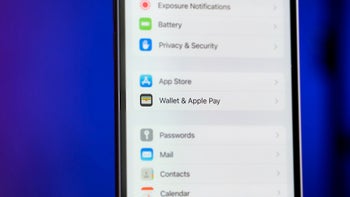
Things that are NOT allowed: