Polarr for Android and iOS is an exceptional photo editor that's worth downloading
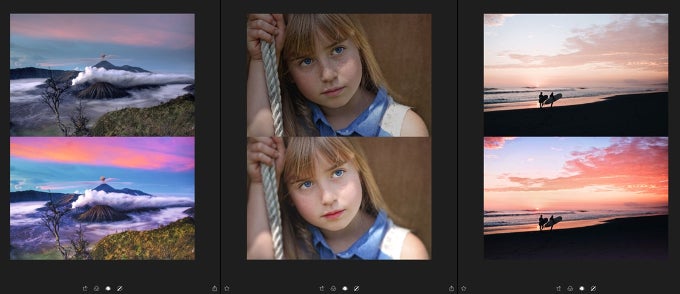
Supposedly, you have at least one image editing app on your phone. We are avid fans of VSCO, Prisma, Snapseed, Adobe Lightroom mobile, Darkroom, RNI Films, Google Photos from time to time, and a couple of other less popular editing apps, but recently, we find ourselves using one particular app more than the rest.
That'd be Polarr, a truly exceptional photo editing app that has all the essential editing features as well as a neat selection of extraordinary filters that can be easily applied to any photo you import in Polarr. You can edit the color temperature, tint, vibrance, saturation; you also get to edit the brightness, contrast, highlights, shadows, as well as whites and blacks levels'; detail management is covered by editing the clarity, sharpening; and finally, you can fine tune color hues and saturation the way you like.
Another feature we like very much is the color mask, which admittedly isn't something you're going to use every day, but is undoubtedly a nice built-in functionality for more advanced users.
But in the end of the day, we feel that simply applying a filter on a picture would be what Polarr's users would mostly use. True, multiple other apps of the same ilk let you do this as well, but it's always nice to have many options, right? Polarr definitely does a good job at being an alternative to all the A+ image-editing apps out there, worthy of your attention.
Polarr is available for both iOS and Android. The app is free to download and use, but there are a couple of filters and editing features that you can purchase. However, the app is perfectly usable without these, too.












Things that are NOT allowed: