Google Pixel 7a vs Pixel 7: what are you compromising with the cheaper 7a?
We may earn a commission if you make a purchase from the links on this page.

Intro
The Pixel 7a or the Pixel 7, which one is the better choice? In the wake of the Pixel 9 series announcement, this question might seem a bit outdated, but there's still a reason to pit those two against each other. The A-series Pixel devices have always offered an amazing bang for their buck, and the Pixel 7a is no exception.
Google launched the Pixel 7a in May 2023, more than half a year after the Pixel 7, but these two phones are so incredibly similar that it feels like Google just wanted to give us a slightly smaller phone at a more affordable price.
Price is literally the main reason to consider the Pixel 7a. At its $500 starting price, it is $100 cheaper than the Pixel 7 while offering the same powerful Tensor G2 chip, same software features and experience, roughly the same cameras, and the same battery life.
Of course, we now have the Pixel 8a, which is an even more solid proposition with its seven years of software upgrades, so you can check out all Pixel 8a comparisons as well, but today we're going to focus on the Pixel 7 versus Pixel 7a.
Update: The Pixel 7 and Pixel 7a are both old news. Both have been superseded by the Pixel 8, Pixel 8a, as well as the Pixel 9 and Pixel 9a.
Pixel 7a vs Pixel 7 differences in a nutshell:
- Pixel 7a is $500, Pixel 7 is $600
- Pixel 7 has larger screen (6.3" vs 6.1")
- Physically, nearly same size because of 7a bezels
- Same Tensor G2 on both, same 8GB RAM
- Pixel 7 throttles less for gaming
- Roughly same battery size
- IP67 on Pixel 7a, IP68 on Pixel 7
- Pixel 7 has faster charging
- Pixel 7a wireless charging is depressingly slow
- Pixel 7 has much better video quality
Table of Contents:
Read more:
Design and Display Quality
The Pixel 7a features a plastic back, while the Pixel 7 is made of glass
Both the Pixel 7a and the Pixel 7 are NOT gigantic, but if you want the more compact out of the two, that would be the Pixel 7a with its 6.1-inch screen compared to the slightly larger 6.3-inch Pixel 7.
Despite that smaller size, the difference in weight between the two is tiny and they are actually both heavier than you would expect for this size:
- Pixel 7a weight — 193 grams
- Pixel 7 weight — 198 grams
While other recent affordable phones like the Galaxy A55 5G have transitioned to a glass back, the Pixel 7a sticks to a plastic body, while the pricier Pixel 7 goes with glass. A plastic phone might not feel as premium, but plastic will not shatter when you drop the phone, so it makes it much easier to use your phone without a protective case. It's not all bad news.
When it comes to water and dust resistance, both are certified, but the Pixel 7a gets an IP67 rating vs an IP68 rating on the Pixel 7 (meaning it could theoretically withstand a longer and deeper submersion in water).
The Pixel 7a comes in four color choices, while Pixel 7 arrives in three hues:

Pixel 7a colors:
- Charcoal
- Snow
- Sea
- Coral (Google Store exclusive)
Pixel 7 colors:
- Lemongrass
- Snow
- Obsidian

(Image Credit - PhoneArena)
The biggest upgrade the Pixel 7a brings is in the display department.
The size is the same 6.1-inch as in the last year's Pixel 6a, but what's different is that it now - finally! - supports a fast, 90Hz refresh rate, same as the Pixel 7. Previously, Pixel A series phones were stuck with a 60Hz screen so the phones felt choppy, but no more.
Display Measurements:
The Pixel 7 is about 100 nits brighter than the more affordable Pixel 7a, as our display lab tests show above. The flagship is also a little more color accurate in comparison.
We perform our display battery tests using specialized software and a professional light meter, all while taking special that there is nothing in the surrounding environment that would affect the results. We measure things like color accuracy, white balance and brightness of the large portion of the screen (in comparison to the small batch of pixels most companies cite when talk about peak brightness).
In terms of biometrics, both phones rely on optical in-screen fingerprint scanners. Pixels have been criticized to have a slightly more sluggish fingerprint reader than other popular phones, and while it's not a dealbreaker, it is something to keep in mind. We're happy to report, though, that the initial problems the Pixel 6 series had with the fingerprint scanner at launch have all been resolved on the Pixel 7 series.
Performance and Software
Tensor G2 in the 7A model is good news

(Image Credit - PhoneArena)
When it comes to phones roughly in the $500 price range, the Tensor G2 is an absolute beast of a chip.
Both the Pixel 7a and the Pixel 7 are powered by this very same processor. Considering that Google also uses it on the $1,800 Pixel Fold, that's quite the premium experience you are getting.
With this upgrade, the Pixel 7a remains the fastest Android phone in this price range by far. Compared to the Pixel 7 running the same chip, well... as you'd expect, their speed is the same! Both also come with 8GB of RAM too.
Performance Benchmarks:
Interestingly, for gaming, the Pixel 7a actually performs noticeably worse than its Pixel 7 sibling. On the 3D Mark Wildlife Extreme stress test, after 20 minutes of runtime, the Pixel 7 had 50% better performance!
This could be some limitation we are not aware of. External factors should not be at play here, as we carry out our performance benchmark tests at room temperature and without cases to ensure the results are as true to life as possible. The better performance of the flagship might be down to better cooling due to the slightly larger size or the way the chipset is optimized and tuned in comparison to the Pixel 7a.
In terms of software, these are nearly identical, save for support for Spatial Audio being only available on the Pixel 7. Both phones come with Android 13 in the form that Google itself envisioned it.
The best thing about Pixel phones is that they get software updates immediately after Google releases them, while Android phones from other brands have to wait for months to get those updates. Both the Pixel 7 and Pixel 7a get three major Android OS upgrades and five years of security updates.
The sad part about the above is that Google decided to offer a whopping seven years of major OS updates starting with the Pixel 8 series, which means that the Pixel 7 and Pixel 7a will become obsolete quite fast, and if you want longevity (along with affordability), you should indeed focus on the Pixel 8a.
Camera
Pixel 7a camera is mostly as good, but the Pixel 7 pulls ahead with video quality and in low light

(Image Credit - PhoneArena)
Google Pixel phones mostly rely on software for their image processing, but recently the flagship series have also switched to a higher resolution camera sensor. And now, the Pixel 7a finally follows suit, however, it uses a totally different 64MP sensor.
So both phones use quad pixel binning, meaning that the actual photos you get are a quarter of the full resolution of the sensor, so that means 12.5MP photos on the Pixel 7 and 16MP photos from the Pixel 7a.
Main Camera
I dare you to find any meaningful differences in the above photos!
Okay, there are some like the cooler greens and the overall slightly colder white balance on the Pixel 7, which is closer to reality, but not much more.
They really look practically identical, maybe you can pixel peep and find some tiniest of details, but let's just agree that for what it's worth, daytime photos out of the Pixel 7a and the Pixel 7 are roughly identical.
At night, in challenging conditions, both phones take roughly the same time to capture a picture, so the Pixel 7a is definitely not slower. Colors of the images from both phones are nearly identical too, however, the Pixel 7a has less detail when you look up close and you can also see the noise in the skies on the 7a.
You need to look up close to notice the difference in the detail quality in favor of the Pixel 7.
Zoom Quality
Neither of these phones has a dedicated telephoto camera, so they are not the best phones for zooming, but if you look closer, you do notice how the processing and detail on the Pixel 7 model are a bit better, but it's not a huge difference at all.
Ultra-wide
Photos with the ultra-wide camera during the day are also incredibly similar, save for that weird bug on the second picture out of the Pixel 7.
At night, however, you do notice the difference in image quality. The Pixel 7a has the slightly wider camera, but it captures images with more noise compared to its pricier sibling.
Portrait Mode
Both phones come with a 1X and 2X portrait modes, but they use a digital crop and the quality is really quite bad. There is a slight difference in the field of view between the two, but the quality is comparable.
Selfies
The selfies look really good on both these phones and we appreciate having an extra wide mode to capture a group of friends, as well as a close-up mode for individual selfies.
There are practically no differences in quality between the two, both are great!

For video recording, however, the Pixel 7a seems to have slightly worse video stabilization resulting in a bit jerkier video footage but nothing quite major.
The bigger difference, however, is when recording video in low light when footage from the Pixel 7a appears very noisy, while the Pixel 7 has very clean detail. If you care about video quality, the Pixel 7 seems like the slightly better choice with more plentiful detail.
The Pixel 7a does have some limitations, though. For example, in 4K60 video you cannot use the ultra-wide camera on the Pixel 7a, while you can do that with the Pixel 7.
Also, the Pixel 7 has longer zoom range for video going to 7X max zoom compared to 5X on the Pixel 7a.
Audio Quality and Haptics
Neither of these phones is quite the top performer when it comes to loudspeaker quality on a smartphone, but both of them do a similarly good job.
The Pixel 7a actually gets a bit boomier than the Pixel 7, but at the loudest settings you get a lot of distortion and it's not a pleasing experience, so we recommend listening one or two steps below that. Both phones lack the lower frequencies for a rich sound stage, so they do sound a bit "thin".
In terms of haptics, many budget phones make the compromise with a haptic motor that does not provide tight vibrations, which can definitely be annoying. But not the Pixel 7a which almost matches the 7 with great haptic quality as vibration feedback feels nice and tight.
Battery Life and Charging
Similar battery life, Pixel 7 has faster wireless charging

(Image Credit - PhoneArena)
With nearly identical battery sizes (4385mAh on Pixel 7a vs 4355 on Pixel 7) and the same chip, you only expect these phones to last the same amount of time.
In real use, we get slightly more than 4 hours of screen time on the Pixel 7a and roughly the same on the Pixel 7, and both of those are roughly enough to last you a full day, but not much more.
PhoneArena Battery Test Results:
Our battery life tests show the Pixel 7a and Pixel 7 score about the same for YouTube playback, while Pixel 7a lasts just a bit more during web browsing, which is performed at 90Hz for both phones; the gaming and video streaming tests are performed at 60Hz.
For 3D gaming, however, battery life is abysmal on both at less than 5 hours. The Tensor G2 chipset is notoriously bad when it comes to intense graphic tasks, and by bad we mean efficiency, of course. Thing have been improved on later generations of the chipset, but if you play a lot of demanding games on your mobile, maybe you should look eslewhere.
When it comes to charging speeds, the Pixel 7a maxes out at 18W, while the Pixel 7 supports 20W charging. These are slower charging phones than most other phones, but the Pixel 7 still is a bit faster in that regard. A full charge on the Pixel 7 takes about 1 hour and 40 minutes compared to nearly 2 hours on the Pixel 7a.
What is new on the Pixel 7a is wireless charging, a feature previously not available on the A series. However, Google only brings 7.5W wireless charging, which is very slow. In comparison, the Pixel 7 supports 20W wireless charging.
Specs Comparison
And here is a quick overview of the most important specs on each of these phones.
Don't forget that you can also find a detailed Pixel 7a vs Pixel 7 specs comparison.
| Specs | Pixel 7a | Pixel 7 |
|---|---|---|
| Dimensions and Weight | 152.4 x 72.9 x 9 mm 193 grams | 155.6 x 73.2 x 8.7 mm 197 grams |
| Screen | 6.1" OLED 1080p resolution 90Hz Gorilla Glass 3 | 6.3" OLED 1080p resolution 90Hz Gorilla Glass Victus |
| Processor | Google Tensor G2 | Google Tensor G2 |
| RAM, Storage and Price | 8/128GB for $500 | 8/128GB for $600 8/256GB for $700 |
| Cameras | 64MP main cam 13MP ultra-wide - 13MP front cam | 50MP main cam, f/1.9 12MP ultra-wide, f/2.2 - 10.8MP front cam |
| Battery Size | 4,385 mAh | 4,355 mAh |
| Charging Speeds | 18W wired 7.5W wireless | 20W wired 20W wireless |
Summary and Final Verdict

(Image Credit - PhoneArena)
So... which one should you go for?
First, let's say that the Pixel 7a was probably the best mid-range Android phone on the market at its $500 price when it launched, it was really good. However, the Pixel 7 was not much more expensive at $600.
You should go for the Pixel 7 if you want the larger screen, faster wireless charging, more premium design with glass construction, but for most else the Pixel 7a matches the Pixel 7.
One tip here is to just wait a bit for the discounts that are inevitably coming. We saw the Pixel 7 get discounted heavily, and chances are the same will happen to the Pixel 7a. And do check out our best Pixel 7a deals round-up for the best price.
But if you want the updated 2024 verdict, you should probably take things to the Pixel 8 series, and take a look at the Pixel 8 vs Pixel 8a comparison, as these two are a much better choice for more or less the same kind of money.
Follow us on Google News


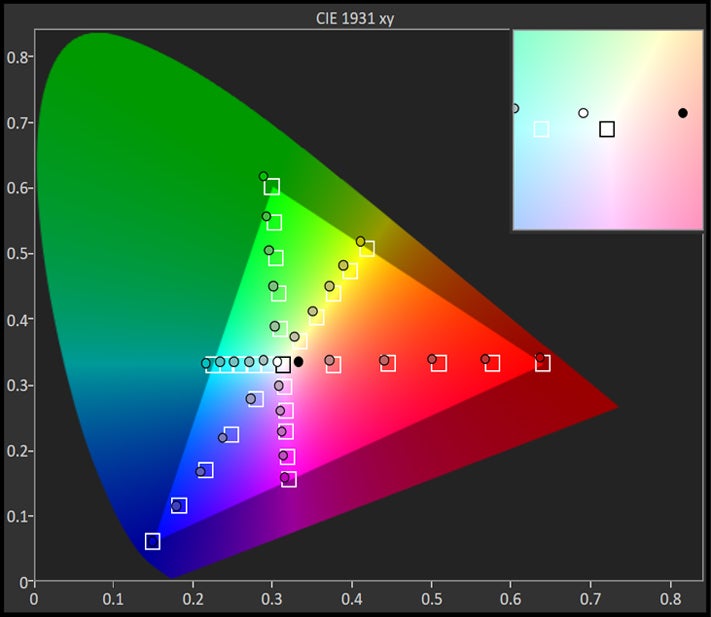
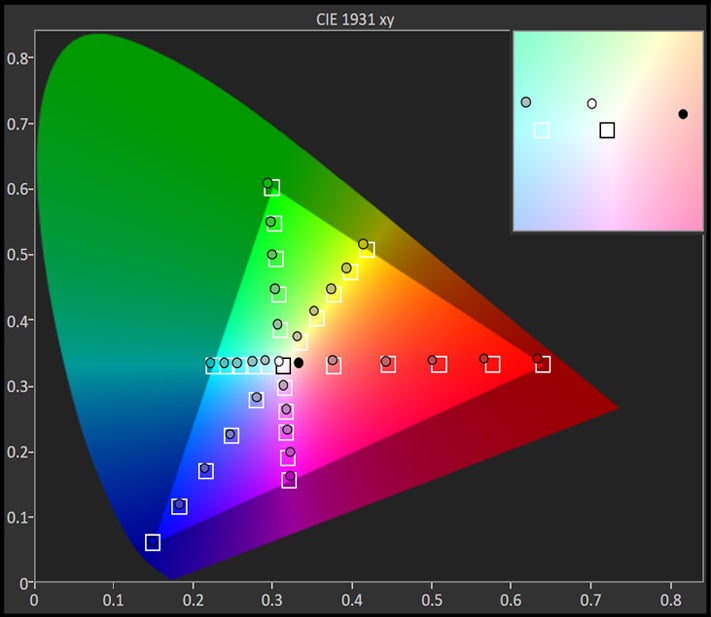
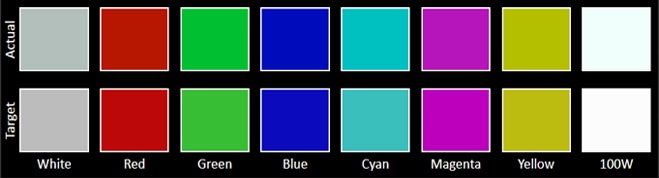
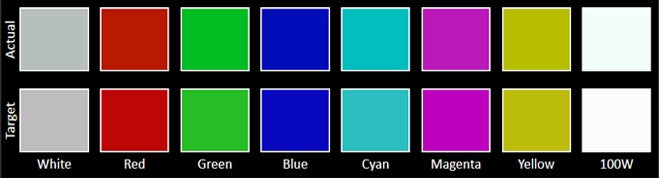
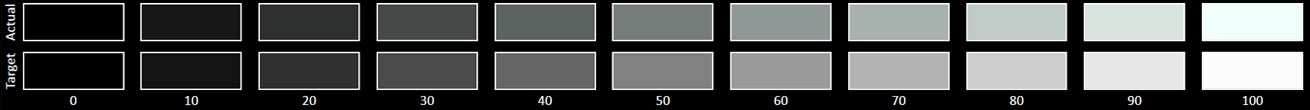
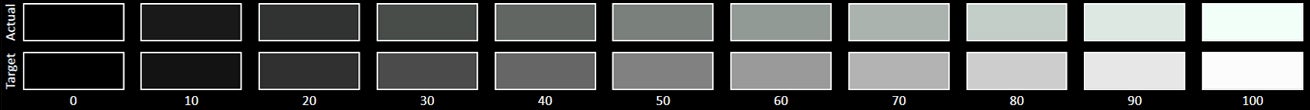







































Things that are NOT allowed:
To help keep our community safe and free from spam, we apply temporary limits to newly created accounts: