Google tests improvement for popular Pixel lock screen feature
Google is testing a new feature for the popular Now Playing feature on Pixel devices.

If one single feature explains why Pixel fans love their phones, it is probably the Now Playing feature, which appears in the lock screen and the Always-On Display on Pixel devices. Now Playing will automatically name the tune playing near the phone, and it also includes the name of the artist. If you buy a new Pixel, you'll need to turn it on by going to Settings > Sound & vibration > Now Playing > Toggle on "Identify songs playing nearby."
Now Playing uses a song database stored on Pixel handsets. Google says that no audio or background conversations are sent to the company. In addition, the music-recognition feature employs privacy-preserving analytics to preserve the privacy of users. Having owned both Pixel handsets, other Android phones, and iPhones, I can tell you that Now Playing works better than the Shazam app.
Will adding album art to Now Playing improve the feature?
Yes. It will definitely improve Now Playing.
64.38%
No. It won't improve Now Playing at all.
18.74%
Adding album art will make Now Playing worse.
9.83%
I never looked at Now Playing so I don't care.
7.05%
What I love about the Pixel line is that it feels as though Google is always looking to improve the UX (User experience). Constantly updating apps to make them easier to use is one example of this, and the Now Playing feature is another. How many times have you heard a song and couldn't remember the title or the name of the artist who performed it? Or perhaps you're hearing a song for the first time, love it, and want to know more about the tune so you can hear it again? I guess if I had to pick one word for what Google offers to users with the Pixel line, it would be convenience.

The update for Now Playing will allow a Pixel user to see album art in a search bar. | Image credit-Android Authority
Tapping on the name of the song listed by Now Playing takes you to your Now Playing history page, which lists the songs that the feature has recently heard in the background. But tapping on the song in Now Playing could soon show you something else. Android Authority recently checked out an Android System Intelligence update and found that tapping the song in Now Playing, instead of taking you to your Now Playing history, brings up a bar with the song title and artist name in the middle and the album art on the left.
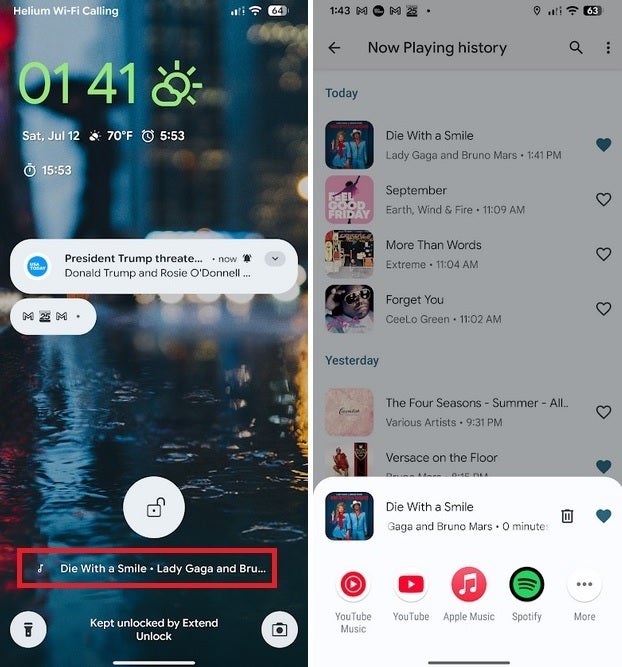
Current look of Now Playing on the left with Now Playing history on the right. | Image credit-PhoneArena
You can visit your favorites list with a tap on the right side of the bar and easily add or delete a song from that list with a single tap. And you can still get to your Now Playing history with a double tap. This is something that Google is working on, although there is no estimate when it might appear on your Pixel device. We first told you that Google was working on adding album art to Now Playing last November and now Google is closer to making this a reality.
Follow us on Google News













Things that are NOT allowed:
To help keep our community safe and free from spam, we apply temporary limits to newly created accounts: