LG V20 Review

Update: Read our LG V30 review!
Introduction
Power user – this is a term associated with individuals who operate a computing device with advanced skills and elevated privileges. In other words, that is someone who knows their gadgets inside out and, more importantly, who knows how to make the most of them. The LG V10 was a phone suitable for that kind of folks. Released about a year ago in a limited number of markets, it was quite the unusual handset – large, rugged, and packed to the brim with outstanding features, including a secondary display, dual front-facing cameras, premium sound hardware, and full manual camera controls.

Design
Durability over grace is the main theme with this extra-large handset.
When the team and I saw the LG V20 for the first time, it wasn’t a case of love at first sight. The phone appeared tough and manly, but lacked in elegance and sophistication, not unlike the Tumbler Batmobile. And you know what, I’d say that I’m okay with that, now that I’ve used the V20 for a while. Sure, it isn’t gorgeous, but what it lacks in grace, it makes up for in durability.
The LG V20 is built of 6013-series aluminum alloy – a light yet durable material used in the construction of boats and planes. The strips at its top and bottom are made of 24% stronger polycarbonate. And just like its predecessor, the phone is MIL-STD-810G transit drop compliant, meaning that it can withstand more physical abuse than a typical phone. Water resistance is missing, however, so don’t go selfie-snapping near a pool with this one.
With the V20, LG is sticking to its unorthodox design approach of placing the power button at the back – at (or near) the point where the user’s index finger would naturally rest. Those who are new to the idea might find it odd, but it is something one gets used to over time.
Embedded in the power button is a fingerprint reader. It gets the job done, as it is fast and gets the reading right almost every time. You place your finger on it (without the need to actually press the power button) to unlock the phone, and if you just want to take a peek at your notifications, you can wake the phone for a few seconds with a double tap on the screen. This setup could use some improvement, however. As I take the phone out of my pocket, I naturally put my finger on the reader, yet a reading is only sometimes performed – at that moment, the scanner may still be disabled because the phone is not completely of my pocket yet. This means I have to wait to see if my finger got read, and if it didn’t, I have to lift it and place it again to unlock my phone.
Display
Small things also count, and the V20’s secondary screen has its uses. Some tweaking is required, however.

Although the LG V20’s secondary screen is the one raising eyebrows, it is the primary one I’ll comment on first. Its main advantages are its large size and high resolution – traits that make activities like gaming, watching videos, or web browsing, a pleasure. On the downside, this is far from the most color-accurate display we’ve ever tested. With a color temperature around the 9000K mark, the screen makes whites appear blueish. Sure, the average user probably wouldn’t be bothered by that, but the flaw becomes glaringly obvious once you place the V20 next to a display with accurate color reproduction. A way around this drawback is to activate Comfort View mode on a low setting.
That aside, night-time use is generally convenient, as the screen’s brightness goes sufficiently low. And when out in broad daylight, I’ve never had any issues with the screen’s visibility. It is bright enough to remain visible even on a sunny day.
Second screen

As for the secondary screen placed at the top, it is actually a nifty feature – one adopted from the V10. The screen is now brighter, however, and fonts are larger, which makes things easier to see, even at an angle.
For those not familiar, the purpose of the V20’s second screen is to serve as a widget of sorts, available at all times, in any app. When the phone is in standby, it acts primarily as a notification ticker, but also gives you control over music playback and various quick settings. And if you don’t like it for some reason, you are free to turn it off.
The key to making the most of the V20’s secondary screen is to customize it to your needs. This will take a few minutes, but it will be time well spent, as some of the options prove very useful. For example, the screen can be set to list your 5 recent apps there, and you can switch back and forth with a simple tap. Or you can have shortcuts to 5 of your favorite apps. Media controls are also an option, meaning that you can access Spotify or the stock music player at any time.
To be clear, you’re not limited to a single function. You can switch back and forth between screens by swiping left or right, and the ones I mentioned above are the ones I found most practical. You may also have 5 of your favorite contacts listed there, or a row of toggle buttons for various settings, or your next calendar event, or even a “signature” – a row of text that you can customize.
But the LG V20’s second screen isn’t quite perfect. One thing I found annoying was that when a notification arrives, it is shown only for a couple of seconds, giving me no chance to actually read it. Another botheration is that the screen, being placed at the top, is practically unreachable with one hand.
Interface and user experience
Highly customizable and up-to-date with Android 7.0 Nougat, but if you want a phone that just works, the V20 might leave you disappointed.

Funny thing happened when I started up the LG V20 for the first time. When I pressed the home button, I was asked to choose an app to complete the action with, and the three different interfaces were presented as options. I didn’t have a clue what each option meant, but I picked one and set it as default to avoid seeing the same prompt again. That’s one of the many quirks I encountered within LG’s UI, leading me to realize that the V20 isn’t for people who want a phone that just works. It is a phone you have to get deeply involved with, a phone that you need to personalize if you want to get the best experience.
Customization aside, the LG V20 runs on Android 7.0 Nougat, so many of the platform’s new features can be found on it. For instance, notifications from a certain app can be set to be shown silently (swipe one to the side to access the option). You’ll still get it in the panel, but the notification popup won’t distract you when it arrives. And you can reply to instant messages directly from the respective notification, which is neat (swipe down on one to do that). Also, a double tap on the recent apps button switches instantly to the app you were using last, which is quite useful.
Eventually, I gave the V20’s split screen mode a try. I’ve always been fond of the idea, as such a feature seems great having on a phone of this caliber. For instance, you can have a YouTube video running while texting, or have a notes app and a web browser side by side. At least that’s the theory. The execution here, however, is not exactly elegant, and that’s not necessarily LG’s fault. The fact is that many apps just aren’t optimized to run in split screen mode – some could be glitchy (Facebook and Facebook Messenger), while others may refuse to launch at all (Twitter and Instagram). Moreover, when the keyboard is up, it will either completely cover the app on the bottom or push the app on the top out of the screen. Frustrating.
Processor and performance
That’s a powerful phone, no doubt about it!

The Qualcomm Snapdragon 820 SoC is the heart of the LG V20, beating alongside 4GB of RAM. Now, I can continue by listing the number of cores the chip has, what frequency they work on, and what the GPU model is, but you should not be too worried about any of that. What you really need to know is that the V20 is a fast, responsive phone. The interface runs smoothly and executes every task in an instant. Switching between apps is also swift, as it should be, given the amount of RAM the phone has. Speaking of multitasking, there’s something really cool about launching a game and seeing that it is still stored in memory at the point where you left it yesterday.
Your apps, games, photos, and documents are stored on the V20’s 64GB of UFS 2.0 internal storage. Indeed, that’s a generous amount of space, and in case you need extra, there’s a microSD slot that will take a card of any size.
Camera
An advanced and sophisticated setup will have photography enthusiasts intrigued. Image quality is top-notch!

Dual camera smartphones have been around for a while, but they’ve never been as popular as they are today. Few people know, however, that not all dual cameras work the same way. In the case with the LG V20, we have a standard, 16MP camera complemented by an 8MP camera with an extremely wide-angle lens. While most of the time you’ll be using the former, the latter comes in handy in situations when your subject doesn’t fit in the frame – when taking group shots, for example, or when photographing large monuments. And to give you an idea of how wide this lens is, my colleague Victor, who is around 6 feet 2 inches (188cm) tall, fits in the photo from a distance of about 3 feet (91cm). Impressive!
Camera interface

The camera app found on the LG V20 does not differ much from what we’ve seen in recent LG handsets. By default, you’re taken to Auto mode, which is simple enough for the great majority of users to handle. Yet if you want to take your photography up a notch, you may enable the object tracking feature from the Settings menu. I did and I found it quite useful in many cases, as it locks and keeps the focus at a certain object in your frame. That’s how I took the photo of Mr Cat (sample 6 in the gallery below) who just wouldn’t sit still. HDR is also nice to have on Auto – take a look at samples 1, 2, and 5 to get an idea of how that mode performs.
Advanced users may take advantage of the V20’s manual camera mode, which gives control over the focus, exposure time, ISO and white balance. While most of the time the phone gets these right automatically, experienced photographers can use these settings to achieve a certain effect or to better match the situation. For example, a high ISO fast shutter combo can be applied when photographing fast-moving objects, while low ISO can be combined with a slow shutter to get better low-light scenery photos. I used the latter approach to take image 45 below, as in Auto mode it came out totally dark.
Image quality
Just like the V10 and the G5, the LG V20 takes outstanding photos – both during the day and at nighttime. It isn’t quite perfect, but I can confidently say that it delivers great results in 9 out of 10 situations.
If I had to describe the V20’s camera in a single word, that would be “fidelity”. In automatic mode, it would not sugarcoat images as some other cameras tend to. It doesn’t add excessive amounts of contrast or saturation to the photo, and it keeps the sharpness at a reasonable level. As a result, photographs are natural, delivering a very close representation of reality. In scenes 5 and 8, for example, the camera has managed to capture the warm tone of the setting sun. In photo 19, the car’s red paint looks vivid, but not overblown, while photos 1, 2, and 3 have a gloomy look because, well, that’s how things look on a cloudy day.
But as I mentioned above, the V20’s camera isn’t perfect. For example, in samples 35 through 38 you can see that it failed to set the correct white balance, thus producing images that are too cold or too warm. This seems to happen when there are different light sources in the frame – the blueish sky and the reddish street lights, in this case.
From samples 9 through 24 you can get an idea of how wide the secondary camera on the V20’s back actually is. Note that the pairs of images were taken from the same distance away from the subject. Despite the barrel distortion, I find the wide-angle camera nice having. I don’t use it daily, but it has proven itself useful in a number of situations throughout my testing. Still, I must reiterate that in low-light situations, the wide-angle snapper takes noisier photos due to its technical limitations, although it is generally usable.
Video quality
Videos taken with the LG V20 look fine, although results may vary depending on the camera’s settings. The 1080p video mode is set by default as it is the most practical – it produces high-quality video without eating up too much storage space. What’s more, it takes advantage of both optical image stabilization and Steady Record 2.0, the latter being a software image stabilizing algorithm. As a result, the footage is smooth and steady, although it could come out slightly jittery if you’re walking while shooting. No less importantly, sound is captured loudly and clearly thanks to the V20’s advanced microphone setup.
In 4K resolution mode, SR2.0 is unavailable, which is probably why the video suffers from a slight jello effect caused by the OIS system. Still, the footage is noticeably sharper, which makes it great for both viewing and editing.
I must note that the wide-angle camera can also shoot video at up to 4K resolution. However, there’s noticeably more distortion in the footage, which is to be expected given the camera’s narrower aperture and lower resolution. At 8MP, the camera just doesn’t have enough megapixels to fill a 3860 x 2160-pixel frame without digitally “stretching” the image.
Selfie camera

I’ve decided to dedicate a couple of paragraphs to the LG V20’s front-facing cam, as it is quite unusual. And I mean it in a good way. Its wide-angle optics give it a 120-degree viewing angle, meaning that you can fit yourself and a whole bunch of people in the shot. But the distortion associated with wide-angle cameras is also present here, so do have that in mind while snapping selfies. When the wide-angle view is not necessary, I’d advise you to switch to normal mode, which zooms in on the user for a more natural shot. On a related note, I noticed that during video chats (via Viber, Facebook, etc.), my only option was to use the wide-angle mode of the camera, meaning that I didn’t look quite natural on the other side.
The quality of the V20’s selfies is not outstanding, but it is decent overall. With 5MP of resolution and an aperture of F1.9, the camera captures enough detail and accurate colors under optimal conditions. HDR is available for those tricky scenes and it works pretty well. In low light, the selfie camera is also usable, although being still becomes an important requirement if you want your picture to turn out clear. In these cases, you may enable a “flash” – basically, the whole screen lights up to provide illumination.
Multimedia
Excels at both audio reproduction and recording.
There’s a single loudspeaker placed at the LG V20’s bottom edge. All in all, it gets the job done – audio coming out of it is sufficiently loud and clear, and while I don’t see myself listening to music through it, YouTube videos sound just fine.
What sounds a lot more exciting is the so-called “Quad DAC” inside the V20, based on an ESS SABRE ES9218 chip. For those not familiar with the matter, a DAC is a module converting digital audio into an audible analog signal, the latter being what’s sent to a pair of headphones via the 3.5mm jack. And the audio chip inside the LG V20 has four DACs working in parallel, which results in extremely low noise and distortion levels. Furthermore, the built-in audio amplifier has the power to drive high impedance headphones.
Theory aside, the LG V20 is a very capable music player, but one should not expect any auditory miracles out of it. Its main advantage over other handsets is that it can drive professional and high-end earphones with ease, so if you have a pair of high-impedance studio monitors, these will work with the phone just fine. Sound will be loud, clear, and dynamic. However, the great majority of earphones are of low impedance, so they’ll perform just as well in the V20 as they would in most other high-end handsets. In other words, while the phone delivers excellent sound, it is not necessarily better at it than its high-end competitors, or at least not to an extent that the ear can detect.
In addition to being a powerful audio player, the LG V20 excels at audio recording. The phone packs a set of three high acoustic overload point microphones, meaning that it can record sounds of up to 132dB without clipping. That’s why there’s no crackling in videos recorded in a club or at a concert. Overall, sound recordings are clear, realistic, and free of noise. Whether you want to capture the ambiance of a noisy street, the sound of crickets at night, or a lecture at school, the V20 is going to do a really good job at it.
On the software side, a professional-grade sound-recording app comes pre-loaded. While the default interface is clean and simple, advanced controls give the user control over the microphone gain, a limiter, and a high-pass filter. Audio can be recorded in a lossless format and studio-level quality for excellent results.
Battery life
The V20 leaves us wanting more out of its battery life, but we can’t complain about charging speeds.

While the LG V20 is an overall great phone, its battery life leaves something to be desired. Equipped with a 3200mAh battery, it is an average performer – both in our custom battery benchmark and in real life. The rating we measured stands at 6 hours and 23 minutes, which puts the phone behind the Galaxy S7 edge and iPhone 7, but ahead of the OnePlus 3 and last year’s V10.
In my experience, the LG V20 lasts a full day on a single charge if used with moderation, and I’ve managed to stretch that into the second day on several occasions. However, heavy use will have its battery drained by early evening. As expected, gaming sessions and camera use take a serious toll on its battery. In contrast, stand-by times are actually pretty good. If I forget to charge it overnight, the phone loses around 5-6 percent of charge, which is surprisingly low for an Android phone.
On the bright side of things, the V20 is really quick to recharge thanks to its bundled QuickCharge 3.0 charger. It requires 86 minutes to go from zero to full, which may not be record-setting, but it is pretty fast nonetheless. Furthermore, it takes just 30 minutes to charge from 15 to 65 percent, meaning that if it stays plugged in while I get ready for work in the morning, I’ll have enough charge to last me through the day.
I must also reiterate that the V20 has a removable battery – a feature becoming increasingly rare among high-end phones. What this means is that you can swap an empty battery for a full one if the circumstances require it. However, purchasing a second battery for your V20 may set you back around $40, so it is your call whether that’s worth it or not.
Conclusion
It is no easy task to describe what being an LG V20 user feels like, but to wrap things up, I’d say that it is quite an adventure. At first, there’s the euphoria of owning a phone so technically advanced – both in terms of hardware and software capabilities. Then comes the confidence you get, knowing that your phone is designed to be durable and reliable. And there’s something strangely satisfying when your phone draws others’ attention. “Wow, what phone is that?”, people often asked me; then I got to show off the V20’s unique camera setup and to brag about its actually useful secondary display.

But you know what, that’s the whole point! The LG V20 is not really a mainstream device. It is built for power users, camera fanatics, audio enthusiasts, and content creators – for the mobile gamer, for the adventurous photographer, for the guy and his band in his garage, or for the hyped young YouTuber who just got his first 1000 subscribers. They’re the ones who would appreciate the full package of features that the V20 has to offer.
At the end of the day, if all you need is a good phone that just works, the LG V20 probably isn’t the best option for you. But if you see yourself as a geek, as a technology fan who knows how to make the most of a phone like this, I’d recommend giving it a try.

Update: Read our LG V30 review!
Update: Read our LG V30 review!
Follow us on Google News
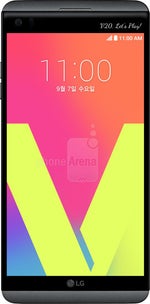


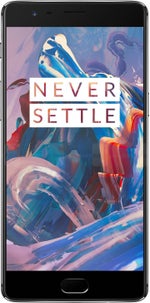



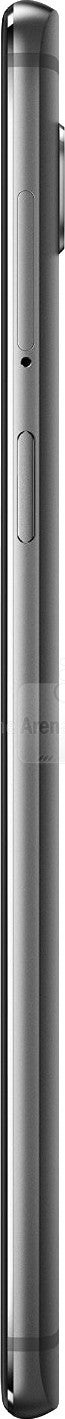
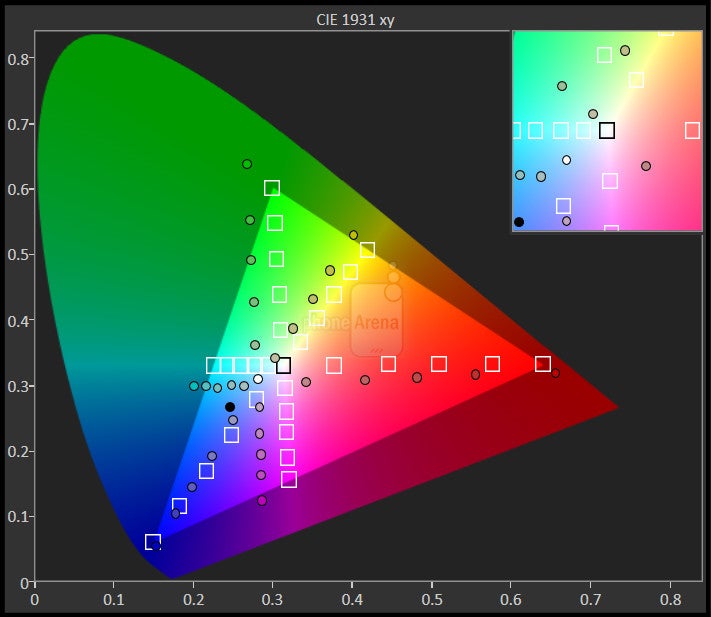
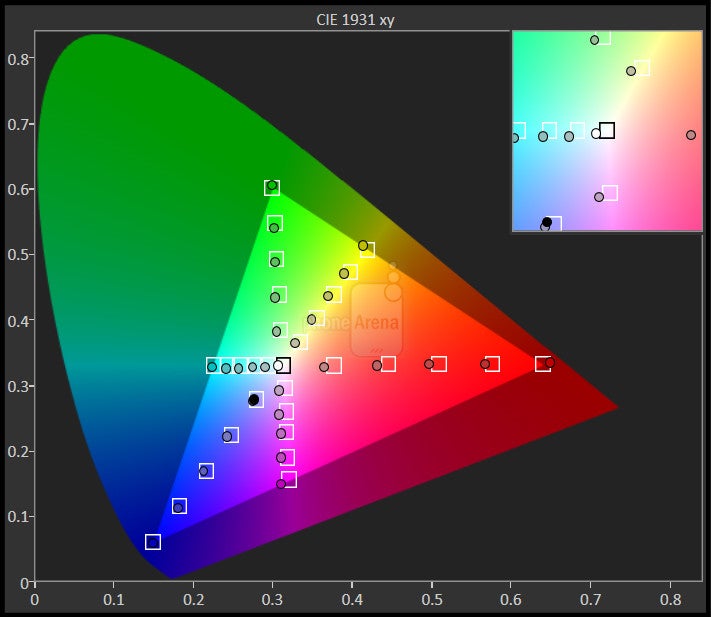
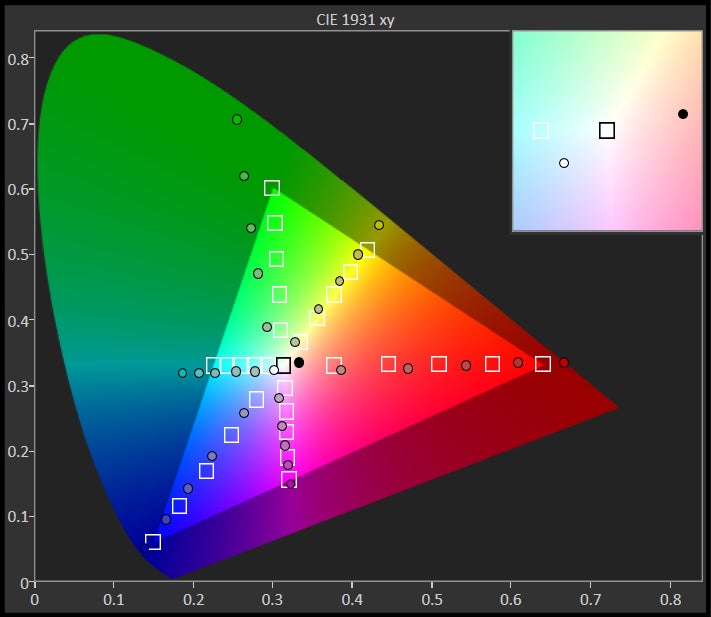
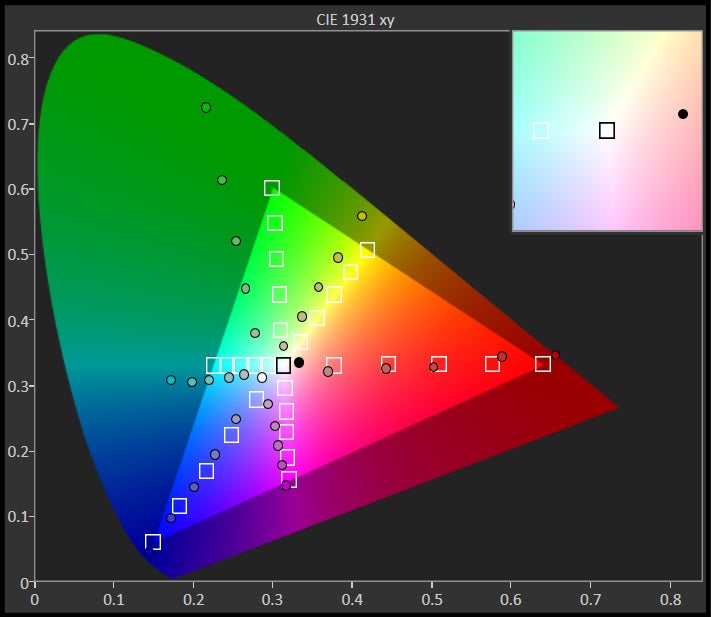



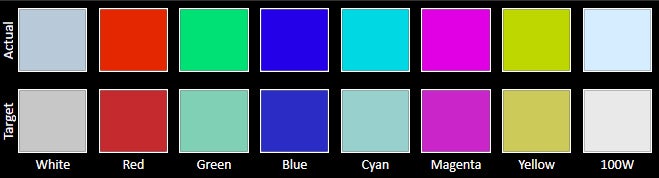
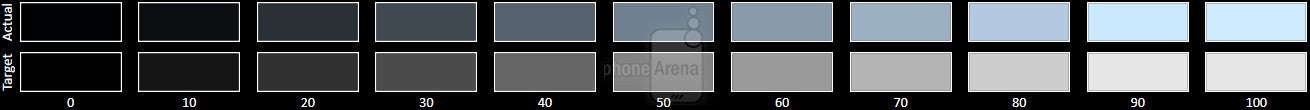
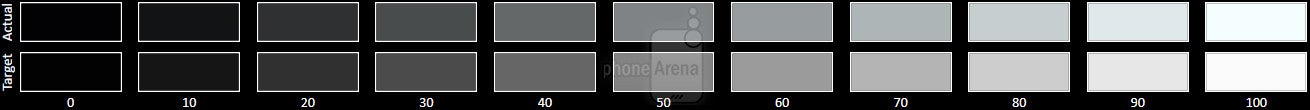
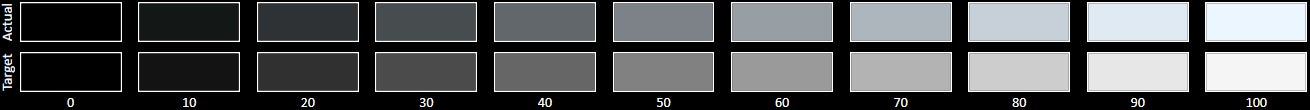
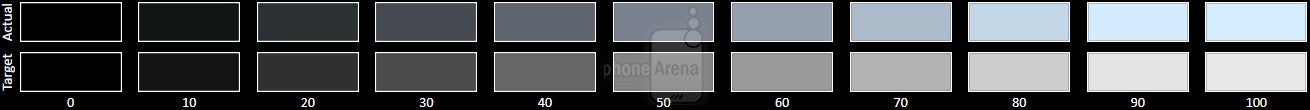











Things that are NOT allowed:
To help keep our community safe and free from spam, we apply temporary limits to newly created accounts: