Thief steals iPhone and texts the victim trying to trick him into disabling the Find My app
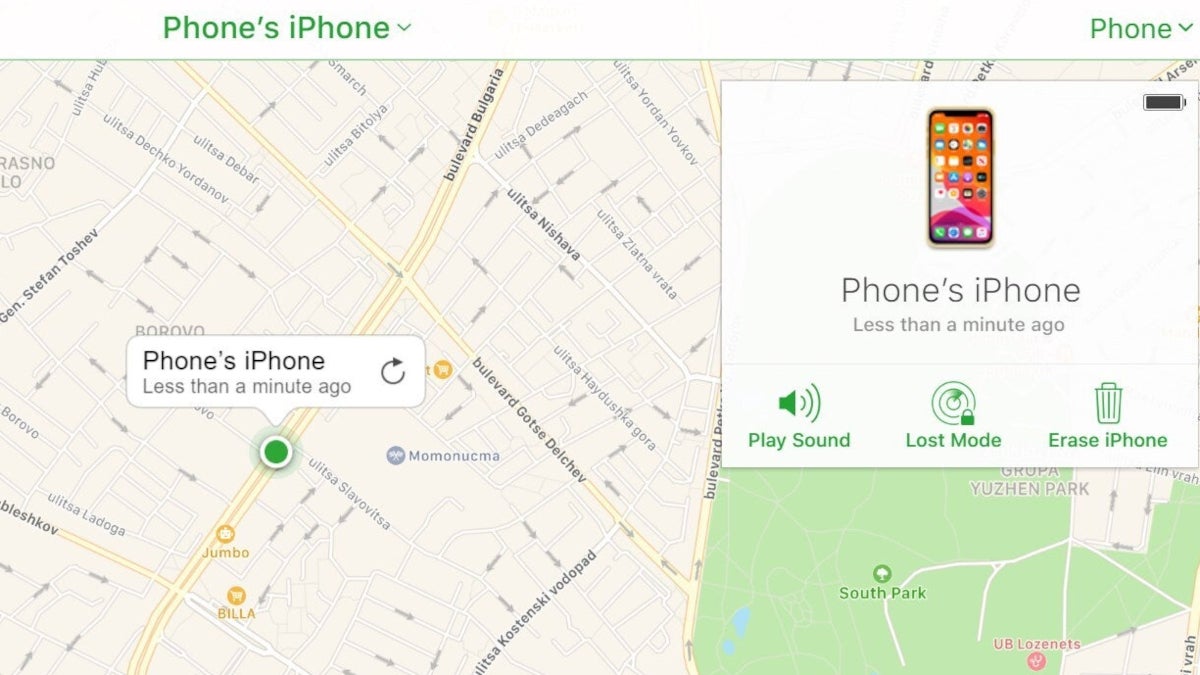
It really sucks when your phone is stolen. And when it's the iPhone 15 Pro Max that has been swiped, that's a pretty pricey bit of kit that you'll probably never see again. While this story has nothing to do with AppleCare+, we just wanted to point out that if you have AppleCare+ Theft and Loss coverage, you are covered for two incidents of loss or theft every 12 months as long as you have the Find My app enabled.
Rule number one: if your iPhone is stolen or lost, never disable the Find My app
The price for AppleCare+ Theft and Loss coverage for the iPhone 15 Pro and iPhone 15 Pro Max is $13.49 a month for 24 months or a one-time $269 payment which will cover two years. The price for the iPhone 15 Plus and iPhone 14 Plus is 24 monthly payments of $12.49 or a one-time $249 payment which will cover two years. The price for the iPhone 15, iPhone 14, and iPhone 13 is 24 monthly payments of $11.49 or a one-time $219 payment for two years of coverage.
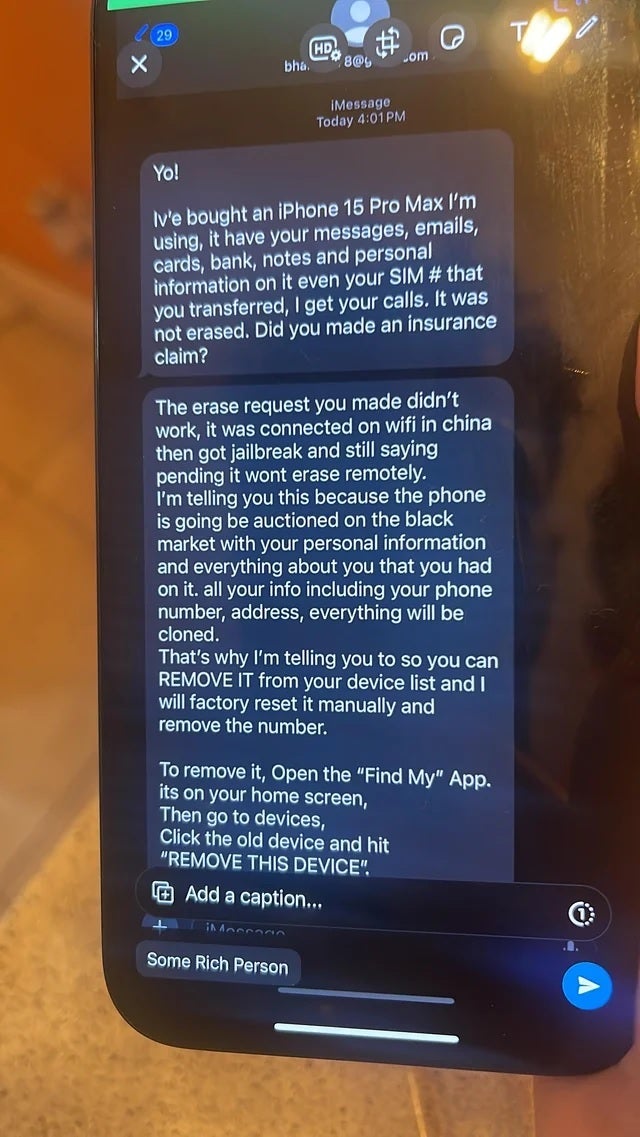
After getting his iPhone stolen, the thief sends the victim a text asking him to disable the Find My app. DON'T DO IT!
But we digress. A Reddit subscriber with the username "Commercial_Big_4378" had his iPhone 15 Pro Max stolen and the victim received a text message allegedly from someone who bought the phone from the thief, or it might have been the thief himself pretending to have purchased the device. The text starts by saying (excuse the spelling and grammatical errors which are part of the message), "I've bought an iPhone 15 Pro Max I'm using. It have your messages, email, cards, bank, notes, and personal information on it even your SIM# that you transferred."
Go to your iPhone now, install iOS 17.3, and enable the Stolen Device Protection feature
The text continues with a request that the victim disable the Find My app on the stolen phone. That's the one thing that you should never do if your phone is lost or stolen. Once that is done, the thief can change the Apple ID password, create a new passcode, reset Face ID, and get access to the passwords on all of your apps. The victim contacted Apple and the device was locked and wiped. The phone is now located somewhere in China but can only be sold to an unsuspecting person in the country.
This is a good example why Apple launched the Stolen Device Protection feature with last week's release of iOS 17.3. With this feature enabled, if your iPhone is at an unfamiliar location, performing certain tasks will require successful verification of the device owner's ID from Face ID or Touch ID.
More sensitive requests, such as disabling the Find My app, changing the Apple ID password, or resetting Face ID or Touch ID will require a one-hour pause so that the device owner can determine if his device has been stolen or is lost, and if it is, contact Apple to have the device locked. Even after the one-hour passes, Face ID or Touch ID must verify the ID of the device owner.
If you've installed iOS 17.3, you'll need to enable Stolen Device Protection by going to Settings > Face ID & Passcode. After typing in your passcode, go to Stolen Device Protection and press on "Turn On Protection." And keep in mind that even if you're sent a threatening text, if your iPhone is stolen, do not disable the Find My app. Doing so could result in your bank account getting drained, and credit cards used for unauthorized purchases.
Follow us on Google News














Things that are NOT allowed:
To help keep our community safe and free from spam, we apply temporary limits to newly created accounts: