One particular app is being blamed for overheating the iPhone 15 Pro and iPhone 15 Pro Max

Since the release of the iPhone 15 series a week ago today, we have documented some complaints made by users-especially of the premium iPhone 15 Pro and iPhone 15 Pro Max models-that their new iOS-powered handsets are running hot. This problem seems to be happening when playing some video games, charging, and using social media sites. The temperature of the affected devices is said to max out at around 116 degrees Fahrenheit.
Popular tech influencer Marques Brownlee recently noted that he only experienced overheating on the iPhone 15 Pro while listening to music and browsing through Instagram. Brownlee explained how the overheating manifests itself on the phone. "For like 5 minutes the phone just gets really hot and blasts through like 5% battery," he said. "And then it’s fine again afterward."
Is the Instagram app the sole reason why the iPhone 15 Pro models are warming up to triple-digit temps?
A YouTube video from tech reviewer @iPhonedo also blames Instagram for the overheating. But unlike most of the other complaints, @iPhonedo says that this issue started for him when he updated his iPhone 14 Pro, iPhone 14 Pro Max, and iPad Pro to iOS 17 and iPadOS 17. Like Brownlee, Faruk, the gentleman behind @iPhonedo, says that while his devices were overheating, the battery life on each device was declining at a rate of 1 percentage point per minute. As a result, sitting on Instagram doing nothing for 10 minutes took 10 percentage points off the battery life.
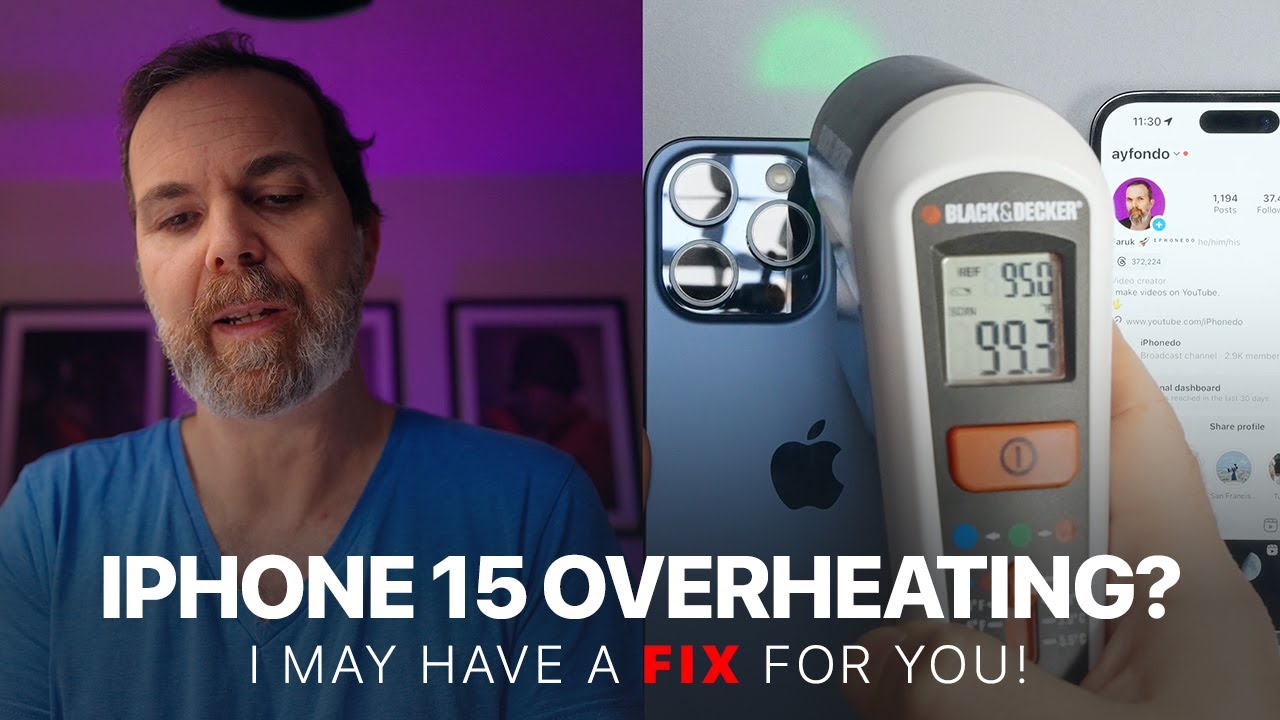
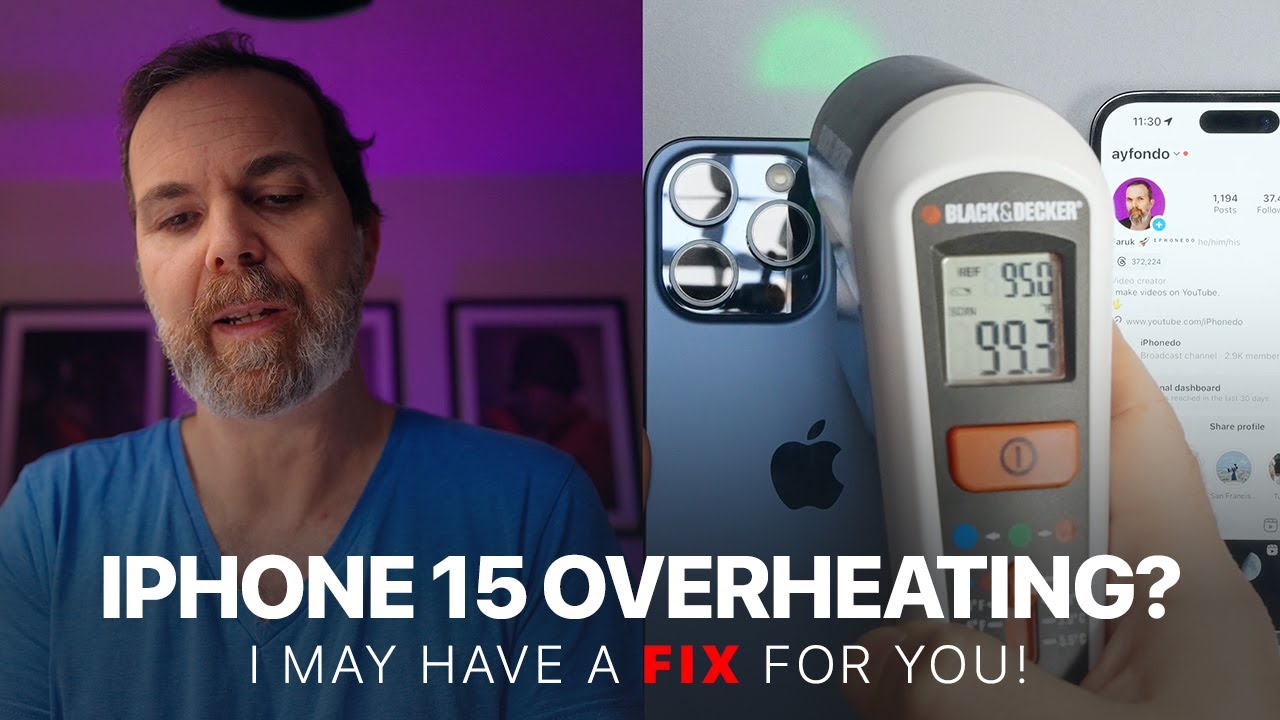
In his video, he showed how the temperature of the iPhone 15 Pro Max rose from approximately 80 degrees Fahrenheit to over 96 degrees lowering the battery life by a few percentage points. Faruk says that this happens only with the Instagram app. Since he needs Instagram for his work, deleting the app is not a viable solution for him but he found that if he goes into Low Power Mode while using Instagram, it helps a little bit with the heat although the battery still drains.
A former Facebook employee says that Meta drains phone batteries on purpose
Faruk also says that he has been unsuccessful in trying to catch Instagram's attention about this and also makes it clear that this is not an iPhone problem, but is an Instagram problem. Why is this only happening with Instagram? It might be useful to remember that at the beginning of this year, former Facebook employee George Hayward, a data scientist, claimed that Facebook and the Messenger app drain phone batteries on purpose which is part of a process he says Meta calls "negative testing."
Hayward claims that it is used to test features on an app or to see how an image might load. He also states that he was fired by Meta after refusing to go along with "negative testing." His lawyer argued in a court filing that was later withdrawn that draining users' smartphone batteries can be risky for users, especially "in circumstances where they need to communicate with others, including but not limited to police or other rescue workers."
Hayward had to drop the lawsuit because his employment contract with Meta forced him to go to arbitration instead. And speaking of Meta, Hayward's experience does relate to Instagram since the company owns the app along with Facebook, Facebook Messenger, and WhatsApp.
If you don't need to use Instagram, you can quickly test Faruk's theory by deleting Instagram for a few days to see if your iPhone 15 Pro series model stops heating up. If it continues to get hot despite the removal of the Instagram app, then the social media site is off the hook and you can continue to use it. You might also want to try putting your iPhone in Low Power Mode while using Instagram to see if that helps.
To enable Low Power Mode go to Settings > Battery and toggle on Low Power Mode. This will stop apps from updating in the background.
Follow us on Google News













Things that are NOT allowed:
To help keep our community safe and free from spam, we apply temporary limits to newly created accounts: