Android users will soon be able to edit recently sent messages in the Google Message app

Back in December, AssembleDebug wrote in The SpAndroid that Google was working on a feature that would allow users to edit a message after it had already been sent. On Friday, AssembleDebug revealed that the editing feature is indeed coming to the Google Messages app and users will be allowed to edit a sent message as long as it is done no later than 30 minutes after the message was sent.
The latest version of the Google Messages beta (messages.android_20240213_01_RC00.phone.openbeta_dynamic) includes the editing feature although the feature is hidden behind some flags which prevents even beta testers of the Google Messages app from testing out this feature. When the feature is live, you'll long-press the RCS message you want to edit and tap the pencil icon that will appear on the top action row.
Tap on the pencil icon and you'll see a box with the heading "Editing message." After editing the message, hit the send/enter button. AssembleDebug was able to get the editing button to appear, but it seems that the feature does not yet function which indicates that Google is still working on the feature. Users will also be able to see the editing history of the message being edited which means that a single message can be edited multiple times.
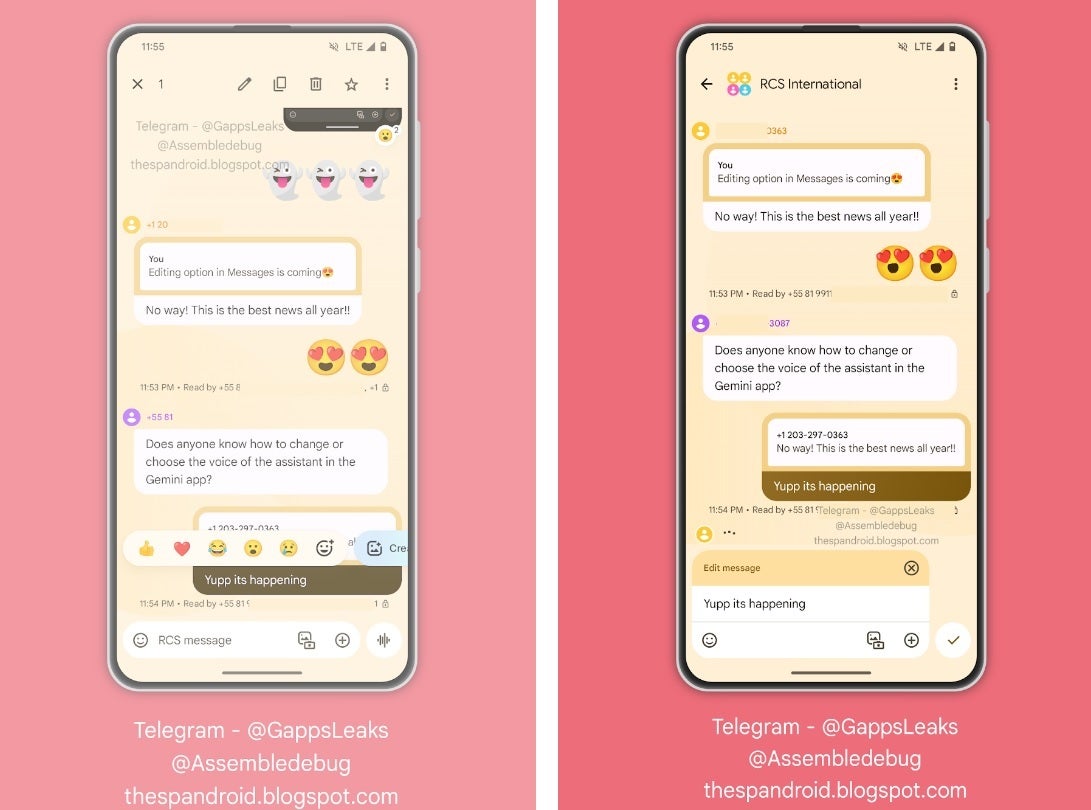
Google will soon allow users to edit sent messages on the Google Messages app
AssembleDebug says that the feature could be enabled for the beta version of Google Messages by the end of this month or next month. Android users have requested this feature for a long time and eventually, it will be available for them. But if you try and enable the feature now, recipients won't see the edits correctly and the edited messages supposedly show up as separate messages. When the feature works, the edited message replaces the original one sent.
To see if you're a beta tester for the Google Messages app, open the Play Store and look for the listing for Google Messages. If you are already registered as a beta tester for Google Messages, you'll see a paragraph with the heading, "You're a beta tester." If you want to be a beta tester for the app, go to the Play Store listing for the Google Messages app, choose "Become a Tester," and follow the instructions.
Follow us on Google News












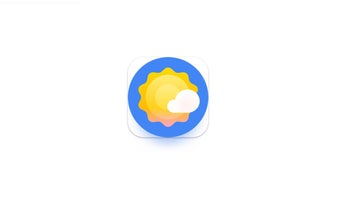
Things that are NOT allowed:
To help keep our community safe and free from spam, we apply temporary limits to newly created accounts: