Apple Watch Ultra 3 vs Apple Watch Ultra 2: The truth about the upgrades

Intro
This September, Apple announced a whole slew of devices, starting with the iPhone 17 generation and culminating with the wearables, like the Apple Watch Series 11 and the Apple Watch Ultra 3.
Just like previous releases, the core idea behind the Apple Watch Ultra is pretty much unchanged. In fact, the device as a whole is pretty similar to its predecessors, with a few key upgrades and improvements.
Should you upgrade from your previous Apple Watch Ultra?
Apple Watch Ultra 3 vs Apple Watch Ultra 2: differences
- New Apple S10 chipset vs Apple S9 chip
- Better battery life and faster charging
- 5G RedCap vs LTE connectivity
- LTPO3 vs LTPO display
- Slightly larger display size with better viewing angles
- Hopefully a larger battery
Table of Contents:
Also read:
- Samsung Galaxy Watch Ultra vs Apple Watch Ultra 2: Cream of the smartwatch crop
- Apple Watch Ultra 2 vs Apple Watch Ultra: Doppelgängers
- Apple Watch Series 10 vs Apple Watch Ultra 2: The ultimate showdown
Design & Sizes
By Jove, these are like two drops of water
"How do you perfect what's already pretty much perfect?"
That's probably the question that Cupertinians asked themselves during the team meeting that had to determine the design evolution for the Apple Watch Ultra 3. It most likely was a rather short meeting that could have––and should have––been an email. As a result, we do have a hard time determining which of these two models is the new one… for yet another year in a row.
Okay, yes, it doesn't really feel like the Apple Watch Ultra needs major changes to its design, and yes, it's a well-designed smartwatch. Employing titanium and sapphire, it exudes manliness and simply beckons you to hit the trails, silently judging you for carrying it to your 9-to-5 desk job. And we do love that; after all, it's intended for adventurous folk and more intensive use.
The device still looks a bit weird on thinner wrists, and the fact that it's available in just a single 49mm version doesn't really help its case.
Unlike regular Apple Watches, the Ultra lineup features a raised side bezel on the right with a shielded digital crown and a customizable Action Button painted in International Orange on the opposite side that also doubles as the emergency siren shortcut.
Apple has found a way to minimize bezels a bit, resulting in a slightly larger screen, but the difference against the Apple Watch Ultra 2 is marginal. What you'll notice, however, are the much wider viewing angles on the new wearable, which allow you to view content from way more acute angles than before. Perfect if you're hanging for dear life from a rock perch and someone sends you a Venmo request.
Unlike regular Apple Watches, the Ultra lineup features a raised side bezel on the right with a shielded digital crown and a customizable Action Button painted in International Orange on the opposite side that also doubles as the emergency siren shortcut.
Apple has found a way to minimize bezels a bit, resulting in a slightly larger screen, but the difference against the Apple Watch Ultra 2 is marginal. What you'll notice, however, are the much wider viewing angles on the new wearable, which allow you to view content from way more acute angles than before. Perfect if you're hanging for dear life from a rock perch and someone sends you a Venmo request.
Another key upgrade to Apple Watch Ultra 3 is the use of LTPO3 display technology, which lets the screen refresh at just 1Hz, or a single time per second. That's significant, as it allows for the always-on display feature to consume even less power than before and also showcase a seconds indicator when the always-on display is turned on.
The device is available in the two mainstay Apple Watch Ultra colors: Black Titanium and Natural Titanium. Customization is limited to the bands, which we'll cover in the next section.
Bands
Crickets
Apple usually releases a new band or two with new smartwatch launches. However, with the Apple Watch Ultra 2, we didn't get new bands, but merely new color options for the Alpine Loop, Trail Loop, and Ocean Band straps.
The same applies here as well. We don't get new bands, but more varied color combinations for the new good ol' ones. That's okay, we didn't feel the need for any new bands either.
In terms of attaching the bands to the watch itself, Apple has been using the same slotted mechanism for a decade now. This is superb, because it builds a healthy ecosystem of accessories and lets you use your old bands with your new Apple Watch. You can also buy adapters to use virtually any other watch band, even standard spring bar ones, so there's definitely a plethora of customization potential here.
Software & Features
The usual selection of features
The Apple Watch Ultra comes with watchOS 26 on board, which follows the same design language as Apple's iOS 26, macOS 26, and visionOS 26. Relying on transparent and iridescent visual cues to translate the physical properties of glass to the digital world, Liquid Glass is definitely cool, but also takes some getting used to. On the watches themselves, the Liquid Glass isn't that intense, so the jump from watchOS 10 isn't that grand.
Here are some key features of the watchOS 26 update:
- Training Load exertion ranking: Assesses effort based on heart rate, elevation, pace, and physical traits, providing a 10-point effort score to help athletes optimize their training.
- Vitals app: Tracks health metrics like sleep and heart rate, offering weekly reports and alerts for abnormal data.
- New SmartStack predictions: Enhances app suggestions and user experience.
- Check-in feature for friends: Allows users to stay connected by sharing status updates.
- Dynamic Watch faces: Automatically selects watch faces from user photos.
- Improved sleep tracking: watchOS will finally understand the concept of naps and while be able to track those.
- New flick-to-dismiss gesture
- Blood Oxygen functionality is back on the watchOS 26
The same applies to the ultra-loud emergency siren that might one day come to your aid in dire situations. Apple was first with this feature, and we're glad that others are following suit: the Galaxy Watch Ultra also has an emergency siren on deck.
With the Apple Watch Ultra 3, you will most certainly get a dive computer functionality that measures how deep you've dived, for how long, and the current water temperature thanks to the on-board thermometer. This feature is also on the Apple Watch Ultra 2, and it works beautifully, even with diving greenhorns like me.
Heart Rate Accuracy
Apple's heart rate monitoring is quite accurate, and while it's not perfect in comparison with medical-grade hardware, it's up there in the higher tiers of accuracy. With the Apple Watch Ultra 3, you will most probably be able to take ECG readings and blood oxygen.
Sleep Tracking Accuracy
Again, the Apple Watch is among the more accurate smartwatches you can rely on for accurate sleep tracking. Although not perfect, and sometimes not accurately registering the exact times you go asleep or wake up by a few minutes, it's a minor gripe.
One thing that I'm actually excited for is the revamped sleep tracking that's coming with watchOS 11. Sleep will be recorded even if you don't enable the dedicated sleep mode. Apple also has finally grasped the concept behind naps, and will track all your siestas. Finally.
GPS Accuracy
In our experience, the Apple Watch Ultra 3
Battery and Charging
Big upgrades
We are not sure if the Apple Watch Ultra 3 has scored a battery size increase or the Apple S10 chip inside the new wearable is that much more efficient, but we've scored a six-hour bump in rated battery life, which is a major improvement!
The Apple Watch Ultra 2 has had an official battery life of 36 hours, but the Ultra 3 bumps that to 42 hours. Of course, the real battery life will largely depend on your specific and unique usage workflow. Intense GPS navigation, activity tracking, or calls will drain your watch much faster than seldom checking the time.
An upgrade to the charging speeds has also been provided, and the Apple Watch Ultra 3 now charges from 0 to 80% in just 45 minutes, whereas the older model did the same in an hour. That's a pretty major speed increase that saves you 15 minutes every other day. Not bad!
The Apple Watch Ultra 2 has had an official battery life of 36 hours, but the Ultra 3 bumps that to 42 hours. Of course, the real battery life will largely depend on your specific and unique usage workflow. Intense GPS navigation, activity tracking, or calls will drain your watch much faster than seldom checking the time.
An upgrade to the charging speeds has also been provided, and the Apple Watch Ultra 3 now charges from 0 to 80% in just 45 minutes, whereas the older model did the same in an hour. That's a pretty major speed increase that saves you 15 minutes every other day. Not bad!
Models and Prices
There is a single Apple Watch Ultra 3 model, in a single 49mm size with 5G cellular connectivity. Prices once again start at $799.
That's similar to last year's Apple Watch Ultra 2, which was also available in a single size and with LTE connectivity on deck, with the same starting price.
Voice Calls and Haptics
With dual speakers and triple mics on board, the Apple Watch Ultra is among the wearables with better sound quality. You will have no challenge making out what the others are saying, and you will be heard well.
Haptics are a strong point of Apple Watch devices, and the Apple Watch Ultra 3 delivers exceptional haptics, with strong and precise vibration feedback, just as the Apple Watch Ultra 2. No palpable upgrades here, as the device definitely uses the exact same haptic motor.
Specs
Here's what's changing and what's staying the same in the Apple Watch Ultra 3 vs Apple Watch Ultra 2 specs:
| Specs | Apple Watch Ultra 3 | Apple Watch Ultra 2 |
|---|---|---|
| Models (Size, Weight, Prices) | 49mm, 49 x 44mm, 61.4gr, $799 | 49mm, 49 x 44mm, 61.4gr, $799 |
| Processor, RAM, Storage | Apple S10 chip | Apple S9 chip |
| Software | watchOS 26 | watchOS 10/26 |
| Battery and Charging | 42-hour battery life Magnetic charger 80% in 45 mins | 36-hour battery life Magnetic charger 80% in 60 mins |
| Sensors | HR, blood oxygen, altimeter, ECG, skin temperature sensor, HDR G-sensor, always-on altimeter, ambient light sensor, depth gauge | HR, blood oxygen, altimeter, ECG, skin temperature sensor, HDR G-sensor, always-on altimeter, ambient light sensor, depth gauge |
| New features | IP6X, 10ATM water resistance Double Tap Flick to dismiss | IP6X, 10ATM water resistance Double Tap Flick to dismiss |
Summary
Should you upgrade? Well, yes, but only if you're an Apple Watch Ultra fanatic and see yourself as benefiting much from the better screen and battery life that the new model offers.
However, the Apple Watch Ultra 2 doesn't feel outdated at all, because it really isn't. Although some numbers are lower on the previous model, it's still pretty much an identical wearable that delivers the same features and functionalities.
If you have one of those on your wrist right now, you probably shouldn't upgrade.
Yet, if you're considering becoming part of the Apple Watch Ultra family, then getting the newest Apple Watch Ultra is a no-brainer. It's easily among the best all-around proper smartwatches out there, and will be for the foreseeable future.
Follow us on Google News




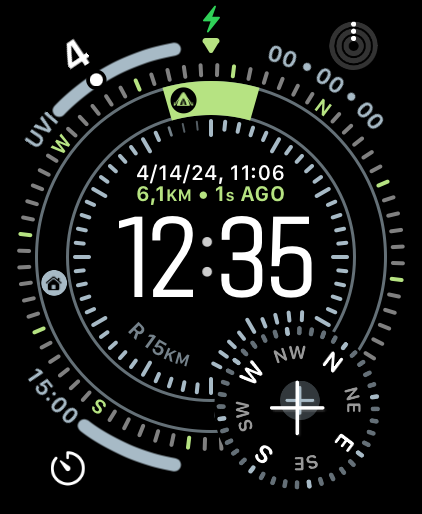

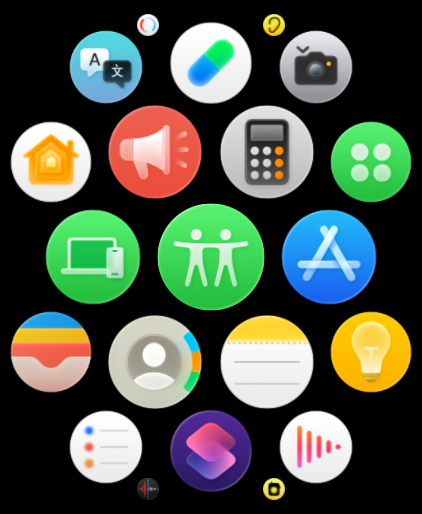



















Things that are NOT allowed:
To help keep our community safe and free from spam, we apply temporary limits to newly created accounts: