iPad Pro M4 13-inch VS Galaxy Tab S9 Ultra: The tablet market's darlings

Intro
The latest iPad Pro update is undoubtedly one of the largest iPad refreshes ever. After a lengthy hiatus, Apple has finally graced the iPad Pro lineup with a host of improvements, and boy, what a selection of improvements that is!
The brand new iPad Pro is the largest but simultaneously the thinnest Apple device ever, standing at just 5mm thick! With a spic-and-span dual-layer OLED screen, the iPad Pro also debuts the Apple M4 chip, which is currently among the most powerful mobile chips.
Meanwhile, Samsung's top-of-the-line Galaxy Tab S9 Ultra tablet broke ground last summer, and in mid-2024 it's still among the best and most outrageous Android tablets you can get. It's a large boy, and it's an impressive boy––the 14.6-inch slate has the Snapdragon 8 Gen 2 chip as well as a massive battery and also comes with a useful S Pen included in the box. What's not to like?
Which of these tools could be the ultimate weapon of choice for professionals? What's more, which one is the better value?
Apple iPad Pro (2024) vs Galaxy Tab S9 Ultra differences:
| iPad Pro (2024) | Galaxy Tab S9 Ultra |
|---|---|
| The fastest new desktop-grade Apple chip on board (the 3nm Apple M4 chip) | The previous generation Qualcomm chipset, still delivers great performance |
| New 13-inch tandem OLED with exceptional 1,000/1,600 nit brightness, notchless, with nano-textire coating option | A larger 14.6" OLED display with a display notch |
| Thinner 5.1mm body than previous iPads, with a landscape front camera | A larger, but very sleek device with a notched display |
| Supports Apple Pencil Pro (sold separately) | S Pen stylus available in the box |
In late 2024, Samsung announced the Galaxy Tab S10 Ultra, which is mostly the same as its predecessor, but with a different chip and more Galaxy AI features. Read more about the Galaxy Tab S10 Ultra here.
Table of Contents:
Design and Display Quality
Changes on the horizon

You definitely need one hand for each of these two tablets (Image by PhoneArena)
Design-wise, the time has finally come to see some changes to the iPad Pro lineup. The new iPad Pro is the thinnest Apple tablet so far, measuring just 5.1mm, with a redesigned rear camera island and just a single rear camera). Meanwhile, the front camera is situated on the long edge of the tablet, allowing for a more natural video-conferencing.
Samsung's Galaxy Tab S9 Ultra, on the other hand, is a behemoth by comparison. Towering at 14.6-inches, the 16:10 tablet is quite thin and easy to use, but its sheer size could pose problems for those who usually use tablets on the go: it's just a big boy! There's a notch that houses the front camera at the front, and the bezels are quite thin and sexy.
Weight-wise, the iPad Pro easily beats the Galaxy Tab S9 Ultra: 579 grams versus 732gr is a significant difference that's palpable.

Apple has delivered the thinnest tablet so far (Image by PhoneArena)
Viewed in landscape mode, the 16:10 Galaxy Tab S9 Ultra is wider but shorter, making it ideal for media consumption, like movies, TV shows, and YouTube binges. At the same time, iPads are typically thinner but taller thanks to the 3:2 aspect ratio, giving you more screen real estate in the vertical plane, thus making it more suitable for note-taking. Watching movies or TV shows will incur the infamous black bars at the top and bottom, so you might have a slightly worse media experience.
The iPad Pro comes along with a new Ultra Retina XDR display, which utilizes tandem OLED displays. That's right, the screen consists of two layers, allowing for a superb maximum brightness of 1,000 in SDR and 1,600 nits in HDR mode. There's a new nano-texture option for the display promises to do away with unwanted reflections. Apple asserts that it is precisely etched on a nanometer scale, preserving image quality and contrast while scattering ambient light to minimize glare. However, this option is only available for the 1TB and 2TB versions of the tablet, and costs $100 extra.

The iPad gets significantly brighter than the Galaxy Tab S9 Ultra (Image by PhoneArena)
At the same time, there's a 14.6-inch OLED screen with a 16:10 aspect ratio on the Galaxy Tab S9 Ultra. It's truly a large screen, but it also comes with a notch to facilitate the dual front cameras, whereas the iPad doesn't have a notch marring the display.
The iPad Pro also has ProMotion high-refresh screen that can dynamically switch between 10 and 120Hz, the current flagship refresh rate standard, just like the Galaxy Tab S9 Ultra. This is important as it allows for a super-smooth user experience with virtually no stutter and oh-so-pleasing scrolling animations. We love that.
In our display benchmark tests, the iPad Pro beats the Galaxy Tab S9 Ultra with a much brighter and color accurate screen (with a much lower Delta E level), but the Samsung tablet has a more accurate color temperature closer to the 6500K benchmark. The iPad also has a much better lower maximum brightness, capable of going below 1 nit.
Both tablets have stylus support: an S Pen for the Galaxy and the Apple Pencil Pro for the iPad Pro. However, only the Galaxy Tab S9 comes with a stylus in the box, you will have to supply your own for the iPad, a $129 extra purchase.
Performance and Software
Samsung took a knife to that gunfight

It's difficult to beat the iPad at the performance game (Image by PhoneArena)
Surprise––the new iPad Pro comes along with the M4 chip. Usually, laptop-grade Apple chips debut on MacBooks, but Apple has chosen for the M4 to arrive with the iPad Pro as a change of pace. The most probable reason? Well, time is of the essence in these tumultuous AI times, so Apple really needs to act fast to catch up to the competition.
The M4 chip is built on TSMC's 3NE 3nm process as the Apple M3 but consists of up to four performance cores and six efficiency cores, while the GPU has ten cores in all versions of the chip. This is the first time Apple uses less cores in the lower-storage tiers; MacBooks outfitted with M chips have been utilizing this scheme for years. For example, the 256GB and 512GB of the tablet have 9-core CPUs, while the 1 and 2TB versions have 10-core CPUs.
In our performance benchmarks, the Apple iPad Pro 13-inch wipes the floor with the Galaxy Tab S9 Ultra. Don't get us wrong, we don't mean to slander the Qualcomm Snapdragon 8 Gen 2 that's powering the Galaxy Tab S9 Ultra, but it surely didn't stand a chance to the desktop-grade Apple M4 chip in the new iPad Pro. As far as raw performance goes, make no mistake: it's the iPad that has the upper hand by a landslide. This applies to both CPU- and GPU-heavy tasks.
Then again, the question remains: what are you even doing with all that power? Despite the galactic performance, the iPad is still hampered by the limitations of iPadOS and the not-so-vast list of professional software that can run on the iPad.
Memory-wise, we get 8GB of RAM in the 256 and 512GB versions of the iPad, while the 1/2TB versions enjoy 16GB of memory. At the same time, the Galaxy Tab S9 Ultra comes with 12GB of RAM in the 256GB, 512GB, and 1TB versions, but power-users can also get a version with 1TB of storage and 16GB of RAM. The Samsung tablet also has a microSD card slot.
In terms of software support, the Galaxy Tab S9 Ultra will be supported until 2027, while the iPad Pro will be supported until 2029. That's in line with the industry standard, for sure.
Camera
Tablet essentials

The iPad loses a camera, but does it really matter? (Image by PhoneArena)
While the Galaxy Tab S9 Ultra has a dual rear camera, consisting of a wide and an ultra-wide camera, the new iPad Pro has a single 12MP wide camera, merely accompanied by a depth-sensing LiDAR scanner. The Galaxy Tab S9 Ultra is outfitted with 8MP ultra-wide and 13MP wide cameras, which will do you just fine during the oddball chance that you have to snap a quick photo with your tablet.
Video quality
The iPad's front camera comes with a vertically positioned camera, which allows for more natural video calls as the user will no longer have to look to the side of the device (where the front camera was positioned on previous iPads). The iPad Pro comes with the Center Stage feature, which intelligently centers the frame on you during video calls. Right next to the front camera are the Face ID modules. Meanwhile, the Galaxy Tab S9 Ultra has dual cameras at the front, a wide and an ultra-wide, both 12MP in resolution.
iPad Pro M4 13-inch:
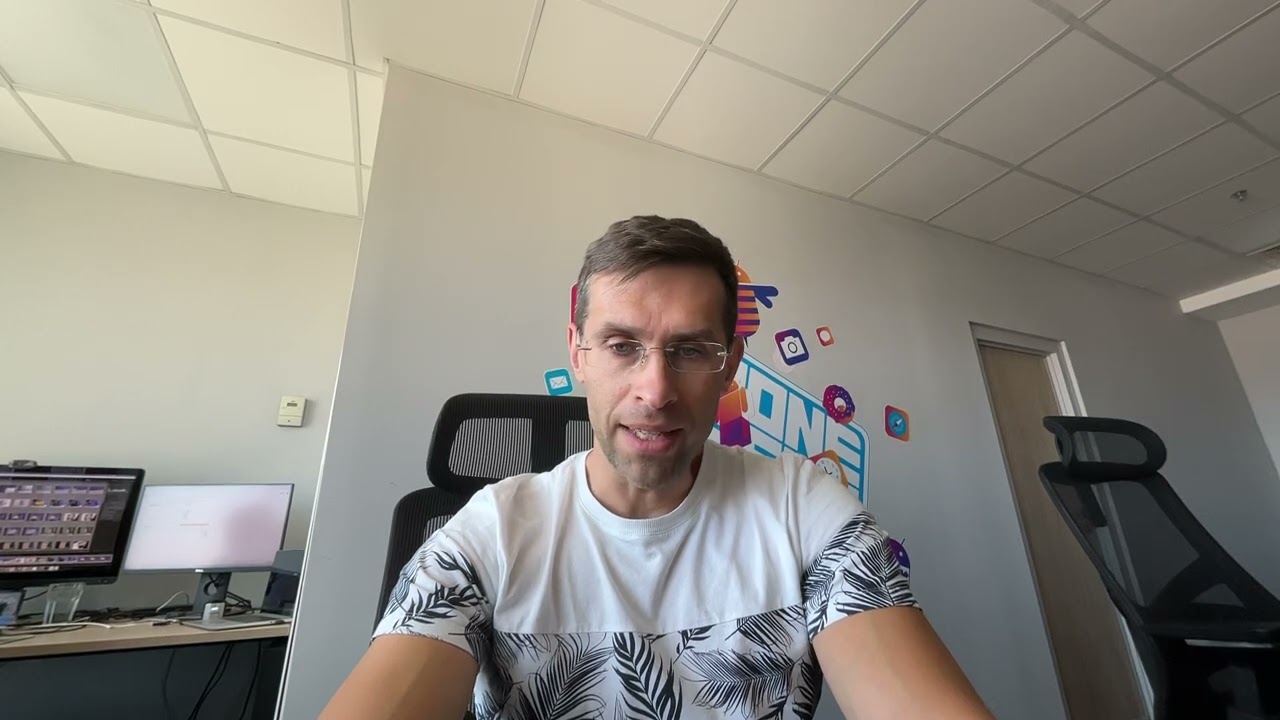
Galaxy Tab S9 Ultra video sample:
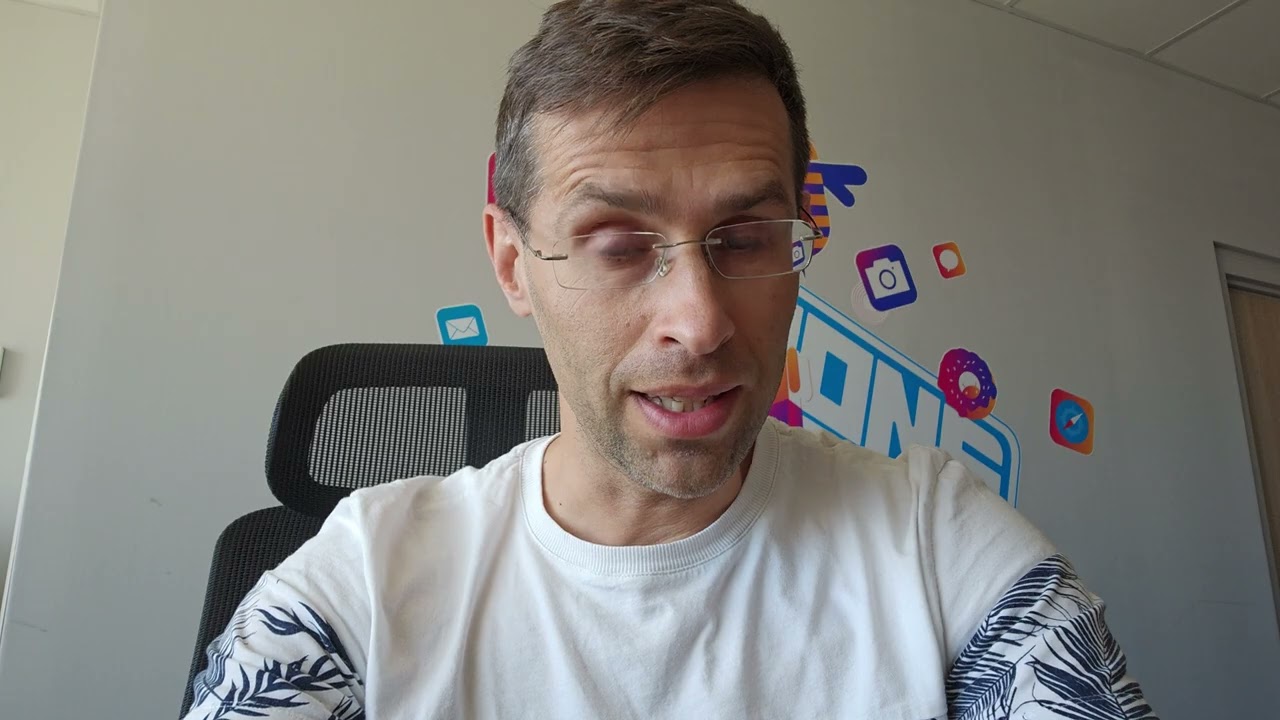
Audio Quality and Haptics
Both the Galaxy Tab S9 Ultra and the 13-inch iPad Pro are certainly the absolute cream of the crop when it comes to audio quality. The Samsung tablet arrives with four speakers and delivers impressively bass-heavy and crisp sound, but so does the iPad. In fact, the iPad can get slightly louder, which is surprising thanks to its super-thing body.
As far as haptic feedback goes, only the Galaxy Tab S9 Ultra will vibrate when you interact with the interface and apps, while Apple's iPad is once again devoid of any form of haptic feedback.
Battery Life and Charging
Battery champs

The Galaxy Tab S9 Ultra lasts less than the iPad Pro (Image by PhoneArena)
The iPad Pro (2024) and the Galaxy Tab S9 Ultra will most certainly be the devices with the largest batteries you can find out there.
You will find an 11,200mAh battery if you're a bad boy (or girl) and disassemble the Galaxy Tab S9 Ultra. While it sounds like a lot (and it is), we shouldn't forget that this Android tablet is a pretty hungry one. It fared well in our custom video streaming test, breaking the 7-hour threshold, but mostly disappointed in the 3D gaming test.
PhoneArena Battery and Charging Test Results:
Sadly, this is not enough to beat the iPad, which edges three victories in our custom battery tests. The Apple slate lasted nearly 11 hours in the web browsing test, but the real gap is in the 3D gaming test, in which the iPad averages eight hours and a half, while the Galaxy Tab S9 barely lasts six hours.
Charging-wise, you can top up the Samsung tablet at up to 45W of power. The iPad Pro comes with a 20W charging brick in the box, but can charge faster, similarly to previous iPads. For example, if you hook it up to a 65W charger, then it can draw up to 33W of power. With such a charger, the iPad charges fully in two hours and a half, but a slower charger will deliver slightly longer charging times.
Specs Comparison
The iPad Pro 13" (7th Gen) vs Galaxy Tab S9 Ultra specs comparison is available here. You'll find a summarized version available below.
| Specs | Apple iPad Pro 13" | Galaxy Tab S9 Ultra |
|---|---|---|
| Size, weight | 281.6mm x 215.5mm x 5.1mm 579gr | v |
| Screen | 13" OLED 120Hz ProMotion | 14.6" OLED 120Hz |
| Processor | Apple M4, 3nm 256/512GB: 9-core CPU, 10-core GPU 1TB/2TB: 10-core CPU, 10-core GPU | Qualcomm Snapdragon 8 Gen 2 |
| RAM, Storage | 8GB/256GB 8GB/512GB 16GB/1TB 16GB/2TB | 12GB/256GB 12GB/512GB 12GB/1TB 16GB/1TB microSD slot |
| Cameras | 12MP main LiDAR 12MP front camera | 13MP main 8MP ultra 12MP dual front camera |
| Battery | ~10,340mAh | 11,200mAh |
| Charging | USB-C, Thunderbolt 3 20W | USB-C 45W wired |
Summary

he best of the best in the tablet world (Image by PhoneArena)
Both the brand-new iPad Pro and the Galaxy Tab S9 Ultra are the finest examples of professional tools that can be used by creative professionals on the go. If you're already tied to an ecosystem, then the choice could be obvious: the iPad Pro for the Apple fans and the Galaxy S9 Ultra for the Android folks.
Of course, if you're willing to get either one of these, you might want to consider some accessories to augment your experience. The keyboard accessories for either tablet come to mind, which double as kickstands and unlock a nearly laptop-grade experience.
Both tablets are undoubtedly the cream of the crop for the foreseeable future. The iPad Pro is shaping up to be a decent upgrade over its predecessor, but it doesn't look like you'd be missing much if you don't upgrade. Given the higher price, upgrading should be carefully considered, as Apple has hiked the price by a $100, and things could easily surpass $2000 if you go for the higher-spec'd versions with nano-coating and lots of storage.
Meanwhile, with the Galaxy Tab S9 Ultra Samsung is easily flexing, as it's one of the best Android tablets right now.
Follow us on Google News

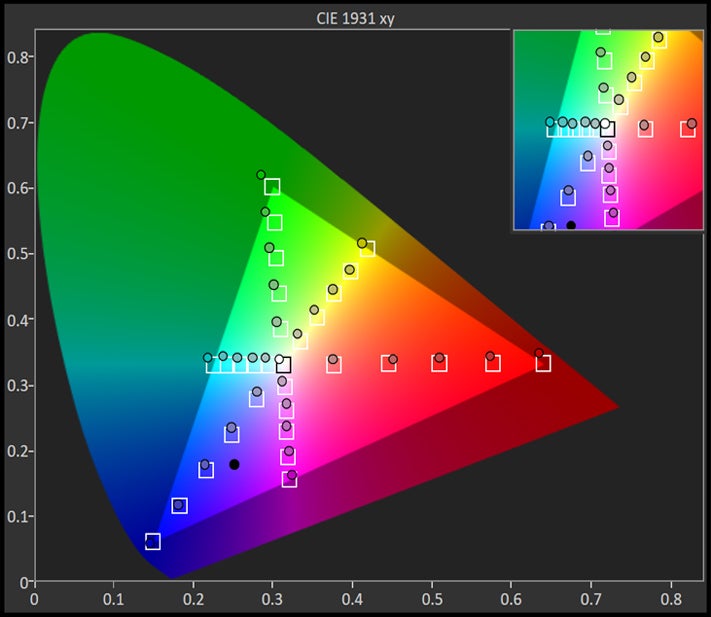
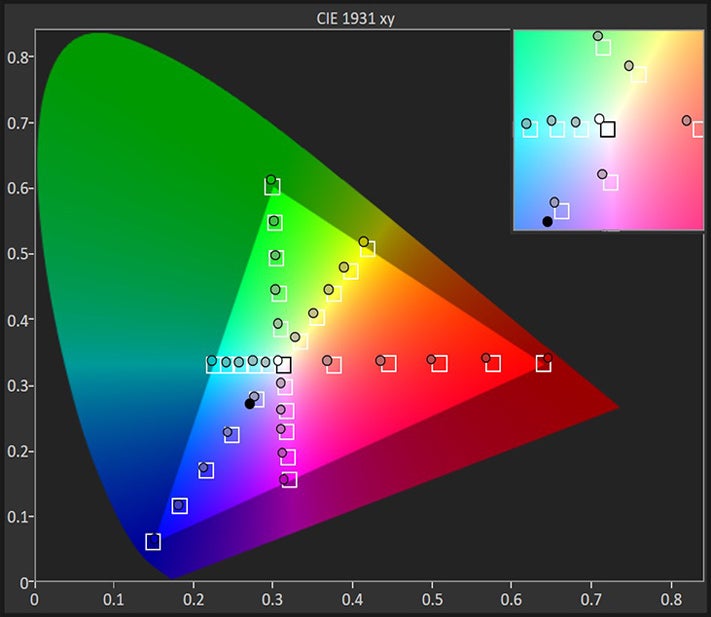
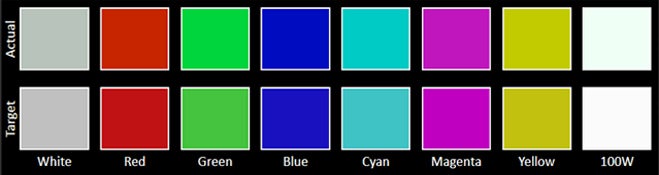
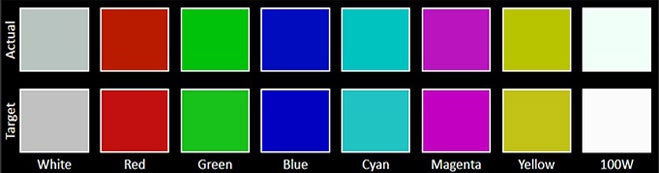
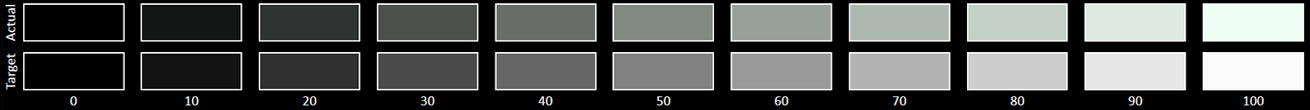
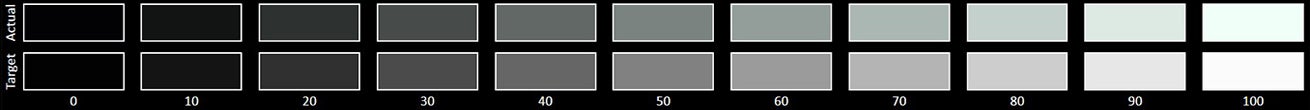

























Things that are NOT allowed:
To help keep our community safe and free from spam, we apply temporary limits to newly created accounts: