Samsung Galaxy S7 edge vs Samsung Galaxy Note 5

Introduction
With the Galaxy S7 and S7 edge's release, Samsung is coming back with a bang, realizing what it started last year to its fullest potential. The Galaxy S7 edge has several things going over its predecessor, such as subtle design enhancements, significant hardware improvements, and user-centric niceties like water resistance and expandable storage. Although it lacks groundbreaking features, such as the iPhone 6s' 3D Touch interface or the LG G5's novel modularity, the Galaxy S7 edge is among the most attractive and technologically accomplished Android smartphones to date.
So is the Samsung Galaxy Note 5, which not only looks and feels like a premium device should, but also sets an example for what it means to be a Swiss Army knife of a smartphone with its overwhelming feature set. In the world of Android phablets, the Galaxy Note 5 is yet to witness a true competitor, although Samsung's other choices for high-end, big screen phones – ones like the Galaxy S7 edge – are pulling the rug under the Note series' once unshakeable feet. After all, not everyone's eyeing a big screen smartphone with productivity in mind, and neither are they willing to pay a premium for the S-Pen feature set.
With all this in mind, let's compare the Galaxy S7 edge and the Galaxy Note 5's many strengths, weaknesses, similarities, and differences so you can obtain an informed perspective over these amazing Samsung smartphones. Let's dig in!
Design
Both phablets look and feel absolutely premium, but the S7 edge is more reasonably sized and waterproof, while the Note 5 has the S-Pen stylus.
Being an iterative upgrade, the Galaxy S7 edge doesn't look much different than its predecessor, but the incremental changes have refined the design. It is still a futuristic and elegant device whose dual edge curved screen is immediately striking. Samsung actually took a cue from the Galaxy Note 5, transplanting its curved glass back onto the Galaxy S7 edge. Thus, the back of the handset isn't flat like the S6 edge and it feels better in the palm. The Note 5 is also a sight to behold with its smooth glass back and carefully sculpted metal frame, but it goes for a comparatively conventional look. Alas, both devices are utter fingerprint magnets with their glassy bodies, needing a thorough wipe every now and then. When clean, though, both phablets look and feel absolutely premium.
Interestingly, the Galaxy S7 edge is reasonably sized for a 5.5-inch device and makes the Note 5 look and feel massive in comparison. The Galaxy S7 edge is therefore easier to operate one-handed with its smaller footprint, while the Galaxy Note 5 makes two-handed use a necessity in most cases. Weight-wise, both devices feel substantial with their metal and glass builds. They are sold in a somewhat conservative choice of colors, though – Black, White, Gold, and Silver. While all too predictable at this point, the color variants do look nice and classy, and the way light plays off both smartphones' metal and glass bodies is just fancy! However, the Galaxy S7 edge does have a design advantage over the Galaxy Note 5 in that the handset is IP68-certified, which means it's dust-tight and can be safely submerged into water 1 meter (3.28 feet) deep. The Galaxy Note 5 has no such superpowers, so you'll have to baby it, or get the bulkier Galaxy Note 5 Active.
Being rugged is one thing, but rocking a pressure-sensitive stylus is another level of cool, and the Galaxy Note 5 has that going for it! The S-Pen is the church's top when it comes to productivity-oriented functionality on a smartphone. The stylus is hidden in a silo along the lower right corner of the phone. Press down on it slightly, and the non-business end of the S-Pen pops out of the slot. Take it out for a spin and enjoy the special S-Pen features – writing with the screen off, Air Command, Write on PDF, and Scroll capture, among other things. Being the technological powerhouses they are, both handsets have fingerprint sensors for biometric security, heart rate sensors, wireless charging and rapid charging.
Display
Samsung's latest AMOLED displays are among the industry's best, but the Galaxy S7 edge doesn't improve the Galaxy Note 5's foundation much.
Samsung's latest AMOLED displays are one of the best the industry has to offer, and neither the Galaxy S7 edge, nor the Note 5 are exceptions to that. Both are very sharp with their 1440 x 2560 px resolution, and size-wise, the one on the GS7 edge is 5.5 inches, while that on the Note 5 is 5.7 inches by diagonal. We're talking big screens here, folks!
Both displays are reasonably color-accurate, although red colors, in particular, are somewhat off the reference points and appear oversaturated. Unfortunately, the Galaxy S7 edge's display can't really be called an improvement over the Galaxy Note 5's, but it still ranks among the best smartphone screens there are.
With a minimum of 2 nits and maximum of 493 nits brightness output, the Galaxy S7 edge presents a marginal improvement over the Galaxy Note 5's 2 nits minimum and 470 nits maximum. These are sufficiently bright displays that can be used under intense light and won't strain your eyes in the dark. However, there are other smartphones that offer a peak brightness output of 600 to 800 nits and above, so Samsung isn't a leader here. Viewing angles are good, but shifting the perspective introduces visible color distortion – a shortcoming of Samsung's current AMOLED screens.
While it lacks technological improvements, the S7 edge's display does have something to differentiate it from the Note 5's, and that's 'Always On' functionality. When it's outside your pocket, the S7 edge constantly keeps part of its screen on to show you glanceable info, such as the time, notifications, and appointments. The best part is that this is supposed to help with battery life, as Samsung and fellow 'Always-On' purveyor LG claim users turn on their screens up to 200 times a day just to check the time. The Note 5's display can't pull off such tricks, but it is bigger than the S7 edge's, and has the ability to receive input from Samsung's pressure-sensitive stylus, of course.
Interface and Functionality
Although the core user experience is essentially the same, the Galaxy S7 edge has the cool Edge UX, while the Note 5 is better suited to multitasking.
Both phablets run the latest version of Android, which is 6.0.1 Marshmallow at the time of writing. It is topped off with Samsung's familiar TouchWiz user interface. At this point in its evolution, TouchWiz feels coherent enough from a design and functionality standpoint. No, it's not as optimized and fluent as it needs to be, but the two high-end models we're looking at definitely have the hardware muscle to showcase TouchWiz in its best light.
The menus are straightforward and graphically clean, which helps with getting around the overwhelming number of options. Although the core user experience is essentially the same on the S7 edge and the Note 5, the latter is better suited to multitasking with its slightly larger display and the extended functionality allowed by the S-Pen, which is very convenient for juggling information between apps.
Still, the S7 edge is able to hold its own in productivity terms, as Samsung hasn't stripped side-by-side multitasking off the operating system. It also comes with its own special edge UX. The edge panel houses convenient shortcuts and offers the macro feature, which lets you automate functions such as opening the camera and then switching to the front-facing camera to snap a selfie. The edge panel might be a novelty to some, but those that actually use it will find it convenient.
Processor and Memory
Both phablets are speed demons, but the Galaxy S7 edge is graced by the latest achievements in mobile computing, while the Note 5 uses Samsung's best technology from last year.
Although both are very capable hand-held computers, the Galaxy S7 edge is graced by the latest achievements in mobile computing, while the Galaxy Note 5 uses Samsung's best technology from last year. In America, the GS7 edge is powered by the Qualcomm Snapdragon 820 processor, which boasts four custom 64-bit CPU cores, a powerful Adreno 530 GPU, and fast, power-efficient LPDDR4 RAM. Outside the U.S., some variants will run on Samsung's own Exynos 8990 chipset, which has performance parity with Qualcomm's and should be up to 30% faster than the Exynos 7420 chip in the Galaxy Note 5.
That aside, both devices have 4GB of LPDDR4 RAM each, along with at least 32GB of crazy-fast UFS flash storage. However, the Galaxy S7 edge's memory can be expanded with a microSD card, while the Galaxy Note 5 doesn't have this option. Either way, most users won't notice a major difference in how the smartphones handle, because they are both very fast, even if TouchWiz can be prone to lag and stutter.
In performance benchmarks, the Galaxy S7 edge racked up 128,191 points in the AnTuTu system test, which is in line with other Snapdragon 820-powered smartphones like the LG G5 and Xiaomi Mi 5. It produced a hearty 52 frames per second in the T-Rex HD test, and an okay 28 frames in the intense Manhattan on-screen test. Comparatively, the Galaxy Note 5 scored 67,207 points in AnTuTu and managed 37 frames per second in the GFXBench test, along with 15 frames per second in the Manhattan test. Clearly, the newer hardware gives the Galaxy S7 edge a considerable performance... edge, although both smartphones are still very fast in everyday use and have no problems playing the latest 3D games.
Of note to mobile gamers, which are probably eyeing Samsung's handsets for their beautiful displays and sheer horsepower, is that the Galaxy S7 edge supports the Vulkan advanced graphics API, which lets game developers tap into the raw potential of the device's hardware for visceral effects and faster performance. Speaking of games, the new Game Lounge app on the GS7 edge unlocks some cool options for gamers, such as gameplay footage recording, easy notifications dismissing while gaming, and additional performance optimizations. It's too early to tell how these fare, but it's good to know Samsung still takes the gaming crowd seriously.
Internet and Connectivity
You won’t be disappointed by either of the smartphones' fast and smooth response.
Both the Galaxy S7 edge and the Galaxy Note 5 are ideal for surfing the web, because they have big and vibrant displays, powerful hardware, and support for modern LTE connectivity standards. You won't have to scroll, pinch, and zoom web pages as much, seeing that their displays are able to show more content at once than smaller screen devices. Even if you still have to do that, you won’t be disappointed by either of the smartphones' fast and smooth response. We ought to mention that the Galaxy Note 5's S-Pen can mimic a cursor as it hovers over the display, which proves to be a useful tool for precisely selecting content or tapping cramped links.
The phablets support 4G LTE connectivity with most bands in existence and peak downlink speeds of up to 600Mbps. There's also dual-channel Wi-Fi, NFC, Bluetooth 4.2 with support for the low energy profile, and positioning via the GPS, Glonass, and Beidou systems.
Camera
The Note 5 already takes excellent photos, but the Galaxy S7 edge has faster auto-focus and better low-light photography.
Samsung has always insisted on high quality cameras for its flagship smartphones. Last year, the Galaxy Note 5 presented a strong foundation to improve upon with its 16-megapixel rear camera. Its sensor has 1.1 micron pixels, and the setup is complete with an LED flash and f/1.9 aperture. While this camera still takes some of the best photos around, there's always room for improvement, and Samsung took advantage of that for the Galaxy S7 edge. The new smartphone rocks a 12MP rear camera, which may be smaller in resolution, but makes up for that with bigger, 1.4 micron pixels and a wider f/1.7 aperture. This lets the camera soak in more light, which is crucial for low-light performance.
Moreover, the Galaxy S7 edge's camera features Dual Pixel Phase Detection auto-focus. Instead of each pixel comprising a single photodiode for image capture, the Dual Pixel CMOS sensor allocates two photodiodes for every single pixel. In short, this makes focus quicker and more accurate, both for photos and video recording. Speaking of videos, both handsets play and record footage in resolutions up to 4K without a hitch.

Zooming through daylight photos taken with the Galaxy S7 edge's reveals digitalization artifacts (look at the crowns of trees). Objects in the background tend to appear smeary, but those in the foreground are nicely sharp and detailed. The automatic exposure is very good, with the skyline appearing bright and blue. The camera favors a warm color balance with a contrast boost to make the colors punchier and a bit larger than life. Shadows appear very black, and dark spots are prone to noise, which gets treated with heavy filtering.
Daylight photos taken with the Galaxy Note 5 have a more natural color balance. The colors aren't as punchy and make photos from the S7 edge seem artificially enhanced in comparison. The level of detail resolved is still very good, although photos do look a bit softer, probably due to less sharpening filters applied. With less aggressive filtering, the Galaxy Note 5 does a better job preserving the fine detail it captures.
Indoor shots under both artificial and ambient lighting present a warm color balance with low levels of noise. They are quite close to what you'll end up seeing in real life. The two smartphones fare evenly in this regard, although we suspect most users will favor the Galaxy S7 edge for its sharper details.
Night time shots is where the improvements made to the Galaxy S7 edge's image quality are most evident. With its bigger pixels and wider aperture, Samsung's curved screen flagship manages very well exposed night shots that look especially lifelike, rather than yellow-tinted faximiles of the scene. Noise levels are kept impressively low. Comparatively, photos taken by the Galaxy Note 5 look darker and a bit softer, with artificial light sources having a pronounced 'halo effect'. Kicking in the flash produces pleasant, evenly illuminated shots in both smartphones.
Video quality
The Galaxy S7 edge and Galaxy Note 5 are proficient camcorders that capture video in a wealth of resolutions, starting with 3840 x 2160 UHD all the way to the VGA resolution from the ancient epochs. The handsets support fast and slow motion capture as well, with the Galaxy S7 edge having the extra treat of 240FPS slow-motion capture in 720p resolution. Currently, only the Nexus 6P and the new iPhones can pull that off.
Video recording quality is fine in both, although when it comes to low-light situations, the S7 edge has a literal edge with its camera's bigger pixels and wider aperture. The phablets boast reasonably good image stabilization to keep things steady, audio sounds clear & distinct, exposure adjustment is gradual, and the continuous auto-focus is spot-on.
Multimedia
Neither the Galaxy S7 edge, nor the Galaxy Note 5 have anything to disappoint you with in this direction.
Multimedia is what phablets do best, and thankfully, neither the Galaxy S7 edge, nor the Galaxy Note 5 have anything to disappoint you with in this regard. The latter has a single loudspeaker, emitting slightly louder tones than the former's. While that’s still loud enough for a commanding presence in small rooms, there’s a hint of crackling when the speakers are set to their highest volume setting – nothing new in the world of small mono speakers.
As for video watching, we have only good things to say about the Galaxy S7 edge and the Galaxy Note 5. Their big screens are ideal for videos, and making use of the different display modes improves the experience by enhancing contrast and color saturation. There's also the video pop-up feature that lets videos play on top of whatever else you're doing. Alternatively, one can also use the Multi-Window feature to watch a video while simultaneously doing something else. Performing a digital zoom on the video at any time is an option, too, just by using a pinch zoom gesture.
Samsung's Gallery app features a diverse set of editing tools, letting users do basic image editing and filtering right on the smartphone. There are things like cropping, filters, and shaping effects, along with the option of making collages as an added treat.
Call quality
Calls sound pretty good and legible, but your own voice might sound a bit subdued.

The speakerphone on both devices is suitable for noisy environments with its decent output. Although it isn't perfect by any means, it's still capable and it can stand up to usage over long periods of time.
Battery life
The Galaxy Note 5 can pull through a whole day's work, the Galaxy S7 edge – not so much.

Conclusion
The Galaxy S7 edge and the Galaxy Note 5 are impressive showcases of Samsung's technological proficiency, displaying impeccable design and containing some of the best mobile hardware money can buy in 2016. Without question, both devices have the style and the guts to defend Samsung's enviable smartphone market share for another year.
Great as they are, though, these smartphones are unquestionably different. Where design is concerned, the Galaxy S7 edge is certainly attractive with its dual edge display and good screen-to-body ratio, which makes it suitable for one-handed usage (with a bit of a stretch). The Note 5 doesn't have that, and it also lacks expandable storage, but its screen is a little bigger, and the included S-Pen is a multitasking treat! Speaking of which, productivity-oriented users will naturally feel more at home with the Note 5 and its suite of stylus- enabled functionality that lets them juggle information between apps with swift ease.
The Galaxy S7 edge, though, is no slouch in this department, for it too offers side-by-side multitasking, and its Edge UX makes reaching for your favorite contacts and applications very simple and convenient. Hardware-wise, both handsets are speed demons with fast chipsets and blazing UFS storage memory, but it has to be noted that the Note 5 can pull through a full 8-hour workday and more, whereas the Galaxy S7 edge is unable to get you this far. That aside, both devices have excellent cameras, although the Galaxy S7 edge's is exceptionally fast to focus and takes better shots in low light.
With all of this in mind, let's have a look at the prices. At $799 unlocked, the Galaxy S7 edge is certainly one expensive smartphone. Currently, the Galaxy Note 5 can be had for $600 unlocked, and considering this, the 5.7-incher beats the Galaxy S7 edge in terms of value for money. With the S-Pen's presence, it offers more functionality, and it doesn't fall short of the S7 edge in terms of hardware and camera features. Of course, if you still want Samsung's latest and greatest, there are carrier offers and upgrade plans to consider, so scoring a deal on it isn't impossible by any means.
Samsung Galaxy S7 edge
Pros
- Striking design
- Can be used one handed (with a bit of a stretch)
- Has expandable storage
- Waterproof
Samsung Galaxy Note 5
Pros
- Bigger display
- S-Pen functionality
- Longer battery life
- Cheaper

Follow us on Google News





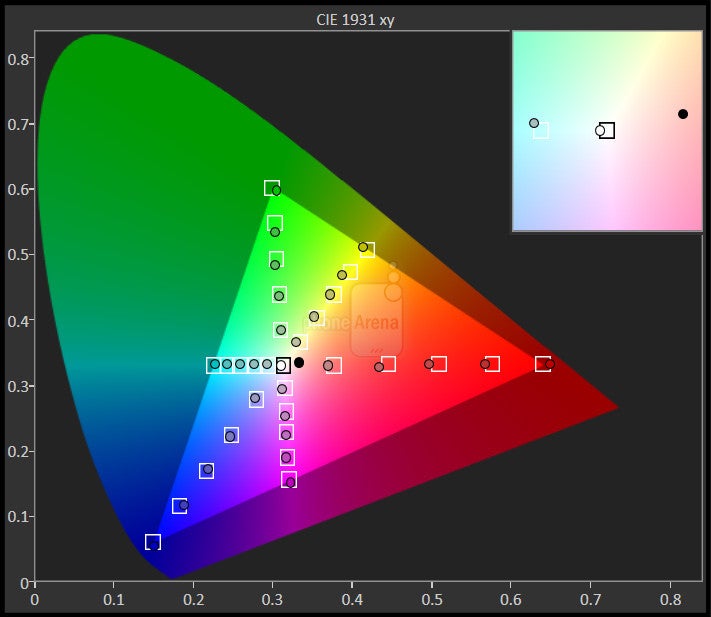
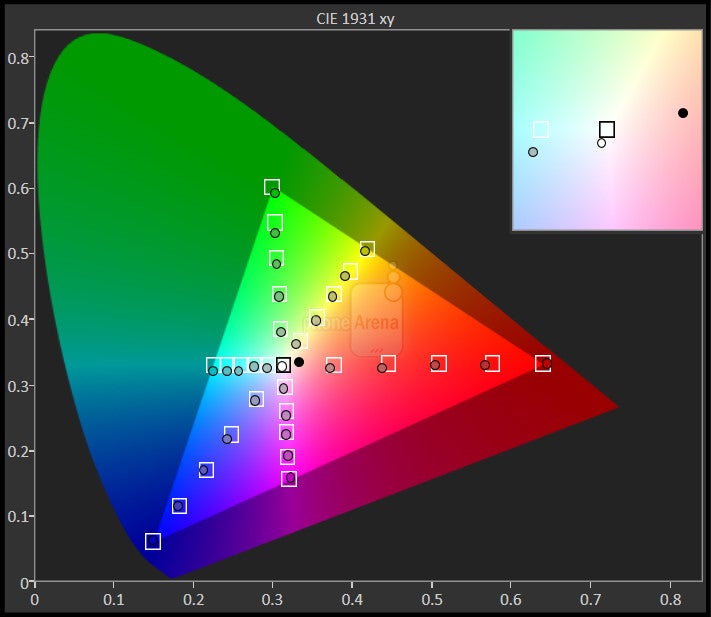

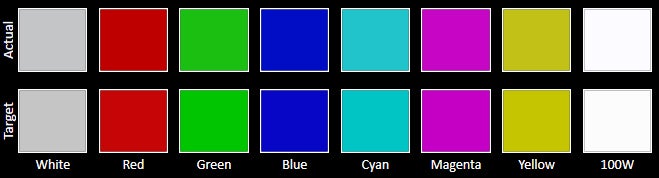
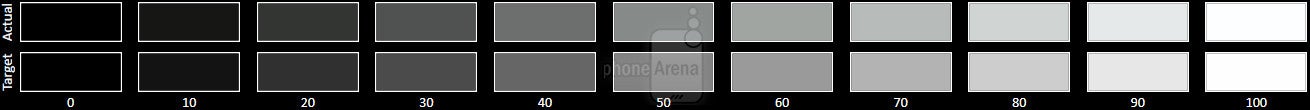
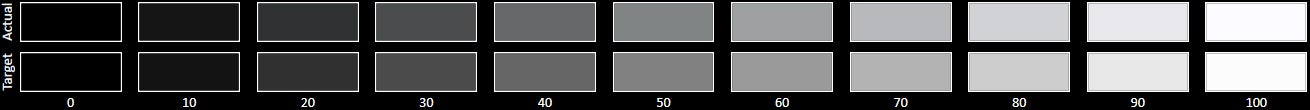













Things that are NOT allowed:
To help keep our community safe and free from spam, we apply temporary limits to newly created accounts: